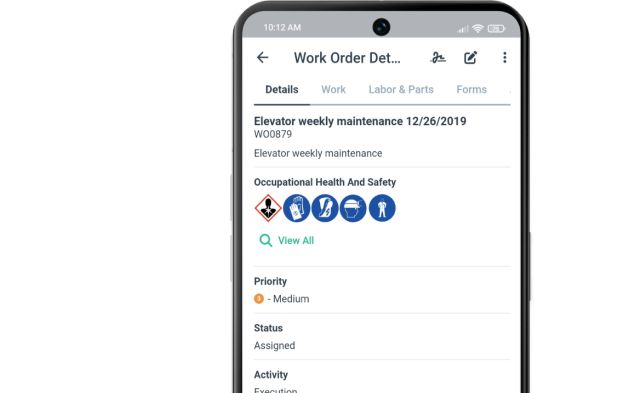Blog
Operations & Maintenance
Best Work Order Software: 6 Industry-Leading Solutions
Want to optimize your maintenance workflow? These 6 work order software picks offer the best features for efficiency and performance.
Keeping equipment in top shape takes more than just reactive fixes.
You need a system to plan, track, and complete maintenance work orders.
That’s precisely what work order software does.
From scheduling preventive maintenance to managing unexpected repairs, the right solution keeps operations running while minimizing downtime and costs.
If you want to streamline your maintenance processes, here are six top-rated work order software platforms trusted across industries.
WorkTrek
WorkTrek is a modern, feature-rich CMMS and work order management platform with mobile access, asset tracking, real-time monitoring, and IoT capabilities.
It’s built for facility and plant managers, field technicians, and maintenance teams looking to streamline operations, reduce downtime, and stay compliant.
WorkTrek’s core work order features include:
Creating new work orders from user requests
Assigning tasks based on work order type, location, and priority
Tracking work orders and relevant metrics throughout their lifecycle
Here’s a quick look at WorkTrek’s work order list on both mobile and web:
Source: WorkTrek
But the platform goes beyond the basics.
WorkTrek helps your team stay organized and efficient with features like:
Quick access to asset and task information through search and filters
Logging vital data, such as time, parts, materials, expenses, and signatures
Uploading images and documents, and using digital forms and checklists
Tracking inventory levels, receiving low-stock alerts, and managing stock locations and costs
Some of these features are illustrated here:
Source: WorkTrek on Google Play
Another standout is WorkTrek’s preventive maintenance module.
It lets you automate scheduling and work order creation based on usage, time intervals, or other predefined criteria.
You can also integrate it with IoT sensors to trigger work orders from meter readings, such as mileage, temperature, or pressure.
Despite its powerful features, WorkTrek remains refreshingly easy to use, as user reviews confirm:
“Simple to use, great user experience, customer support is responsive and happy to help. What really bought me is the mobile app, which was easy to use for our technicians.”
This review highlights not only mobility and intuitive design but also responsive customer support, which is a must during onboarding or when resolving issues quickly.
Other WorkTrek’s key features include:
Offline functionality for uninterrupted work in areas with poor connectivity
Unlimited guest requests, ideal for use cases with many external users
Data analytics and pre-built reports for faster, data-driven decisions
As for pricing, WorkTrek offers three paid plans, detailed below:
Source: WorkTrek
All three plans include unlimited guest requests and a mobile application.
You can explore the platform by booking a demo or signing up for a free trial—no strings attached.
In short, WorkTrek stands out for its affordability, flexibility, and ease of use.
It equips your team with all the tools needed to efficiently create, assign, and track work orders while supporting broader goals like improved productivity and smarter maintenance planning.
eWorkOrders
eWorkOrders is another cloud-based CMMS known for its intuitive interface and wide range of maintenance management features.
It’s built to support businesses of all sizes in managing work orders, assets, preventive maintenance, inventory, and compliance.
To start, eWorkOrders lets your team:
Create, assign, and track work orders from any device, anytime
Add notes, images, and asset details to each work order
Monitor task progress, expenses, parts, and materials
Access and manage inventory in real time
Get instant updates and notifications
All this is accessible from any internet-connected device.
Source: Better Buys
Among eWorkOrders’ standout features are its preventive and predictive maintenance capabilities, such as:
Automating the scheduling of routine maintenance tasks
Using condition-based monitoring to predict failures and fine-tune schedules
All these tools come together in an interactive calendar that helps you plan, schedule, and visualize maintenance tasks in real time.
Source: Better Buys
Beyond dynamic scheduling, eWorkOrders allows you to configure automatic work order assignment.
When a user submits a service request, the system generates a work order for approval and automatically assigns tasks to the most suitable technicians.
Technicians are selected based on their skill set, availability, and location.
This functionality is especially useful for organizations managing multiple facilities, large teams, and high service request volumes.
eWorkOrders also includes a GIS mapping and visualization tool.
Source: eWorkOrders
This tool visually represents assets on floor plans, schematics, or site maps, making tracking and maintaining them easier.
Now, let’s talk about pricing.
As shown below, the first two plans are priced monthly with unlimited users, while the enterprise tier requires a minimum of five users and is billed per user.
Source: eWorkOrders
You can book a demo to explore the platform, although no free trial is available.
That can be seen as a downside, along with two others mentioned by users:
No offline functionality
Complex reporting
Despite that, eWorkOrders remains a highly rated and user-friendly work order management solution worth considering.
UpKeep
UpKeep is a well-known, all-in-one solution designed to simplify and streamline maintenance and reliability operations, with recently added AI-powered features.
Used by maintenance teams across industries, UpKeep helps manage work orders, preventive maintenance, asset health, inventory, and analytics in one integrated platform available on both mobile and desktop.
When it comes to work order management, UpKeep makes it easy to create tasks, track costs, and streamline scheduling:
https://youtu.be/qPwYZcFxYDA
Source: UpKeep on YouTube
As depicted in the video, UpKeep allows managers to:
Assign tasks to specific technicians
View all work orders in a central calendar for easy scheduling
Filter orders by status, technician, location, priority, and more
Track and report on performance, costs, and inventory usage
At the same time, technicians can use UpKeep to:
Access their work orders via the mobile app and receive real-time alerts
Check the availability of required tools, materials, and spare parts
Attach relevant images or videos and close out work orders on-site
Beyond work order management, UpKeep heavily focuses on enabling automated, condition-based maintenance through meter-based triggers and wireless sensors.
Source: UpKeep
For example, the Meters feature allows users to automatically generate PM work orders based on predefined criteria such as operating hours, mileage, or similar usage metrics.
UpKeep also integrates with its own IoT sensors to enable real-time monitoring of asset conditions like temperature, vibration, pressure, and more.
In addition, UpKeep has recently introduced several AI-driven features, including:
A tool for importing and cleaning data
Integrations with external AI platforms
Automatically generated work order summaries
As for pricing, UpKeep offers a 7-day free trial and four pricing plans:
Source: UpKeep
While the lower-priced tiers may seem attractive, it’s important to review the feature lists carefully.
Some essential functions, like offline access and advanced reporting, are only available in the higher-tier plans.
Additionally, some users have reported issues with preventive maintenance scheduling and occasional disappearing tasks.
Still, despite these potential drawbacks, UpKeep remains a well-rounded work order solution, especially valued for its user-friendly interface, IoT integrations, and growing set of AI-powered features.
Accruent Maintenance Connection
Accruent Maintenance Connection is an enterprise-grade maintenance management platform for organizations with complex operations and large asset portfolios.
It’s especially well-suited for teams that need a centralized, scalable solution to handle high volumes of work orders and preventive maintenance tasks.
The platform offers robust tools for:
Work order creation, assignment, and tracking
Preventive maintenance scheduling
Asset lifecycle management
Inventory control and parts tracking
These features work together to give your team full control over maintenance activities.
Work orders can be linked to specific assets, monitored for progress, and tracked for labor hours and materials from a single system.
Source: G2
A key component is the Request Form Manager, which simplifies how service requests are submitted and processed.
Other standard features include:
Scheduling routine maintenance tasks based on time or usage
Tracking asset lifecycles and service history from purchase to disposal
Managing inventory levels, tracking part usage, and automating restocks
These capabilities give your team complete visibility into service requests and work orders, including details like location, duration, type, status, parts availability, and more.
You can also prioritize tasks and automate progress notifications via email or text, ensuring timely updates across your team.
All maintenance activities can be tracked and managed from a centralized, customizable dashboard:
Source: Accruent MC
To further support field workflows, Accruent Maintenance Connection includes helpful features like offline access and GIS mapping for location-based asset and task management.
As for pricing, Accruent MC offers two main tiers:
Professional ($110 per user/month)
Enterprise (a custom quote)
If your team needs mobile functionality, you’ll also need to purchase the Mobile Add-on, which costs an additional $58 per user/month.
Source: Accruent MC
In both cases, the minimum contract is 1 year.
For large organizations with many mobile users, this can significantly increase the total cost, especially when compared to more lightweight solutions.
Other limitations users point out include a steep learning curve and a mobile app lacking some of the desktop version's features.
To sum up, Accruent Maintenance Connection is best suited for large enterprises that need a feature-rich, centralized platform to manage complex maintenance operations at scale.
FMX
FMX (Facilities Management Express) is an intuitive, visually driven platform for managing work orders and facility operations.
Available as a desktop and mobile app, FMX features a user-friendly interface and robust tools for work order scheduling and maintenance request handling.
It also includes modules for preventive maintenance, inventory control, and compliance.
FMX is primarily designed for education, government, and healthcare organizations.
The system makes it easy for facility users to submit maintenance requests and include additional details, such as images and videos.
Source: Software Advice
When a request is submitted, FMX automatically notifies the manager, who can review it and assign it to a technician.
Alternatively, FMX can be configured to auto-assign technicians based on skill set, availability, and proximity to the service site.
The platform also includes a GIS mapping tool that helps managers and technicians document and visualize equipment locations.
Whether technicians are assigned manually or automatically, all work orders appear in a centralized calendar.
Source: Software Advice
This interactive calendar can flag scheduling conflicts and send automatic notifications when tasks are rescheduled.
FMX also provides robust reporting and analytics features, enabling your team to gain insight into maintenance workflows and meet reporting requirements.
While FMX earns praise for its clean interface and configurability, some users have voiced concerns about the mobile app experience, particularly in enterprise settings using Google SSO and multi-factor authentication (MFA).
Source: App Store
This comment points to a lack of a native mobile UI and limited session persistence, which can create friction for teams that rely heavily on mobile access throughout the day.
FMX’s pricing is based on the number of users and enabled features, and it offers tailored plans for public K-12 schools.
However, FMX doesn’t list specific amounts, so you must request a quote.
Source: FMX
Despite the lack of upfront pricing and limitations of the mobile app, FMX is a flexible and accessible platform, especially for education, government, and healthcare facilities looking for streamlined work order management.
WorkStraight
WorkStraight is an affordable, cloud-based work order solution ideal for smaller teams or SMBs.
It can be customized to handle work orders and service requests across various industries, including facility management, construction, education, software development, and many more.
No matter the industry, WorkStraight allows users to report on work order progress and log labor hours, materials, and parts used.
Technicians can access their assigned work orders instantly via the WorkStraight app.
Source: Software Advice
Managers can link related tasks and reopen previously closed work orders when assigning work orders.
All ongoing maintenance activities are tracked using an integrated calendar, which includes automated email notifications.
WorkStraight also stands out for its clean design and intuitive dashboards.
Source: Software Advice
These features support easy setup and smooth adoption of the platform’s core functions.
Combined with its budget-friendly pricing, WorkStraight is especially appealing to small teams seeking reliable, no-fuss work order management.
WorkStraight offers four pricing tiers, with monthly plans ranging from $20 to $125.
Each tier varies in terms of user limits, guest access, and available custom fields:
Source: WorkStraight
While the pricing is budget-friendly, users have reported a few trade-offs, especially for teams with more complex requirements.
These include:
Limited customization options
A basic reporting system that some find hard to navigate
Inconsistent or slow customer support
Overall, WorkStraight is a practical, easy-to-implement solution that delivers essential work order management functionality at an accessible price point.
Conclusion
Now that we’ve explored six top-rated work order software solutions, let’s close with a few practical tips to help you choose the right fit for your team.
Start by identifying your must-have features, nice-to-haves, and what you can live without.
This will help you focus on tools that meet your needs and avoid getting distracted by extras you may not use.
Next, dig into the details, contact vendors with a clear list of questions, and take advantage of demos or free trials to see how each platform works in real-world scenarios.
Finally, look for a solution that’s easy to use, cost-effective, and backed by responsive customer support.
A platform that meets those criteria is more likely to deliver long-term value and less likely to frustrate your team.

Operations & Maintenance
What are the 4 types of maintenance?
Are your machines breaking down at the worst possible times? Unexpected equipment failures can halt production, create safety hazards, and result in expensive emergency repairs that deplete your maintenance budget.
Without the right maintenance strategy, you're constantly fighting fires instead of preventing them. This reactive approach ultimately incurs higher costs in the long run, resulting in increased downtime, shortened equipment lifespan, and unpredictable maintenance expenses.
The solution depends on understanding and implementing the right mix of maintenance strategies. This article breaks down the four essential types of maintenance—reactive, preventive, predictive, and condition-based.
Discover how to move from costly breakdowns to strategic maintenance that protects your equipment and bottom line.
Key Takeaways
There are four main types of maintenance with different strategies.
Choosing the right approach can improve equipment performance.
Technology is shaping modern maintenance practices.
Understanding the 4 Types of Maintenance
The four main types of maintenance are used for different reasons and situations. Each type helps organizations manage equipment life, reduce unexpected breakdowns, and control maintenance costs.
Definition of Maintenance Types
The main kinds of maintenance are:
Reactive Maintenance (Run-to-Failure): This method only fixes equipment after it breaks down. It is considered the opposite of preventative maintenance. It is simple, but it can be risky for important machines.
Preventive Maintenance: This method uses planned, scheduled work to keep machines running smoothly. For example, a preventive maintenance program involves regularly changing oil or tightening bolts.
Predictive Maintenance: In this method of proactive maintenance, sensors and data predict when equipment might need repair. This helps reduce unplanned downtime.
Reliability-Centered or Condition-Based Maintenance: These strategies focus on understanding the most important pieces of equipment and choosing how and when to maintain them, based on their condition or risk.
Illustration: WorkTrek / Data: IndustryWeek
Each type fits different needs. Companies usually pick a method based on costs, safety, and the importance of the equipment. You can read more about each type on sites like eMaint and ATS.
History and Evolution of Maintenance
In the past, most manufacturers used only reactive maintenance. Workers would fix machines after they broke, which often caused downtime and lost money.
As technology improved, companies started using preventive maintenance as a comprehensive maintenance strategy. They found keeping machines running with regular care was cheaper and safer than waiting for a breakdown, and improved maintenance planning.
Later, sensors, computers, and the Internet allowed for predictive maintenance as part of a proactive maintenance strategy. Data could warn workers before machines stop working, making schedules more flexible and reducing surprise failures.
Illustration: WorkTrek / Data: sensemore
Modern maintenance also includes reliability-centered or condition-based approaches. These use data and risk assessments to target the most important tasks. As a result, companies can save money, keep equipment working longer, and reduce accidents.
Knowing how each type developed helps explain why many factories use various methods for the best results.
Reactive Maintenance
Reactive maintenance focuses on repairing equipment only after it has failed or broken down. This straightforward approach, sometimes called "run-to-failure" maintenance, represents the most basic maintenance strategy. This type of maintenance can be coupled with a corrective software maintenance product like a CMMS to manage.
Understanding Reactive Maintenance
Reactive maintenance is the simplest form of maintenance. In this form, no action is taken until complete failure.
Unlike preventive maintenance or predictive approaches, reactive maintenance doesn't involve planning or scheduling maintenance activities in advance.
Instead, maintenance personnel respond to issues as they arise, addressing problems only when equipment fails or performance significantly degrades.
Key characteristics of reactive maintenance include:
No regular inspections or preventive actions
Repairs are performed only after failure occurs
Focus on restoring function quickly
Minimal planning requirements
No specialized monitoring equipment needed
This approach is often used for non-critical equipment where machine failure doesn't cause significant operational disruptions or safety concerns.
Here is a comparison table:
Source: WorkTrek
Benefits and Limitations of Reactive Maintenance
Reactive maintenance offers certain advantages in specific situations. The initial costs are often lower since no resources are spent on preventive activities or monitoring technologies.
Unlike a proactive maintenance approach, reactive maintenance requires minimal planning and can be appropriate for replacing inexpensive equipment or non-essential operations.
Benefits include:
Lower initial maintenance costs
No need for planning or scheduling maintenance
Maximum utilization of part life
Simple to implement with minimal training required
However, reactive maintenance comes with significant drawbacks.
When equipment fails unexpectedly or requires major repairs, it can cause extended downtime, missing spare parts, production losses, and higher repair costs.
Emergency repairs typically cost more than planned maintenance, and failed equipment may cause collateral damage to other components or systems.
Limitations include:
Unpredictable equipment downtime
Higher long-term maintenance costs
Shorter equipment lifespan
Increased safety risks and unplanned corrective maintenance
Higher energy consumption from poorly maintained equipment
Limited maintenance resource planning
Production halts
Industries Using Reactive Maintenance
While many industries have moved toward more proactive strategies, reactive maintenance still exists in certain sectors and applications. It's commonly used for:
Non-critical equipment with low replacement costs
Simple systems with minimal failure consequences
Backup systems that aren't regularly used
Small businesses with limited maintenance budgets
Operations where redundant systems prevent downtime
Some organizations deliberately choose reactive maintenance for certain assets after conducting cost-benefit analyses.
Some argue that reactive maintenance may be the most economical choice if the cost of monitoring and preventing failures exceeds the cost of letting equipment run to failure.
However, it should rarely be used for critical equipment. This approach is unpredictable and can cause catastrophic failures to production equipment.
It is also not recommended for safety systems due to its unpredictable nature and potentially higher total costs over the equipment's lifetime.
Preventive Maintenance
Preventive maintenance keeps machines and systems working by performing regular checks and addressing minor problems before they become bigger. This process follows a maintenance plan and schedule, which makes it different from fixing things after they break. It can potentially reduce overall maintenance costs.
Scheduled Inspections and Tasks
Preventive maintenance uses a planned schedule for checks and repairs to reduce equipment downtime and costly repairs. Technicians may follow a preventive maintenance task checklist that includes examining equipment, lubricating moving parts, cleaning, and replacing worn-out parts. These tasks often happen at set times, like weekly or monthly, or after equipment reaches a certain number of hours of use.
Source: WorkTrek
Lists and calendars help teams know when each task should be completed. For example:
Change air filters every 30 days
Inspect belts and hoses every quarter
Check safety switches monthly
This routine can help find small issues early, such as loose bolts, minor leaks, or low oil levels, before they can stop a machine from running.
Benefits of Preventive Maintenance
One of the main benefits is less downtime. Machines and equipment fail less often because problems are found and fixed in advance. This saves money on emergency repairs and reduces the chance of work interruptions.
Preventive maintenance also makes equipment last longer. Minor fixes keep parts from becoming worn out or broken too soon. In addition, scheduled care can lead to better safety since machines are less likely to have sudden failures that could cause injuries. Companies may also follow industry rules more easily, avoiding fines and penalties.
Some savings come from using less energy since clean and well-tuned machines run more efficiently. Overall, this strategy can improve output and keep production lines moving smoothly.
Industries Using Preventive Maintenance
Many industries rely on preventive maintenance to keep their businesses running. Manufacturing uses this method to avoid sudden line stops and to prevent defective products. The transportation field, including airlines and trucking companies, checks vehicles regularly to avoid road or air breakdowns.
Healthcare facilities depend on preventive maintenance to keep vital equipment working safely.
Building management teams also use scheduled checks to ensure that elevators, heating systems, and fire alarms are safe and reliable. Power plants and utilities plan regular maintenance to help prevent outages and equipment damage.
These industries choose preventive maintenance because it helps them control costs, keep schedules, and lower risks.
Predictive Maintenance
Predictive maintenance uses data and technology to monitor machine performance and health. This approach finds problems early, allowing repairs before a breakdown occurs.
Condition Monitoring Technologies
Condition monitoring relies on different tools and sensors to check machine health.
Some common technologies include vibration analysis, oil analysis, temperature sensors, and motor circuit analysis.
These devices measure factors like noise, heat, or fluid properties.
Table: Key Technologies and Their Focus
Source: WorkTrek
Data from these tools helps maintenance teams identify signs of wear or problems. When an issue is spotted, a repair or replacement can be scheduled only where needed, avoiding unnecessary maintenance work and downtime.
Advantages of Predictive Maintenance
Predictive maintenance allows companies to fix problems at the right time.
This can potentially reduce unexpected breakdowns and prevent wasted money on unnecessary repairs. Equipment is repaired only when signs show that a problem is developing.
Cost savings is another big advantage. Resources are used wisely since only machines that need attention are serviced.
Illustration: WorkTrek / Data: Horizant Insights
This type of maintenance also helps increase equipment lifetime and minimize downtime because issues are caught early.
No one likes late-night or weekend emergency calls. However, maintenance teams can reduce those callouts by using data to make decisions.
As a result, facilities run more smoothly, and workers spend less time on surprise issues.
Preventive vs. Predictive Maintenance
Illustration: WorkTrek / Data: FieldServicely
Preventive maintenance is work that takes place on a set schedule. It does not wait for something to break. Examples include changing air filters every month or inspecting equipment every week.
Key points about preventive maintenance:
Regular and routine
Helps avoid unexpected breakdowns
Follows a calendar or usage schedule
Simple to plan and budget
Predictive maintenance uses data and technology to decide when to do work. Instead of sticking to a schedule, it checks the actual condition of the equipment. Repairs or replacements are only done when certain signs or measurements show it is needed.
Key points about predictive maintenance:
Based on actual equipment data
Responds to real-time problems
Uses sensors or monitoring tools
Can reduce unnecessary work
Source: WorkTrek
Preventive maintenance is simple and less expensive to get started. It is useful in most settings where equipment is used often.
Predictive maintenance requires more technology, but it can save money over time by reducing unexpected breakdowns and preventing unnecessary repairs.
Condition-Based Maintenance
Condition-based maintenance uses real-time data to determine when equipment needs service. Sensors and monitoring devices enable workers to assess a machine's condition, allowing for repairs to be performed only when necessary, rather than on a routine schedule.
Key Differences from Predictive Maintenance
Condition-based maintenance (CBM) and predictive maintenance are proactive but have key differences.
CBM relies on monitoring tools that check the current state of equipment, including temperature, vibration, meter readings, and oil quality.
If these readings exceed the set limits, maintenance is required.
In contrast, predictive maintenance utilizes historical data and trends, often in conjunction with advanced analytics, to forecast when a failure is likely to occur in the future.
Predictive strategies may use machine learning or complex models to forecast problems before they happen.
CBM is focused on actual, real-time conditions, while predictive approaches look deeper into patterns and predictions using data from the past and present.
Choosing the Right Maintenance Strategy
Different maintenance strategies are suited to various types of equipment, budgets, and applications. Making the right choice involves considering key factors that impact performance, cost, and reliability.
Factors Influencing Maintenance Decisions
When selecting a maintenance type, companies often consider the age of the equipment, usage patterns, and the criticality of the machine to operations. Older machines may need more preventive or predictive maintenance due to a higher risk, while new assets can sometimes rely on less frequent checks.
The cost of downtime is important. Unplanned failures can be costly or hazardous to equipment that is crucial to production.
Condition-based or preventive maintenance is favored in these cases to avoid surprise breakdowns. For non-critical assets, reactive maintenance might be enough.
Budget and skill levels also play a role. Maintenance approaches, such as predictive methods, often require specialized tools, trained staff, and higher upfront costs.
Organizations must weigh the benefits of reduced downtime and extended asset life against these additional expenses.
Integration in Modern Asset Management
Today, many companies utilize software and technology to integrate various maintenance approaches. Computerized Maintenance Management Systems (CMMS) enable teams to track equipment history, plan preventive maintenance, and respond quickly to issues.
Sensors and data analysis support more advanced strategies, like condition-based or predictive maintenance.
These tools help detect early signs of wear, allowing problems to be fixed before they lead to failure. This is especially useful in large industrial settings, where unplanned downtime can be costly.
Teams often combine strategies. For example, they might apply predictive methods to vital machines and perform basic reactive maintenance on less important tools.
This balance helps manage risks and expenses while supporting smooth operations.
Trends and Innovations in Maintenance Practices
New and emerging technology is changing the way companies manage maintenance. Digital tools can help workers identify problems more quickly and plan more effective repairs.
Predictive maintenance is becoming more common. It utilizes sensors and data to identify equipment issues before they become failures, thereby reducing downtime and saving money.
Artificial Intelligence (AI) and machine learning are also gaining ground in the field. These tools make examining large amounts of data easier and find patterns that indicate when machines might fail.
Here is a simple overview of new trends:
Source: WorkTrek
Some companies are moving to condition-based maintenance.
In this system, machines are only fixed when there is evidence of a problem, not on a set schedule.
Mobile devices and apps are helping workers check equipment and log repairs on the go. This can speed up response times and keep better records.
Many businesses now focus on training employees to work with new digital systems. Understanding these trends enables companies to enhance reliability and safety.
The Role of CMMS in All Maintenance Types
A Computerized Maintenance Management System (CMMS) like WorkTrek is a digital backbone for modern maintenance operations.
This powerful software enables organizations to implement, track, and optimize all four maintenance types, providing valuable insights for continuous improvement.
The following table shows how technology supports different types of maintenance:
Source: WorkTrek
CMMS and Reactive Maintenance
Even with reactive maintenance strategies, a CMMS brings structure to unplanned repairs. The system streamlines work order creation in the event of breakdowns, enabling maintenance teams to respond quickly and efficiently. Key benefits include:
Rapid work order generation and assignment
Digital documentation of repair history
Parts inventory tracking for emergency repairs
Analysis of failure patterns to identify recurring issues
Cost tracking of reactive maintenance activities
A CMMS transforms reactive maintenance from chaotic emergency response to a more organized process, providing data that might eventually justify moving to more proactive approaches.
CMMS and Preventive Maintenance
Preventive maintenance relies heavily on scheduling and tracking, making CMMS particularly valuable. The system automatically generates work orders based on predetermined schedules, ensuring maintenance tasks aren't forgotten. Benefits include:
Automated maintenance scheduling based on time or usage
Digital checklists for consistent maintenance procedures
Reminders for upcoming maintenance activities
Historical records of completed preventive tasks
Resource planning and technician assignment
By digitizing preventive maintenance schedules, organizations can ensure critical maintenance isn't overlooked while optimizing workforce utilization.
CMMS and Predictive Maintenance
Modern CMMS platforms integrate with condition monitoring systems to support predictive maintenance strategies.
These integrations allow the CMMS to:
Collect and store equipment performance data
Establish baseline performance metrics
Generate alerts when parameters exceed thresholds
Create work orders automatically when anomalies are detected
Track the effectiveness of predictive maintenance interventions
This integration enables maintenance teams to respond proactively to early warning signs of equipment deterioration, thereby preventing failures before they occur.
CMMS and Condition-Based Maintenance
CMMS serves as the central repository for equipment condition data for condition-based maintenance. The system helps maintenance teams:
Monitor real-time equipment condition metrics
Establish condition thresholds for maintenance triggers
Document inspection results and equipment assessments
Generate condition-based work orders
Analyze condition trends over equipment lifetime
Source: WorkTrek
This data-driven approach ensures that maintenance resources are allocated based on equipment needs rather than arbitrary schedules.
Benefits Across All Maintenance Types
Regardless of the maintenance strategy employed, CMMS offers universal benefits:
Centralized equipment data and maintenance history
Improved maintenance planning and resource allocation
Enhanced regulatory compliance through proper documentation
Better inventory management for maintenance parts
Data-driven decision making through comprehensive reporting
Reduced administrative burden through automation
Based on our experience, implementing a CMMS can help organizations improve maintenance efficiency.
As equipment criticality and organizational needs evolve, organizations often move toward more sophisticated strategies over time.
Conclusion
Understanding the four types of maintenance—reactive, preventive, predictive, and condition-based—is essential for effective asset management in any organization.
Each approach offers distinct advantages and best-use scenarios, depending on the equipment's criticality, available resources, and operational requirements. While reactive maintenance provides simplicity and maximizes component life, preventive maintenance offers reliability through scheduled work.
Predictive and condition-based approaches leverage technology to optimize maintenance timing and resource allocation. Most successful maintenance programs use a strategic combination of these methods rather than relying on a single approach.
As technology evolves, maintenance practices are becoming increasingly data-driven and automated.

Operations & Maintenance
Work Order Automation: Things to Know
Key Takeaways:
In the automotive sector, downtime can cost major plants up to $695 million annually.
44.1% of facility managers say tracking WO progress is their most time-consuming task.
Automated systems help identify operational inefficiencies and improve decision-making.
In 2024, over 55% of facility managers reported an increase in work order volume compared to the year before.
Now, add to that shrinking budgets and a skilled labor shortage across industries, and it becomes clear how overwhelming work order management can be.
But it doesn’t have to be.
Work order automation provides a smarter, faster way to handle the entire work order lifecycle, eliminating the chaos of paper logs, spreadsheets, and manual errors.
In this article, we’ll explain work order automation, how it addresses real-world operational challenges, and how you can successfully implement it in your organization.
What Is Work Order Automation
Work order (WO) automation uses digital systems to streamline, manage, and execute work orders with minimal manual intervention.
It's widely adopted across manufacturing, facilities management, field services, IT, and beyond.
But it’s not just about faster task assignment.
It’s also about optimizing the entire WO lifecycle, which entails the following:
RequestsUsers can submit maintenance requests from anywhere.ApprovalWorkflows send requests to the appropriate manager for review or auto-approval based on predefined rules.Assignment & SchedulingWork orders are assigned to the right person/team based on skillset, availability, and location.ExecutionTechnicians receive assignments (often via mobile apps), complete tasks, log notes, and update progress.MonitoringStakeholders can monitor the status and progress of each work order in real time.Completion & ValidationCompleted work is verified with sign-offs if needed, and asset histories are updated automatically.Documentation & ReportingAll relevant data is centralized, enabling performance tracking, cost analysis, compliance checks, and more.
This level of automation drives efficiency in work order management and across your entire operation.
Right now, that might be more important than ever.
With today’s staffing shortages, budget pressures, and rising complexity, staying on top of tasks and responsibilities is extremely difficult.
In fact, according to a 2024 JLL Technologies survey, 44.1% of facility managers say tracking WO progress is their most time-consuming task, as well as the one most primed for automation.
To make matters even worse, 55.7% of them say their work order volumes have risen in 2024 compared to 2023.
Illustration: WorkTrek / Data: JLL Technologies
But inefficient work order processes aren’t limited to facility management alone.
Companies across the board are under pressure to maintain high service and quality standards while dealing with labor shortages and growing workloads.
Work order automation emerges as an answer to these pressures, making it easier to do more with less.
Why You Should Automate Work Orders
Next, let’s explore some specific ways automated work orders deliver value to organizations.
Reduces Human Error
With automated work orders, you can finally eliminate common issues like missing or incorrect information, lost paperwork, miscommunication, illegible handwriting, and more.
This is largely because automation removes the need for manual data entry, which is naturally prone to errors like typos, wrong dates, or mismatched asset IDs.
But the benefits go even further.
Automation also minimizes mistakes by ensuring that every work order follows a consistent structure and format.
While workers might skip steps, automated systems enforce accuracy and completeness by requiring key fields to be filled out with every order.
You can see what that might look like below:
Source: WorkTrek
This means your team consistently captures essential details such as task priority, required parts and labor, checklists, and more, every single time.
Additionally, these platforms can send reminders to notify the personnel when a task is assigned or updated, preventing miscommunication, overlooked tasks, or duplicated efforts.
Source: WorkTrek
This is something spreadsheets and paper logs simply cannot do.
They fail to keep up with modern operational needs, which leads to inefficiency, delays, and preventable mistakes.
Unfortunately, the Virginia Department of General Services (DGS) Facilities Maintenance (FM) Division learned this the hard way.
Following an audit by the Office of the State Inspector General (OSIG), serious issues were discovered in their system, which oversees maintenance for 73 state facilities in Richmond.
Source: 8News
More specifically, over 1,500 work orders were found to be incomplete and overdue, with errors that included:
WOs not marked “completed” in the FM system
WOs closed before a technician had officially marked them complete
WOs closed instead of being deferred by a manager, leaving their status uncertain
Technicians recording work hours far outside expected timeframes
Technician work hours are missing or not recorded at all
As a result of these errors, many assets went unmaintained for extended periods, some invoices were unpaid for over a decade, and warranty documentation was permanently lost.
This real-world example underscores a key truth: modern operations require modern solutions.
Automated work orders are that solution, helping you build a smarter, more efficient, and error-free day-to-day.
Minimizes Unplanned Downtime
Automated WO systems help prevent unplanned downtime in two key ways.
First, they enable preventive maintenance by automatically scheduling work orders based on time, usage, or equipment condition.
Source: WorkTrek
This allows your technicians to perform smaller repairs and inspections regularly, helping them identify and resolve potential issues before they escalate and disrupt your operations.
In other words, with automated work orders, each asset gets the attention it needs, when it needs it.
Second, automation reduces the time between fault detection and resolution.
When a fault is detected, a work request/order is generated and sent directly to the right person, as shown in the example below.
Source: WorkTrek
There's no delay waiting for someone to write it up or assign it manually.
From there, techs get a push notification or mobile alert with all the necessary information: what’s broken, where it is, service history, and part details.
They can head straight to the site, fully informed and ready to fix the problem.
Even in reactive maintenance scenarios, automation helps maintain efficiency.
As a result, unplanned downtime is significantly reduced, operations run smoothly, and unnecessary costs are avoided.
A 2024 Siemens survey shows just how much is on the line regarding unscheduled downtime.
For instance, in the automotive sector, downtime now costs major plants up to $695 million annually—a 1.5x increase compared to five years prior.
Illustration: WorkTrek / Data: Siemens
These costs are so high because downtime affects more than just production—it ripples across every aspect of a business.
Virve Viitanen, Global Lead for Secondary Switchgear at ABB, a Swedish-Swiss multinational electrical engineering corporation, elaborates:
Illustration: WorkTrek / Quote: ISM
That’s why automated work orders are so valuable.
They eliminate bottlenecks, improve team coordination, and address issues before they become costly disruptions.
This directly translates to fewer breakdowns, more uptime, and, most importantly, a stronger bottom line.
Improves Data Analysis
Automated systems collect a wide range of valuable data, such as work order performance, response times, costs, and more, all in real time.
This lets you quickly identify patterns and inefficiencies based on a fresh, complete picture of your operations.
Most of these systems come with interactive dashboards that provide an at-a-glance view of your work order processes' efficiency and cost.
Source: WorkTrek
No more digging through spreadsheets or waiting for end-of-month summaries.
Everything you need is right there whenever you need it, enabling you to make immediate course corrections to address inefficiencies as they arise.
For deeper analysis, there are also built-in reporting tools that offer detailed information from selected periods.
These reports turn raw data into clear, actionable insights.
They help you understand which assets experience the most breakdowns, the impact of downtime, and other key operational metrics.
You can see an example of one such report below:
Source: WorkTrek
These reports have proven invaluable at Appleton Papers Inc., a paper and forest product manufacturing company.
For example, they use them to track work order completion and monitor contract hours spent on each task, allowing for more effective service scheduling and downtime planning.
Bill Levenderis, former Process Control Engineer at Appleton, explains:
"I like the details on the reports. I look at how our service hours are divided among the different machines, and how they are budgeted, and I review the work order reports to see if something pops out at me."
He finds the work order reports particularly useful when preparing reports for management.
The information is concise and readily available, allowing him to answer questions or escalate issues quickly and with full context.
Work order insights also play a key role in diagnosing problems.
Levenderis recalls:
"Recently, we found an issue with a positioning motor that controls the flow of pulp onto the paper machine. With the information in [the system], we were able to track exactly which ones were worked on and when."
As you can see, automated work order solutions do more than just streamline task completion.
They provide a clear view of team performance, highlight what’s working and not, and guide effective solutions.
As such, they are valuable for smarter, faster decision-making that positively impacts the entire business.
How to Automate Work Orders
Now that we’ve covered the benefits of automated work orders, you’re probably wondering how to implement automation in your operations.
Let’s break it down step by step.
Source: WorkTrek
The first step is selecting the right platform.
A Computerized Maintenance Management System (CMMS) like WorkTrek is your best bet because it’s purpose-built to optimize maintenance workflows.
Other tools—like project management or finance platforms—are general-purpose and not tailored for maintenance workflows.
Think of it as using a wrench versus a Swiss army knife.
Sure, a Swiss army knife can tighten a bolt, but a wrench does it better.
A 2024 survey by the Institution of Mechanical Engineers proves there’s a shift toward specialized tools that focus more on maintenance.
It found that 62% of upkeep professionals use a CMMS, up from 49% the year before.
In contrast, the usage of enterprise asset management systems dropped from 39% to 22%.
Illustration: WorkTrek / Data: Institution of Mechanical Engineers
Ultimately, both can be used for work order automation, but experienced technicians prefer systems developed precisely with maintenance in mind.
Once you've chosen a solution, it’s time to adapt it to your workflow.
With WorkTrek, you can tailor the entire work order process to your needs.
For example, you can customize fields, notifications, and user actions to match your daily activities and create different processes for different types of WOs (corrective, preventive, etc.).
Source: WorkTrek
You can also design branded templates and customize labor, parts, and pricing inputs.
Next, don’t forget to set automated WO triggers for preventive maintenance scheduling.
With WorkTrek, these triggers can be time-based (daily, weekly, monthly, etc.) or meter-based (after specific usage time, mileage, temperature, pressure, and other factors).
Once set up, the system is ready for use. However, the work doesn’t end here.
To ensure your system is consistently delivering value, be sure to monitor its performance.
WorkTrek gives you access to various built-in reports and KPIs so you can see what’s working and where improvement is needed.
Here are a few metrics to watch:
Work Order Completion Rates
Mean Time to Repair (MTTR)
Mean Time Between Failures (MTBF)
Planned vs. Unplanned Work
Planned vs. Actual Work Order Expenses
Overdue Requests
Monitoring these KPIs regularly can help you identify inefficiencies.
You can determine whether adjustments, retraining, or additional configuration are needed based on what you learn.
And remember—you’re never alone.
WorkTrek’s support team is always available to help you fine-tune your setup and maximize ROI.
Conclusion
Today, when businesses face increasingly tighter budgets, higher costs, and rising operational demands, relying on outdated manual systems is no longer sustainable.
They’re too slow, inefficient, and often cause more problems than they solve.
Automation, on the other hand, improves efficiency, ensures data reliability, and helps you avoid potential disruptions.
In other words, automating work orders isn’t just a tech trend.
It’s a strategic move toward greater productivity, profitability, and long-term growth.

CMMS
How Much Does a CMMS Cost: A Pricing Guide
Key Takeaways:
CMMS pricing models include per-user, flat-rate, role-based, and feature-tiered structures.
Additional costs like implementation, onboarding, and support can significantly impact total spend.
Feature access depends on tier, as essential tools may be locked behind higher plans.
A CMMS can help you streamline work orders, reduce equipment downtime, improve preventive maintenance, and organize your team’s day-to-day activities.
But how much does this efficiency cost?
Read on to discover the most common CMMS pricing models and how leading platforms compare in terms of cost.
CMMS Pricing Models
Pricing is often the first and most confusing question when evaluating CMMS tools.
Different vendors use different models, each with pros and cons depending on your team size, operations, and flexibility needs.
Here's a breakdown of the most common pricing structures.
Subscription Plan with Unlimited Users
One of the more straightforward pricing models is a flat subscription plan.
In the unlimited users case, you pay a fixed monthly or yearly fee, and that price doesn’t change regardless of how many users you add.
Costs depend on the selected feature tier—usually basic, standard, or advanced—rather than user count.
Some vendors, like Fabrico, offer this approach, making it easier to predict monthly expenses without counting heads.
Source: Fabricio
This model is ideal for growing teams or facilities needing broad access without increasing costs as more users join.
Subscription Plan Per-User Per-Month
Per-user, per-month subscriptions are the most common plan type.
It’s exactly what it sounds like: You pay a set price for every individual using the CMMS monthly.
This model is popular for a reason.
It’s simple, predictable, and scales with your team.
For maintenance managers, this means fewer surprises when budgeting and a clearer understanding of what is being paid.
If your team size is relatively stable, this approach offers great transparency and control over costs.
Our CMMS, WorkTrek, follows this model because it aligns with how most maintenance teams operate: pay only for what you use—nothing more.
Source: WorkTrek
However, it’s worth noting that not every CMMS handles this model the same way.
Some providers restrict user access in lower-tier plans.
Take eMaint, for example.
Their cheapest plan, Teams, only allows up to three users.
Source: eMaint
That might sound fine at first, but it quickly becomes limiting.
Most maintenance operations rely on more than three people, and once you need to add a fourth user, you’re forced to switch to a higher-tier plan with a much bigger price tag.
Pricing Based on User’s Role
Next, there’s role-based pricing.
This model assigns pricing based on each user’s access level rather than charging a flat rate across the board.
For instance, a plan for a field technician who only logs work orders costs less than one for a maintenance supervisor who manages reports and asset histories.
MicroMain is one example of a CMMS with such a pricing model.
They charge $99 per month for administrators and $45 for technicians.
Source: MicroMain
This pricing model can offer better value if your team has a variety of roles with different system needs.
It also lets you scale access without overpaying for features some users may never use.
Feature-Specific Pricing
In some CMMS tools, your price is tied directly to the features you use.
This gives buyers the flexibility to choose only the capabilities they need.
It typically follows one of two formats:
Tiered plans that bundle features together
Modular add-ons that you can purchase separately
For example, tiered pricing is how MaintainX structures its plans.
Their Essential plan includes only three repeating work orders with attached procedures.
If your team relies heavily on recurring tasks that require standardized procedures (for example, step-by-step PM checklists), that limit quickly becomes a constraint.
And the only way to remove it is by upgrading to a higher-tier plan with expanded capabilities.
Source: Maintain X
So, while entry-level pricing may look attractive, running the system efficiently often requires significant upgrades.
You also see this kind of structure in platforms like Maintenance Connection.
While they offer core CMMS features as part of the base plan, certain important tools, like mobile access, are treated as separate purchases.
If you want to enable your technicians to manage work orders from the field, you’ll need to pay an additional $700 per user per year just for the mobile add-on ($58 per user per month, but the minimum contract is one year).
Source: Accruent
That can add up quickly, especially for larger teams.
This model can work well for companies with specific requirements or a smaller team with limited needs.
However, for many maintenance departments, these pricing structures can feel restrictive.
You may find yourself upgrading just to unlock a feature that’s essential to your daily operations, which makes budgeting less predictable than it might appear at first.
One-Time Purchase
Finally, there’s the more traditional one-time purchase model, a perpetual license.
With this model, you pay only once for lifetime software access, without recurring subscription fees.
However, this doesn’t mean zero ongoing costs.
Vendors typically charge optional annual fees for maintenance, technical support, and software updates.
So while you own the software, keeping it up to date and secure still requires a yearly investment.
Perpetual licensing is most commonly tied to on-premise deployments, where the software is hosted and run on your own servers, although it can also be used with cloud-hosted setups in some cases.
For example, FTMaintenance offers perpetual licensing, which can be used on-premise or with their Select cloud-hosted option.
Just note that cloud hosting still comes with annual fees for hosting and support.
If you're curious about the kind of infrastructure needed to run it on-site, FTMaintenance provides a breakdown of the system requirements below:
Source: FTMaintenance
Another CMMS vendor that supports perpetual licensing is Maintenance Connection, which allows buyers to run the software without a subscription.
Source: Accruent
This pricing may seem attractive to organizations with strict IT security policies or teams that don’t want to rely on cloud access.
An on-premise CMMS can be the right fit in several situations:
Remote or isolated locations where internet connectivity is unreliable or unavailable.
Highly regulated industries that require full data ownership and tighter control over software environments.
Organizations with in-house IT departments that are already equipped to manage servers, backups, and security infrastructure.
Companies concerned about data sovereignty, where sensitive data must be stored within national borders or on local servers to meet compliance standards.
Facilities with custom security protocols that can’t easily be replicated in a cloud environment.
If this sounds like your environment, it's worth noting that WorkTrek is one of the few modern CMMS solutions that still offer an on-premise deployment option.
Source: WorkTrek
This gives you the flexibility to choose the setup that aligns best with your IT policies, data governance needs, and operational structure.
That said, cloud-based and web-based CMMS systems come with a different kind of value—simplicity, scalability, and accessibility.
For starters, you don’t need to worry about hosting servers, maintaining hardware, or manually updating software because the provider handles all of that.
Furthermore, your team can access the platform from anywhere, which is especially useful for maintenance teams that are spread across different locations.
It’s also worth noting that, with on-premise deployments, you're responsible for the infrastructure.
You must ensure that you have the proper hardware, security protocols, and IT support to keep things running.
Over time, this can cost more than a subscription, especially if you need to pay separately for updates, support, or feature upgrades.
Look at the table below for the summary of differences:
On-Premise CMMSWeb-Based CMMSOwnershipOne-time license (perpetual)Subscription-based (monthly/yearly)AccessOnly on the local network and company devicesAnywhere via the internetUpdatesManual updates by ITAutomatic updates handled by vendorIT requirementsRequires internal servers, backups, and supportMinimal internal IT requiredData controlFull control over data and securityData hosted by vendor (usually secure/cloud)Upfront costsHigh upfront investmentLower upfront, ongoing costsBest forSites with strict IT rules or no internetTeams needing remote access and easy scaling
So, while the upfront investment gives you full ownership, weighing the long-term costs and responsibilities before committing is important.
Additional Costs
When budgeting for a CMMS, it’s important to look beyond the base subscription or license fee.
Additional costs can often surprise you if you’re not prepared, especially during setup or when it comes to ongoing support.
Setup Costs
One often-overlooked expense is the cost of getting the system up and running.
This can include data migration, onboarding, system configuration, and integrations with existing tools.
While many vendors offer some self-serve resources or light support at no charge, more involved implementation help usually isn’t free.
For example, UpKeep offers different levels of implementation services.
Their basic training plan starts at $500, but if you want more advanced onboarding—such as tailored consultation or hands-on sessions—you could pay as much as $5,000.
Source: UpKeep
ClickMaint, on the other hand, charges an additional fee if you’re migrating from another CMMS or need help importing a large amount of existing data.
Source: Click Maint
Because these expenses can escalate quickly, including them in your budget planning is crucial.
Support Costs
Support is another area where pricing can vary quite a bit.
Most CMMS providers include basic support (usually email or live chat) as part of the standard plan.
However, more responsive or personalized service often comes at a premium.
For instance, UpKeep charges extra for priority support features like a dedicated success manager, ongoing custom training and consulting, and full 24/7 chat, text, email, and phone access.
Source: UpKeep
These services can be beneficial, especially for larger teams or complex maintenance operations.
However, they add to your total cost of ownership, so it’s important to evaluate the level of support your team truly needs.
Top CMMS Pricing Compared
Now that we’ve covered the main pricing models, let’s look at how some of the top CMMS tools stack up in terms of cost and features.
WorkTrek
We’re starting with our own CMMS.
WorkTrek is designed for ease of use while delivering the features maintenance teams truly need, whether for small operations or large-scale facilities.
It comes in three monthly subscription tiers, priced per user, to fit different business sizes, goals, and budgets.
Source: WorkTrek
The Starter plan costs $29 per user per month and covers the essentials: work orders, asset management, basic inventory features, and reporting dashboards.
For growing teams that need more structure and automation, the Professional plan at $49 per user per month adds preventive maintenance, contract management, advanced inventory tracking, and subcontractor support.
And for those with more complex needs, the Enterprise tier includes everything from API access and custom workflows to full-feature customization.
The pricing for that tier is available upon request.
Every plan comes with unlimited guest requests and access to the mobile app, and you can choose between monthly or annual billing.
Source: WorkTrek
A 30-day free trial is available, too, with full access to the Enterprise plan.
Prefer to trial a different tier? Let us know—we’ll gladly switch it for you!
Limble CMMS
Limble CMMS follows a similar monthly per-user pricing model.
It also offers a free version, but it’s limited.
It includes just four recurring work orders, which might be fine for testing but is not workable for even a small team.
Their paid plans technically start at $28 per user per month, but only if you pay annually.
Go month-to-month, and it jumps to $33.
Source: Limble CMMS
Even then, the entry-level Standard plan feels restrictive.
You only get three work orders with attached procedures, and while advanced analytics are included at first, they expire after three months.
To keep them, you’ll need to upgrade to the top-tier plan.
Moreover, several important features, like inventory and parts management or multi-location support, are only available in the Premium and Enterprise plans.
When you compare that to WorkTrek, which includes simple inventory functionality even in the Starter plan, the limitations in Limble’s early tiers stand out even more.
There are some upsides, though, such as all pricing plans include access to the mobile app.
However, according to user feedback, it’s essentially a web app, which can make it buggy and sluggish.
On the bright side, Limble includes implementation, online training, and support at no extra cost.
You can try it out for free.
MaintainX
MaintainX offers a free version, but it’s even more bare-bones than Limble’s.
For instance, it only supports two active repeating work orders, making it more of a demo than a usable solution for daily operations.
Paid plans start at $16 per user per month if you pay annually or $21 per user if you choose to pay monthly.
Source: MaintainX
However, as we mentioned, the Essential plan's feature set is limited, especially if you rely on preventive maintenance, work requests, or metered maintenance.
Key capabilities like meter-based scheduling and a public request portal are locked behind the Premium and Enterprise tiers.
MaintainX does offer some high-value features, like labor utilization insights and custom work schedules.
But those are also only available at the Enterprise level.
Source: MaintainX
It’s a bit of a pattern: useful features are there, but only if you’re willing to pay for the most expensive plan.
Implementation services are available, but their website doesn’t list pricing details.
Source: Maintain X
They also offer optional add-ons for historical work order data digitization on Expert-Led and Custom plans.
And like the others, you can take it for a spin with a free trial.
eMaint
On the surface, eMaint’s pricing model looks straightforward: three plans based on user tiers.
The Team plan starts at $33 per user per month and is designed for small teams of three.
From there, it jumps to the Professional plan, which is $85 per user per month for teams of three or more, and then the Enterprise plan, which supports five or more users and provides full access to the platform.
Source: eMaint
But beyond these base prices, eMaint operates with a hybrid pricing model.
Some features—including workflow automation, purchasing and requisitioning, condition monitoring, and interactive image mapping—are unavailable unless you’re on the Professional or Enterprise plans.
Even the work request portal, which many CMMS tools offer in their most affordable plan, is only included in the Enterprise plan unless you’re willing to pay extra to add it to the Professional tier.
Storage is another thing to keep an eye on.
The Team plan comes with 500 MB of document and image storage. If you need more, you’ll pay $100 a year for every additional 50 GB.
Source: eMaint
Similarly, access to their Experience Center, a learning and support hub, is only included with Professional and Enterprise plans.
If you’re on the Team plan, you can still get in, but must pay extra.
In eMaint, you can also select and pay for individual user account options, such as the Vendor Portal, Fluke Mobile Offline App, or Tech Select User Licenses.
These can help tailor the platform to your operations, but they also make cost estimation more complicated.
Onboarding and setup follow the same à la carte pattern.
There’s a self-service option for small teams, and more hands-on implementation services are available at the higher tiers, though pricing for these is only available upon request.
There is a free trial if you want to try before you buy, but make sure you know what features you’re getting during the trial period.
Maintenance Connection
Maintenance Connection takes a slightly different route when it comes to pricing.
You can either subscribe annually or purchase a perpetual license.
In both models, pricing is tied to the number of named users.
That gives you room to scale, but it also means your costs grow in predictable chunks.
Their Professional plan is the starting point, but it isn’t one-size-fits-all.
Instead, it’s modular: you select which feature sets you need, from basic work order management to enterprise-level asset tracking, and scale your setup accordingly.
Because of this flexibility, pricing can vary significantly.
The average figure cited on their website is $1,325 per user/year, but that’s just a starting reference, not a final number.
Source: Accruent
There’s also a mobile add-on, priced at $700 per user per year, which can only be purchased alongside a Professional or Enterprise license.
If you need help getting started, implementation, consulting, and technical services are available.
Again, there is no published price list, so you’ll have to contact them for a quote tailored to your setup.
With that being said, Maintenance Connection gives you access to a fully functional free trial.
That means you can test out everything from preventive maintenance to scheduling and service requests before committing.
Fiix
Fiix offers a free plan for up to three users—something not many competitors do.
Even better, this free version allows you to schedule up to 25 preventive maintenance tasks using time, meter, or event-based triggers.
That’s more generous than what you’ll find in some paid plans from other platforms.
MaintainX limits recurring work orders to two for comparison, and Limble allows four, even at their entry levels.
If you outgrow the free plan, paid options start at $45 per user per month, while the Professional plan, which includes more advanced features and AI-powered insights, costs $75 per user per month.
Source: Fiix
It’s worth noting that e-signatures for work orders are only available in the Enterprise plan.
Source: Fiix
That starkly contrasts to platforms like MaintainX and Limble, which include signature capture in every plan, even the free ones.
However, Fiix has no additional setup or hardware fees, and unlimited phone and email support is available on all plans.
You can get a feel for the product via a guided tour or join one of their live demos.
UpKeep
UpKeep’s starting price of $20 per user per month for the Lite plan comes with tight constraints.
For example, this level does not include checklists, meter-based triggers, and many preventive maintenance features.
You’ll need to upgrade to higher-tier plans like Starter ($45) or Professional to unlock them.
Source: UpKeep
As you move up the pricing ladder, you’ll gain access to advanced features like reporting, time and labor tracking, and signature capture.
If you’re working in the field, offline mobile access isn’t available unless you’re on the Professional or Business+ plan, which is a bit ironic for a platform known for being mobile-first.
Source: UpKeep
While the monthly pricing is clear, implementation services come at an additional cost, starting at $1,500.
This includes data mapping, cleaning, and migration for assets, inventory, and work orders, which is useful if you're transitioning from another system but definitely something to budget for in advance.
As we mentioned earlier, UpKeep also charges for additional support plans.
A 7-day free trial is available to test UpKeep.
Conclusion
CMMS pricing can be straightforward or surprisingly complex.
The best choice between per-user fees, role-based plans, feature-based tiers, and one-time licenses depends on how your team works and which features you need.
Don’t forget to factor in setup and support costs, too.
The smartest move is to start with a free trial to test usability, prioritize mobile access if your team is offsite, and choose a plan that fits your workflows, not just your budget.
The right CMMS should support your goals today and scale with you tomorrow.

Enterprise Asset Management
What’s the Difference Between a CMMS and EAM?
Key Takeaways:
Among organizations that use EAM software, 98% rely on it to generate reports.
62% of companies have implemented a CMMS.
CMMS solutions can automate preventive maintenance scheduling.
You’ve probably heard of CMMS and EAM systems if you own or manage physical assets.
These terms are often used interchangeably when referring to software for asset management, maintenance planning, and maximizing asset ROI.
However, they’re not the same.
In fact, not knowing the difference and picking the wrong one could easily translate to missed opportunities, wasted money, or various operational disruptions down the line.
Therefore, this article will discuss the key differences between CMMS and EAM systems.
This will help you choose the solution that best aligns with your organization’s needs and goals.
What Is a CMMS?
CMMS (Computerized Maintenance Management System) is software designed to help you maintain your assets more efficiently by automating various upkeep processes.
Think of a CMMS as a centralized hub for all your maintenance-related activities.
It enables you to issue and track work orders, access detailed asset information, generate reports, and view current and historical data—all in one place.
Here are some typical CMMS features:
Work Order ManagementCreate, assign, track, and analyze maintenance tasks from a single platform.Compliance ManagementDefine, access, and manage health and safety procedures, linking them to specific assets and work orders.Inventory ManagementEasily track inventory levels, manage spare parts and materials, and never miss a reorder with automated alerts.InvoicingGenerate invoices directly from work orders in just a few clicks.Analytics & ReportingGain insights through automated reports, key performance indicators, and customizable dashboards.Mobile FunctionalityAccess all CMMS features on the go.
One of the most valuable features of a CMMS is preventive maintenance management.
This feature automates upkeep schedules based on either time (e.g., daily, weekly, monthly) or usage metrics (e.g., runtime, mileage, temperature, pressure), as shown below.
Source: WorkTrek
Based on these triggers, the system automatically generates work orders with all the necessary details and sends timely alerts for an upcoming service or inspection.
This proactive approach ensures that assets are maintained at the right time, reducing unplanned downtime and extending their lifespan.
As Baron Brown, Senior Project Engineer at FST Technical Services, a provider of life cycle testing, inspection, certification & engineering solutions, puts it:
Illustration: WorkTrek / Quote: FacilitiesNet
Essentially, a CMMS helps ensure that key equipment upkeep is always done on time, addressing minor problems before they escalate, says Brown.
That’s likely why many companies are adopting this technology across their operations.
According to a 2024 survey by the Institution of Mechanical Engineers, 62% of organizations use a CMMS—up from 49% the year before.
Illustration: WorkTrek / Data: Institution of Mechanical Engineers
And it’s easy to see why.
As companies grow and their maintenance needs become more complex, traditional manual processes can no longer keep up.
Tracking tasks, planning maintenance activities, and monitoring progress through paper logs and spreadsheets only introduces errors and disruptions.
A CMMS is the most effective way to tackle inefficiencies, making maintenance more streamlined, organized, and data-driven.
What Is EAM?
Enterprise Asset Management (EAM) software helps you manage and optimize the entire lifecycle of your physical assets, such as equipment, machinery, and infrastructure.
Here are some typical features you can expect in such a system:
Maintenance ManagementPreventive maintenance scheduling, predictive maintenance using sensors or condition data, and work order management.Inventory & Spare Parts ManagementParts usage and availability tracking, reorder alerts, and supplier integration.Labor & Resource ManagementMaintenance team scheduling, timesheet tracking.Reporting & AnalyticsDashboards for asset performance, compliance, and audit reports.Financial ManagementA comprehensive financial view of your asset portfolio and future expenses forecasting.
You’ll notice that many CMMS and EAM features overlap, including preventive maintenance, work order management, and maintenance cost tracking.
However, EAM software is designed to offer a more holistic approach to asset management, covering all phases of an asset’s lifecycle.
This entails everything from planning and procurement to operation, maintenance, and eventual disposal.
In essence, all asset-related information is centralized and accessible from anywhere.
Alan Salton, Managing Director at Panorama Consulting Group, a consulting firm specializing in digital transformation, sums up the whole purpose of EAMs:
Illustration: WorkTrek / Quote: TechTarget
These solutions are key to gaining control over your assets, from ensuring compliance to helping you understand your Overall Equipment Effectiveness (OEE).
In terms of specific use cases, companies leverage EAM software for a wide variety of tasks.
According to a 2025 survey by Brightly, the top three include generating reports, physical asset tracking, and maintenance management.
Illustration: WorkTrek / Data: Brightly
Overall, EAM and CMMS solutions share many similarities. Both were developed to help organizations maximize the value of their assets.
This is why confusion between the two is so common.
Still, to gauge which system is right for your business, it’s important to fully understand how they differ from each other.
Therefore, let’s break down the key differences between EAM and CMMS.
CMMS vs EAM: A Comparison
The key difference between CMMS and EAM software lies in their scope and focus.
CMMS solutions are designed to optimize upkeep operations: managing WOs, ensuring timely maintenance, tracking spare parts, and measuring upkeep effectiveness.
EAM systems, on the other hand, have a broader scope.
They include everything a CMMS does but go further by managing the entire asset lifecycle, including procurement, financial tracking, and more.
But the differences go beyond just focus.
To help you see the distinctions between these two types of software, we’ve broken down the key differences in the table below:
CategoryCMMSEAMFocusPrimarily maintenance operations: tracking WOs, managing preventive maintenance, and scheduling repairs.Broader scope: covers asset planning, acquisition, usage, maintenance, and disposal; integrates with finance, inventory, HR, and more.User BaseMaintenance teams, technicians, and facility managers.A broader audience, including maintenance, operations, finance, and executive leadership.ImplementationQuicker to implement and doesn’t involve extensive training.More complex rollouts require cross-departmental input, data migration, training, and phased implementation.CostLower overall cost due to narrower scope and fewer features.Higher cost due to expanded capabilities like financial integration and strategic planning.ProsEasy to implement and use, cost-effective, ideal for small to mid-sized organizations, and helps reduce unplanned downtime.Highly versatile, provides a detailed view of each asset across its lifecycle, supports advanced analytics, and integrates across departments and enterprise systems (ERP, HRMS).ConsLimited to maintenance tasks, may not integrate well with other enterprise systems, fewer use cases.Greater complexity, higher cost, and potentially excessive for organizations with basic maintenance needs.
As you can see, CMMS and EAM systems differ in more ways than it might seem at first glance.
However, Tim Shope, Industry Leader at the controls systems provider, Hargrove Controls & Automation, maintains that these tools should be seen as complementary rather than different:
Illustration: WorkTrek / Quote: Automation World
In other words, while each system has unique strengths, weaknesses, and ideal use cases, they deliver the best results when used in tandem.
But what if implementing both systems isn’t feasible for your organization?
Let’s discuss how to choose the right solution for your specific needs.
Which Is Right For Your Business?
When choosing between an EAM system and a CMMS, start by asking yourself a few key questions:
What’s the primary goal—just maintenance or full asset lifecycle management?
Do you need integration with other enterprise systems (e.g., ERP, finance)?
How many assets are you managing, and how complex are they?
What level of reporting and analytics do you require?
Do you have the time to commit to implementation?
How tech-savvy is your team?
What’s your budget?
Answering these questions will help clarify your organization’s needs and readiness for implementation.
From there, it becomes much easier to identify the right system.
Now, here’s a simple rule of thumb:
EAM systems are generally better suited for larger, asset-heavy organizations.
Such companies often have complex asset management requirements and a greater need for integration across business functions, both of which an EAM system can easily address.
They typically have the budget to support the software investment and associated training.
However, if your primary focus is maintenance, EAM software might be overkill.
The survey by the Institution of Mechanical Engineers we mentioned earlier found that only 22% of maintenance professionals currently use EAM systems—down from 39% the year before.
Illustration: WorkTrek / Data: Institution of Mechanical Engineers
One possible reason for this decline is the growing popularity of CMMS platforms, which are purpose-built for maintenance and often offer stronger features.
So, who should choose a CMMS?
Typically, a CMMS is used by small to mid-sized organizations that want to automate workflows, implement proactive maintenance, and minimize downtime—all in a simple, cost-effective way.
Take our own CMMS solution, WorkTrek, for example.
It replaces outdated tools like spreadsheets with a centralized, easy-to-use system used by maintenance professionals across industries.
As a result, mistakes are minimized, and maintenance efficiency is significantly improved.
Just ask Matjaž Valenčič, Operations and Maintenance Manager at interEnergo, an international Ljubljana-based energy company.
He has firsthand experience with WorkTrek:
Source: WorkTrek
If Matjaž’s story sounds familiar, then a CMMS like WorkTrek might be what you’re looking for.
It’s simpler and more affordable than an EAM system, yet powerful enough to transform your maintenance operations.
But don’t just take our word for it.
Instead, take advantage of WorkTrek’s free trial and explore all its features firsthand.
That way, you and your team can see how well it fits into your daily operations and decide based on experience.
Because, at the end of the day, whether you choose an EAM or a CMMS, the right solution should align with your needs and work for you—not the other way around.
Conclusion
Choosing between CMMS and EAM software isn’t just a technology decision.
It’s an opportunity to eliminate outdated workflows, streamline operations, reduce stress, and boost your asset ROI.
So, take the time to research your options thoroughly.
Don’t forget to ask for free trials or demos, read real user reviews, and see these tools in action.
The more informed you are, the more confident you’ll be in selecting the right solution for your team.

Operations & Maintenance
Best Software Solutions for Streamlining Proactive Maintenance
Proactive maintenance can minimize downtime and extend asset life. Modern Computerized Maintenance Management Systems (CMMS) support this by streamlining preventative tasks, work order scheduling, and asset monitoring. This article covers the top software solutions for streamlining proactive maintenance.
This comparison examines five leading maintenance management software solutions – WorkTrek, Limble CMMS, UpKeep, Fiix CMMS, and Maintenance Connection – focusing on how each facilitates proactive maintenance.
Illustration: WorkTrek / Data: facilitisnet
We summarize each product’s top features, real customer feedback (pros and cons), pricing, and a side-by-side feature comparison.
WorkTrek emerges as a top-performing solution with its comprehensive features and user satisfaction, but all five offer significant capabilities for maintenance teams.
WorkTrek – Leading in Proactive Maintenance
WorkTrek is an intuitive cloud-based CMMS built to optimize maintenance operations for teams in industries from energy to manufacturing. It emphasizes usability and broad functionality, making it a high-satisfaction choice (Crozdesk user satisfaction 96% (Worktrek | Software Reviews & Alternatives)).
Source: WorkTrek
Top Features:
Work Order & Task Management: Simplifies creating, assigning, and tracking work orders and tasks through their full lifecycle, improving team organization and response times. It has one of the most intuitive user interface on both web and mobile for creating and managing work orders. the best.
Preventive Maintenance Scheduling: Automates time-based and meter-based maintenance schedules. WorkTrek can trigger follow-up work orders and time-based tasks to extend asset life and reduce downtime.
Asset & Inventory Management: Provides detailed asset tracking (metadata, condition readings) and advanced parts inventory control across locations. Low-stock alerts and ERP integration help prevent spare part shortages.
Compliance & Safety: This package includes compliance management tools to upload safety procedures and manage Lockout/tagout processes, enhancing field safety oversight. Digital forms and checklists replace paperwork for more efficient data collection.
Reporting & Analytics: Offers 50+ out-of-the-box reports and a real-time dashboard for data-driven decisions. Reports can be generated in various formats, including PDF & CSV. Users can schedule reports via email, ensuring stakeholders stay informed.
Negatives: WorkTrek is one of the newest entrants in the CMMS industry and is better suited for small—to medium-sized businesses.
Pricing
Source: WorkTrek
WorkTrek: Subscription-based with transparent and affordable plans. Starter at $29/user/month and Professional at $49/user/month (Enterprise plan is custom). The Starter includes core CMMS features (work orders, asset mgmt, basic inventory, reports). At the same time, the Professional plan adds preventive maintenance scheduling, a service catalog, contracts, and advanced inventory. All plans include mobile app usage.
Source: WorkTrek
Limble CMMS
Limble CMMS is a highly rated maintenance platform (#1 rated CMMS on some surveys) focused on simplifying maintenance operations. Limble centralizes work orders, PM schedules, and asset data to improve efficiency and reduce downtime.
Top Features:
Work Orders & Asset History: Create and track work orders easily, with equipment history at your fingertips. Limble’s interface makes it simple to log tasks and see past maintenance, aiding informed decision-making.
Preventive Maintenance Automation: Limble puts PM on “autopilot” with flexible scheduling (time or usage-based triggers). Users can set up recurring tasks and get notifications to perform maintenance before breakdowns occur.
Real-Time Analytics: Built-in dashboards and analytics provide insight into maintenance performance and asset health, helping identify issues proactively. However, all advanced analytics require a higher-tier plan and are unavailable on standard plans.
Mobile App (Online/Offline): Limble’s app lets techs work from anywhere, handling work requests without disruptive phone calls.
Integrations & IoT: Supports API integrations and even IoT sensor connections for predictive maintenance alerts (available in higher plans). This means machine sensor data can automatically trigger work orders – a big plus for proactive maintenance.
Negatives: Some of the UI features, like the drag-and-drop calendar feature, are difficult to use. Setting up meter-based PM triggers is another complexity.
Pricing
Limble offers a free Basic plan (limited features) and paid tiers.
Standard is $28/user/month covers most CMMS features like PM, work orders, basic analytics, however, it is limited to three work orders with attached procedures and only three months of analytics.
Premium+ at $69/user/month adds advanced features (automations, advanced inventory, integrations).
Enterprise tier with custom pricing is available for organizations needing full flexibility and integrations. This tier includes enterprise features like SSO, ERP integration, and custom roles and approvals. Pricing is only available via a custom quote.
UpKeep
UpKeep is a popular CMMS known for its robust work order and asset management functionality. It provides a central hub for all maintenance activities, serving maintenance, reliability, and operations teams.
UpKeep also offers an “Edge” module for IoT sensors, which bridges real-time condition monitoring with maintenance—a strong proactive feature.
Top Features:
Centralized Work Management: UpKeep provides a one-stop dashboard to manage work orders, assets, inventory, and budgets. It streamlines request submission and approvals, creating a single “front door” for all service requests. Technicians can easily update tasks and track progress in real time.
Preventive Maintenance Scheduling: This tool enables the scheduling of recurring tasks and PM checklists.
Custom procedures and checklists can be attached to PM tasks for consistency. UpKeep’s “Preventive Maintenance Optimization” helps refine schedules to prevent failures.
Mobile App & Ease of Use: UpKeep’s app is highly regarded. Technicians find it easy to navigate, fast, and visually appealing. It supports push notifications and even an offline mode (in higher tiers) for working in no-service areas. Unlimited free requesters (non-licensed users submitting requests) are included even in basic plans, broadening its utility.
IoT and Predictive Maintenance (Edge): UpKeep’s Edge module allows connecting IoT sensors to monitor equipment conditions (vibration, temperature, etc.) This data can automatically trigger alerts and work orders, enabling predictive maintenance if thresholds are crossed. (For example, operations teams use Edge to monitor machine metrics to schedule maintenance before failure remotely.
Analytics & Reporting: UpKeep includes reporting dashboards (basic analytics on lower plans, 30-day data history on Starter (Pricing & Plans | UpKeep), and advanced analytics on Professional (Pricing & Plans | UpKeep)). These reports help teams track KPIs like response times, downtime, and costs, supporting continuous improvement.
Negatives: The Upkeep mobile application is more complicated than its competitors. The offline mobile features are also buggy and don't always work correctly.
Pricing
Lite, at $20/user/month, provides fundamental maintenance management features such as unlimited work orders and asset management. However, the Lite plan does not include PM and custom checklists, parts and inventory management, or very limited reporting.
Starter at $45/user/month adds more robust PM features, inventory management, and basic reporting.
Professional at $75/user/month includes advanced analytics, multiple inventory locations, offline mode, and additinoal customization. It also offers customizable request portals and mobile offline mode.
Business Plus plan is custom-priced and adds multi-site support, workflow automation, API access, and other enterprise features. All plans come with 24/7 support; free trial available (no free version beyond trial).
Fiix CMMS
Fiix (by Rockwell Automation) is a cloud-based CMMS designed for small to mid-sized businesses aiming to control and optimize maintenance. It combines an intuitive interface with strong work order and asset management capabilities, and it provides robust analytics to turn maintenance data into actionable insights. Fiix is especially known for helping organizations move toward predictive maintenance with AI-driven insights (in its advanced tiers) and for its ease of integration with other systems.
Source: WorkTrek
Top Features:
Work Order & Asset Management: Fiix allows users to create, assign, and manage an unlimited number of work orders, with the ability to attach photos/videos, track labor hours, and log parts used. Preventive maintenance work orders can be auto-generated based on time, meter readings, or IoT alarms/events. This ensures maintenance before issues escalate.
Preventive Maintenance & Scheduling: Scheduling PM tasks is straightforward with Fiix. It supports calendar-based and usage-based triggers (date, runtime, readings, etc.) for recurring maintenance. Fiix’s calendar and dashboards give visibility into upcoming tasks and overdue maintenance, facilitating proactive planning.
Analytics and Insights: Fiix stands out for its analytics. An Asset Insights Dashboard monitors where extra time or money is spent on maintenance, flagging potential problem areas to address before downtime occurs. There’s also a Work Order insights report to analyze historical trends and prevent repeat issues (Note: some users desire even more advanced reporting; Fiix’s built-in reports cover most needs but can be less customizable than some expect.
Inventory Management: Fiix includes strong parts and inventory management. Users can set minimum stock levels with alerts for low stock. A unique Parts Forecaster suggests which parts to reorder and when, helping avoid shortages and overstock. The system tracks spare parts usage across work orders and multiple sites, and even offers an integrated MRO marketplace for ordering parts.
Mobility and Integrations: Fiix offers full-featured mobile access (iOS/Android), enabling techs to receive work orders and update status in real time. It also provides open APIs and pre-built integrations to link with enterprise systems (and, being part of Rockwell, it can tie into IoT platforms and SCADA systems for predictive maintenance). Fiix’s multi-tenant cloud architecture makes it scalable across many sites.
Negatives: If you are not on the top plan, reporting and customization is somewhat limited. There are also issues with complex and specialized workflows.
Pricing
Provides a limited free version for up to 3 users (capped at 25 active work orders or PM tasks, suitable for evaluation or small operations). Paid plans start at $45/user/month:
Basic plan (approximate, often called “Professional” in Fiix’s terms), including core work order and PM functions. The basic plan does not include inventory/parts management, custom reporting, and analytics.
Advanced Plan: $75/user/month offers Purchase Orders, inventory management, and notifications. It does not include customizable workflow or SSO.
Enterprise Plan: Custom Pricing—This plan includes many enterprise features, such as SSO, e-signatures, and customizable workflows.
Maintenance Connection
Maintenance Connection (by Accruent) is a long-established CMMS geared toward large organizations and enterprises. It features a comprehensive set of functions, covering all core maintenance aspects, including work orders, preventive maintenance, inventory, and procurement.
Maintenance Connection has recently integrated with Accruent’s IoT remote monitoring (vx Observe) and engineering document management (Meridian) tools, enabling a highly proactive maintenance environment by linking real-time asset monitoring with maintenance workflows.
Top Features:
Full CMMS Functionality: Maintenance Connection offers robust modules for work order management, PM scheduling, asset database, inventory control, purchasing, and compliance tracking. Virtually any maintenance workflow can be managed within the system, and it’s known for covering industry-specific requirements (it’s used in manufacturing, facilities, utilities, etc., often in regulated environments that need features like calibration and safety programs).
IoT and Predictive Maintenance: A standout capability is its integration with IoT sensors and monitoring. Through Accruent’s vx Observe integration, Maintenance Connection can automatically generate alerts or work orders when connected equipment conditions indicate a potential failure. If a sensor reports an anomaly (like temperature or vibration out of range), the system can trigger a maintenance response, greatly enhancing proactive maintenance for enterprise asset fleets.
Asset Centralization & EDMS: The platform centralizes asset data and documents. The tie-in with Meridian (engineering document management) lets users link equipment to technical documents, schematics, etc., all in one place. This central repository speeds up maintenance by providing technicians easy access to manuals or procedures.
Customizability and Extensibility: Maintenance Connection can be expanded with other Accruent solutions and configured to fit complex workflows. It supports custom fields and business rules and can integrate with ERP or facilities systems (common in enterprise IT environments). A rich API and Accruent’s platform services allow for significant customization, fitting for large organizations with unique needs.
Mobile Access: A mobile app is available for Maintenance Connection so that technicians in the field can manage work orders and inspections. However, the mobile module is a paid add-on in their pricing model. The mobile app provides offline capabilities and barcode scanning, which are useful for enterprise asset management.
Usability: Maintenance connection has a complex UI and is not as easy to use as other products on the market. There is a steep learning curve for new users.
Cost: The cost can also be a barrier for users since it can average around $1300 per seat per year without mobile accessibility. Mobile access will cost you another $700 per year. This makes it one of the more expensive CMMS products on the market.
Negatives: The cost can also be a barrier for users since it can average around $1300 per seat per year without mobile accessibility. Mobile access will cost you another $700 per year. The system is also complex to learn and has a steep learning curve.
Pricing
Maintenance Connection: Uses a per-named-user subscription with modules. It’s at the high end of pricing – the core Professional (cloud) license runs about $110/user/month (≈$1,325 per user/year). The mobile app is an add-on (~$58/user/month if added).
Overall, it is one of the more costly solutions on the market and targets enterprise customers.
Large teams may have volume discounts, and on-premise deployments can have different pricing. Typically, Maintenance Connection is sold with annual contracts.
No free plan is available; however, Accruent often provides demos and sometimes a trial instance for evaluation.
Feature Comparison Table
Core FeaturesWorkTrek (Top Pick) - Contact UsLimble CMMSUpKeepFiix CMMSMaintenance ConnectionWork Order ManagementYes – Create, assign, track WOs with full lifecycle tracking (WorkTrek Reviews: Pricing & Software Features 2024 - Financesonline.com) ([WorktrekSoftware Reviews & Alternatives](https://crozdesk.com/software/worktrek#:~:text=WorkTrek%20is%20a%20cloud%20based,contracts%2C%20resources%2C%20subcontractors%20and%20inventory))Yes – Streamlined WO creation & tracking ([Limble CMMS Reviews Mar 2025: Pricing & FeaturesSoftwareWorld](https://www.softwareworld.co/software/limble-cmms-reviews/#:~:text=to simplify maintenance operations for,reliability and overall operational excellence)) to simplify maintenance operations for reliability and overall operational excellence.Yes – Centralized WO hub with requests & approvals (UpKeep Reviews 2025. Verified Reviews, Pros & Cons - Capterra)Preventive MaintenanceYes – PM scheduling (time/usage-based) in Pro plan (Pricing - Worktrek CMMS) (WorkTrek Reviews: Pricing & Software Features 2024 - Financesonline.com); automates follow-up tasksYes – Advanced PM automation (schedule by time/meter) (Limble vs UpKeep: Ultimate CMMS Software Comparison 2025)Yes – Recurring work orders even in Lite; PM optimization tools in higher tiers ([Pricing & PlansUpKeep](https://upkeep.com/pricing/#:~:text=Starter)) ([Pricing & PlansUpKeep](https://upkeep.com/pricing/#:~:text=Everything%20in%20Lite%20plus%3A))Predictive/IoT MaintenanceSupported – API and integrations; can incorporate IoT via custom setup (Enterprise) (Pricing - Worktrek CMMS)Supported – Available via sensors/IoT integration in Premium (alerts from equipment) (Limble vs UpKeep: Ultimate CMMS Software Comparison 2025)Supported – UpKeep Edge module for IoT sensor alerts (predictive triggers) (Best CMMS Software & Platforms in 2024 -)Supported – Fiix Foresight AI for predictive analytics (upper tiers); integrates with sensors via RockwellSupported – Native IoT monitoring (vx Observe) triggers work orders proactively (8 Best Asset Maintenance Software (With Real User Reviews))Asset ManagementYes – Detailed asset registry with hierarchy, downtime tracking (8 Best Asset Maintenance Software (With Real User Reviews))Yes – Asset database with history and QR code tagging; multi-location support ([Limble CMMS Reviews Mar 2025: Pricing & FeaturesSoftwareWorld](https://www.softwareworld.co/software/limble-cmms-reviews/#:~:text=,140%20Inventory%20Management))Yes – Asset performance tracking and lifecycle management (Enterprise Asset Mgmt module) (Best CMMS Software & Platforms in 2024 -)Yes – Asset registry with performance tracking and lifecycle analytics ([Fiix Reviews Mar 2025: Pricing & FeaturesInventory & Spare PartsYes – Inventory mgmt with low-stock alerts; ERP sync; advanced inventory in Pro (8 Best Asset Maintenance Software (With Real User Reviews)) (Pricing - Worktrek CMMS)Yes – Inventory module (Premium+ includes advanced features like optimizations) ([Limble CMMS Plans & PricingGet Started for Free](https://limblecmms.com/pricing/#:~:text=Premium%2B)) ([Limble CMMS Plans & PricingGet Started for Free](https://limblecmms.com/pricing/#:~:text=Automate%20workflows%20and%20streamline%20inventory,increase%20efficiency%20and%20reduce%20costs))Yes – Stock management from Starter plan up; multi-warehouse in Pro; alerts and costing included ([Pricing & PlansMobile AppYes – Included (iOS/Android); real-time updates, offline capable; free for all users (8 Best Asset Maintenance Software (With Real User Reviews)) (Pricing - Worktrek CMMS)Yes – Included (iOS/Android); designed mobile-first; runs smoothly, minimal interruptions (Best CMMS Software & Platforms in 2024 -) (Limble Software Reviews, Pros and Cons - 2025 Software Advice)Yes – Included (iOS/Android); offline mode available in Pro tier ([Pricing & PlansUpKeep](https://upkeep.com/pricing/#:~:text=,Advanced%20Analytics%20%26%20Reporting)); unlimited free requester usersYes – Included (iOS/Android); mirrors web functions (create WOs, scan QR codes, etc.)Reporting & Analytics50+ built-in reports; customizable dashboards; scheduled email reports (WorkTrek Reviews: Pricing & Software Features 2024 - Financesonline.com) (8 Best Asset Maintenance Software (With Real User Reviews))Real-time dashboards and KPI tracking; exportable reports; premium plan adds more analytics ([Limble CMMS Reviews Mar 2025: Pricing & FeaturesSoftwareWorld](https://www.softwareworld.co/software/limble-cmms-reviews/#:~:text=Limble%20CMMS%20centralizes%20data%2C%20providing,reliability%20and%20overall%20operational%20excellence))Built-in dashboards; Starter keeps 30-day data ([Pricing & PlansUpKeep](https://upkeep.com/pricing/#:~:text=,30%20day%20Analytics%20%26%20Reporting)), Pro gives advanced analytics; tracks downtime, costs, etc.Integrations & APIYes – API access in Enterprise tier; out-of-the-box ERP integration for inventory sync (8 Best Asset Maintenance Software (With Real User Reviews)) (Pricing - Worktrek CMMS)Yes – Open API and webhooks; integrates with IoT devices and other systems (Premium/Enterprise) (Limble vs UpKeep: Ultimate CMMS Software Comparison 2025) ([Limble CMMS Plans & PricingGet Started for Free](https://limblecmms.com/pricing/#:~:text=Enterprise))Yes – REST API in Business Plus; native integrations for sensors (Edge) and business systems (via Zapier, etc.)Yes – Open API; native integrations (e.g., with ERP, IoT platforms); part of Rockwell Automation ecosystemEase of UseVery high – UI designed for simplicity; users report fast onboarding. User Satisfaction: 96% ([WorktrekSoftware Reviews & Alternatives](https://crozdesk.com/software/worktrek#:~:text=Worktrek%20currently%20scores%2089%2F100%20in,gathered%20from%20around%20the%20web)).High – Modern UI; Users: 4.8/5 rating for ease-of-use (Limble Software Reviews, Pros and Cons - 2025 Software Advice) (Limble Software Reviews, Pros and Cons - 2025 Software Advice). Mobile app highly praised.High – Intuitive and visually appealing; Users: 4.6/5 overall, noted for quick navigation (UpKeep Reviews 2025. Verified Reviews, Pros & Cons - Capterra) (UpKeep Reviews 2025. Verified Reviews, Pros & Cons - Capterra).High – Clean interface; generally easy for SMBs to adopt. Some limits in deep customization but straightforward daily use (Fiix Reviews 2025: Pricing, Features & More) (Fiix Reviews 2025: Pricing, Features & More).Target CustomerSMBs to Enterprises – Scalable for any size (cloud SaaS). Industries: energy, facilities, manufacturing ([WorktrekSoftware Reviews & Alternatives](https://crozdesk.com/software/worktrek#:~:text=WorkTrek%20is%20used%20across%20the,property%20management%20and%20manufacturing)).SMBs to Mid-size – All industries; popular in manufacturing, facilities, etc. (Noted use by 50k+ professionals)SMBs/Mid-market – Multi-industry; also has enterprise modules (EAM, IoT) for larger orgs if needed.SMBs – Designed for small/medium businesses; can support multiple sites. Backed by large vendor (Rockwell) for reliability.Free Trial / Free PlanFree 14-day trial (full features) ([UpKeep Reviews Mar 2025: Pricing & FeaturesSoftwareWorld](https://www.softwareworld.co/software/upkeep-reviews/#:~:text=Free%20Trial)); no free tier (but unlimited free requesters included) (8 Best Asset Maintenance Software (With Real User Reviews)).Free basic plan (limited features) available; Limble also offers trial for paid tiers.No free plan (Lite is paid); 7–14 day free trial offered ([UpKeep Reviews Mar 2025: Pricing & FeaturesSoftwareWorld](https://www.softwareworld.co/software/upkeep-reviews/#:~:text=Free%20Trial)) ([UpKeep Reviews Mar 2025: Pricing & Features

Compliance & Control
What is the Difference Between FMEA and DFMEA?
Understanding the distinctions between different analysis methods is important for the effective implementation of risk management tools.
FMEA (Failure Mode and Effects Analysis) and DFMEA (Design Failure Mode and Effects Analysis)are two related but distinct approaches that help organizations identify potential failures before they occur.
The primary difference is that FMEA is a broader technique used across various products, processes, and services throughout their lifecycle. At the same time, DFMEA focuses explicitly on identifying failure modes during the product design phase.
Both methodologies aim to prevent failures but operate at different stages and with different scopes. DFMEA enables teams to assess potential failure modes during early or end stages of product design, helping engineers address issues before manufacturing begins. The standard FMEA, however, can be applied more widely and includes aspects like production and in-service fault detection that extend beyond the design phase.
Organizations often implement both approaches as part of a comprehensive risk management strategy.
While DFMEA targets design-specific concerns, it frequently works alongside other specialized analyses such as PFMEA (Process FMEA), which addresses risks within the manufacturing process rather than the product design itself.
Key Takeaways
FMEA applies broadly across products and processes throughout their lifecycle, while DFMEA specifically targets potential failures during the design phase.
Implementing DFMEA helps organizations identify and address design flaws before moving to production, potentially saving significant resources.
Both methodologies use similar assessment principles but differ in timing, scope, and the specific team members typically involved in the analysis process.
Understanding FMEA
Failure Mode and Effects Analysis (FMEA) provides a structured approach to identifying potential failures in systems, products, or processes. This methodology helps organizations prevent problems before they occur through systematic risk assessment.
Definition of FMEA
FMEA stands for Failure Mode and Effects Analysis, a proactive reliability and risk assessment technique first developed in the 1940s by the U.S. military and later adopted across various industries, including aerospace, automotive, and healthcare.
At its core, FMEA is a systematic methodology that identifies potential failure modes, their causes, and effects before they occur in a system, product, or process.
Source: WorkTrek
The analysis typically involves cross-functional teams working together to evaluate risks and develop mitigation strategies. FMEA documents are living documents that should be updated throughout a product or process lifecycle.
Purpose and Objectives
The primary purpose of FMEA is to anticipate and prevent failures before they impact customers or operations. This methodology aims to identify potential risks early when changes are less costly to implement.
Key objectives include:
Identifying potential failure modes and their impacts
Prioritizing issues based on severity, occurrence, and detection
Implementing preventive actions to reduce or eliminate risks
Documenting knowledge for future reference and continuous improvement
Reducing warranty costs and enhancing customer satisfaction
FMEA helps organizations make data-driven decisions about risk mitigation and resource allocation. It provides a framework for evaluating tradeoffs between design choices, manufacturing processes, and quality control measures.
Types of FMEA
Several specialized types of FMEA exist to address different aspects of product development and manufacturing:
Design FMEA (DFMEA) - Focuses on potential failures in product design before manufacturing begins. DFMEA examines components, subsystems, and their interactions.
Process FMEA (PFMEA) - Analyzes manufacturing or assembly processes to identify potential failures in production methods, equipment, or procedures.
System FMEA - Considers failures at the overall system level, including interactions between subsystems and components.
Service FMEA - Applied to service industries to identify potential failures in service delivery processes.
Each type follows a similar methodology but differs in scope and application timing during a product's lifecycle. Organizations often implement multiple FMEA types sequentially as projects progress from concept to production.
Defining DFMEA
Design Failure Mode and Effects Analysis (DFMEA) is a specialized methodology used to identify and prevent potential design failures before they occur. This proactive approach analyzes design elements to reduce risks and improve product reliability from the earliest development stages.
Definition of DFMEA
DFMEA stands for Design Failure Mode and Effects Analysis, a subset of the broader FMEA methodology. It focuses explicitly on potential failures in the product design process rather than manufacturing or operational failures.
During the design phase, DFMEA examines products or systems to identify where and how they might fail. The primary goal is to catch design flaws before production begins.
Engineers use DFMEA to evaluate the overall design of product systems and components, analyzing each element for potential issues. This structured approach helps teams prioritize their efforts based on risk levels.
Role in Product Design
DFMEA plays a crucial role during the early and end stages of product design. It helps designers anticipate problems before they materialize in physical prototypes or finished products.
Source: WorkTrek
The process involves:
Identifying potential failure modes for each design component
Determining the effects of these failures
Assessing the severity of consequences
Establishing detection methods
Implementing design controls
By addressing design weaknesses early, companies save significant time and resources. DFMEA guides development teams toward robust designs with fewer iterations needed.
It also helps identify critical characteristics that require special attention during manufacturing and testing phases. This creates a direct link between design specifications and quality control requirements.
DFMEA in Risk Management
DFMEA uses a systematic rating system in risk management to evaluate design risks. Teams assign numerical values to:
Severity - How serious the failure's impact would be
Occurrence - How likely the failure is to happen
Detection - How easily the failure can be detected
These ratings combine into the Risk Priority Number (RPN), which helps prioritize immediate issues.
Source: WorkTrek
DFMEA documentation serves as evidence of due diligence in product safety efforts. This can be valuable for regulatory compliance and liability protection.
Teams use DFMEA findings to implement preventive measures that address root causes of potential failures. This proactive approach is more effective than reactive problem-solving after failures occur.
Key Differences Between FMEA and DFMEA
https://youtu.be/B2Z-AGD3Bzc
FMEA (Failure Mode and Effects Analysis) and DFMEA (Design Failure Mode and Effects Analysis) share the goal of identifying potential failures. Still, they differ significantly in their focus, timing, and application areas.
Process Focus vs. Design Focus
FMEA is a broader analysis methodology that can be applied across multiple areas, including products, processes, and services. It examines potential failures in any system to prevent issues before they occur.
As the name suggests, DFMEA specifically focuses on a product's design aspects. It evaluates the overall design of product systems and components to determine potential failure modes and their causes.
The scope of analysis differs significantly between the two. While FMEA can address failures in any part of an organization's operations, DFMEA focuses exclusively on design elements.
DFMEA asks questions like "How might this design fail?" and "What would cause this design to malfunction?" This targeted approach makes it particularly valuable for product developers and design engineers.
Timing in the Product Lifecycle
FMEA can be implemented at various stages throughout a product's lifecycle, from initial concept through production and even during in-service operations.
In contrast, DFMEA is only used during the design stage of product development. It serves as a preventive measure before a product moves to manufacturing.
The timing difference is crucial because DFMEA helps catch potential failures before production begins, potentially saving significant resources. Once designs are finalized and production starts, organizations typically transition to other FMEA types.
This early implementation of DFMEA supports the "right first time" approach, reducing costly redesigns and modifications later in the product lifecycle.
Application Areas
FMEA has widespread applications across industries and departments. It can analyze processes, services, software, and hardware throughout their lifecycles.
DFMEA is primarily used for product design, focusing on how design flaws might cause components and systems to fail. It's most valuable in the automotive, aerospace, and medical device manufacturing industries.
Illustration: WorkTrek / Data: TWI
While both methodologies use similar approaches to risk analysis, DFMEA typically involves design engineers and technical specialists who understand product specifications and requirements.
DFMEA teams often use specialized tools for analysis, including fault-tree approaches to identify root causes of potential design failures. This targeted analysis helps create more robust product designs before manufacturing begins.
Scope of Analysis
FMEA and DFMEA differ significantly in their analytical scope and focus areas. These differences help organizations select the appropriate tool for their risk assessment needs.
Component Level vs. System Level
FMEA (Failure Mode and Effects Analysis) operates at a broader scope, covering a wide range of products, processes, and services. It examines potential failures across an entire system or organization.
DFMEA (Design FMEA) focuses on the design aspects of products or systems. It concentrates on identifying potential design flaws before production begins.
The scope difference is crucial because DFMEA is a specialized subset of the broader FMEA framework. Think of FMEA as the parent category and DFMEA as a more targeted application.
While FMEA can be applied to virtually any process or system, DFMEA is explicitly tailored for design teams working on new products or redesigning existing products.
Assessment Criteria
FMEA assessment criteria typically cover various potential failures across different operational phases. They evaluate impacts on multiple aspects, including safety, performance, and regulatory compliance.
DFMEA focuses on design-related failure modes, assessing how design decisions might lead to product malfunctions. Key assessment criteria include:
Design specifications and requirements
Material selection
Component tolerances
Interface compatibility
Safety factors
DFMEA analysis often uses severity, occurrence, and detection ratings to calculate risk priority numbers (RPNs). These help prioritize which design risks need immediate attention.
The criteria in DFMEA are evaluated earlier in the product lifecycle, while broader FMEA criteria may be evaluated throughout the entire product or process lifecycle.
Methodologies and Procedures
https://youtu.be/qksI4lqdUTI
Both FMEA and DFMEA follow specific methodologies that help teams identify and address potential failures. These approaches involve systematic steps and utilize specialized tools to document findings and prioritize actions.
Step-by-Step Approach
The FMEA process typically starts with identifying the system, component, or process to be analyzed. For DFMEA, this focuses specifically on product design elements during development stages.
Teams then identify potential failure modes for each component.
In DFMEA, these failures relate to design specifications, while general FMEA may cover broader operational issues.
Next, teams assess the effects of each failure mode and assign severity ratings on a scale (typically 1-10). This helps prioritize which issues need immediate attention.
The process continues with identifying potential causes and assigning occurrence ratings. Teams then evaluate current controls and determine detection ratings.
Finally, Risk Priority Numbers (RPNs) are calculated by multiplying severity, occurrence, and detection ratings. Higher RPNs indicate areas requiring immediate corrective actions.
Tools and Templates
Standard FMEA and DFMEA use similar documentation tools, though with different focuses. Both utilize structured worksheets or templates containing columns for components, functions, failure modes, effects, causes, controls, and ratings.
DFMEA templates specifically include design parameters and requirements that aren't present in general FMEA forms. These help track design-specific considerations.
Modern FMEA implementation often uses specialized software tools that facilitate collaboration and maintain historical data. These tools can automatically calculate RPNs and track improvement actions.
Many organizations, like AIAG, provide standardized templates to ensure consistency across industries. These templates typically include sections for preventive actions and responsibility assignments.
Cross-functional teams should use these tools during dedicated workshops to capture diverse perspectives on potential failures.
Real-World Applications
FMEA and DFMEA serve distinct functions in risk management across various industries. Each methodology helps organizations identify and mitigate potential failures before they impact customers or operations.
Automotive Industry Example
The automotive sector extensively uses both FMEA and DFMEA to ensure vehicle safety and reliability. When designing a new braking system, manufacturers apply DFMEA during the design stage to identify potential failure modes before production begins.
Illustration: WorkTrek / Data: Coast
Engineers might analyze how a brake pad could fail under extreme temperatures or assess the risk of hydraulic fluid leakage. They would rate each failure by severity, likelihood of occurrence, and detection difficulty.
Meanwhile, FMEA would extend beyond design to evaluate the entire braking system lifecycle, including production processes and in-service performance. This comprehensive approach helps manufacturers meet safety standards like ISO 26262 and reduce costly recalls.
Electronics and Manufacturing
In electronics manufacturing, DFMEA and FMEA serve complementary but distinct purposes. When designing a new smartphone, engineers use DFMEA to spot potential failures in components like batteries or circuit boards before manufacturing begins.
This might include analyzing thermal management issues or identifying potential short-circuit risks. Design teams assign risk priority numbers to prioritize critical issues requiring immediate design modifications.
Companies employ Process FMEA (PFMEA) for the manufacturing process itself to examine potential failures in assembly lines, soldering processes, or quality control systems.
This helps prevent defects from reaching consumers.
Leading electronics manufacturers integrate both approaches into a unified quality management system, often using specialized software to track risk metrics throughout the product lifecycle.
Benefits and Limitations
Understanding the strengths and weaknesses of both FMEA and DFMEA helps organizations decide which approach best suits their needs. Each methodology offers distinct advantages while also having certain limitations that should be considered.
FMEA Strengths and Weaknesses
FMEA's greatest strength is its versatility across multiple applications. It can be used for products, processes, and services throughout their entire lifecycle. This broad applicability makes it a powerful tool for overall risk management.
FMEA provides a systematic approach to identifying potential failures before they occur. It helps prioritize risks based on severity, occurrence, and detection, allowing teams to focus resources on the most critical issues.
However, FMEA has some limitations. It can be time-consuming and resource-intensive, especially for complex systems with numerous potential failure modes.
Another weakness is that FMEA sometimes relies too heavily on team experience. Important failure modes might be missed without diverse expertise, leading to incomplete analysis.
FMEA also tends to focus on single-point failures rather than combinations of failures that might occur simultaneously.
DFMEA Advantages and Drawbacks
DFMEA offers the significant advantage of identifying potential product design issues before manufacturing begins. This early detection can save substantial costs by preventing design flaws from reaching production.
It promotes cross-functional collaboration by bringing together design, engineering, and quality teams. This collaborative approach helps capture diverse perspectives on potential failure modes.
DFMEA also creates valuable documentation that can be reused for similar products, building an organizational knowledge base over time.
The main limitation of DFMEA is its narrow focus on just the design phase. Unlike general FMEA, it doesn't address manufacturing process risks or service delivery failures.
DFMEA requires specific design expertise to be effective. Without experienced design engineers, the analysis may miss critical failure modes unique to the designed product.
Integration With PFMEA and Other Analyses
While FMEA is an umbrella methodology, its specialized forms, such as DFMEA and PFMEA, work together to create comprehensive risk management.
DFMEA focuses on spotting failure modes during product design, while PFMEA addresses risks within the manufacturing process.
The relationship between these analyses is sequential. DFMEA typically occurs first during product development, when design-related failures are identified. PFMEA follows, examining potential shortcomings in the production process.
Source: WorkTrek
Key Integration Points:
DFMEA outputs become PFMEA inputs
Design weaknesses identified in DFMEA inform process controls in PFMEA
Both share similar severity, occurrence, and detection rating systems
Effective integration requires clear handoffs between design and manufacturing teams. The DFMEA and PFMEA processes are similar, but their inputs and outputs differ, making communication crucial.
Beyond PFMEA, these analyses connect with other quality tools like:
Fault Tree Analysis (FTA)
8D Problem Solving
Control Plans
Design Reviews
System FMEA often sits above both DFMEA and PFMEA, examining interactions between components at a higher level.
Organizations gain the most value when treating these analyses as complementary rather than isolated efforts. This integration creates a continuous risk assessment loop from design through manufacturing.
Best Practices for Implementation
Implementing FMEA and DFMEA requires careful planning and execution to maximize effectiveness. Both methodologies benefit from similar best practices, but they have some key differences in their application.
Start with a cross-functional team that includes experts from various departments. For DFMEA, include design engineers, quality specialists, and manufacturing representatives. For general FMEA, ensure the team represents all relevant process areas.
Early implementation is crucial, especially for DFMEA. Changes are least expensive and most effective during the design phase. General FMEA can be implemented at various stages but works best proactively.
Follow industry guidelines and use a standardized approach.
Prioritize risks effectively using RPN (Risk Priority Number) calculations:
Severity (1-10)
Occurrence (1-10)
Detection (1-10)
Document all findings thoroughly and maintain regular reviews of both FMEA and DFMEA analyses. These should be treated as living documents that evolve with the product or process.
For DFMEA specifically, focus on design elements that could affect the product's functionality, reliability, and safety. This helps reduce operational costs in the long run.
Utilize software tools for FMEA/DFMEA to simplify documentation, tracking, and analysis of potential failure modes.
Always validate corrective actions through testing or simulation before full implementation to ensure they effectively mitigate the identified risks.
Conclusion
In conclusion, FMEA and DFMEA are vital components of a robust risk management strategy. While they share similar assessment principles, their distinct applications make them complementary rather than interchangeable tools.
FMEA is versatile enough to identify potential failures across the entire product lifecycle, offering a broad framework for risk assessment in various operational contexts.
Meanwhile, DFMEA focuses on catching design flaws before they reach production, potentially saving significant resources and preventing costly redesigns.
Illustration: WorkTrek / Quote: Agilian
Implementing both methodologies as part of an integrated quality management system is the most effective approach.
By starting with DFMEA during product development and transitioning to broader FMEA applications throughout the product lifecycle, organizations can create a continuous risk assessment loop that enhances reliability, reduces costs, and improves customer satisfaction.
Remember that these analyses should be treated as living documents that evolve with your products and processes.
Regular reviews, cross-functional collaboration, and systematic documentation will ensure that both FMEA and DFMEA continue to provide value as preventive tools rather than simply becoming compliance exercises.
By understanding when and how to apply each methodology appropriately, maintenance teams can proactively identify and address potential failures before they impact operations or customers, ultimately supporting the organization's commitment to quality and reliability.

Facility Management
Seasonal Church Grounds Maintenance Tips
Is your church or house of worship struggling with inconsistent grounds maintenance? Overgrown landscaping, cracked walkways, and weather-damaged gardens don't just create eyesores—they can pose serious safety risks for your congregation and visitors.
Many churches are caught in a costly cycle of reactive maintenance, scrambling to address issues after they've already caused damage or created liability concerns.
Without a systematic approach to grounds care, maintenance problems compound season after season. Neglected fall cleanup leads to drainage issues in winter, and skipped spring preparations result in unsightly summer landscapes.
Meanwhile, maintenance costs spiral as minor issues develop into major repairs. Worst of all, these visible signs of neglect can undermine your church's ministry by creating an unwelcoming first impression for potential visitors seeking spiritual community.
Illustration: WorkTrek / Data: National Churches Trust
A comprehensive seasonal maintenance calendar transforms this chaotic approach into organized stewardship. By dividing tasks appropriately throughout the year and leveraging modern tools like CMMS software, your church can maintain beautiful, safe grounds while reducing costs and volunteer burnout.
Let's explore the complete year-round guide that will help your church property become a true reflection of your mission and values.
Key Takeaways
A seasonal maintenance approach divides church grounds tasks into appropriate periods, ensuring proper care during each weather condition throughout the year.
Regular maintenance of exterior elements like gutters, landscaping, and walkways prevents costly repairs and creates a safe, welcoming environment for worship.
Involving congregation members in scheduled maintenance activities builds community while distributing the workload and creating shared ownership of church grounds.
Understanding Seasonal Grounds Maintenance
https://youtu.be/pE6PaJ0_hXk
Maintaining church grounds requires different approaches to address changing weather conditions and plant growth cycles throughout the year.
Start by developing a church maintenance checklist for your church facility.
A well-planned maintenance schedule helps prevent costly repairs and keeps outdoor spaces welcoming for congregants.
The Importance of Seasonal Maintenance
Seasonal maintenance ensures church grounds remain safe, beautiful, and functional year-round. Regular upkeep prevents minor issues from becoming expensive problems that could drain church resources.
Preventive maintenance helps identify potential hazards before they cause accidents. Loose pavers, damaged handrails, or overgrown shrubs can create safety risks for visitors, especially elderly congregants or children.
Source: WorkTrek
Well-maintained grounds create a positive first impression for newcomers and reflect the congregation's care for its spiritual home. This attention to detail can influence visitors' decisions to return.
Seasonal planning distributes workload throughout the year, making maintenance more manageable and cost-effective. Tasks like pruning, mulching, and equipment checks can be scheduled during optimal seasons rather than rushed during busy periods.
The Impact of Climate on Maintenance Schedules
Climate directly affects when and how church grounds maintenance should be performed. Seasonal landscaping tasks must be adjusted based on local weather patterns.
Regional Climate Considerations:
Northern regions: Shorter growing seasons, snow removal planning
Southern regions: Extended growing seasons, drought management
Coastal areas: Salt damage prevention, hurricane preparation
Midwest: Tornado season cleanup, extreme temperature fluctuations
Temperature extremes can damage plants, hardscapes, and irrigation systems. Churches in areas with freezing winters need to winterize irrigation systems and protect sensitive plants from frost damage.
Rainfall patterns determine watering schedules and drainage maintenance needs. Churches in rainy regions should focus on gutter cleaning and drainage solutions, while those in drier climates need efficient irrigation systems and drought-resistant plantings.
Illustration: WorkTrek / Data: Window Hero
Seasonal lawn care timing varies by region - southern churches may need year-round mowing, while northern congregations can suspend this service during winter.
Spring Maintenance Tasks
Spring brings new life to church grounds and requires specific tasks to ensure beauty and functionality throughout the season. Proper spring maintenance sets the foundation for the year's landscape health and appearance.
Cleaning and Preparing the Grounds
Start by removing winter debris from all areas of the church property. Clear away fallen branches, leaves, and trash that accumulated during the winter months. This prevents damage to new growth and improves the overall appearance.
Inspect the lawn areas for winter damage, filling in bare spots with seed or sod. Aeration is crucial for compacted soil, especially in high-traffic areas around entrances and gathering spaces.
Check walkways, parking lots, and other hardscaped areas for cracks or damage from winter freeze-thaw cycles. Repair these promptly to prevent trip hazards and further deterioration.
Clean and inspect outdoor lighting fixtures, replacing any bulbs that have burned out during winter. Test emergency lighting systems as well. This ensures safety for evening services and events.
Planting and Fertilizing
Early spring is ideal for applying fertilizer to lawns and garden beds around the church property. Choose a balanced, slow-release formula appropriate for your regional soil conditions.
Plant annual flowers in key visible areas like entrance beds, around church signs, and near gathering spaces. Select varieties that reflect the church's aesthetic while considering maintenance requirements.
Recommended Spring Planting Areas:
Main entrance flower beds
Prayer garden spaces
Memorial areas
Outdoor worship spaces
Fellowship areas
Refresh mulch in all garden beds to a depth of 2-3 inches. This helps retain moisture, suppress weeds, and give the grounds a fresh, well-maintained appearance.
Pruning and Maintenance of Perennials
Examine trees and shrubs for winter damage and prune dead or broken branches. Know flowering shrubs' bloom cycles—prune spring bloomers after flowering and summer bloomers in early spring.
Divide overcrowded perennials and transplant to fill empty garden spaces. This promotes healthier growth and expands planted areas without additional expense.
Cut back ornamental grasses and perennials that weren't trimmed in fall. Remove old growth to make way for new shoots and improve appearance.
Schedule seasonal maintenance for any water features on church grounds. Clean, check pumps, and repair any damage before returning them to service for spring and summer use.
Consider creating a maintenance checklist specific to your church's landscape features to ensure nothing is overlooked during this crucial seasonal transition.
Summer Upkeep Strategies
Summer presents unique challenges for church grounds maintenance with heat, drought, and increased pest activity. Proper attention to irrigation, pest control, and regular mowing ensures your church property remains inviting and beautiful during these warmer months.
Irrigation and Water Management
Churches should water their lawns deeply but infrequently to encourage deep root growth. Early morning watering (between 4-10 AM) is ideal to reduce evaporation and fungal growth.
Illustration: WorkTrek / Data: The Spruce
Install a reliable irrigation system with programmable timers to ensure consistent watering. Many churches benefit from smart irrigation controllers that adjust based on weather conditions.
Check sprinkler heads monthly for damage or misalignment to ensure they function properly. Broken heads waste water and leave dry patches that can become eyesores.
Consider using drip irrigation for planted areas and flower beds to reduce water usage while keeping plants healthy. This targeted approach delivers water directly to root zones.
Monitor rainfall and adjust watering schedules accordingly. Skip irrigation cycles after significant rainfall to prevent overwatering and root rot.
Managing Weeds and Pests
Apply pre-emergent herbicides early in summer to prevent weed germination. For existing weeds, spot-treat rather than blanket-spray to minimize chemical usage.
Inspect grounds weekly for signs of pest damage. Common summer pests include aphids, grubs, and beetles that can damage lawn and garden areas.
Implement integrated pest management techniques that use biological controls when possible. Beneficial insects like ladybugs can help control aphid populations naturally.
Illustration: WorkTrek / Data: The Business Research Company
Mulch 2-3 inches deep in planted areas to suppress woweeds and improve soil moisture retention.
Refresh mulch mid-summer as needed, avoiding direct contact with stems and trunks.
Consider organic weed control methods in areas where children play. Vinegar-based solutions work well for controlling weeds on pathways and sidewalks.
Lawn Care and Mowing Frequencies
Raise mower blades to 3-3.5 inches during summer. Taller grass develops deeper roots, shades the soil, and better competes with weeds.
Establish a consistent mowing schedule, typically every 5-7 days during peak growth periods. Avoid cutting more than one-third of the grass height at once to prevent stress.
Monitor softscaping for heat stress and adjust maintenance accordingly. Signs include wilting, browning, or discoloration of grass and plants.
Leave grass clippings on the lawn to return nutrients to the soil when possible. This practice, called grasscycling, reduces fertilizer needs by up to 25%.
Apply summer-formulated fertilizer if needed, following soil test recommendations. Slow-release fertilizers work best in summer conditions to avoid burning grass.
Keep mower blades sharp to create clean cuts that heal quickly. Dull blades tear grass, creating entry points for disease and increasing water loss.
Autumn Preparations
Fall brings unique challenges and opportunities for church grounds maintenance. This season requires specific tasks to protect your property from winter damage while preparing for spring renewal.
Leaf Removal and Disposal
Fallen leaves can quickly overwhelm church grounds and create maintenance issues. Establish a weekly leaf removal schedule starting in early October to prevent buildup.
Raking works well for smaller areas, while more significant properties may require leaf blowers or riding mowers with collection systems.
Consider creating a designated compost area for collected leaves rather than bagging them for disposal. Composted leaves make excellent mulch for gardens next spring.
Increase the frequency of cleaning walkways and entrances to prevent slip hazards, especially after rain when wet leaves become treacherous. Consider installing additional mats at church entrances to reduce the tracking of leaves inside the building.
Remember gutters and drainage systems! Clogged gutters from fall leaves can cause water damage to buildings. Schedule at least two gutter cleanings during the fall.
Preparing Plants for Winter
Autumn is crucial for plant health through winter. To insulate roots from fluctuating temperatures, apply a layer of mulch (2-3 inches) around trees and shrubs. Avoid piling mulch against trunks to prevent rot and pest problems.
Prune dead branches and shape ornamental shrubs before the first frost. However, avoid heavy pruning of spring-flowering shrubs, as this will remove next year's blooms.
Protect tender perennials and newer plantings with burlap wraps or shields, especially those exposed to harsh winds. These protective measures can be aesthetically arranged to maintain the church's welcoming appearance during winter.
Fall is also ideal for planting. Consider adding spring bulbs like daffodils and tulips for Easter displays. Mark newly planted areas clearly to avoid damage during snow removal.
Equipment Maintenance and Storage
Prepare lawn equipment for winter storage by draining fuel from gas-powered tools or adding fuel stabilizer if they'll remain unused for months. Clean all equipment thoroughly, removing grass clippings and debris that can cause corrosion.
Sharpen mower blades, pruning shears, and other cutting tools before storing. This preparation ensures they'll be ready for spring use and extends their lifespan.
Create an inventory checklist of all grounds maintenance equipment, noting items that need repair or replacement before spring.
Source: WorkTrek
This proactive approach prevents delays when maintenance resumes.
Store equipment in dry, secure locations. Consider reorganizing the storage area during this slower season to improve efficiency for the coming year.
Label storage areas clearly to help volunteers easily locate tools for occasional maintenance during winter.
Winter Preservation Techniques
Winter presents unique challenges for church grounds maintenance. Proper care during cold months prevents costly damage and ensures your property remains safe and welcoming for congregants.
Snow and Ice Removal
Clearing snow and ice promptly is essential for safety and property protection. Establish a winter maintenance checklist that includes snow removal priorities.
Priority Areas:
Walkways and entrances
Handicap access points
Emergency exits
Parking lots
Apply ice melt products sparingly to prevent damage to concrete surfaces and nearby vegetation. When temperatures are extremely low, consider using calcium magnesium acetate or potassium chloride instead of rock salt, as these are less harmful to plants and surfaces.
Invest in quality snow removal equipment appropriate for your property size. A commercial-grade snow blower may be necessary for large church grounds. Store shovels, ice scrapers, and melt products in an accessible storage area.
Protective Measures for Flora
Winter can severely damage landscaping without proper protection. Install burlap screens around delicate evergreens and shrubs to shield them from harsh winds and heavy snow.
Apply 2-3 inches of mulch around trees and plant beds before the first freeze to:
Regulate soil temperature
Retain moisture
Protect root systems
Wrap young tree trunks with protective guards to prevent rodent damage and frost cracks. Prune dead branches to prevent breakage during ice storms, but avoid major pruning until late winter.
Winterize irrigation systems by shutting off the water supply and blowing out lines before freezing temperatures arrive. Disconnect and drain outdoor hoses and store them indoors.
Winter Inspections and Repairs
Regular inspections during winter can prevent minor issues from becoming major problems. Check the roofing after storms for ice dams and accumulated snow that could cause structural damage.
Examine gutters and downspouts regularly to ensure proper drainage. Clear any blockages to prevent ice buildup that could damage fascia and soffits.
Inspect exterior walls for cracks or gaps where cold air might infiltrate. Seal these areas with appropriate weatherproofing materials to improve energy efficiency.
Source: WorkTrek
Monitor outdoor lighting fixtures to ensure paths remain well-lit during shorter winter days. Replace burnt-out bulbs immediately, as proper lighting is crucial for safety during evening services.
Check exterior water fixtures for leaks or damage. Turn off and drain outdoor water supplies to prevent frozen and burst pipes.
Inspect the HVAC system and replace air filters monthly to improve system efficiency. This will ensure proper operation during the cold winter months, help maintain air quality, and make your house or workshop a safe and welcoming environment.
Planning and Record Keeping
Effective church grounds maintenance requires systematic planning and thorough documentation. These practices ensure nothing gets overlooked and help manage resources efficiently throughout the changing seasons.
Creating a Maintenance Calendar
A well-structured maintenance calendar serves as the foundation for successful church grounds upkeep.
Start by creating a comprehensive schedule spanning the entire year for critical systems, divided by seasons and months.
Include specific seasonal tasks—spring cleanup, summer watering schedules, fall leaf removal, and winter snow management.
Mark important dates such as pre-Easter landscaping preparations or Christmas decorating periods.
Color-code tasks by priority or responsibility area to maintain visual clarity. Many churches benefit from digital calendars with automated reminders, but a large printed calendar in the maintenance office works well too.
Review and adjust the calendar quarterly, accounting for weather pattern changes or unexpected maintenance issues that have arisen. This flexibility ensures the schedule remains relevant and practical.
Documentation and Budgeting
Thorough record-keeping transforms routine maintenance into strategic property management. Maintain detailed logs of all completed work, including dates, personnel involved, materials used, and costs incurred.
Document all seasonal landscaping activities with before-and-after photos to track progress and demonstrate stewardship to church leadership. These visual records prove invaluable when seeking budget approvals.
Create a dedicated maintenance budget that accounts for:
Regular weekly/monthly expenses
Seasonal equipment needs
Emergency repair funds
Professional service contracts
Track actual spending against budgeted amounts monthly to identify cost patterns. This data helps forecast future expenses more accurately and justifies budget requests with concrete evidence.
Consider implementing a simple work order system to track maintenance requests and completions. This organization ensures nothing falls through the cracks while creating an accountability structure for the maintenance team.
Involving the Community
Successful church grounds maintenance thrives on community involvement. Engaging members lightens the workload and creates a shared sense of ownership and pride in the sacred space.
Volunteer Programs and Education
Organizing regular volunteer days is an effective way to tackle seasonal maintenance tasks.
Schedule monthly "Garden Ministry" sessions where members can help with basic landscaping work. These gatherings work best when held consistently, such as the first Saturday morning of each month.
Create a sign-up system where members can commit to specific areas of the grounds based on their skills and interests. Some prefer flower bed maintenance, while others enjoy tree care or pathway clearing.
Educational workshops can build maintenance skills among your congregation.
Consider hosting seasonal clinics on proper pruning, plant selection, or sustainable landscaping practices. These sessions both train your volunteers and foster community bonds.
Recognition is crucial for volunteer retention. To show appreciation for volunteers' contributions, highlight them in church bulletins, social media, or during services.
Event Planning in Church Grounds
Church grounds can host various seasonal events, simultaneously showcasing and maintaining the property. For example, spring cleanup days can be transformed into family-friendly events with refreshments and activities for children.
Summer picnics and outdoor worship services utilize the grounds, allowing members to appreciate well-maintained spaces. Fall harvest festivals or pumpkin patches can incorporate seasonal decorations that enhance the grounds.
When planning these events, create checklists for setup and cleanup to ensure the grounds remain in excellent condition. Assign specific maintenance responsibilities to event committees.
Seasonal plantings can be coordinated with church celebrations. For example, Easter lily plantings or Christmas evergreen decorations can meaningfully connect the liturgical calendar to grounds maintenance.
Community garden plots on church property can provide ongoing grounds care while serving outreach missions and providing fresh produce for food ministries.
Sustainable Practices and Eco-Friendly Solutions
Caring for church grounds with environmental stewardship in mind creates healthier spaces while reflecting values of good creation care. These approaches reduce negative environmental impacts while often saving money over time.
Using Organic Products
Churches can significantly reduce chemical usage by switching to organic lawn care products. Natural fertilizers like compost tea and worm castings provide nutrients without harmful runoff that damages local waterways.
When pest control becomes necessary, consider organic pest control methods that target specific issues rather than broad-spectrum chemicals. Neem oil, insecticidal soaps, and beneficial insects offer practical alternatives.
For weed management, corn gluten meal serves as a natural pre-emergent herbicide. Manual removal with proper tools remains the most environmentally friendly option for existing weeds.
Select native plants when refreshing gardens. They typically require fewer resources and support local wildlife ecosystems. Native plants evolved to thrive in local conditions, requiring less water and maintenance.
Implementing Composting and Recycling
Start a church composting system to recycle green waste from grounds maintenance. Fallen leaves, grass clippings, and plant trimmings become valuable resources rather than waste.
The resulting compost enriches soil naturally and eliminates the need for chemical fertilizers.
Set up dedicated bins for different materials throughout the grounds. Clear labeling helps dispose of compostable materials, recyclables, and trash properly.
Churches can also establish a seasonal maintenance calendar specifically for recycling operations. Each season brings different materials—spring prunings, summer grass clippings, fall leaves—requiring adjusted collection schedules and processing methods.
Safety Measures and Compliance
Maintaining a safe church environment requires both proactive planning and regulatory awareness. Regular safety assessments and adherence to local codes protect congregation members and visitors while reducing liability concerns.
Ensuring Safe Grounds for Visitors
Churches must regularly inspect walkways and parking areas for potential hazards, including access control systems. Cracked sidewalks, loose railings, and inadequate lighting can lead to accidents and injuries, especially for elderly congregants.
Trim trees and shrubs away from walkways to improve visibility and eliminate falling branch risks.
Establish a snow and ice removal protocol during winter months. Designate responsible parties and ensure de-icing materials are always available. Document these efforts through a simple checklist system.
Consider these essential safety measures:
Install adequate lighting in parking lots and walkways
Maintain clear emergency exit paths around the building
Post appropriate signage for hazardous areas
Conduct monthly inspections of playground equipment
Adhering to Regulations and Standards
Churches must comply with local building codes, fire safety regulations, and accessibility requirements. To verify compliance with current standards, schedule annual inspections with qualified professionals.
Illustration: WorkTrek / Data: Total Landscape Care
The Americans with Disabilities Act (ADA) requires accessible entrances, restrooms, and parking spaces. Regular maintenance checks should confirm that these features remain functional and unobstructed.
Environmental regulations may impact landscaping practices. Evaluate chemical use in grounds maintenance and consider environmentally friendly alternatives that meet landscaping maintenance best practices.
Document all compliance efforts, including:
Dates of inspections
Issues identified
Corrective actions taken
Follow-up verification
Contact local authorities annually to verify current requirements, as codes and regulations frequently change.
Tools and Equipment Overview
Proper church grounds maintenance requires specific tools and regular equipment upkeep. Having the right tools on hand and maintaining them properly ensures efficient work and extends the life of your investment.
Essential Maintenance Tools
A well-stocked church maintenance shed should include both power equipment and hand tools. A quality lawn mower, weed trimmer, and leaf blower are essential for lawn care.
Hand tools like rakes, shovels, pruning shears, and hedge trimmers help with detailed work around trees and gardens.
Snow removal equipment, including snow blowers, shovels, and ice melt spreaders, is crucial for winter months. Churches should also maintain basic repair tools like hammers, screwdrivers, and measuring tapes for quick fixes to outdoor fixtures.
Source: WorkTrek
Safety equipment deserves special attention. Gloves, eye protection, ear protection, and first aid kits should be readily available. Consider investing in a utility vehicle for larger properties to transport tools and materials efficiently.
Upgrading and Replacing Equipment
Church maintenance teams should inspect equipment regularly and replace worn components such as belts, blades, and filters. Equipment typically needs replacement every 5-10 years depending on usage and quality.
When upgrading, consider newer eco-friendly options that reduce emissions and noise. Battery-powered tools have improved significantly and offer advantages for early morning work near worship spaces.
Look for end-of-season sales to maximize your budget for tool replacement. When selecting equipment, consider the size of your grounds—larger properties may justify commercial-grade tools despite higher initial costs.
Use a CMMS Solution for Church Grounds Management
Modern Computerized Maintenance Management System (CMMS) like WorkTrek software offers churches powerful tools to streamline grounds maintenance year-round. These digital solutions can transform how religious organizations manage their properties while maximizing limited resources.
Centralizing Maintenance Information
CMMS software creates a central repository for all grounds maintenance information. Churches can digitally store equipment information, maintenance histories, and seasonal task schedules in one accessible location rather than relying on paper records or individual knowledge.
This centralization proves especially valuable for churches with volunteer-based maintenance teams. When key volunteers transition out of roles, crucial maintenance knowledge remains preserved in the system rather than leaving with individuals.
Churches can upload grounds maps, irrigation system layouts, and planting diagrams into the CMMS. This visual documentation helps maintenance teams quickly locate underground systems, specialized plantings, or memorial gardens requiring specific care.
Streamlining Seasonal Tasks
A CMMS platform can generate automated maintenance schedules based on seasonal needs. The system sends timely reminders for critical seasonal transitions, such as spring irrigation system activation or fall winterization.
Task management features allow maintenance duties to be assigned to specific staff members or volunteer teams. This clarity of responsibility ensures no seasonal task falls through the cracks, particularly during busy worship seasons like Easter or Christmas.
Churches can create standardized maintenance procedures within the CMMS for recurring seasonal tasks. These step-by-step guides ensure consistent quality whether work is performed by experienced staff or first-time volunteers.
Inventory and Resource Management
CMMS software helps churches track maintenance supplies and equipment. Inventory management features monitor stock levels of seasonal items like ice melt, mulch, or fertilizer, triggering automatic reorder notifications when supplies run low.
Equipment tracking capabilities record grounds equipment's location, condition, and maintenance history. This visibility helps prevent duplication of purchases and ensures tools receive proper seasonal maintenance before periods of heavy use.
Budget management tools within CMMS systems allow churches to forecast seasonal maintenance expenses more accurately. The software can generate reports showing historical spending patterns by season, helping stewardship committees plan accordingly.
Volunteer Coordination
Many CMMS platforms include volunteer management features that are specifically beneficial for churches. These tools help coordinate volunteer workdays, track volunteer skills and availability, and match volunteers with appropriate seasonal tasks.
Illustration: WorkTrek / Data: NCLS Research
Mobile access allows volunteers to log completed maintenance tasks, report issues, or access maintenance guides from their smartphones. This flexibility is especially valuable for weekend volunteer teams who maintain grounds outside regular staff hours.
Recognition features within CMMS systems can track volunteer contributions, helping church leadership acknowledge members' service. This recognition strengthens volunteer engagement and retention for future seasonal maintenance needs.
Data-Driven Grounds Management
CMMS analytics provide valuable insights for improving maintenance practices. Churches can analyze data to identify recurring seasonal issues or maintenance bottlenecks that require additional attention.
Weather integration features in advanced CMMS platforms can automatically adjust maintenance schedules based on local forecasts. This responsiveness helps churches adapt to unseasonable weather events that might affect grounds care needs.
Documentation of grounds changes over time creates a valuable historical record. This information helps churches monitor landscape evolution, track the success of plantings, and make data-informed decisions about future grounds improvements.
Implementation Considerations
When selecting a CMMS solution, churches should consider:
Affordability: Look for systems offering nonprofit pricing discounts
Ease of use: Prioritize intuitive interfaces accessible to volunteers with varying technical skills
Scalability: Choose solutions that can grow with your church's needs
Mobile capabilities: Ensure the system works well on smartphones for on-the-go maintenance teams
Support resources: Verify the availability of implementation assistance and ongoing technical support
Start with essential modules focused on seasonal scheduling, work orders, and basic inventory management. As your church becomes comfortable with the system, additional features can be added.
Consider forming a small implementation team that includes grounds committee members, office staff, and key volunteers. This collaborative approach ensures that the CMMS meets the needs of all stakeholders involved in grounds maintenance.
Successful CMMS implementation requires an initial time investment in system setup and training. However, this upfront effort creates significant long-term efficiency gains for seasonal grounds management.
Conclusion
Effective seasonal church grounds maintenance is more than routine upkeep—it's faithful stewardship of sacred spaces that serve as a visible witness to the community.
By implementing a structured seasonal approach, leveraging CMMS technology, and engaging congregation members, churches can efficiently maintain beautiful, safe grounds year-round while managing limited resources wisely.
These maintenance practices preserve property value and create welcoming environments that support ministry activities and reflect the care and attention given to God's house.
With proper planning, documentation, and community involvement, even churches with modest budgets can maintain grounds that inspire and invite visitors while honoring their mission of hospitality.
Remember that well-maintained church grounds speak volumes before visitors enter the sanctuary doors.

Operations & Maintenance
7 Essential KPIs for Maintenance Management
Maintenance teams need clear metrics to reduce guesswork. Clear maintenance matrices can also reduce costly breakdowns and inefficient resource allocation.
When equipment fails, it can devastate production output and costs. It can also cause teams to scramble to fix problems that could have been prevented. The difference between reactive and planned maintenance often represents thousands—even millions—in operational losses.
One approach is to track seven essential maintenance Key Performance Indicators (KPIs), such as MTBF, MTTR, and Overall Equipment Effectiveness (OEE).
By utilizing measurable insights, maintenance teams can optimize operations and eliminate guesswork. This can lead to better maintenance performance and reduced maintenance costs, and most importantly, this approach can reduce equipment downtime.
Key Takeaways
Organizations prevent equipment failures and reduce unplanned downtime by tracking key maintenance performance indicators (KPIs), such as Mean Time Between Failures (MTBF) and Mean Time To Repair (MTTR).
Implementing a maintenance management software like WorkTrek CMMS can streamline tracking maintenance Key Performance Indicators
Regular monitoring of maintenance metrics enables data-driven decisions that extend asset lifespans and improve reliability.
Defining KPIs for Maintenance Management
https://youtu.be/uyimxnSwoek
Maintenance KPIs are measurements that link organizational processes with specific maintenance goals. They help maintenance teams track progress and identify areas for improvement.
Good maintenance KPIs should be:
Specific
Measurable
Achievable
Relevant
Rime-bound (SMART)
They provide clear insights into how well maintenance operations perform against established benchmarks.
KPIs are the nerve center that serves as a dashboard for maintenance managers to make informed decisions.
They are designed to transform raw data into actionable intelligence that drives maintenance strategy.
Key Categories of Maintenance KPIs:
Equipment Performance
Maintenance Efficiency
Cost Management
Safety Metrics
Resource Utilization
The most effective maintenance departments focus on a balanced mix of reactive and planned maintenance.
Illustration: WorkTrek / Data: ChartExpo
This balance, which is often measured as a ratio, is a critical indicator of maintenance maturity.
Several essential maintenance KPIs include:
Mean Time To Repair (MTTR)
Mean Time Between Failures (MTBF)
Overall Equipment Effectiveness (OEE)
By following these metrics, maintenance teams can better understand equipment reliability and maintenance response effectiveness.
All maintenance teams want to reduce maintenance costs. As a result, they should focus on KPIs that help them track maintenance expenses closely.
This metric helps organizations understand the financial impact of their maintenance programs.
Modern CMMS solutions enable teams to track these KPIs automatically. This technology removes the burden of manual data collection and provides real-time visibility into maintenance performance.
1. Reliability and Performance Metrics
https://youtu.be/7TfDeoP6piQ
Tracking reliability and performance metrics enables maintenance teams to assess equipment health and pinpoint areas for improvement. These metrics offer valuable insights into the performance of your assets and where maintenance efforts should be concentrated.
Overall Equipment Effectiveness (OEE)
OEE measures how effectively a manufacturing operation is utilized compared to its full potential.
OEE is considered the gold standard to track three critical factors:
Availability,
Performance
Quality.
The formula for calculating OEE is:
OEE = Availability × Performance × Quality
OEE Calculator
OEE Calculator
Planned Production Time (minutes)
?
Total time scheduled for production
Actual Production Time (minutes)
?
Time actually spent producing (excluding stops)
Ideal Cycle Time (seconds)
?
Theoretical fastest possible time to produce one unit
Total Parts Produced
?
Total number of units produced, including defects
Good Parts
?
Number of parts that meet quality standards
Availability
0%
Performance
0%
Quality
0%
Overall OEE
0%
How does OEE Work?
So, you might be asking how all this works. For a benchmark, an OEE score of 85% or higher is considered world-class.
Based on our experience, most manufacturing facilities target an OEE of around 60%, which indicates significant room for improvement.
Source: WorkTrek
OEE helps maintenance teams identify specific areas causing equipment inefficiency. For example, low availability might indicate excessive downtime, while performance issues could point to speed losses.
Regular OEE tracking allows organizations to set benchmarks and measure the effectiveness of maintenance strategies over time.
Mean Time Between Failures (MTBF)
Another KPI is MTBF, which measures the average time between equipment failures. A higher MTBF value indicates better equipment reliability and more effective maintenance practices.
The calculation is straightforward:
MTBF = Total Operating Time ÷ Number of Failures
MTBF Calculator
MTBF Calculator
Calculate Mean Time Between Failures (MTBF) by entering your operational data below.
Total Operating Time:
Hours
Days
Months
Enter the total time the system was operational
Number of Failures:
Enter the total number of failures during the operating period
Calculate MTBF
Results:
Tracking MTBF helps maintenance teams:
Predict when equipment might fail
Schedule preventive maintenance effectively
Identify problematic assets that require attention
Measure the success of reliability improvement initiatives
One good practice is to track MTBF against the manufacturer's benchmarks or historical data.
A declining MTBF can indicate deteriorating equipment condition, while an improving trend shows successful maintenance interventions.
Regularly analyzing MTBF data helps organizations move from reactive to proactive maintenance approaches.
2. Cost and Efficiency Tracking
Tracking maintenance costs and efficiency metrics provides insight into maintenance operations' financial performance and resource utilization.
Tracking maintenance costs closely can help teams better justify their budgets and identify areas for improvement.
Maintenance Costs as a Percentage of Asset Replacement Value
Every piece of equipment has a defined lifetime. At some point, maintenance managers have to decide whether the equipment is worth the cost of repairs.
So, how do you calculate this?
The formula is simple: divide total maintenance costs by the replacement value of all assets, then multiply by 100 to get a percentage.
Industry benchmarks for world-class facilities typically range from 2-3%. Higher percentages may indicate inefficient maintenance practices or aging equipment requiring more repairs.
This metric helps maintenance managers:
Compare maintenance spending across different facilities
Justify budget requests based on industry standards
Identify when replacement might be more cost-effective than continued repairs
When this percentage consistently rises, it's time to investigate the root causes and potential solutions.
Planned Maintenance Percentage (PMP)
Planned Maintenance Percentage measures the ratio of scheduled maintenance work to total maintenance activities.
Source: WorkTrek
It can be calculated by dividing the planned maintenance hours by the total maintenance hours and then multiplying by 100.
Generally, a higher PMP indicates more proactive maintenance management.
The gold benchmark most industry leaders strive to follow is a PMP of 80-90%, indicating that most work is planned rather than reactive.
PMP Calculator
Planned Maintenance Percentage Calculator
Calculate your organization's Planned Maintenance Percentage (PMP) by entering the maintenance hours below.
Planned Maintenance Hours:
Enter the total hours spent on scheduled maintenance tasks
Please enter a valid number of hours
Total Maintenance Hours:
Enter the total hours spent on all maintenance (planned + unplanned)
Please enter a valid number of hours
Calculate PMP
Benefits of tracking PMP include:
Reduced emergency repairs
Better resource allocation
Lower overall maintenance costs
Extended asset lifespans
Improved maintenance planning
Increased asset performance
So, how do you improve your organization's PMP? One popular approach is to implement regular preventive maintenance schedules and gradually convert emergency repairs into planned activities.
Use work order data from your CMMS systems to identify recurring issues that can be addressed proactively.
Tracking this KPI over time helps maintenance teams shift from a reactive "firefighting" approach to a more strategic maintenance strategy.
3. Quality Assurance Metrics
Tracking quality metrics helps maintenance teams identify problems before they cause major breakdowns. These measurements emphasize repair efficiency and equipment reliability to ensure optimal operational performance.
Mean Time to Repair (MTTR)
MTTR measures the average time required to fix equipment after a failure occurs. This essential maintenance KPI tracks the efficiency of your repair processes and technician performance.
A lower MTTR indicates that your maintenance team resolves issues quickly, minimizing production losses. To calculate MTTR, divide the total repair time by the number of repairs performed during a specific period.
Formula: MTTR = Total Repair Time ÷ Number of Repairs
Source: WorkTrek
MTTR Calculator
Mean Time To Repair (MTTR) measures the average time required to repair a failed system and return it to operational status. This includes:
Detection time
Diagnosis time
Repair time
Testing time
Repair Duration:
Minutes
Hours
Days
Remove
Add Another Repair
Calculate MTTR
Results:
For example, if your team spent 40 hours on eight repairs last month, your MTTR would be 5 hours.
Factors affecting MTTR include:
Technician skills and training
Parts availability
Repair procedure quality
Diagnostic tool effectiveness
By setting MTTR benchmarks, maintenance managers can improve process inefficiencies.
Many organizations aim to reduce MTTR by 5-10% annually through better training and improved spare parts management.
Equipment Downtime Analysis
Equipment downtime analysis examines periods when machinery isn't operational due to failures or maintenance. This metric directly impacts overall equipment effectiveness (OEE) and production capacity.
Tracking downtime by equipment type, cause, and duration helps identify chronic problems. Maintenance teams should categorize downtime as either:
Planned downtime: Scheduled maintenance activities
Unplanned downtime: Unexpected breakdowns requiring immediate attention
It is important to keep track of the ratios between these types. Top-performing maintenance departments maintain an 80:20 ratio of planned to unplanned downtime.
Additionally, creating a downtime Pareto chart helps identify the "vital few" issues causing most problems. For instance, a food processing plant might discover that 80% of its downtime stems from just 20% of equipment failures.
Source: WorkTrek
Regular equipment downtime review meetings help maintenance teams track improvement initiatives, improve maintenance metrics, reduce maintenance backlogs, and justify investments in preventive maintenance programs.
4. Safety and Compliance Indicators
Every maintenance manager strives to create a safe work environment. Tracking safety and compliance metrics and maintenance performance metrics helps maintenance teams prevent accidents and ensure regulatory adherence.
These indicators protect workers and minimize legal risks and financial penalties.
Safety Incident Rate
The Safety Incidents Rate measures the frequency of workplace accidents related to maintenance activities.
This KPI is typically calculated as the number of incidents per a set number of work hours (often per 200,000 hours worked).
A declining Safety Incident Rate indicates improving workplace safety conditions. To effectively track this metric, maintenance managers should:
Document all incidents, including near-misses
Categorize incidents by severity and type
Analyze the root causes of each incident
Track incident trends over time
Many organizations set target thresholds for this KPI, such as fewer than three incidents per 200,000 work hours.
Regular safety audits and proactive maintenance can help reduce this rate.
The best maintenance teams utilize this metric to identify hazardous equipment, high-risk procedures, or areas requiring additional safety training.
Regulatory Compliance Rate
All maintenance organizations must comply with regulatory requirements, from OSHA to EPA rules. The Regulatory Compliance Rate measures how well maintenance activities meet industry regulations and standards.
This metric is calculated as the percentage of compliance requirements satisfied during audits or inspections.
Maintaining high compliance rates helps organizations avoid:
Government fines and penalties
Equipment shutdowns
Production delays
Reputational damage
Compliance requirements vary by industry but often include equipment certification, maintenance documentation, and adherence to safety protocols. For example, facilities with pressure vessels must follow specific maintenance schedules to remain compliant.
Regular internal audits can help identify compliance gaps before they become issues during official inspections. Maintenance teams should use digital systems to track regulatory deadlines and certification expiration dates.
5. Inventory and Procurement Management
Effective maintenance relies on having the right parts and supplies when needed. Tracking inventory metrics helps prevent costly downtime while procurement KPIs ensure reliable supplier relationships.
Stock Out Rate
Stock out rate measures how often maintenance teams cannot find necessary parts when needed. This key performance indicator (KPI) has a direct impact on downtime and repair delays.
Source: WorkTrek
The formula for calculating stock out rate is:
Stock Out Rate = (Number of Stock Outs / Total Number of Parts Requests) × 100%
A high stock-out rate indicates potential problems in inventory management. Maintenance managers should aim for a rate below 2-3%.
To improve this metric, teams should:
Implement minimum stock level alerts
Use inventory management software
Analyze usage patterns for critical parts
Develop emergency procurement procedures
Reviewing stock-out incidents helps identify which critical parts require higher safety stock levels. Implementing a CMMS software like WorkTrek can help you set automatic stock-out alerts.
Supplier Performance Score
This metric assesses how effectively vendors meet the needs of the maintenance department. A comprehensive supplier score typically includes delivery time, quality, and cost factors.
Key components to track include:
Source: WorkTrek
Supplier lead time is particularly critical for maintenance operations. Tracking average delivery times helps maintenance planners schedule work more effectively.
Teams should review supplier scores quarterly and use the data for vendor negotiations. Poor-performing suppliers should receive improvement plans or be replaced with more reliable alternatives.
6. Work Order and Workflow Statistics
Tracking work order metrics provides critical insights into maintenance efficiency and team performance. These statistics help identify bottlenecks, optimize resource allocation, and ensure timely completion of maintenance tasks.
Work Order Backlog
The work order backlog refers to the number of pending maintenance tasks that have yet to be completed. This metric is typically measured in hours or days of work.
A growing backlog indicates that your team cannot meet maintenance demands, which requires an adjustment.
Estimated maintenance backlog hours should be monitored weekly to ensure proper resource planning. Maintenance managers should aim to manage the backlog, typically 2-4 weeks of work.
Excessive backlogs can lead to:
Increased equipment downtime
Higher risk of emergency breakdowns
Maintenance staff burnout
Cascading failures across systems
Maintenance overtime hours
Reduced asset reliability
Breaking down the backlog by priority levels, equipment type, and department helps identify problem areas that need immediate attention.
Response Time and Completion Rates
Average response time measures how quickly maintenance teams address work requests. This KPI directly impacts equipment downtime and user satisfaction.
Response times should be categorized by priority:
Emergency: 1-2 hours
Urgent: 24 hours
Normal: 48-72 hours
Low priority: 1-2 weeks
Source: WorkTrek
Completion rates track the percentage of work orders finished within target timeframes. On-time work order performance should aim for 90%+ compliance with established deadlines.
Analyzing these metrics helps identify training needs, resource shortages, or procedural bottlenecks. Teams can use this data to implement targeted improvements and standardize organizational workflow processes.
7. Continuous Improvement and Predictive Analytics
Modern maintenance is evolving beyond reactive approaches through the use of data analysis and forward-thinking methodologies. These strategies enable maintenance teams to prevent failures before they occur and continually refine their practices.
Trending Failure Analysis
Trending Failure Analysis examines patterns in equipment breakdowns to identify underlying causes. This approach utilizes historical data trends to identify recurring issues and implement lasting solutions.
Teams should track:
Failure frequency by equipment type
Common failure modes
Environmental factors contributing to failures
Seasonal patterns in breakdowns
When properly implemented, this analysis reduces repeat failures by 30-40%. Organizations using trending analysis report significant decreases in unplanned downtime.
A well-structured failure analysis program requires the right tools and proper staff training. Many CMMS systems, such as WorkTrek, now include built-in analysis capabilities to simplify this process.
Predictive Maintenance Adoption Rate
This KPI measures how quickly and thoroughly an organization implements predictive maintenance technologies.
It tracks progress from traditional maintenance methods to data-driven, forward-looking approaches.
Organizations typically measure this rate by:
Percentage of assets monitored by predictive technologies
Staff trained in predictive methods
Budget allocated to predictive maintenance tools
Reduction in reactive maintenance work orders
Facility management leaders find this KPI essential for tracking technological progress. Companies with high adoption rates (over 60%) typically experience a decrease in maintenance costs of 15-25%.
Illustration: WorkTrek / Data: Market.us
Successful adoption depends on choosing the right starting points. Begin with critical equipment where failures cause significant disruption, then expand gradually based on proven results.
Leveraging CMMS for KPI Tracking and Optimization
Modern Computerized Maintenance Management Systems (CMMS) have revolutionized how maintenance teams collect, analyze, and act upon performance data.
CMMS software provides the infrastructure to transform raw maintenance data into actionable insights through automated KPI tracking.
Real-Time Dashboard Visibility
A robust CMMS creates centralized dashboards that allow maintenance managers to simultaneously monitor all seven essential KPIs.
This real-time visibility eliminates the guesswork from maintenance management by providing:
Customizable KPI displays that highlight critical metrics
Automated data collection that reduces manual input errors
Visual indicators that quickly flag metrics falling outside acceptable ranges
Historical trending data to identify long-term performance patterns
By consolidating these metrics into accessible dashboards, maintenance teams can spot potential issues before they escalate into costly breakdowns or production delays.
Automated Data Collection and Analysis
Manual data collection introduces delays and inaccuracies that compromise KPI effectiveness. Modern CMMS platforms address this challenge through:
Integration with equipment sensors and IoT devices for automatic data capture
Standardized work order templates that ensure consistent data entry
Built-in calculation engines that process complex metrics like OEE and MTBF
Automated report generation based on predefined thresholds
This automation eliminates the administrative burden of KPI tracking, allowing maintenance teams to focus on analysis and improvement rather than data gathering.
Predictive Maintenance Capabilities
Illustration: WorkTrek / Data: The Business Research Company
The most advanced CMMS solutions have evolved beyond simple tracking to incorporate predictive capabilities that transform reactive maintenance cultures into proactive ones. These systems:
Analyze historical failure data to identify patterns and warning signs
Create alerts when equipment performance metrics indicate potential failures
Generate preventive maintenance schedules based on actual usage patterns
Calculate optimal parts inventory levels based on equipment reliability data
Through these predictive features, maintenance teams can address equipment issues before failures occur, significantly reducing downtime and extending asset lifespans.
Enhanced Resource Allocation
Effective resource management is critical for maintenance efficiency, and CMMS platforms provide the insights needed to optimize staff and inventory allocation:
Work order prioritization based on equipment criticality and failure risk
Technician assignments matched to skill requirements and availability
Parts inventory management aligned with maintenance schedules
Budget allocation guided by maintenance cost analysis
These capabilities ensure that limited maintenance resources deliver maximum impact on overall equipment reliability and operational efficiency.
Continuous Improvement Support
Perhaps most importantly, CMMS systems provide the foundation for continuous improvement by:
Establishing baseline performance metrics for all critical assets
Identifying root causes through detailed failure analysis tools
Tracking the effectiveness of corrective actions through before-and-after comparisons
Benchmarking performance against industry standards or internal targets
This data-driven approach to improvement enables maintenance teams to eliminate recurring issues systematically and steadily increase equipment reliability over time.
Implementation Considerations
While CMMS offers powerful benefits for KPI tracking, successful implementation requires careful planning:
Start with a focused set of KPIs that align with organizational priorities
Ensure proper configuration of calculation methods to maintain data integrity
Provide adequate training for maintenance staff to encourage system adoption
Establish regular review processes to translate data insights into action plans
Organizations that follow these implementation best practices typically see a 10-15% reduction in maintenance costs and a 20-30% increase in planned maintenance activities within the first year of CMMS adoption.
By leveraging CMMS technology for KPI tracking, maintenance teams can transform from reactive repair crews into strategic asset managers, driving significant improvements in equipment reliability, operational efficiency, and overall maintenance performance.
Summary
The journey from reactive to proactive maintenance begins with measuring what matters. Maintenance teams transform from cost centers into strategic business partners by implementing and regularly tracking the seven essential KPIs outlined in this article—from reliability metrics like MTBF and OEE to workflow statistics and predictive indicators.
These metrics provide the foundation for informed decision-making, allowing teams to prevent failures before they occur, optimize resource allocation, and demonstrate clear ROI on maintenance investments.
Modern CMMS solutions like WorkTrek have made this data-driven approach accessible to organizations of all sizes by automating data collection, providing real-time visibility, and enabling predictive maintenance capabilities.
The most successful maintenance departments leverage these tools not just for tracking, but as platforms for continuous improvement, systematically eliminating recurring issues and steadily increasing equipment reliability.
Remember that effective KPI implementation isn't about collecting data for its own sake—it's about creating actionable insights that drive tangible improvements in equipment reliability, operational efficiency, and bottom-line results.
By establishing clear metrics, leveraging the right technology, and committing to data-driven decision-making, maintenance teams can deliver significant and sustainable value to their organizations.
Make your work easier.
Try for free.
Book a demo