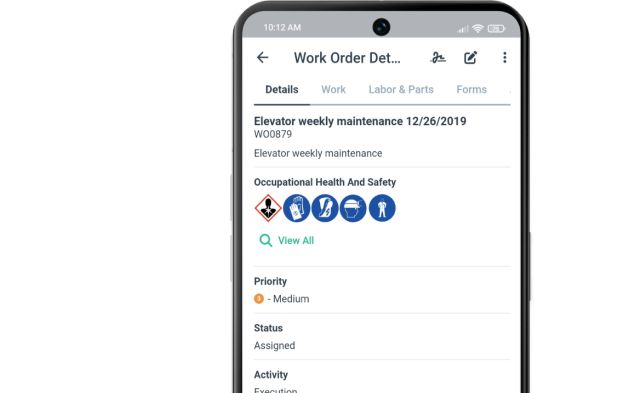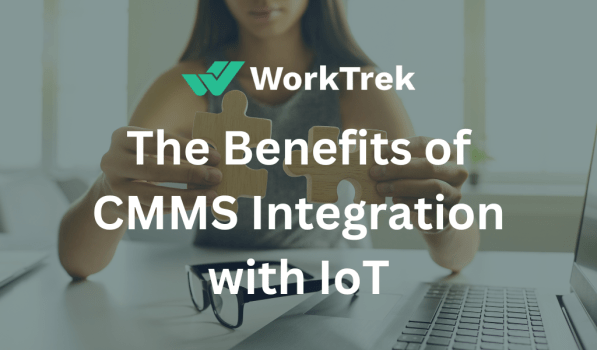Blog
CMMS
The Benefits of CMMS Integration with IoT
The combination of IoT and CMMS defines part of the concept of smart maintenance which bases its principles on the integration and analysis of data transmitted by connected objects (devices, systems, machinery, buildings). In this article, we delve into scenarios and experiences in the field of smart maintenance. In particular, we will address the topic […]
The combination of IoT and CMMS defines part of the concept of smart maintenance which bases its principles on the integration and analysis of data transmitted by connected objects (devices, systems, machinery, buildings).
In this article, we delve into scenarios and experiences in the field of smart maintenance. In particular, we will address the topic of analyses that CMMS allows to be developed thanks to the connection with the data transmitted by objects (IoT). All with a view to the development and implementation of maintenance plans with IoT (predictive maintenance) which plays, and will play even more in the future, a strategic role in the industry.
Read also 20 benefits of CMMS
What is Smart Maintenance?
Smart Maintenance represents the evolution of traditional maintenance processes.
The fundamental concepts on which to outline the discussion around smart maintenance follow two lines:
Capture and use data to make informed decisions
The interconnected use of different technologies
As regards the first point it is very simple: although many companies are still stuck in an almost tribal management of maintenance, based on word of mouth and popular beliefs, today the importance of data is clear to everyone. Now, there are many ways to acquire data and use it, and, spoiler, they're not all exactly smart. Filling out Excel sheets by hand, and reporting the information from a paper report at the end of the day is a noble and virtuous effort, but it is not even the best.
It should be equally clear to everyone the advantage deriving from the use of maintenance software capable of collecting data and information on the performance of our team and our assets automatically, generating custom reports that give us a complete picture of the current situation every moment.
See CMMS Features you can't live without.
Internet of Things (IoT) and Industrial Internet of Things (IIoT)
The Industrial Internet of Things (IIoT) allows the development of new competitive business models in the industrial sector. Cutting costs, improving customer service, and implementing maintenance with IoT (predictive maintenance) are just some of the objectives that can be achieved.
For these reasons, companies' interest in this system based on the adoption of new technologies, new ideas and new ways of operating grows every day.
Predictive maintenance
Maintenance with IoT allows you to keep company assets up and running, significantly reducing costs and saving companies millions of euros.
To create effective maintenance plans with IoT, IoT, and CMMS use sensors and connected devices in every production sector. In this way, KPIs (key performance indicators) and machinery can be easily monitored.
Artificial intelligence
Due to the ability to quickly extrapolate data, Artificial Intelligence is gaining more and more importance within the IoT. From the combination of AI and IoT it is possible to achieve important objectives.
Among the numerous advantages, we mention some:
increase in production efficiency,
machine learning which not only allows the automatic recognition of patterns but also the detection of anomalies starting from the data transmitted by sensors and intelligent devices,
elimination of unplanned downtime,
improvement of risk management,
more accurate forecasts than classic monitoring systems,
precise data that does not require further verification.
Augmented Reality
Through augmented reality, maintenance workers with IoT can view machine diagrams and instructions in a much more accurate and innovative way than in the past.
The use of wearable devices (smart glasses) leaves the hands of the maintenance operator free with IoT who can also carry out his intervention by sharing the 360° view of the equipment on which he works. If necessary, it can also interact step-by-step with other workers and control the device via voice recognition.
An IoT and CMMS system equipped with augmented reality technologies proves efficient in terms of greater safety and productivity in predictive maintenance contexts.
Next, read Preventive Maintenance vs Reactive Maintenance.
Smart Maintenance: IoT and CMMS
In the operational plans developed on IoT and CMMS, the way of understanding each phase of the processes changes from start to finish, involving every sector of the production chain. From plant sensors that alert maintenance technicians with IoT in case of problems, to those on the structures that facilitate the intelligent management of resources (electricity, water, steam, etc.), from sensors to track warehouse stocks to those to improve quality controls. Also of note is the ability of smart devices to operate within safety and environmental regulations.
For example, smart maintenance makes it possible to monitor the status of motors, gearboxes, joints, and photocells in real time, safety protections, gas detectors, heat sources, etc... Furthermore, the sensors installed on buildings monitor each element 24 hours a day, releasing alerts in case of deviations from standard values.
See CMMS benefits for small businesses.
Starting an IoT and CMMS integration plan requires the availability of three resources:
Hardware
It is the set of electronic devices that allow the components of a machinery/system to detect, transmit, receive, and archive data.
Software
It is the computer program (or a set of programs) that constitutes the backbone on which the IoT and CMMS system operates, allowing both the operation of the hardware devices and the processing of the data received.
Communication infrastructure
In the new IoT and CMMS scenarios, the network infrastructure represents the link which, through the use of protocols and technologies, makes the exchange of information between all operators possible.
[cta title="Supercharge your maintenance game with WorkTrek CMMS!" text="Book a WorkTrek demo to see how a CMMS can help your business." link="https://login.worktrek.com/Account/Register?_gl=1*fpersd*_ga*MTcwMjE1OTkzNy4xNjU0NTA3NTI2*_ga_8N6446P9LX*MTY3Mzk2ODEzNS4yNi4xLjE2NzM5Njg4MDAuNDguMC4w"]
IoT and CMMS: the Winning Combination
The CMMS
After having discussed IoT extensively, let's now focus on CMMS and how the two technologies can interact in an IoT and CMMS system.
Management and integration of industrial processes in real-time are activities that are increasingly at the center of attention in Industry 4.0. To respond to new industrial needs, adaptation is also essential in the CMMS context.
IoT and CMMS integration
Usually, IoT and CMMS integration occurs through the use of an additional module to the CMMS. To develop these modules, third-party software solutions specialized in the sector are often used.
The information transmitted by the sensors installed on machines, systems, devices, and buildings is received by the IoT module and transformed into data that can be interpreted by the CMMS. This is why it is important that the IoT and CMMS service providers also take care of the selection of sensors.
Consider reading, How to implement CMMS.
World Wide Web architecture
The CMMS must be developed with a WEB architecture. Users can access it at any time and from any location, even outside the workplace, via a normal Internet browser. It must not require the purchase of additional equipment and must keep the demand for network traffic to a minimum. Furthermore, it is essential that it supports the latest web technologies (Ajax, HTML5, JSF) and offers various configuration options, for example on a classic Internet network or on a local network (Intranet).
Sharing and integration into your information system
The new global information systems require continuous and rapid exchanges of information between different corporate entities. In smart maintenance, the maintenance workers' interventions must be based on collaboration and interaction with the production department staff. To facilitate all this, IoT and CMMS must provide suitable tools to function on the information system used by the parties involved.
Design and ergonomics
Richness of functionality and computing power are fundamental characteristics but not sufficient to establish the quality of a good IoT and CMMS system. Attention to ergonomics, i.e. the adoption of the best solutions capable of satisfying the psychophysical needs of the workers and of the company at the same time, must also characterize the software that will be adopted for the IoT and CMMS project.
Specifically, the ideal CMMS must ensure simple data management. A classic Excel-type interface is the most widely adopted solution as it allows a large volume of information to be inserted, modified, updated, imported, and exported directly to a spreadsheet.
It is also necessary to ensure that the forms can be customized so that each user profile can modify the fields and functions. Among other things, it must allow you to:
add new field labels,
define links with external applications,
customize the graphic indicators,
change the format of the masks,
set contextual navigation,
customize menu options.
Versatility
The ability to adapt to different situations is a feature that not all IoT and CMMS systems offer. This peculiarity is fundamental when you intend to use the same system to manage different companies by showing users only the information relating to your organization.
If the companies to be managed are located in different countries, it will be essential for the IoT and CMMS combination to also be able to operate in multilingual modes. With it you can choose specific configurations by language by adapting the texts of the pages to the country or profile of the connected user.
Read also, The Best CMMS software.
Report management
The availability of precise and timely reports allows you to analyze the conditions of the systems and the effectiveness of smart maintenance. In this process, it is essential to have an IoT and CMMS system which, in addition to providing predefined reports, also allows them to be customized based on the specific needs of the user.
Security and traceability
Compliance with safety and environmental regulations represents one of the most delicate activities for every company. In these sectors, the IoT and CMMS combination must be able to provide tools aimed at improving internal services by satisfying the specifications for quality assurance and traceability of interventions.
Customization
Each company is different from the others because the identity, the organizational system, the commercial service, the information systems, and so on are different.
An IoT and CMMS structure is like a dress: for it to be comfortable, the tailor must cut and sew it to perfection on the person who will wear it. Be wary of “universal CMMS” software providers because these programs can never fully respond to a company's specific needs.
Flexibility of the offer
Different solutions are normally proposed to implement a CMMS. The most common are:
Purchase of the license: By choosing this option, the service provider will limit itself to installing the CMMS on a server provided and managed by the client company.
Software As A Service: With this option, the CMMS is rented. The software supplier will be responsible for installing and managing it on a secure server it owns.
Hosting: This is an intermediate solution between the two previous proposals. The company purchases the license but leaves the installation and management on a server it owns to the supplier.
The Benefits of CMMS Integration with IoT
Integrating IoT (Internet of Things) into CMMS (Computerized Maintenance Management System) software brings numerous advantages:
Predictive maintenance and cost savings
One of the most important economic benefits of IoT and CMMS integration is predictive maintenance. By continuously monitoring equipment health using IoT sensors and analyzing data through a CMMS, facility managers can predict potential failures and proactively plan maintenance. This proactive approach prevents costly unplanned downtime and reduces the need for emergency repairs, resulting in significant cost savings.
Optimize energy use to increase cost efficiency
Technology enables precise monitoring of energy consumption in systems. By integrating this data into a CMMS, facility managers can identify energy inefficiencies and implement targeted strategies to optimize energy consumption. Reducing energy consumption can save costs with CMMS and have a positive impact on the bottom line.
Minimize downtime and increase productivity
CMMS solutions enable efficient maintenance procedures and optimized operations, ultimately minimizing downtime. The ability to identify maintenance needs in advance coupled with fast response times ensures that equipment downtime is minimized, resulting in continuous production and higher productivity.
Improve resource allocation to optimize costs
By leveraging IoT-generated data and CMMS analytics, facility managers can gain valuable insights into resource utilization. This data-driven approach enables them to make informed resource allocation decisions, avoid unnecessary expenses, and optimize cost efficiency.
Improved device monitoring
IoT devices collect real-time data on device performance and usage. This information provides maintenance teams with valuable insights, allowing them to make informed decisions about maintenance activities.
Real-time device status updates
Devices provide real-time device status updates, allowing maintenance teams to quickly respond to equipment failures or issues. This timely information ensures quick action and reduced downtime.
Improved asset management
IoT and AI integration make it easier to effectively track and manage assets within a CMMS. This feature helps reduce the risk of device loss or theft and improves overall asset control and accountability.
Conclusion
In addition to facilitating the integration of IoT into a facility, the flexibility of CMMS software easily supports its potential by quickly acquiring and analyzing big data. The implementation of IoT and CMMS generates a powerful technological support system not only for maintenance teams but for all company services.
Book a WorkTrek CMMS demo here and get a 30-day free trial.
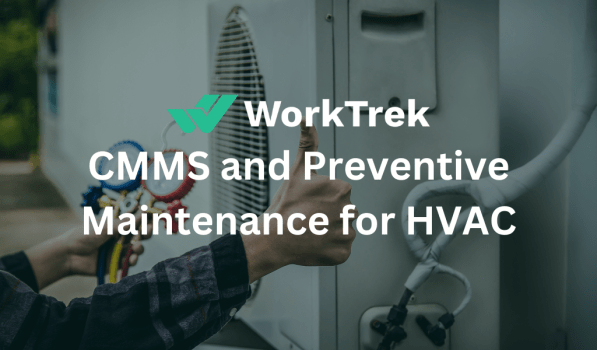
CMMS
CMMS for Preventive Maintenance in HVAC Systems
Introduction
In HVAC systems, CMMS is a software-based tool that helps organizations manage and streamline maintenance operations. It assists in organizing, scheduling, and tracking maintenance activities, including preventive maintenance, efficiently and systematically.
What is Preventive Maintenance?
Preventive maintenance is a proactive approach to maintenance that involves regularly scheduled inspections, upkeep, and repairs of equipment and systems before they fail or experience a significant malfunction. The primary goal of preventive maintenance is to prevent equipment breakdowns, minimize downtime, and extend the overall lifespan of assets. This approach helps ensure that machinery and systems operate at their optimal efficiency and reliability.
Key components of preventive maintenance include:
Scheduled Inspections
Regularly scheduled inspections are conducted to identify potential issues, wear and tear, or signs of impending failure.
Inspections may involve visual checks, measurements, and testing to assess the condition of equipment.
Cleaning and Lubrication
Cleaning and lubricating moving parts prevent friction, reduce wear and tear, and contribute to smoother operation.
Removing dirt, debris, and other contaminants helps maintain the efficiency of machinery.
Replacement of Wearable Parts
Parts that are prone to wear, such as belts, filters, and seals, are replaced on a scheduled basis to prevent unexpected failures.
Regular replacement of these parts helps maintain the reliability of the equipment.
Predictive Maintenance Tools
In some cases, predictive maintenance tools, such as sensors and monitoring systems, are used to detect early signs of equipment failure.
These tools can provide real-time data to help anticipate and address issues before they escalate.
What are HVAC Systems?
HVAC stands for Heating, Ventilation, and Air Conditioning. HVAC systems are designed to provide and regulate comfortable and healthy indoor environments in residential, commercial, or industrial buildings. These systems play a crucial role in maintaining temperature, humidity, and air quality within a specified range.
Here's a brief overview of each component of HVAC:
Heating
The heating component is responsible for raising the temperature of indoor spaces during colder seasons.
Common heating systems include furnaces, boilers, heat pumps, and electric heaters.
Ventilation
Ventilation involves the exchange of indoor and outdoor air to maintain air quality.
Proper ventilation helps remove pollutants, control moisture, and replenish oxygen.
Mechanical ventilation systems, such as fans and air exchangers, are often used to enhance airflow.
Air Conditioning
Air conditioning is the process of cooling and dehumidifying indoor air during warmer seasons.
Common air conditioning systems include central air conditioners, ductless mini-split systems, and window units.
Efficient HVAC systems contribute to energy conservation, cost savings, and improved comfort for occupants. Regular maintenance is essential to ensure the optimal performance and longevity of these systems. Advanced HVAC technologies may also include features such as smart thermostats, energy-efficient components, and integration with building automation systems.
Spring and Summer Maintenance Work on HVAC System
Spring is a great time to look closer at your air conditioning system before you start using it full-time in the next few weeks.
Here is a free checklist to follow when performing spring/summer preventive maintenance on your HVAC:
Clean or replace filters as needed.
Check the condenser and make sure the evaporator coil is free of debris.
Check the drain pipe for blockage to ensure it is clear.
Replace worn parts such as belts.
Check for mold growth.
Check thermostat controls, humidity, and timers.
Check the fan motor, pulleys, bearings, and other moving parts and lubricate them if necessary.
Replace batteries and check all electrical connections.
Check the cabinets for leaks and check that the cabinet doors are closed tightly.
Clean external fixtures.
[cta title="Improve your maintenance with WorkTrek CMMS!" text="Try WorkTrek Free Of Charge!" link="https://login.worktrek.com/Account/Register?_gl=1*fpersd*_ga*MTcwMjE1OTkzNy4xNjU0NTA3NTI2*_ga_8N6446P9LX*MTY3Mzk2ODEzNS4yNi4xLjE2NzM5Njg4MDAuNDguMC4w"]
Autumn and Winter Maintenance Work on HVAC System
Just as spring/summer HVAC preventive maintenance is critical to keeping your home cool, fall/winter preventive maintenance can also help keep your furnace running.
Here is a free checklist to follow when performing fall/winter preventive maintenance on your HVAC:
Replace the heater filter. Ideally, this should be done every 3 months.
Make sure the pilot assembly and other heating elements and heat exchangers are functioning properly.
Check for air pressure and possible leaks in any components.
Check all moving parts and lubricate them if necessary.
Make sure there is no debris in the drain and that there is no standing water in the pot that could overflow.
Check the heat pump.
Check the thermostat and other controls.
Check the wiring of all electrical connections.
Check the exhaust system for possible problems.
Check fans, blowers, ducts, and vents.
What is CMMS in HVAC Systems?
In the context of HVAC systems, CMMS stands for Computerized Maintenance Management System. CMMS is a software solution designed to streamline and enhance the management of maintenance-related tasks for various assets, including heating, ventilation, and air conditioning (HVAC) systems. Here's how CMMS is relevant to HVAC systems:
Asset Management: CMMS helps in maintaining a comprehensive database of HVAC assets, including details about each component, installation date, and maintenance history.
Work Order Management: It facilitates the creation, assignment, and tracking of work orders related to HVAC maintenance tasks. This includes both routine preventive maintenance and corrective maintenance.
Preventive Maintenance Scheduling: CMMS enables the scheduling of routine preventive maintenance tasks for HVAC equipment, such as inspections, filter replacements, and system cleanings. This proactive approach helps prevent unexpected breakdowns.
Inventory Management: The system can manage the inventory of HVAC-related spare parts and supplies. It helps in tracking stock levels, reordering when necessary, and optimizing inventory costs.
Preventive Maintenance in HVAC Systems
Preventive maintenance in HVAC (Heating, Ventilation, and Air Conditioning) systems involves routine and planned activities aimed at keeping the system in good working condition. The primary goal is to prevent potential issues, maximize efficiency, and extend the lifespan of the equipment. Here are some key aspects of preventive maintenance in HVAC systems:
Scheduled Inspections
Regular inspections are conducted to identify and address potential issues before they become major problems.
Inspections may include checking for leaks, inspecting components for wear and tear, and verifying the overall system performance.
Cleaning and Lubrication
Dirt and debris can accumulate in various HVAC components, such as coils, filters, and fans, reducing efficiency.
Cleaning and lubricating moving parts help prevent friction, enhance performance, and reduce energy consumption.
Checking Refrigerant Levels
For air conditioning and refrigeration systems, checking and maintaining proper refrigerant levels is essential for optimal performance.
Low refrigerant levels can lead to reduced efficiency and potential damage to the compressor.
Why is HVAC Preventive Maintenance Important?
HVAC preventive maintenance is crucial for several reasons, and its importance extends to various aspects of building management and operation. Here are key reasons why preventive maintenance in HVAC systems is important:
Prevention of Breakdowns: Regular maintenance helps identify and address potential issues before they escalate into major problems. This reduces the likelihood of unexpected breakdowns and system failures, minimizing downtime.
Extended Equipment Lifespan: Proper maintenance contributes to the longevity of HVAC equipment. Regular inspections, cleaning, and lubrication can prevent premature wear and tear, ensuring that the system operates efficiently over an extended period.
Energy Efficiency: Well-maintained HVAC systems operate more efficiently, consuming less energy to provide the same level of heating or cooling. This leads to energy savings and lower utility costs over time.
Improved Indoor Air Quality: HVAC preventive maintenance includes tasks such as cleaning or replacing air filters and inspecting ventilation systems. This helps maintain good indoor air quality by reducing the circulation of pollutants and allergens.
Cost Savings: Preventive maintenance can result in significant cost savings in the long run. By addressing issues proactively, organizations can avoid expensive emergency repairs, reduce downtime, and extend the overall lifespan of HVAC equipment.
Conclusion
In summary, CMMS for HVAC systems is a digital tool that brings efficiency and organization to the management of maintenance tasks. It promotes a proactive and systematic approach to HVAC maintenance, contributing to improved equipment reliability, energy efficiency, and overall cost-effectiveness.

Announcements
WorkTrek U.S. Launch
WorkTrek Brings Unrivaled Efficiency and Cost Savings to U.S. Businesses with a Leading CMMS/Work Order Management Platform.
Today, San Francisco, CA – WorkTrek, the premier European CMMS platform acclaimed for optimizing efficiency and slashing operational costs, announced its U.S. launch today. This revolutionary Software as a Service (SAAS) platform brings a new work order and asset management level, promising unparalleled cost benefits and efficiency gains for American businesses.
Key Advantages:
Enhanced Efficiency in Work Order Management: WorkTrek automates workflows, drastically cutting down on manual tasks and leading to swifter project delivery.
Superior Asset Management: The platform's advanced tracking and predictive maintenance capabilities ensure assets are kept in prime condition, minimizing repair costs and extending asset lifespans.
Anytime, Anywhere Cloud Accessibility: WorkTrek's cloud-based system guarantees instant data updates, enabling efficient remote management and coordination.
Effortless Integration: With its compatibility with existing U.S. software, WorkTrek ensures a frictionless integration, safeguarding investment in current technologies.
"Our platform's proven track record in boosting efficiency and reducing operational costs has been a resounding success in Europe across various industries. We're now ready to empower U.S. companies with these transformative benefits," said Josko Ivankov, Founder of WorkTrek.
For more information on how WorkTrek can elevate your business's operational efficiency and reduce costs, visit www.worktrek.com or reach out to josko.ivankov@worktrek.com
About WorkTrek: Established in 2016, WorkTrek remains a beacon of innovation, dedicated to delivering cutting-edge solutions that propel industry growth and maximize resource efficiency.

Operations & Maintenance
Preventive Maintenance Software For Small Companies
The quality of your work depends largely on the operational efficiency of your workplace. Against this backdrop, it is of utmost importance to you to keep your equipment and systems in top condition through regular and thorough maintenance.
However, the maintenance process can be overwhelming, especially for small companies. If you do not have adequate manpower or technical skills, you may find it difficult to delegate tasks to your technicians and keep track of which equipment has been repaired. To simplify and speed up these tasks, having a maintenance management software solution available can go a long way.
Preventive Maintenance For Small Companies
Preventive maintenance software is a strategy that teams and managers employ before a failure or outage actually occurs.
The main goal is to reduce the likelihood of failure or deterioration of equipment, components, or spare parts. To perform this type of maintenance, the team must consider the history of the equipment and track its previous failures. This paves the way for determining how often equipment is likely to fail and require repair/maintenance.
Preventive maintenance is a planning strategy for maintenance operations as it is based on well-established maintenance facts, reports, equipment history, and needs of the organization working as efficient equipment maintenance software.
With preventive maintenance as part of the CMMS functionality, small companies can easily organize their maintenance tasks and ensure continuous productivity.
There is no doubt that preventive maintenance is one of the most popular and effective maintenance methods. However, this may not always be the right choice, as each organization has its own idiosyncrasies. Sometimes the cost of preventive maintenance is much higher compared to other possible methods.
See more at preventive maintenance services and repair programs.
What Are The Different Types Of Preventive Maintenance?
There are 3 types of preventive maintenance:
Systematic Preventive Maintenance
Preventive maintenance is carried out according to a schedule established according to the time or the number of units of use (produced). Even if time is the most common unit, other units can be used such as the number of products manufactured, the length of products manufactured, the distance traveled, the mass of products manufactured, the number of cycles carried out, etc.
This frequency of intervention is determined by commissioning or after a complete or partial overhaul
Condition-Based Preventive Maintenance
Preventive maintenance is subject to a type of predetermined event (self-diagnosis, sensor information, wear measurement, etc.). Condition-based maintenance is therefore maintenance that depends on experience and involves information gathered in real-time. It is also called predictive maintenance (non-standard term).
Conditional preventive maintenance is characterized by the highlighting of weak points. Depending on the case, it is desirable to put them under surveillance and, from there, to decide on an intervention when a certain threshold is reached. But the controls remain systematic and are part of the non-destructive control methods.
All materials are affected. This conditional preventive maintenance is done by relevant measurements of the equipment in operation.
Predictive maintenance
Predictive maintenance consists of anticipating future failures on equipment, an object, a system, etc. Concretely, it is a question of anticipating a breakdown or a malfunction thanks to the accumulation of a set of data. Booming in recent years, predictive maintenance has several advantages. It avoids, for example, the immobilization of a broken-down production system (with the resulting financial repercussions).
Predictive maintenance makes it possible above all to anticipate breakdowns and offers the possibility of intervening while avoiding a much more expensive repair. With predictive technology, maintenance costs are reduced by 10 to 40% and the number of breakdowns is halved.
See the difference between reactive and preventive maintenance.
Is Preventive Maintenance Cost Effective?
Preventive maintenance has long been the most popular maintenance strategy for manufacturers. In industrial maintenance, 60% of companies associate preventive maintenance with increased productivity, and over 60% associate preventive maintenance with reduced downtime and increased safety. It has long been believed to provide better cost savings than reactive maintenance.
While preventive maintenance software still involves machine downtime, it is scheduled for a more convenient time and preferred over unplanned reactive maintenance, where the cost and time until the problem is diagnosed and repaired is unknown.
Benefits of Properly Implementing a Preventive Maintenance Program For Small Companies:
Reduce maintenance costs
Depending on the type and complexity of the equipment a company uses, maintenance costs can be one of the largest financial drains.
Preventive maintenance can help avoid this problem by reducing the likelihood of catastrophic failure or equipment degradation.
Additionally, small companies can now benefit from predictive maintenance software. These systems create regular maintenance checklists and help coordinate company-wide maintenance schedules.
Early detection of faults
One of the most basic preventive maintenance tasks is dismantling and thorough inspection of equipment and plant installations.
While this is the most effective way to clean and polish your equipment from the inside out, it can also help identify some hidden flaws that surface diagnostics might miss.
Production lines can benefit from early detection of problems as they are the cause of prolonged downtime.
Regularly replacing dirty or partially damaged parts can eliminate many major defects in the long run. Managers can upgrade or install new functional software to realize automatic diagnosis and error detection. Additionally, some CMMS products can perform maintenance checks of an entire facility in a single cycle. Some systems are even building IoT infrastructure to incorporate device performance data. A single administrator can spot vulnerabilities before they cause significant damage.
Reduce downtime
For maintenance operations, both static systems and running machines must be partially or completely shut down.
Preventive maintenance is almost always faster and uses fewer resources than other maintenance methods.
Most modern operating systems, such as production lines and electrical equipment, include performance management sensors that identify specific problem areas. In this case, instead of shutting down the entire system, these problems can be isolated and fixed.
With predictive maintenance, you can schedule maintenance work at convenient times, such as when employees leave the building or when the day's operations are over, reducing disruptions to production and efficiency.
Longer asset life
Every piece of equipment has a finite useful life after which it needs to be repaired or replaced to varying degrees.
Small companies typically purchase such equipment after determining its potential operation and potential production. Most small companies already factor in repair or replacement costs. Still, preventative maintenance can provide an extra layer of protection to prolong the life of your equipment.
A preventive maintenance program ensures equipment is performing according to manufacturer and consumer specifications.
Challenges of Preventive Maintenance For Small Companies:
May exceed expectations
With preventive maintenance software, there is still a risk of over-maintenance. Some failures are less dangerous to your operation than others. If you dedicate resources to avoiding every single problem, you're probably wasting resources on PMs. Finding a balance between proactive error prevention and reactive remediation efforts is critical.
If a preventative maintenance program is too extensive, it can lead to serious financial waste. In some cases, you should test components, parts, or even entire machines for possible failures.
Unexpected failure
Certain components and parts may fail randomly such that preventive maintenance cannot permanently prevent the failure. In such cases, it may make more sense to think about effective ways to deal with the consequences.
You should not base the frequency of preventive maintenance calls on the usual metric of mean time between failures. Instead, the lifespan of the component should be considered when making this decision.
Continuous training for technicians
Another downside of some preventative maintenance systems is that field technicians don't always keep their knowledge and training up to date.
The bottom line is, if your maintenance professionals don't understand the need for preventive maintenance, or aren't adequately trained to perform it, they won't be able to do it properly.
High upfront costs
When you first implement a preventive maintenance program, it can cost more to service equipment and assets on a regular basis than to wait for a power outage.
Small companies may find the initial cost of deploying a CMMS for preventive maintenance prohibitive if they have a limited budget for asset management and equipment maintenance.
Since facilities are regularly inspected for maintenance, you may need to invest in the latest tools and equipment to properly carry out the repair work, which will undoubtedly add to your overall business expenses.
Consider reading a step-by-step guide to choosing the right CMMS.
Benefits of Preventive Maintenance Software for Small Companies (CMMS)
Integration of maintenance management information
Planned maintenance and predictive maintenance data are multidimensional. It is impossible to represent everything in a single two-dimensional table. You have at least a few workbooks. You most likely have a bunch of linked files, all of which need updated information. CMMS software and preventive maintenance eliminate this by storing all relevant data in one place.
Prevent errors
Errors can easily sneak into maintenance management spreadsheets. A simple copy-and-paste error or missing parentheses can throw off your entire maintenance plan. Bugs may go undetected for months or even years. CMMS software protects formulas and calculations from user error.
[cta title="If you want the success of any maintenance action, you should try a WorkTrek!" text="Book a WorkTrek demo to see how a CMMS can help your maintainability." link="https://login.worktrek.com/Account/Register?_gl=1*fpersd*_ga*MTcwMjE1OTkzNy4xNjU0NTA3NTI2*_ga_8N6446P9LX*MTY3Mzk2ODEzNS4yNi4xLjE2NzM5Njg4MDAuNDguMC4w"]
Automatically trigger notifications and work orders
Even the best-designed spreadsheet can't send ticket reminders to technicians. A major advantage of CMMS software is that workflows are easier to manage. Predictive maintenance tasks can be automatically scheduled based on manufacturer recommendations and previous maintenance dates. Task completion is recorded instantly and your planned maintenance records are updated.
Compile audit history
Using CMMS software can simplify maintenance audits. While audit data can be easily stored in spreadsheets, extracting relevant information from multiple files at the time of an audit is a time-consuming manual task. A CMMS system keeps a complete digital file record of every action, including when it happened and by whom. Preventive and planned maintenance history is fully transparent. Since the software has been specially developed for maintenance managers, inspection reports are always at hand.
Reporting and analysis
Weak analysis and reporting are other problems with maintaining administrative spreadsheets. Experienced users can create their own custom reports, but this takes time to set up and maintain. CMMS providers know which metrics and KPIs are most important. Overdue work orders and predictive maintenance forecasts can be generated instantly.
Real-time accuracy
As a manager, it is critical to have an accurate and comprehensive understanding of your operations. Manually entering information into multiple spreadsheet files naturally introduces delays between action and reporting. Urgent tasks and emergencies may not become apparent until the damage has already been done.
Reduce administrative burden
Many maintenance managers report being "drowned in paper." The inherent under-specialization of spreadsheets places an additional burden on users. You might even have a spreadsheet to keep track of your spreadsheets. By automating most of these manual processes, a CMMS allows maintenance managers to focus on their jobs.
See also what is CMMS? - Features and benefits.
Things to Consider If Preventive Maintenance Software (CMMS) for Small Companies Is Right for You
Business complexity
It's not as simple as "big companies need CMMS solutions, small companies need spreadsheets." Yes, a small company with only 30 assets can manage them from a spreadsheet. Yes, large enterprises with hundreds of assets spread across dozens of locations would benefit from CMMS software to manage them. However, large enterprises face higher setup costs, training costs, and user resistance. It is much easier to develop good habits and grow with them than to digitally transform a large enterprise.
Assess administrative burden
How much time do you spend on labor-intensive manual typing? How long does your technician need? If you find that you spend more time on spreadsheets than growing your company, the ROI of automating these processes may be worth it. Get an honest estimate of how many hours of productivity are lost to paper and compare the hourly rate to a monthly CMMS subscription.
Impact of unplanned downtime
A GE study showed that predictive maintenance based on data analysis and monitoring can reduce unplanned downtime by approximately 35% compared to reactive or time-based approaches. When unplanned downtime significantly impacts your business, turning to a predictive maintenance system should be a top priority. Managing a predictive maintenance program through a spreadsheet is much more difficult than through specialized software. Every hour of unplanned downtime costs more for larger companies, but smaller companies experience lower operational error rates. The loss of productivity and customer trust that comes with downtime can decimate a business that is already on the verge of collapse.
In summary, this decade's changes in the CMMS (and preventive maintenance software) software landscape have made it an option for companies of all sizes to consider. The main hurdles for small companies are the time it takes to set up and train, and the risk of being locked into the wrong choice. Company owners should always check the ease of exporting maintenance data and changing suppliers before committing. After all, a vendor with a large number of satisfied users, an active support team and knowledge base, and a clear onboarding process is a better bet than a shiny new startup.

CMMS
Healthcare CMMS Software – Best Solutions For Hospitals
What is Healthcare CMMS software?
Healthcare CMMS software is a specialized tool designed to streamline and optimize maintenance operations within healthcare facilities such as hospitals, clinics, and medical centers. This software helps healthcare organizations manage their equipment, assets, and facilities more effectively, ensuring that critical medical equipment is properly maintained, compliant with regulations, and available when needed.
The era of maintenance is long gone. And structured maintenance in the service sector is now a must. This cannot be done easily without healthcare software, a CMMS that can be configured as standard, and adaptable to the functional flows of each organization.
CMMS stands for Computerized Maintenance Management System. It is professional software, a software package that contains all the data of the curative maintenance operations carried out and in anticipation. The purpose of this tool is to help functional managers in their conduct of maintenance activities. But above all, it facilitates their life, communication, and decision-making, in the service of the organization, thanks to a computerized memory and parameterized flows. Regulatory standards encourage action, and CMMS is able to provide the most suitable tools for compliance with standards while promoting the company's competitiveness.
In healthcare, well-planned ordinary maintenance allows for the prevention of breakdowns and malfunctions, contributing to a reduction in the risks associated with the use of medical devices. Furthermore, it also allows a reduction in plant downtimes and the guaranteed quality of the health services offered. Without forgetting the economic advantage, which has a significant impact on the budgets of health facilities.
That's what CMMS software is for
The management of a production plant or a maintenance company can become very difficult and complicated, requiring a lot of time for those who are in charge of keeping the paper documentation in order concerning the scheduling of interventions, the registration of repairs and replacements, the expected deadlines in the field of safety, in addition to inventory procedures.
The use of CMMS software represents a valid solution to simplify and improve all these situations. Thanks to a CMMS software it is in fact possible to manage workflows throughout their path starting from the generation to the assignment of priorities for interventions and staff shifts both for troubleshooting interventions and for those relating to periodic, preventive, or scheduled maintenance.
The operation of the CMMS, as software for the maintenance plan, is based on the use of a database in which the system collects all the information which can thus be made easily accessible to anyone who needs it. Furthermore, the reports provided can be used to calculate the KPIs (performance indicators) that is the effectiveness of the interventions performed, and fundamental data for making decisions on the corrective or improvement actions to be started. Methods of carrying out the works, information on plants and equipment, spare parts/equipment required and their availability, executing personnel, and allowed and actual manpower hours are just some of the features of CMMS software, whose list is drawn up on the basis of the specific needs of the client company.
Thanks to the system's ability to integrate different processes, maintenance managers have full control of operations, from work acquisition to its completion. This allows them to optimize the use of available resources (labor, spare parts, equipment) in order to keep plants and machinery in the best condition.
Areas of application
The areas in which CMMS software is necessary to range considerably from simple to structured realities in which a Maintenance Information System is necessary for plant management. However, given that the main purpose of CMMS software is to optimize resources by keeping management costs under strict control and ensuring the growth of profit margins, it is clear that the sectors in which it is fully useful are represented by identifiable structured companies mainly in the following sectors:
Industry
Tertiary
Healthcare
Transportation and Logistics
Power
Defense
CMMS In Healthcare
With the expansion of healthcare facilities and the growing number of electromedical devices that science makes available, the need to manage healthcare technologies effectively and efficiently is becoming more and more pressing.
Also in this sector, relying on CMMS software proves to be a choice capable of improving the overall management of a facility, its medical equipment as well as the personnel who work there.
The information processed by CMMS software in the healthcare sector varies according to the situation in which it operates, but always includes preventive maintenance procedures, equipment management, performance indicators (KPI) analysis, equipment inventory including the history of maintenance interventions and their life, the management of personnel involved in maintenance. Furthermore, using CMMS software, the data can be accessed, manipulated, and used through the use of user-friendly interfaces even from mobile devices. Reports that can be generated using the system's database help decision-makers.
For any healthcare facility whether it is a hospital, clinic, or laboratory, unexpected repair costs, as well as the resulting unavailability of machinery, represent one of the main causes of economic loss.
Thanks to the use of a CMMS as software for the maintenance plan, it is possible to contain the occurrence of these circumstances, thus eliminating or reducing the entity of the problem. Maintaining an efficient organization always requires the combined ability and commitment of all the people who work there: but this is not enough. In fact, often the numerous pieces of information that circulate are exchanged in a fragmented way with the result of dispersing their value.
CMMS benefits
Today, through the use of a CMMS, experiences can be collected and organized in a profitable way through intelligent management that is easily usable by managers and employees. Efficient maintenance management guarantees organizations by protecting them from the risk of significant losses of time, productivity, and therefore money.
A good CMMS software represents a decisive point of reference for all maintenance activities.
Through its use, it allows administrators, maintenance teams, engineers, technicians, nurses, and medical personnel to access and interact on different aspects of the activity.
Below we list some of these possibilities.
Management of the technical documentation of the structure with the possibility of keeping it in one place and accessible via PC or mobile device from any place.
Workflow management from start to finish with the possibility of creating, organizing, and keeping track of interventions assigned from any PC or mobile device (Work requests, Work orders, etc...).
Store data in online files to easily find relevant information on any activity by accelerating diagnosis and decision-making.
Centralized management of equipment and personnel to optimize their use.
Automatically schedule notifications of recurring maintenance activities.
Easy exchange of information thanks to the ability to respond in real-time to requests for intervention from any mobile device connected to the internet. In addition to improving the planning of the interventions, this also improves the satisfaction of the applicants who are informed about the status of their request.
Efficiency improvement with consequent cost reduction. It is evident that through the combined action of actions such as the efficient management of work orders, the execution of regular inspections and preventive maintenance, and the appropriate monitoring of employees and other records relating to company assets, a software CMMS for healthcare companies is able to remove obstacles making the workflow efficient.
Digital solutions for the maintenance of healthcare assets: systems and infrastructures
Healthcare facilities are first and foremost buildings. And as such, they are equipped with systems and services whose proper functioning, in such a strategic context, becomes even more crucial.
Lighting, heating, and air treatment systems, but also lifts and freight elevators, are vital assets for the functioning of these infrastructures. Even more strategic are the medical gas distribution systems and fire-fighting devices.
In addition to all aspects related to the maintenance of electromedical equipment, the CMMS must be able to manage the scheduled and corrective maintenance of the systems as well, so as to be able to guarantee their effective and efficient use.
In a critical context such as the healthcare one, it must then be possible to promptly verify the supplier's compliance with the envisaged regulations and verify the effective validity of the certifications held by the technicians who will have to carry out the maintenance operations.
A good CMMS software for the maintenance of healthcare assets, designed specifically for applications in the healthcare sector, must not neglect these aspects either.

CMMS
How WorkTrek’s CMMS Solution Can Help You Meet Regulatory Compliance
Regulatory compliance audits are something all companies need to deal with. This may involve dealing with internal agreements or external regulators. Keeping up with changing standards and being ready to verify compliance can be a daunting task.
Using a CMMS to help track standards and new code, and update assets on short notice can help maintenance professionals reduce headaches.
Learn how a WorkTrek CMMS solution can help facility managers automate and streamline maintenance management operations to pass compliance audits.
Importance Of Control And Regulatory Compliance Obligations For Buildings And Other Equipment
Regular inspection and maintenance of buildings is every employer's responsibility and covers many issues: electricity, fire safety, air ventilation, elevators, doors, and gates are just some of the common regulatory maintenance issues. In addition, there are special standards in areas such as healthcare.
Periodic General Controls (VGP) are numerous and require perfect traceability, keeping regulatory compliance documents and reports throughout the life of the equipment.
Regulatory control and maintenance obligations therefore affect:
Safety: Good maintenance is essential to keep employees safe. Material defects can lead to accidents and endanger persons and systems.
Productivity: A downed machine or a non-compliant building means business is at a standstill. Significant financial losses and reduced competitiveness can be fatal to a company, especially in a highly competitive industry.
Corporate Liability and Criminal Penalties: Failure to comply with legal compliance obligations can result in significant penalties. The financial burden of these sanctions is a moral obligation to corporate decision-makers and a severe blow to brand image.
How To Pass A Regulatory Compliance Audit
If there is no record, regulators will assume that nothing happened. For this reason, it is important to have traceable records of all maintenance performed and regulations to demonstrate that your facility complies with government regulations.
A CMMS acts as an internal checker, ensuring your people and assets are protected while complying with external laws. By scheduling security-related tasks, a CMMS can track all asset data and protect your facility from large fines.
To ensure protocols are being followed properly, CMMS systems can link OSHA rules and maintenance manuals to equipment records.
What The Examiner Wants To See
When conducting a compliance audit, auditors want to make sure you meet the following five criteria:
Quality program
Follow the procedure
Quality records
Test result
Spread trading
A good CMMS can support you in all these steps. Here's a simple example:
Suppose you are a bakery that produces a lot of bread and cakes. Industrial ovens that bake products can get greasy and dirty after use. To prevent grease and bacteria from accumulating in dangerous quantities, you should sanitize them before using them again. As a service provider, you need to create an audit trail that is easy to understand. This audit trail shall include a record of all work orders for the remediation process, instructions on how the remedial action was performed, and documentation of the completion of the remedial action. If someone has checked the oven to make sure it's sanitized, the docs should show that as well. Next, read how to implement the work order management process.
Also, if problems arise, improvements to the process should be documented in the CMMS.
Automate Preventive Maintenance With A WorkTrek CMMS
Preventive maintenance tasks are automated by CMMS software, increasing equipment uptime, performance, efficiency, and longevity. Additionally, creating preventive maintenance orders in the CMMS reduces the likelihood of duplicating the same asset, increasing man hours and increasing technician productivity.
When preventive maintenance activities are created in the CMMS, the severity of corrective maintenance is reduced, resulting in fewer breakdowns and unplanned repairs. This keeps workers safer and better able to perform their tasks.
CMMS also allows facility managers and technicians to record service orders and track asset history. Allowing maintenance personnel to identify root causes of equipment failures and predict future problems.
How Can A CMMS Be An Important Tool For Overseeing Regulatory Compliance Controls?
A CMMS plays a key role in good readiness for audit and regulatory compliance controls. The solution supports preparation at every level with the support of automation. Better documentation of past interventions and official controls could allow rapid corrective action and significantly reduce risk levels.
CMMS solutions support central tasks such as:
Equipment Inventory
The equipment fleet is fully listed and categorized, as are the relevant documents, from user manuals to intervention plans, including photos and procedures. The tree structure of these devices helps to provide advice and ensure a better understanding of the park.
Equipment Identity
Fine-grained categorization of devices allows immediate identification of devices to be controlled and quick location of error sources. The CMMS facilitates consultation on selected terms, treaties, and past interventions.
Warning System
CMMS Alerts, Notifications, and Scheduling are keywords of CMMS that help in the comprehensive monitoring of regulatory maintenance tasks and immediate detection of violations. If deviations occur, an alarm is triggered, enabling preventive maintenance.
Automation
CMMS supports regulatory compliance control monitoring, can create complete checklists, and automatically create work orders.
Traceability Of Operations
All equipment-related operations are included in periodic reports. Data is listed in full and can be accessed quickly in cases of mandatory official control.
Dashboards and Statistics
Dashboards can foresee all operations and get precise statistics. It sets the course for maintenance strategy and provides an excellent overview of fleet compliance.
Thus, the capabilities of a CMMS help to better prepare for the required official building inspections, but the solution's advantages don't stop there. Through improved regulatory compliance monitoring and preventive maintenance, companies increase efficiency and improve the working environment, thereby creating added value for employees.
How a CMMS Can Prepare for a Regulatory Compliance Audit
CMMS software can help you prepare for external compliance audits. While there are a variety of features that can provide specific documentation for an audit, using the CMMS itself shows auditors that you take the regulations seriously. Here are a few ways a CMMS can help you pass a compliance audit.
Audit Trail Capabilities
The audit trail feature in the CMMS software automatically records all changes to work orders. Including exactly what was changed, by whom, and when. This creates data on the history of the ticket and at the same time provides the documentation you need to pass the review. The audit trail feature is specifically designed to meet the needs of multi-site organizations, allowing you to examine the details of operations.
Electronic Signature
FDA Title 21 CFR Part 11 plays an important role in the pharmaceutical, medical, and food and beverage industries. Instead of submitting paper documentation, you can use a CMMS to certify compliance with electronic signatures on work orders to ensure all proper procedures are followed. You can set permissions to close work orders to require approval, and you can select additional settings to allow the electronic release of any documentation you may need for compliance.
Report
CMMS software often comes with several built-in reports. Maintenance reports provide evidence of compliance, especially in relation to your equipment, maintenance activities (work orders), and manpower. Most CMMS programs have the ability to modify reports to meet your changing compliance audit needs. You can also choose a custom report generation service if you need a specific report but cannot find it.
Preventive Maintenance Tasks
In most CMMS programs, you can create a preventive maintenance (PM) task list that contains information to establish standard procedures for various tasks. Users who create PM tickets can select these tasks and add them to the ticket, ensuring the correct procedure is followed every time.
The automatic PM activation feature ensures never to miss a daily, weekly, monthly, or yearly inspection or inspection. Maintenance history records (also created for corrective maintenance work) show evidence that the work has been completed.
Employee Information
A regulatory compliance audit may also include submitting information about your employees. The CMMS links individual employee certifications to employee records so they can be quickly located when needed. Depending on the maintenance management software you choose, it may store additional information about your employees to help assign tasks correctly and distribute work hours evenly.
Custom Field Requirements
System administrators can customize the fields required to complete and close tickets, as well as other data entry fields. This ensures you capture all the information you need to pass your compliance audit.
An audit must be seen as an opportunity to ask the right questions about your business and find the right solutions. A WorkTrek CMMS enables these solutions to be implemented thanks to simple, rigorous, and effective follow-up.
Historization of data and interventions also makes it easier to provide all the necessary evidence.
What if a Worktrek CMMS was your best ally in monitoring device compliance?
[cta title="Reach your business goals with WorkTrek!" text="Book a WorkTrek demo to see how a CMMS can help your maintainability." link="https://login.worktrek.com/Account/Register?_gl=1*fpersd*_ga*MTcwMjE1OTkzNy4xNjU0NTA3NTI2*_ga_8N6446P9LX*MTY3Mzk2ODEzNS4yNi4xLjE2NzM5Njg4MDAuNDguMC4w"]
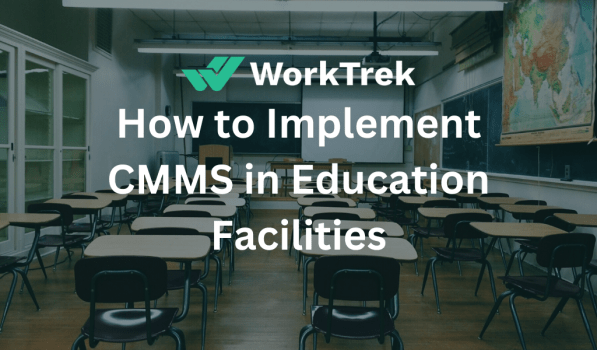
CMMS
How to Implement CMMS in Education Facilities
Introduction
In today's rapidly changing world, educational institutions face numerous challenges in effectively managing their operations. From maintaining facilities and equipment to ensuring the smooth functioning of administrative processes, educational institutions need effective systems to streamline their operations. This is where a Computerized Maintenance Management System (CMMS) comes into play.
What is a CMMS?
The acronym CMMS stands for Computerized Maintenance Management System. This software package was designed to manage maintenance practices globally, on a strategic, financial, and operational level. It is today the essential software of the industrial sector. Much more than simple computer programming, it is an assistant for maintenance teams, the cornerstone of industrial efficiency.
What is the Use of CMMS School Maintenance Software?
Whether it's an elementary school with hundreds of students or a college campus with thousands of students, educational institutions are subject to daily wear and tear. Facilities must be maintained to ensure they remain functional day in and day out. CMMS software helps maintenance and support staff meet these emerging demands, minimizing downtime and ensuring resources are always available to those who need them.
[cta title="Digitalize your maintenance with WorkTrek CMMS!" text="Book a WorkTrek demo to see how a CMMS can help you." link="https://login.worktrek.com/Account/Register?_gl=1*fpersd*_ga*MTcwMjE1OTkzNy4xNjU0NTA3NTI2*_ga_8N6446P9LX*MTY3Mzk2ODEzNS4yNi4xLjE2NzM5Njg4MDAuNDguMC4w"]
The CMMS platform acts as a single point of contact and organization for support tickets and routine maintenance tasks. When a teacher submits an IT support ticket to repair a projector or a custodial staff needs to replace a classroom's recycling bin, these tasks are queued in the CMMS where they are sorted, processed, and ultimately completed. The system itself ensures that services are assigned to the correct person, billed to the correct cost center, and documented accordingly.
Advantages of CMMS for Education Facilities
The CMMS platform is a central management system for comprehensive maintenance and repair tasks in educational institutions. Therefore, it is also the best place to find cost-saving opportunities, efficient maintenance methods, and data to improve maintenance processes. Here are some general benefits of a CMMS:
Better budget for recurring and routine repairs and maintenance
Better cost allocation and billing between different cost centers
Accelerate remediation time for support tickets and maintenance requests
Improve planning for capital improvements and major projects
Better organize ticketing and task assignments with a CMMS
Archive repair and maintenance tickets for future reference
Access past maintenance data and comments for better future service
Automation reduces repair time, cost, and labor costs
There is an expectation that the resources and amenities of the learning environment will be available to teachers and students when they need it. With a CMMS, service tickets and requests can be easily tracked and monitored to ensure they are well-maintained and always available. The result is not only a better educational experience but also school pride and satisfaction that must be taken into consideration, especially at the college level where tuition and enrollment costs are often a major focus.
How Does a CMMS Improve Any School or University?
Implementing a Computerized Maintenance Management System (CMMS) in a school or university can bring about several benefits, improving overall efficiency, resource management, and the learning environment. Here are ways in which a CMMS can positively impact educational institutions:
Asset Management – CMMS helps manage and track school assets, including facilities, equipment, and infrastructure. This ensures proper maintenance, extends asset life, and reduces the likelihood of breakdowns.
Preventive Maintenance – Scheduled preventive maintenance tasks can be efficiently managed through a CMMS, reducing unexpected equipment failures and minimizing disruptions to daily operations.
Work Order Management – CMMS streamlines the process of creating, assigning, and tracking work orders for maintenance tasks. This helps prioritize and address issues promptly, ensuring a safe and functional learning environment.
Cost Savings – By proactively managing maintenance activities and preventing costly emergency repairs, CMMS can contribute to cost savings for educational institutions.
Inventory Control – CMMS assists in managing spare parts and maintenance inventory, ensuring that necessary supplies are available when needed and reducing downtime.
Energy Management – Monitoring and optimizing energy consumption through a CMMS can contribute to sustainability goals and reduce utility costs for the institution.
Mobile Accessibility – Many modern CMMS solutions offer mobile applications, allowing maintenance teams to access information, create work orders, and update records on the go, enhancing responsiveness.
How to Implement CMMS in Education Facilities?
CMMS implementation in education facilities involves careful planning, stakeholder involvement, and systematic execution. Here are the key steps to effectively implement CMMS in educational institutions:
Define Objectives and Scope – Clearly define the goals and objectives of implementing CMMS in your educational facility. Identify the scope of the system, specifying which assets and maintenance processes will be included.
Budgeting and Resource Allocation – Establish a budget for the CMMS implementation, considering software costs, hardware requirements, training, and ongoing support. Allocate resources appropriately to ensure a smooth implementation.
Customization and Configuration – Work with the chosen vendor to customize and configure the CMMS to meet the specific requirements of the education facility. This may include setting up asset hierarchies, preventive maintenance schedules, and user roles.
Data Migration – If the facility is transitioning from manual or legacy systems, plan for data migration. Ensure that existing data, such as asset records and maintenance history, is accurately transferred to the new CMMS.
Training – Provide comprehensive training for staff members who will be using the CMMS. Training should cover system navigation, data entry, work order management, and reporting functionalities.
By following these steps, educational institutions can effectively implement a CMMS, improving maintenance processes, reducing downtime, and enhancing overall facility management.
Why is Facility Management Important in Schools?
Facilities management is extremely important to schools as it ensures the optimal operation and maintenance of the physical environment for learning. Efficient facility management helps improve the safety, functionality, and aesthetics of educational spaces and creates a conducive teaching and learning atmosphere. It includes tasks such as maintenance, repairs, security, and resource allocation, all of which directly impact the well-being and experience of students, staff, and faculty.
How a CMMS Can Help Optimize Asset Management in Educational Institutions?
Educational institutions have a variety of assets that need to be managed and maintained in order for the institution to operate effectively. From classrooms and cafeterias to playgrounds, gymnasiums, and libraries, keeping these resources up to date is critical to providing a safe learning environment and delivering a quality education.
A CMMS is a software system that helps facility managers track their assets and maintenance needs. It stores data about each asset, such as location, condition, age, and usage history. This information can be used to schedule preventive maintenance tasks, prioritize repairs and replacements, monitor parts inventory, and track labor costs.
How Does a CMMS Save the Education Industry Money?
A CMMS can save the education industry a lot of time and money. Automating maintenance tasks eliminates manual data entry and reporting efforts, thereby reducing the labor costs associated with these tasks. A CMMS helps prevent downtime by ensuring repairs are made correctly. This reduces spare parts, labor, and other related costs while increasing uptime and productivity.
Conclusion
Computerized Maintenance Management Systems (CMMS) play a vital role in the education industry, enabling education facilities to streamline operations, improve asset management, and increase maintenance efficiency. With CMMS benefits such as streamlined workflows, optimized resource allocation, and easy compliance, a CMMS is a valuable tool for educational institutions. By carefully implementing a CMMS, education facilities can create a safer, more efficient, and more supportive learning environment for students and teachers.
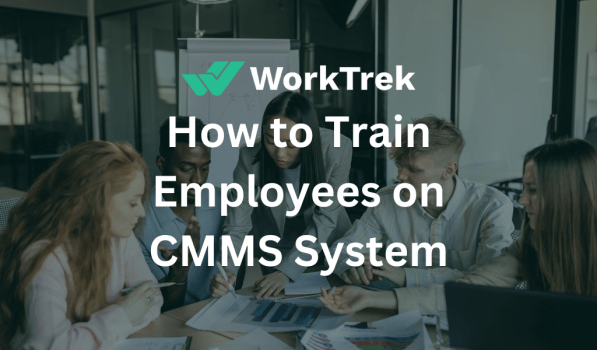
Operations & Maintenance
How to Train Your Employees on CMMS
In today's fast-paced and technology-driven workplace, computerized maintenance management software (CMMS) has become an essential tool in streamlining maintenance operations, increasing productivity, and ensuring asset longevity. Since its introduction in the mid-1960s, CMMS has evolved from its original mathematics-based system for documenting, standardizing, and validating manufacturing processes to today's powerful and sophisticated system capable of managing entire plant operations and facilities for use by maintenance and facilities departments in real-time management of multiple users. Future Market Insights conducted a historical analysis of the global CMMS market and found that the market will grow at a compound annual growth rate (CAGR) of 7.0% from 2018 to 2022, proving the attractiveness of CMMS to companies across all industries and business sectors. The growth rate over the next 10 years is 9.1%.
While these numbers are impressive, they do not reflect the high error rates in CMMS implementations, which can range from 50% to 70% depending on the reporting source. One of the main reasons for high failure rates is low user adoption. Employee resistance to change is a real barrier to CMMS adoption. Before we dive into how business owners can drive user adoption and the value CMMS software offers, we'll take a closer look at the reasons behind employee resistance to adopting maintenance management software.
What Qualities are Required to Master the Operation of CMMS?
People wishing to learn how to use the CMMS maintenance solution must be rigorous and thoughtful. Faced with an unknown situation, they must be able to take a step back to find the right initiatives. Relationships can also be sought by employers. Their work is often part of a collaborative process with technicians. As part of a project, it will also be necessary to communicate with other stakeholders.
To be able to learn how to use CMMS, you will need to master certain basic computer skills. For example, it is useful to know how to operate a computer, a smartphone, or a tablet. The equipment on which the solution may be available must be understood by the person wishing to train in this type of solution. Using this type of tool also requires perfect mastery of the different functionalities of the software. Good data analysis skills can be essential for performing preventative maintenance operations. Managing costs, or even working times, can be essential within the framework of a project.
Why Learn to Use CMMS?
There are many reasons to train to learn how to use CMMS. For an employee, this represents the opportunity to improve their skills. By having this type of specific training, it will be possible to qualify for positions of responsibility. For people looking for work, mastering this type of work tool in the field of maintenance allows them to benefit from better employability. It will be possible to respond to offers requiring mastery of the functionalities of this professional software.
For companies, having employees trained in the use of CMMS makes it possible to better anticipate maintenance and repair operations. The software actually makes it possible to optimize this type of mission. It offers the possibility of managing the work of one or more people in the blink of an eye. Prevention also makes it possible to prevent situations where production is blocked due to machine breakdowns. Companies therefore have an interest in having people who have mastered this type of solution. Some of them also choose to offer in-house training to people working in this field. Others finance external training to ensure the skills development of their employees.
Reasons for Low User Acceptance of CMMS Systems
Resistance to change
Like most of us, we find comfort in what we already know and are good at. This does not apply to employees who are accustomed to traditional maintenance management methods that have been used for years. When a company first adopts a CMMS, it makes sense that maintenance personnel would be skeptical about the benefits of implementing a CMMS.
Not familiar with
Employees who are accustomed to using existing systems and processes may resist change because they feel comfortable and competent with their current processes. When introducing new technology, there is no avoiding the learning curve. When it comes to a CMMS, employees need to be familiar with new technologies, workflows, processes, and hardware. This can be intimidating and overwhelming, especially for those who are not tech-savvy.
Feeling a lack of control
If employees are not involved in the decision-making process or understand the reasons for technological change, they may lose control of their work environment. This can be highly destabilizing and lead to resistance to change because employees value a sense of autonomy and influence over their work.
Disrupt routines
Change often disrupts established routines and work patterns. Maintenance teams may resist new technology if they believe it will disrupt their daily tasks, resulting in a temporary loss of productivity and increased workload during the transition.
Doubts about the benefits of CMMS
If maintenance personnel do not see the direct, tangible benefits of adopting new technology, they may resist change. You may wonder whether new technology will actually improve efficiency, productivity, and overall work quality. Without a clear understanding of the benefits of CMMS, employees may view the change as unnecessary, onerous, and not worth learning.
[cta title="Supercharge your maintenance game with WorkTrek CMMS!" text="Book a WorkTrek demo to see how a CMMS can help your business." link="https://login.worktrek.com/Account/Register?_gl=1*fpersd*_ga*MTcwMjE1OTkzNy4xNjU0NTA3NTI2*_ga_8N6446P9LX*MTY3Mzk2ODEzNS4yNi4xLjE2NzM5Njg4MDAuNDguMC4w"]
Insufficient training and support
Insufficient CMMS training and support during the implementation phase of new technology can lead to disaster and negatively impact adoption. If employees feel they are not competent enough to use the technology or do not have access to the resources they need to learn and troubleshoot, they may resist changing out of frustration or fear.
Organizational culture
Some organizations may have a culture that is resistant to change or prefers traditional approaches. In this environment, employees may resist new technologies due to prevailing norms, attitudes, or resistance from influential individuals or groups within the organization.
Fear of losing your job
Maintenance personnel may worry that new technologies will automate the tasks they currently perform, resulting in job losses or reduced job security. They may also worry about their ability to adapt to new technology or acquire the skills they need to remain valuable in a changing work environment. For some employees, this can be a source of extreme anxiety and another reason to resist change.
Challenges of Training New Systems and Technologies
As we all know, every industry has endless new technologies covering every possible process. That’s why you take the time to research the features and benefits of different software and carefully choose the one that’s best for your business. You know very well that this technology will help your company grow and succeed, so your employees should see that too...right?
Well, not exactly.
Because many industries experience near-constant change, some employees experience frustration and burnout when learning new CMMS software or updating systems. Maybe it’s when people at the top step down and make changes that they feel good. Additionally, existing technical training sometimes needs to be updated to reflect changes in components, versions, or updates. They always strive to keep their training up to date, which can be a chore for employees.
Effective Ways to Maximize User Adoption and Value of Your CMMS System
We’ve identified the top reasons why employees resist using a solid CMMS solution, so here are actionable strategies companies can use to increase user adoption and promote successful implementations. These strategies enable maintenance departments to effectively utilize their CMMS systems and gain tangible benefits in less time.
The trainer must understand the software or system itself:
A solid change management training program requires trainers to be experts themselves before developing the training.
If a trainer doesn't know the software or isn't interested in the program, employees will know immediately.
When designing training, consult subject matter experts (either inside or outside the organization) as they can be very helpful in developing technical training. If you conduct training in person, choose your trainers carefully and provide them with the training they need to help employees take the next steps to implementation.
Define clear goals and benefits:
Clearly define the goals and benefits of implementing a useful CMMS system. Communicate these to all involved, emphasizing the positive impact of the software on their roles and the organization as a whole. By aligning user expectations with system functionality, business owners can inspire enthusiasm and motivation for adoption. Communicating information to all employees throughout the facility via email, text messages, and posters is an effective way to disseminate information while keeping all employees informed about the entire process.
Include key stakeholders:
Another way to prevent employee resistance is to involve key stakeholders early in the implementation process, including maintainers, supervisors, managers, and IT staff. Listen to their input, address their concerns, and provide early opportunities for training and collaboration. Now is also the time to identify and prioritize quick wins that demonstrate the immediate value of your CMMS system. By focusing on achievable goals and demonstrating expected early success, business owners can increase excitement, build trust, and encourage wider user adoption. Once key stakeholders gain buy-in by actively participating in the early stages of a CMMS implementation, they are better able to confidently drive user adoption, communicate the technology's benefits, and ensure a smooth transition.
Comprehensive CMMS training and onboarding:
This is one area where entrepreneurs shouldn’t take shortcuts. Because employee buy-in is critical to a successful CMMS implementation, it is imperative to invest in a comprehensive training program that covers all aspects of the CMMS system's functionality. Consider offering a combination of on-site, virtual, and self-paced training options to accommodate employees’ different learning styles and schedules. Ongoing support is also provided through documentation, FAQs, user forums, and a dedicated support team to assist users with any questions or challenges. Consider offering additional options for mobile access to your CMMS system through a dedicated app.
This is another way to reduce employee resistance by building trust with real-time capabilities. Mobile access allows users to access and update information or request assistance anytime and anywhere. This increases productivity, saves time, and proves the value of a CMMS. A friendly user interface makes it easier for users to interact with the system. Finally, continue to maintain open lines of communication with your users throughout the implementation, onboarding process, and beyond. Regularly inform your employees about system improvements, new features, and success stories. Users are encouraged to provide feedback, suggestions, and ideas for improvements. Actively incorporate user feedback into system updates and demonstrate that their input is valued and acted upon.
The phased approach to CMMS implementation:
Implementing the system requires a lot of planning and hard work. In addition to what has been stated, if the company has other existing systems, such as an enterprise resource planning (ERP) system or equipment monitoring system, these should be integrated before going live. This important step enables efficient data exchange and automation and eliminates redundant tasks, making the CMMS system more efficient and valuable to users. When it comes time to roll out a CMMS system company-wide, a pilot implementation is best.
This means initial deployment is limited to specific departments or areas within the facility. This approach allows all issues encountered along the way to be tested, refined, and resolved on a smaller scale. The advantage of fine-tuning the system during this pilot phase is that it reduces employee frustration from dealing with disruptive outages. The final step is to incorporate feedback from pilot users to further refine the system and optimize its usability before expanding the implementation to the entire organization.
Performance tracking and incentives:
As an ongoing practice, regularly utilize performance tracking mechanisms within the CMMS system to monitor key metrics such as asset availability, maintenance response times, and cost savings. The information provided by these audits provides objective feedback on the organization's operations and productivity. It also provides insights into processes that may need improvement to improve workflow, resource utilization, preventive maintenance schedules, and more. Share performance reports with users and teams while recognizing and rewarding top performers. By introducing incentives and recognition programs, users will be motivated to continue using the CMMS and recognize the value it brings to their workplace.
Let them do it:
One of the best teaching methods when learning new software is to let employees try it themselves. Sure, you can show them how to do it and how to do it correctly, but there's no reason not to give them practical experience. According to some statistics:
“People watching a software demo might be able to reproduce 10 percent of what was shown to them, calculate 20 percent, learn another 20 percent from their peers, and then completely forget the other half to learn slowly later, or not learn at all.”
It is best to follow a repetitive series of teaching methods. Just like learning a musical instrument or driving a car, if you do something over and over again, it will eventually become second nature to you. Give yourself about half an hour for them to use it and then do it another day. Spending a lot of time will only make them tired or bored.
Benefits of CMMS Training
When everyone completes a comprehensive training program on using a CMMS, you and your team can reap these four specific benefits:
Help everyone get used to using the software faster:
Not everyone is quick to accept and use new technologies introduced into the workplace, no matter how valuable they may be.
A formal user training program can educate your employees on the benefits of a CMMS program. In addition, they can experience concretely how the use of the software can help streamline work and improve processes. Because of this, they will be more open to accepting this new technology.
If your employees understand the value of the program, they will work hard to understand it so they can use it properly.
Let all users understand the functions of the program:
CMMS programs have a variety of features and tools that many new users find difficult to use or even impossible to find. If your team has used a different system before, this can present a doubly challenging situation.
If your team is trained before fully implementing the software, make sure they fully understand the interface and various tools before starting to use it.
From creating and managing work orders, maintenance schedules, and reports to organizing assets, your employees will know how to do it all after completing the introductory course.
With adequate training, your team will be fully prepared to use the software. You'll feel safer and less stressed when using it.
Easier to use consistently:
Another benefit of providing CMMS readiness training for your employees is that you can ensure that everyone is on the same page when it comes to using the CMMS. If you let your team research and use the program themselves, they may develop specific procedures or techniques for using it. These methods can lead to errors that affect important data and, in turn, various operations.
To ensure that everyone follows the correct steps, instructions, and best practices for using a CMMS program, have a trainer conduct a proper tutorial before implementation. Not only do they reduce the frequency of errors, they help set your team up for consistency and success.
Promote the speed and efficiency of software implementation:
Learning the details of a CMMS system can take several days. It takes some people hours to master the steps required to perform a single function. Trying different technologies can lead to your employees making a lot of mistakes, and wasting time and resources.
Trying different technologies can lead to your employees making a lot of mistakes, and wasting time and resources.
Conclusion
From manufacturing to healthcare facilities, the goal of a CMMS is to increase efficiency, thereby saving time and costs. Use these savings to increase employee satisfaction. High employee satisfaction leads to employee loyalty. Satisfied employees will talk to their friends, which may even lead to hiring new employees. Overall, implementing a CMMS or making the most of your current CMMS is a great way to keep your employees happy and on your team.
With proper training, your team can avoid spending a lot of time guessing and making critical mistakes. You can learn to use the CMMS system correctly and efficiently in less time, which means your business can take advantage of all the benefits of the technology faster.

Compliance & Control
What Is SOP In Warehouse – Quick Guide And Template
An SOP describes a procedure and tells an operator how to perform it. SOPs are useful in most work environments but are essential for organizations whose operations are process-driven, such as life sciences companies and manufacturing companies—SOPs, along with staff training, transfer expertise from one department to another. In a medical device company, for example, scientists in research and development pass on their knowledge of a product they have designed to the manufacturing department, thanks to SOPs. Standard Operating Procedures (SOPs) for warehousing apply to certain tasks and the use of specialized machinery or new equipment.
Free Warehouse Standard Operating Procedure Template
Download the Warehouse Standard Operating Procedure Template
Manufacturers that operate internationally also rely on SOPs to standardize processes across their factories. For example, a Japanese car manufacturer will train its staff in the United States on key manufacturing processes and then use SOPs to ensure that every car the company sells is of the expected quality, regardless of location.
The uses of SOPs by organizations are diverse:
Ensure process consistency and reproducibility
Facilitate training by giving trainees a point of reference
Make it easier to cross-train employees on tasks they don't usually do
Reduce security risks and other hazards by specifying how to avoid and prevent them
Have a basis for process evaluation and improvement
Comply with regulations and/or quality standards
Types of the SOP
The formats of SOPs are as varied as the operational activities. An SOP can be in the form of a checklist, flowchart (or any other graphic), hierarchical steps, or annotated photos. However, consistency and traceability of SOPs generally need to be ensured in regulated environments. Procedures should include a simplified document identification and control system.
A valid SOP should include the company name, descriptive title, identification and control numbers, purpose, scope, responsibilities involved (specific tasks, assignment of activities to employees, certification and qualification requirements, etc.), and a step-by-step procedure. Depending on the nature of the process described, the SOP may include calculations for data management.
Consequences of non-compliance with standard operating procedures (SOPs)
A good standard operating procedure is designed to streamline the production process while minimizing the risk of error. Non-compliance with standard operating procedures could lead to the following consequences:
Lack of quality control
Standard operating procedures help produce consistently high-quality products. Failure to follow these standard operating procedures can lead to inconsistent quality results and dissatisfied customers.
Low productivity
Standard operating procedures are designed to improve efficiency. Non-compliance makes it difficult to achieve maximum productivity since operational deadlines vary for each employee.
Subjective performance evaluations
Standard operating procedures clearly define the tasks and responsibilities of team members. Objective performance evaluations are conducted by measuring actual performance against standards set by industry standard operating procedures. If management and employees do not follow the same standard, expectations become blurred, and personal biases can influence evaluations.
Communication breakdown
Standard operating procedures communicate process updates to employees. If workers do not follow standard operating procedures, they risk making mistakes that could compromise the quality and efficiency of their work.
Increased risk of accidents - Safe work practices are often incorporated into company standard operating procedures. Non-compliance can put employees at greater risk of work-related accidents or injuries.
How do SOPs improve warehouse operations?
Smoother and more efficient startup. SOP makes it easier to onboard new customers. They set expectations and provide employees with reference tools for handling various business decisions.
Consistency and reliability of service. SOPs are used to establish operating procedures that help prevent and reduce errors.
Savings measures. Shipping errors can cost money. A well-designed SOP reduces the chance of error and increases operational efficiency.
Legal compliance. SOPs document policies, procedures, and processes that demonstrate compliance with legal requirements.
Safety. A properly written SOP reinforces your organization's core values and charter to ensure the safety and well-being of your employees.
How to write an SOP?
Complying with regulations and producing consistent results doesn't have to be an obstacle course. Preparing a well-written SOP document can guide employees in performing routine tasks in the best and safest way possible. There is no official standard for writing an SOP document. However, certain steps can help in writing an effective SOP.
Step 1: Determine the objective
Writing your SOP for your business starts with thinking about what you want to accomplish. Whether starting a new process or improving an existing one, determining the purpose or objective makes it easier to write the SOP document.
Step 2: Define the scope
The scope defines the scope of your SOP document. It clarifies details such as limitations or exceptions to the procedure and who will use it or be impacted.
Step 3: Choose a format
There are different formats for writing an SOP document. A standard operating procedure typically uses a step-by-step format, which is simple and easy to follow. There is also a hierarchical format similar to the previous one; the only difference is that it provides more detailed and specific instructions for each step. Finally, the flowchart format where the processes are illustrated. This solution is most suitable for processes that require decision-making. You can choose to use one or a combination of them as long as it is appropriate and easily understood by your audience.
Step 4: Write the procedures
Depending on the format you have chosen, start writing the procedures according to your purpose. A good principle to follow when writing is the 5 Cs: clear, concise, correct, courteous, and complete. This takes the guesswork out of the procedure and ensures that every step is consistent.
Step 5: Review and update if necessary
After writing your SOP document, review and test it with other team members before sending it to stakeholders for approval. Once approved, it will then be implemented and shared with relevant employees. However, it doesn't stop there. SOPs should be continually reviewed and updated, preferably every 6-12 months or as needed.
SOP management: challenges
Despite the ubiquity of technology, most businesses continue to rely on paper-based processes even today. In most cases, SOPs, created using Microsoft Word, are printed and stored in binders, then physically routed from one approval department to another. Once approved, the binder's contents are photocopied so each department has one available. In a small organization, this process may be sufficient, but for the majority of companies, a manual system poses many problems:
Inefficiency
Routing, reviewing, and approving an SOP can be slow and inefficient, especially if an organization generates hundreds of thousands of SOPs and the employees responsible for reviewing and approving them are located in different locations or moving. SOPs can be lost during their routing or drowned in the middle of paper piled up on a desk or in a mailbox (in the case of routing by e-mail). Searching and retrieving SOPs requires staff to sort through many paper documents. The same goes for updating them. Besides going through a similar routing and approval process during the review, outdated paper documents should be discarded.
Bad communication
In a manual system, the quality processes are not linked, which complicates the transmission of information between the people who manage these processes. To expedite the approval of an SOP, its author must make calls, send e-mails, or go directly to the personnel in charge of this task. All this for a single SOP. The number of callbacks by phone, email, or person is multiplied by the number of SOPs the employee is responsible for. In a rapidly growing organization (such as a 24/7 business with multiple locations worldwide), SOPs are likely to change constantly, with the risk that affected individuals will not be notified early enough.
Insufficient training
It's detrimental if employees aren't made aware of new SOPs (or recent changes) quickly, but the lack of proper training on new SOPs has more serious consequences. This failure is inherent in a manual system not linked to the training control process. In this situation, employees who do not receive proper training will likely use the new SOPs incorrectly.
Ineffective documentation
The effectiveness of SOP implementation directly impacts product quality, which is why organizations need to provide accurate and up-to-date information in SOPs. However, updating SOPs manually requires considerable time and effort. It is then neglected by employees at the risk of creating compliance problems. It is also unreliable to expect employees to think at every opportunity to note changes in an SOP, and to add the author, reason, and date to the document.
Lack of revision control
Businesses that depend on a manual system regularly complain about eliminating outdated documents. Even after reviewing and approving the SOPs, old documents may be on the shop floor. Another problematic situation can arise from the simple fact that a filing cabinet containing documents that have not been approved ends up in the hands of employees because it is lying on a desk. In both cases, unverified SOPs can be the source of non-conformities.
For these reasons, it is better to take a system to reduce paperwork and save time.
Make your work easier.
Try for free.
Book a demo