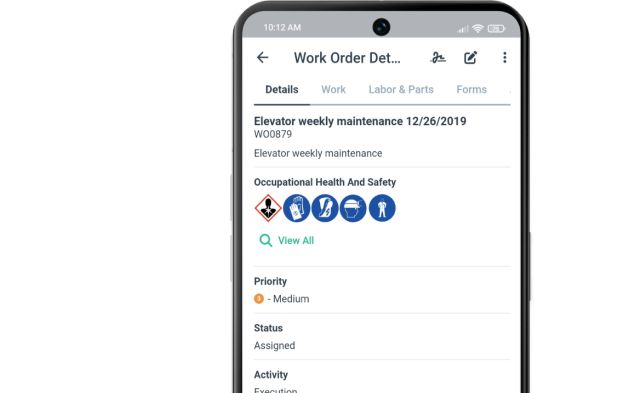Blog
CMMS
CMMS in Manufacturing – How To Maximize Production?
Manufacturers today face major challenges when trying to address failures caused by a lack of clear reactive, preventive, and predictive maintenance processes. Outdated protocols, such as using paper to maintain facilities, setting up schedule reminders, and using multiple decentralized tools to perform routine maintenance, prevent manufacturers from becoming more efficient. Additionally, inefficient maintenance and asset […]
Manufacturers today face major challenges when trying to address failures caused by a lack of clear reactive, preventive, and predictive maintenance processes. Outdated protocols, such as using paper to maintain facilities, setting up schedule reminders, and using multiple decentralized tools to perform routine maintenance, prevent manufacturers from becoming more efficient. Additionally, inefficient maintenance and asset management lead to increased unplanned manufacturing costs, overtime, extended downtime, and the inability to meet production deadlines. It's time to involve the CMMS to maximize production.
What Is A Computerized Maintenance Management System (CMMS)?
A computer-aided maintenance management system or CMMS is software that centralizes maintenance-related information and facilitates maintenance operations processes. It helps to optimize the utilization and availability of physical equipment such as vehicles, machines, communications, plant infrastructure, and other assets. CMMS systems are found in manufacturing, oil and gas production, power generation, construction, transportation, and other industries where physical infrastructure is critical.
The heart of a CMMS system is its database. It has a data model that organizes information about the assets that a maintenance organization is responsible for maintaining, as well as the equipment, materials, and other resources needed to do so.
What Is CMMS Used For?
CMMS works by tracking and managing data related to maintenance activities. This data can be used to improve the quality of an organization's services.
Using a CMMS has many benefits in manufacturing for maximizing production, including:
Improving the quality of service
By monitoring and managing data relating to maintenance activities, CMMS can help organizations improve the quality of their services. This improvement in service quality can lead to greater customer satisfaction.
Reduced downtime
By streamlining and optimizing an organization's maintenance operations, CMMS can help reduce downtime. This reduction in downtime can lead to increased productivity and lower costs.
Increased productivity
By reducing downtime and improving the quality of a company's services, CMMS can help increase productivity. This increased productivity can lead to increased profits.
Reduced maintenance costs
By streamlining and optimizing an organization's maintenance operations, CMMS can help reduce maintenance costs. This reduction in costs can lead to increased profits.
Accurate Industrial Maintenance Tracking
CMMS can help organizations accurately track their maintenance activities. This accurate tracking can help improve decision-making and enable better planning.
Asset Visibility
Centralized information in the CMMS database allows managers and maintenance teams to almost instantly call up an asset's purchase date, maintenance run date, frequency of failures, parts used, efficiency rates, etc.
Workflow Visibility
Dashboards and visualizations can be tailored for technicians and other roles to assess status and progress in near real-time. Maintenance teams can quickly find out where an asset is, what it needs, who needs to work on it, and when.
Which Sectors Of Activity Use CMMS Tools?
The use of CMMS is not limited to any particular industry. Any organization that performs maintenance activities can benefit from using a CMMS.
Some of the industries that use CMMS include manufacturing, transportation, and utilities. In these industries, CMMS is used to manage maintenance tasks such as repairing equipment, tracking inventory, and scheduling preventive maintenance.
CMMS is used in many other sectors. For example, town halls use technical service management software to optimize technical operations at the municipal level and improve their efficiency.
CMMS In Manufacturing
In manufacturing, the CMMS not only makes it possible to ensure the maintenance management of all the active equipment in your production chain but also to monitor the maintenance of buildings and networks. The specificity of your industrial site is taken into account by our solutions designed for optimal comfort in the management of your equipment and to constantly improve your industrial performance.
What Are The Expected Benefits?
The benefits expected from the integration of a CMMS in manufacturing are multiple, although difficult to quantify because they are often indirect. We can thus cite:
Optimization of maintenance and operating costs (labor, spare parts, administrative processing, etc.).
Improving equipment reliability and availability.
Purchasing optimization (help with calls for tenders, management of contracts with external service providers, etc.).
Improved quality of experience feedback thanks in particular to the history of maintenance work.
Improving intervention planning.
The reduction of corrective operations in favor of prevention.
Better control of the activity of subcontractors and external service providers.
Optimization of inventory management (better output control, help with inventories, optimization of the rotation rate, etc.).
Traceability of equipment, sometimes to meet regulatory constraints.
Decision support thanks to the provision of more objective indicators, in particular decisions to renew equipment.
Etc.
CMMS Is Essential In The Manufacturing
The CMMS plays a preponderant role in manufacturing. An example of the food industry turns out to be relevant. The agri-food sector brings together all the industrial activities aimed at transforming raw materials from livestock, fishing, or agriculture into industrial foods.
Governed by several strict regulations, the sector is managed by severe standards imposed by the Government. A very small mistake can be devastating to consumer health. A tiny imperfection can thus damage the reputation of the manufacturer and also engage its long-term liability.
It is, therefore, necessary to handle the equipment with caution in order to avoid infecting all the production (food). Each maintenance procedure is unique and very specific, but also, the devices admit complex maintenance. It is mandatory that cleanliness and hygiene be exemplary and must in no way cause wear and damage to the devices. They must not be harmful to the staff. To avoid these inconveniences, the plant must set up a maintenance system that continually responds to the environmental conditions in force, to new production constraints, and to changes in standards. This standardization is part of a process that reassures consumers about their fear of intoxication.
In order to comply with this regulation imposed by the Government and to meet its challenges, CMMS software is essential.
Role Of CMMS In Manufacturing
Computer-assisted maintenance management or CMMS is an effective and essential tool for closely monitoring the condition of installations and equipment. It supports all maintenance personnel to maintain production assets in optimal and operational condition.
Thus, computer-assisted maintenance management is inevitable for any industrial company. It allows professionals and production agents and technical services, but also the manager of the company to:
Discover and be aware of the materials and equipment to be maintained.
Benefit from an up-to-date maintenance log for each piece of equipment and allows you to trace their history and costs in relation to their maintenance (preventive, curative, etc.).
Concentrate on all administrative, technical, or even financial documentation of equipment and interventions.
Schedule periodic maintenance to be carried out on devices and equipment: regulatory checks, quality checks, checks, cleaning, and lubrication.
Collect and process requests for intervention from operators: improvements, fixes, repairs, etc.
Organize the activities of external maintenance service providers (control offices, manufacturers, subcontractors, etc.) and internal (maintenance technicians).
Manage the stock of accessories and spare parts and initiate refueling alarms to prevent stocks from running out.
Calculate, examine, and optimize maintenance work: lifespan of devices and equipment, availability, reliability, the responsiveness of the team, savings generated by the maintenance service, costs, and working hours.
Deploy A CMMS To Meet The Challenges
Maintenance management software not only allows field teams to better organize themselves but also the entire plant to better understand its needs and obtain reliable feedback on the maintenance operations carried out and the costs involved. This is then an opportunity for managers to rethink their strategy. The teams generally apply corrective maintenance (i.e. a maintenance operation on equipment only after it has suffered a malfunction), which nevertheless requires more emergency interventions and interactions between operators. To better deal with the various challenges, it is, therefore, wiser to move towards preventive maintenance, which is easy to set up thanks to a CMMS.
A maintenance management solution improves the traceability of operations and spare parts needs. It allows better monitoring of the various procedures and technicians, who gain autonomy: the creation of tasks and activities, maintenance plans, real-time notifications, calendars, and checklists are all features that simplify all processes. The technicians fill in the tool with all the details of the interventions on the machines, which improves the overall knowledge of the breakdowns and gives precise indications of their frequency. Since the teams take a step back from the operations, it is easier to plan them and therefore to prepare them in advance (make an inventory of the necessary tools, for example).
What Is Total Productive Maintenance?
Equipment failures aren't just inefficient for a production schedule. They are energy-intensive for each of the interdependent members of all the installations within the plant and are a brake on working properly as a team. Therefore, if there is any problem with the equipment fleet, it leads to delays in deliveries, quality problems, financial losses, and, ultimately, it impacts the overall quality of work.
Fortunately, digital manufacturing has created unprecedented ways to improve long-standing processes in the industry. There are practices, methods, and tools that empower organizations to reduce such equipment losses while maximizing the efficiency of the production system. Total Productive Maintenance (TPM) is one of them.
Initially, Total Productive Maintenance (TPM) was developed and formalized in Japan before World War II. More specifically, it is a so-called "Lean" approach (the "Lean" approach consists of a strategy aimed at pursuing performance through continuous improvement and the elimination of waste) to improve the manufacturing process by combining the traditional practice of preventive maintenance with total quality by control and total employee involvement.
TPM is therefore an organization-wide equipment improvement strategy, which is based on a philosophy comprising 8 pillars, which allows it to achieve a high level of industrial performance. It also differs from preventive maintenance in its participatory approach. Indeed, each member of the organization has a proactive role to play in contributing effectively to this quest for efficiency and quality.
Goal of TPM
The goal of the TPM is to achieve a zero number of equipment failures. Even if this objective may seem utopias or unattainable, it is above all a question of identifying and eliminating the causes of breakdowns. Finally, to promote the development of an evolutionary state of mind, a corporate and work culture in order to constantly and sustainably improve productivity within production.
Total Productive Maintenance engages every member of your organization to minimize all types of losses as it focuses on different targets: failures, incidents, slowdowns, energies, environmental pollution…
This strategy helps you detect, expose, and eliminate minor equipment faults, establish and maintain baseline equipment conditions, identify and establish optimal operating conditions, and correct each identified failure.

CMMS
CMMS for Fleet Management
Introduction
CMMS stands for Computerized Maintenance Management System. In the context of fleet management, a CMMS is a software solution that helps track and manage the maintenance and repair activities for a fleet of vehicles. It enables organizations to schedule and log maintenance tasks, monitor vehicle maintenance histories, manage spare parts inventory, and optimize maintenance processes to ensure the reliability and efficiency of their fleet.
What is Fleet Management?
Fleet management is a comprehensive system and process that involves the planning, monitoring, and control of a company's or organization's vehicles and assets. It encompasses a range of activities, including vehicle acquisition, maintenance, tracking, and optimization of vehicle utilization to maximize efficiency and minimize maintenance costs. Fleet management is crucial for businesses and entities that rely on a fleet of vehicles, as it helps ensure the safety of drivers, compliance with regulations, reduced operational expenses, and improved overall productivity.
About CMMS and Fleet Management
As freight demand increases, it's more important than ever that fleet vehicles can stay on the road. Today, however, fleet maintenance has become more complex, in part due to advances in vehicle technology, improved connectivity, and environmental initiatives and laws. Fleet maintenance organizations, whether municipal, commercial, or industrial, must have a way to ensure that vehicles receive the maintenance they need at the right time.
[cta title="Improve your maintenance activities with WorkTrek CMMS!" text="Book a WorkTrek demo to see how a CMMS can help your business." link="https://login.worktrek.com/Account/Register?_gl=1*fpersd*_ga*MTcwMjE1OTkzNy4xNjU0NTA3NTI2*_ga_8N6446P9LX*MTY3Mzk2ODEzNS4yNi4xLjE2NzM5Njg4MDAuNDguMC4w"]
With a CMMS for fleet management, you can automatically schedule preventive maintenance and track vehicle maintenance history. Schedule preventive maintenance based on the manufacturer's recommended intervals, mileage, or usage. Automatic work order notifications notify technicians of upcoming preventive maintenance work so vehicle maintenance can be scheduled in advance.
Why use CMMS in Fleet Management?
CMMS is used in fleet management for several compelling reasons:
Efficient Maintenance Scheduling:
CMMS software helps plan and schedule maintenance tasks for vehicles, ensuring that maintenance is performed on time to prevent breakdowns.
Reduced Downtime:
By proactively managing maintenance tasks, CMMS minimizes unexpected breakdowns and reduces vehicle downtime, maximizing fleet availability and operational efficiency.
Compliance and Safety:
It assists in monitoring and ensuring compliance with safety and environmental regulations, reducing accidents, fines, and liability issues.
Inventory Management:
CMMS can effectively manage spare parts inventory, ensuring that the right parts are available when needed and minimizing carrying costs.
Enhanced Productivity:
Streamlines maintenance processes, reducing administrative tasks and paperwork, and allowing maintenance teams to be more productive.
Preventive Maintenance:
Automatically generate work orders for preventive maintenance, ensuring that maintenance tasks are not overlooked.
How Does CMMS Help Managers and Workers in Fleet Management?
CMMS benefits both managers and workers in fleet management in various ways:
Benefits for Managers
Efficient Maintenance Planning: CMMS helps managers schedule and plan maintenance activities, ensuring that maintenance tasks are organized and performed on time, reducing downtime and unexpected breakdowns.
Cost Control: Managers can monitor maintenance costs and make data-driven decisions to optimize budgets and resource allocation, ensuring cost-effectiveness.
Inventory Management: CMMS aids in maintaining an organized inventory of spare parts and supplies, reducing downtime, and controlling inventory costs.
Performance Tracking: Managers can use CMMS to monitor the performance and reliability of each vehicle in the fleet, identifying underperforming assets and making improvements.
Resource Optimization: CMMS helps managers optimize the allocation of maintenance staff, tools, and equipment, ensuring efficiency and productivity.
Documentation and Reporting: CMMS maintains comprehensive records of maintenance activities, which are valuable for reporting, analysis, and audit purposes.
Benefits for Workers
Streamlined Work Orders: CMMS generates and manages work orders, making it easier for workers to access their assigned tasks, understand responsibilities, and complete maintenance or repair work efficiently.
Maintenance Scheduling: Workers can rely on CMMS to schedule and prioritize maintenance tasks, ensuring they are performed on time, and reducing unexpected breakdowns and downtime.
Access to Information: CMMS provides workers with easy access to essential information, such as maintenance histories, equipment manuals, and safety guidelines, ensuring effective and safe task completion.
Inventory Management: CMMS helps workers manage spare parts and supplies efficiently, reducing delays caused by parts shortages.
Work Order Documentation: Workers can document their work within the CMMS, recording details about tasks, parts used, and issues identified. This information is valuable for tracking maintenance histories and compliance records.
Mobile Access: Many CMMS solutions offer mobile applications, enabling workers to access work orders, update information, and communicate with supervisors or colleagues in the field, enhancing efficiency and responsiveness.
Conclusion
CMMS for fleet management leads to cost savings, improved safety, and enhanced operational efficiency, ultimately contributing to a reliable fleet.
CMMS in fleet management benefits managers by providing tools for efficient maintenance management and cost control and workers by streamlining tasks, providing information, and enhancing safety and productivity. Both managers and workers benefit from the improved organization, data access, and streamlined processes that CMMS offers.

CMMS
Five Ways CMMS Will Save You Money
CMMS is a software tool that has its place in all types of companies as soon as they have a fleet of assets, such as large retailers, large manufacturers, or simply companies with substantial premises. A CMMS software solution makes it possible to centralize, organize and plan the maintenance of a company's equipment.
Among its missions are for example:
Curative and preventive maintenance activity of equipment,
Material and inventory management,
Planning of maintenance interventions,
The management of human resources in relation to the maintenance of equipment,
Saving you money…
Definition Of Maintenance Management
CMMS (Computerized maintenance management system) software solution is an essential element for any organized and functional production. It allows companies to visualize and manage their resources while controlling factors such as time and cost. The CMMS computer system ensures maximum efficiency of the manufacturing process, services, and associated facilities. It is a tool that helps to guarantee a sustainable and satisfactory quality of production, and which in a way, ensures the safety and protection of employees and the environment.
Importance Of CMMS
Management is an important factor to take into account because it is a guarantee of quality within a company, sometimes going so far as to even determine the success of the latter, regardless of its industry or sector. Poor resource management can cause instability and can partially (or completely) halt production. Malfunctioning or breaking down machines can become a real cost for companies that, through a non-optimal allocation of their resources, lose a lot.
These additional costs (which can also occur with new machines) related to repairs, operations, and interventions by technicians or due to preventive management inspections represent a source of instability that the CMMS software can control and counter.
What Is A CMMS Used For?
A CMMS software solution can help you manage your assets, inventory, and work orders, but how exactly does it work? A good CMMS software package is fully equipped with a wide variety of maintenance activity management features. CMMS systems centralize information about an asset – where it is, what it needs, who worked on it, and when. It makes critical asset management data automated, accessible, and audit-ready.
One of the main features of CMMS software is to prevent maintenance. This means that it schedules regular proactive maintenance of assets performance and equipment and sends alerts in order to avoid costly breakdowns and large repairs. It also manages your assets by tracking and monitoring conditions to capture data and prevent outages. Likewise, it manages your work orders by allowing users to open, process, and monitor the status of work order requests. Not only manage assets performance and work orders, but also inventory. This is done by organizing spare parts, materials, and other tools used for maintenance activity operations. Furthermore, the Technician schedules can be controlled directly in the system and specific work orders can be assigned to individual technicians. Last but not least, it provides mobile accessibility. Users can access the system on tablets, smartphones, and other mobile devices.
Five Ways CMMS Will Save You Money
Do you know that you can save a lot of money by adopting a CMMS solution? Technology is a valuable asset, but it also requires expensive furnishings, tools, shards, and materials. These elements can become difficult to manage if you do it manually, especially if you have to do the whole working process on paper. Believe it or not, you can reduce the amount of hard work and save a lot of money by implementing a CMMS software solution in your business.
Here are Five Ways CMMS Will Save You Money:
1. Your equipment is always visible
Assisted maintenance activity is essential data, in order to better measure the various information circulating within your company. The impact will be direct, an improvement in productivity, with computer-assisted maintenance. In a very intuitive way, you will be able to manage the maintenance schedule, on all the equipment, without forgetting the inspection. The planning of the interventions will thus be followed by the different directives of the software, it works like an internal calendar where all the equipment is listed, with a history of all the breakdowns from different reports automatically generated.
For your part, all you have to do is analyze them conscientiously, according to your different concerns and the different objectives of each team.
For a company, this is absolutely essential data to increase productivity, but it is also a reduced workload with the assurance of not forgetting the slightest report.
2. Optimization of equipment life and costs
The maintenance management software has the advantage of ensuring excellent traceability and excellent monitoring of all schedules. Whatever the equipment concerned or the machine, he will be perfectly capable of giving you a complete report, on all the intervention planning, as well as the diagnosis of breakdowns.
The objective of such a process is to set up intervention times that will be considerably reduced, on equipment that is always optimized, with optimal monitoring. From a financial point of view, this will translate into a considerable reduction in maintenance costs, with teams that will be much better informed and able to get straight to the point.
But the advantages of assisted maintenance do not stop there, since you benefit from a very rigorous follow-up, it will be much more obvious to you to maintain in good condition the company equipment. From the moment you take care of the different machines, they will have a much longer life, which will allow you to achieve substantial savings.
Thus, the money you have saved can be reinvested in other production sectors, or why not complete your equipment, by buying additional machines?
3. Information that circulates continuously
A CMMS simply corresponds to a facilitated interface, where exchanges between the different services will be done instantly. Thanks to advanced features, it is possible to set up very precise settings, using Web technology.
A system for sending and exchanging emails with notifications and alerts can be programmed so that the technical teams are informed in real-time of the situation, an intervention in progress, or a security diagnosis.
All the information characteristic of the machine will thus be faithfully and securely transcribed, allowing better efficiency for the maintenance teams, who will be able to take care of all the machines. The translation and the impact will be direct for the company, computer-assisted maintenance management will make employees much more functional, but also make machines much more productive.
4. An impact on supply costs
Never mind the maintenance range you have selected, the software will take stock management into account and will be automatically configured so that you are notified when restocking is absolutely necessary.
Indeed, tools native to the software include automatic control functionalities, via an alarm system. From the moment a stock starts to run out, you will be automatically notified and the software will have the possibility to place an automatic order.
This is a cost optimization that is absolutely not negligible, especially when inventory management plays a key role within your business.
Thanks to the maintenance management application, you have very powerful computer tools capable of ensuring the maintenance of your devices and very precisely targeting the different parts to be stored.
Combined with smart location, you will get a drastic reduction in costs without needing to intervene, it is the software that will do the work for you.
5. Lowering labor costs by increasing efficiencies
Any organization's budget includes a significant amount of labor. Appropriate staffing numbers are the first step in personnel management.
By ensuring that your staffing levels correspond to the workload and lowering overtime expenses, CMMS software enables you to precisely estimate the labor hours needed for preventive maintenance jobs. When hiring more staff members is more cost-effective than paying your present employees extra overtime, this kind of labor cost analysis can help you decide.
Utilizing computerized maintenance management software also enables you to complete tasks that are of the utmost importance while preventing the neglect of less important tasks. Schedules for both employees and contract workers can be automated using work order management tools in CMMS software.
What Are The Advantages Of Using A CMMS?
All of CMMS features add several big bonuses for your organization such as:
Reduces Equipment Downtime: If you perform maintenance correctly and on time, your equipment will need fewer repairs and last longer.
Increases Productivity: Technicians stay organized and up-to-date on breakdowns, responsibilities, and maintenance appointment reminders. They can also easily track and manage tools or equipment.
Reduced Maintenance Costs: Depending on the information added to the system, maintenance operations are scheduled automatically.
Improves Work Order Management: All work orders in the system contain the necessary information and documentation.
Increases Equipment Life: Preventive maintenance is performed at an optimal time.
Preventive Maintenance: All asset information is stored in a central database.
Improves Productivity: Workflow, work orders, and assets are optimally organized.
Meets Compliance and Safety Standards: Maintenance standards can be generated in a comprehensive report.
ROI CMMS: What Is It And How Is It Calculated?
Return on investment is one of the most requested and tracked key performance indicators (KPIs) for measuring and evaluating the profitability of CMMS software.
The first step is therefore to understand the formula. It is expressed as a percentage and is calculated as follows:
ROI = Net Profit (Present value of investment – the cost of investment) / cost of investment x 100
This simple calculation will help you understand the profit or loss that your software investment generates. More specifically, it will help you see more clearly what it saves you over the long term in terms of your maintenance budgets.
In addition, the performance of your software is relatively variable, and this is according to several criteria: the number of users, the number of sites, the functional needs of your maintenance department, the options, and the initial support (configuration, training, and developments of specifics). Having a good knowledge of these criteria will not only have a considerable impact on the speed of implementation but also on the return on investment of your CMMS solution.
We hope you enjoyed reading Five Ways CMMS Will Save You Money.
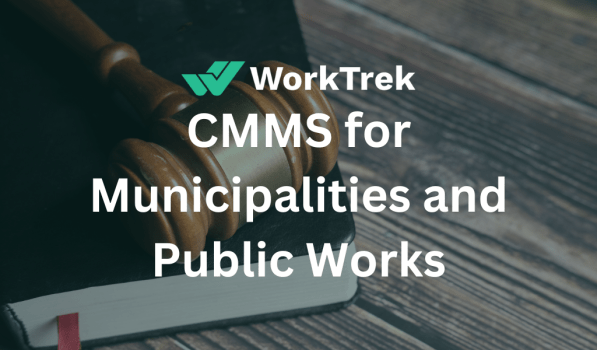
CMMS
CMMS for Municipalities and Public Works
Introduction
CMMS for municipalities and public works departments are responsible for maintaining key components of the infrastructure that support communities, such as parks, transportation networks, public fleets, health and safety resources, and utilities.
Proper maintenance of these assets helps improve the quality of life, commerce, transportation and communications and contributes to economic growth and community development. Regular maintenance is a more cost-effective approach than repairing or replacing equipment that has been neglected for too long.
What Is A CMMS?
The acronym CMMS stands for Computerized Maintenance Management System. This software package was designed to manage maintenance practices globally, on a strategic, financial, and operational level. Today CMMS for the industrial sector is essential. Much more than simple computer programming, it is an assistant for maintenance teams, the cornerstone of industrial efficiency.
What are Municipalities?
Municipalities are local administrative units or political subdivisions of a country, typically found at the city or town level. They are responsible for providing various public services and governing a defined geographic area. The specific structure, functions, and responsibilities of municipalities can vary widely from one country to another, and sometimes even within a single country. However, they generally share some common features:
Government: Municipalities are a form of local government that operates at a more localized level than regional or national governments. They have the authority to make decisions and regulations that affect the daily lives of residents within their boundaries.
Geographic Jurisdiction: Each municipality is assigned a specific geographic area or territory, which can include cities, towns, villages, or other similar localities. The size and population of a municipality can vary greatly.
Services: Responsible for providing essential local services, such as water supply, sanitation, waste management, transportation, local law enforcement, and fire protection. They may also oversee urban planning, zoning, and land use regulations.
Revenue Generation: Often have the authority to collect taxes, fees, and other revenues to fund local services and infrastructure projects.
Community Development: Municipalities may engage in community development initiatives, economic development, and other projects to improve the quality of life in their jurisdiction.
It's important to note that the names and specific responsibilities of municipalities can vary from one country to another. In some places, they may be called cities, towns, counties, or other terms. The relationship between municipalities and higher levels of government, such as states or provinces, can also differ depending on the political and administrative structure of the country.
What are Public Works?
Public works refer to a broad category of projects, services, and physical infrastructure that are provided and maintained by the government at various levels (local, regional, or national) for the benefit of the public. Public works play a crucial role in supporting the functioning of society, ensuring public safety, and promoting economic development. These projects and services can encompass a wide range of areas, including:
Transportation: This category includes the construction and maintenance of roads, highways, bridges, tunnels, airports, and public transit systems. Public transportation, such as buses and trains, also falls under this category.
Utilities: Departments for Public works often manage utilities like water supply, sewage systems, and wastewater treatment plants. They ensure that communities have access to clean and safe drinking water and handle the treatment and disposal of wastewater.
Energy: Can involve energy infrastructure, such as the construction and maintenance of power plants, electrical grids, and other energy distribution systems.
Public Buildings: The construction and maintenance of public buildings like government offices, schools, libraries, police stations, fire stations, and community centers fall under this category.
Waste Management: They are responsible for the collection, recycling, and disposal of solid waste and the operation of landfills and recycling facilities.
Parks and Recreation: Parks, recreational facilities, and green spaces are often developed and maintained by public works departments to provide leisure and recreational opportunities for the community.
Infrastructure Maintenance: Regular maintenance and repair of existing infrastructure, such as roads, bridges, and public buildings, are essential to ensure their safety and longevity.
Public works are typically funded through public budgets, which means they are financed by taxpayers or through government grants and loans. The responsibility for public works can vary from one level of government to another.
Why Municipalities and Public Works Should Use CMMS?
Computerized Maintenance Management System (CMMS) is a software solution designed to help organizations, including municipalities and public works departments, efficiently manage and maintain their assets, facilities, equipment, and infrastructure. There are several compelling reasons why municipalities and public works should consider using CMMS:
Streamlined Maintenance Management: CMMS software helps streamline the entire maintenance management process, from scheduling and work order generation to tracking and reporting. This leads to increased efficiency and reduced downtime.
Asset Management: Allows municipalities to catalog and track all their assets, such as vehicles, infrastructure, and facilities, making it easier to monitor their condition, manage lifecycle costs, and plan for replacements or upgrades.
Preventive Maintenance: Enables the implementation of preventive maintenance programs. By scheduling regular maintenance tasks based on asset usage or time intervals, municipalities can extend the lifespan of their equipment and reduce unexpected breakdowns.
Inventory Management: Software can help manage spare parts and supplies inventory more efficiently. It ensures that the right parts are available when needed, reducing downtime and avoiding excessive stockpiling.
Work Order Management: CMMS simplifies the creation and tracking of work orders, making it easier to assign tasks, monitor progress, and ensure that maintenance jobs are completed on time.
Mobile Access: Many CMMS solutions offer mobile applications, allowing maintenance personnel to access the system while in the field. This real-time access can increase efficiency and responsiveness.
Customer Service: For municipalities, CMMS can help improve response times for service requests and enhance overall customer service by efficiently managing citizen-reported issues.
Asset Performance Monitoring: CMMS can provide data and analytics to assess the performance of assets and infrastructure, allowing municipalities to make data-driven decisions about repairs, upgrades, or replacements.
[cta title="Supercharge your maintenance with WorkTrek CMMS!" text="Book a WorkTrek demo to see how a CMMS can help your business." link="https://login.worktrek.com/Account/Register?_gl=1*fpersd*_ga*MTcwMjE1OTkzNy4xNjU0NTA3NTI2*_ga_8N6446P9LX*MTY3Mzk2ODEzNS4yNi4xLjE2NzM5Njg4MDAuNDguMC4w"]
What Problems Can Municipalities and Public Works Face If They Don't Use CMMS?
Municipalities and public works departments that do not use a Computerized Maintenance Management System (CMMS) may encounter several challenges and problems in their operations. Some of these issues include:
Inefficient Maintenance Processes: Without a CMMS, maintenance processes can be manual, paper-based, or ad-hoc, leading to inefficiencies in scheduling, tracking, and performing maintenance tasks. This can result in higher labor and operational costs.
Increased Downtime: The lack of preventive maintenance scheduling can lead to unexpected breakdowns and downtime of critical infrastructure and equipment, affecting public services and causing disruption.
Asset Mismanagement: Without a centralized system for asset management, municipalities may struggle to keep track of their assets, leading to poor utilization, premature asset failure, and higher replacement costs.
Overstocked or Understocked Inventory: Inventory management can be challenging without a CMMS. This can lead to overstocked parts, tying up capital, or understocked parts, causing delays in repairs and maintenance.
Communication Challenges: Communication among maintenance teams, departments, and contractors may suffer, leading to delays in response times and less effective collaboration.
Difficulty in Long-Term Planning: Municipalities may find it challenging to plan for the long-term maintenance and replacement of infrastructure and assets without access to historical maintenance data and asset performance information.
Conclusion
Municipalities and public works departments that do not utilize a CMMS may face a host of operational, financial, and regulatory challenges. The implementation of a CMMS can help overcome these issues by providing a structured and efficient system for maintenance management, asset tracking, and data-driven decision-making.

Operations & Maintenance
CMMS for Supply Chain Management
Introduction
CMMS in Supply Chain Management refers to software that helps manage and optimize maintenance processes for the equipment and assets involved in the supply chain. It includes features such as asset tracking, preventive maintenance scheduling, work order management, and cost tracking. The goal is to ensure the reliability and efficiency of equipment, minimizing downtime and disruptions in the supply chain.
What is a CMMS?
The acronym CMMS stands for Computerized Maintenance Management System. This software package was designed to manage maintenance practices globally, on a strategic, financial, and operational level. It is today the essential software of the industrial sector. Much more than simple computer programming, it is an assistant for maintenance teams, the cornerstone of industrial efficiency.
What is Supply Chain Management?
Supply Chain Management refers to the end-to-end process of planning, implementing, and controlling the flow of goods, services, and information from the point of origin to the final consumer. It involves the coordination and integration of various activities within an organization and across multiple entities in the supply chain, including suppliers, manufacturers, distributors, retailers, and customers.
Key objectives of effective Supply Chain Management include:
Efficiency: Minimizing waste, reducing costs, and optimizing processes to improve overall efficiency.
Customer Satisfaction: Ensuring products are available when and where customers need them.
Flexibility: Adapting quickly to changes in demand, market conditions, or disruptions.
Innovation: Incorporating new technologies and best practices to enhance supply chain processes.
Risk Management: Identifying and mitigating risks, such as supply chain disruptions, geopolitical issues, or natural disasters.
Supply Chain Management is critical for businesses to remain competitive in a global market. Effective SCM can lead to cost savings, improved customer satisfaction, and increased overall performance.
[cta title="Improve your supply chain with WorkTrek CMMS!" text="Try WorkTrek Free Of Charge!" link="https://login.worktrek.com/Account/Register?_gl=1*fpersd*_ga*MTcwMjE1OTkzNy4xNjU0NTA3NTI2*_ga_8N6446P9LX*MTY3Mzk2ODEzNS4yNi4xLjE2NzM5Njg4MDAuNDguMC4w"]
Challenges in Supply Chain Management
Here are some common challenges in supply chain management:
Supplier Relationship Management: Building and maintaining strong relationships with suppliers is crucial, but challenges such as communication barriers, quality control issues, and supply chain disruptions can strain these relationships.
Inventory Management: Balancing inventory levels to meet demand without overstocking or understocking is a constant challenge, especially when facing fluctuating demand and supply uncertainties.
Transportation Costs and Logistics: Fluctuations in fuel prices, regulatory changes, and transportation network disruptions can impact costs and logistics efficiency.
Addressing these challenges requires a holistic and proactive approach. Implementing advanced technologies, improving communication and collaboration, building strong relationships with suppliers, and regularly reviewing and updating strategies are key elements in overcoming the challenges in supply chain management.
What is a Supply Chain Disruption?
A supply chain disruption is a major failure in supply chain production or distribution that negatively affects the entire process. Supply chain disruptions can lead to lower productivity, higher costs, higher customer satisfaction, and more.
Types of Supply Chain Disruptions
Many things can cause supply chain disruptions. The best way to solve these problems is to figure out what's causing the outage and how to minimize or prevent it.
Here are some reasons why your supply chain may be affected.
Natural Disaster – Whether it’s a hurricane, earthquake, tsunami, or snowstorm, any type of natural disaster or disaster can impact or disrupt global supply chains.
Epidemic – We are still feeling the effects of the COVID-19 pandemic and the significant impact on global supply chains. This has a significant impact on supply chains due to the number of people, geographies, and global companies affected by the outbreak and other public health crises.
Product Problem – Any problems at any stage of supply chain management can cause delays in the production of the final product. These delays may impact quality and cause shipping delays.
Traffic Delays – The growing risks of driver shortages, cyberattacks, deteriorating infrastructure, and the recent COVID-19 pandemic, which has seen many countries and regions implement lockdowns to prevent the spread of the virus, have made it difficult for carriers to move goods by air, sea, or land.
Measures to Reduce Supply Chain Disruptions
Unfortunately, things happen spontaneously and you may have little or no advance notice of supply chain disruptions. So it's a good idea to be as prepared as possible.
By switching from spreadsheets, paper, and pencils to CMMS software, companies can more easily manage or avoid disruptions of this magnitude. Using this specialized software system along with established supply chain management technology, users can reduce errors and costs while optimizing the entire supply chain. Let’s look at some different types of supply chain management tasks and how using automated systems can help these processes run more smoothly.
Inventory management
Inventory management is critical to the supply chain. Whether you have too little or too much inventory, this can cost a lot of time and money. You must maintain a slightly higher level than all necessary inventories to create a buffer for future disruptions.
A CMMS gives you insight into your spare parts inventory. By tracking historical data in a CMMS, managers can create detailed reports to analyze and identify patterns for each inventory item. The ability to analyze patterns gives managers a deeper understanding of usage and allows them to set maximum and minimum inventory levels, reorder points, and criticality.
Develop a Supply Chain Contingency Plan
Since not everything goes according to plan, it is important to have contingency plans for the unexpected. Create scenarios and plan how to manage these disruptions. It may seem trivial to perform this process, but if you are prepared for any disruption that may arise, it will have less of an impact on your operations. Make sure you have an emergency budget in place to help you implement this plan.
CMMS software allows you to create, plan, execute, record, and manage all your resources. Mistakes and inefficiencies cannot be tolerated in any company. Rather than wasting valuable time managing everything with spreadsheets, paper, and pencils, minimize risk by using powerful tools like a CMMS.
The Impact of CMMS on Supply Chain Management
The implementation of a CMMS for Supply Chain Management can have several significant impacts:
Reduced Downtime – CMMS helps in scheduling preventive maintenance, reducing the likelihood of unexpected equipment failures. This, in turn, minimizes downtime and ensures a smoother flow in the supply chain.
Optimized Maintenance Processes – CMMS streamlines maintenance workflows, making it easier to create, assign, and track work orders. This optimization leads to quicker response times and more efficient maintenance activities.
Enhanced Asset Management – CMMS provides a centralized platform for tracking and managing assets, allowing for better visibility into equipment status, maintenance history, and performance. This contributes to improved decision-making in the supply chain.
Cost Savings – By reducing downtime with CMMS, optimizing maintenance, and preventing unexpected breakdowns, CMMS can result in cost savings for organizations in terms of both repair expenses and the costs associated with disrupted supply chain activities.
Efficient Inventory Management – CMMS helps in managing spare parts and inventory needed for maintenance. This ensures that the necessary supplies are available, preventing delays and interruptions in the supply chain.
4 Ways a CMMS Helps Supply Chain Maintenance Managers Reduce Operating Costs
Plant maintenance has long been focused on being able to respond to machine failures and hopefully having the right parts in stock to minimize downtime. Over time, this situation has changed significantly; plant maintenance relies on maintenance technology to predict and prevent problems from occurring. Therefore, the life cycle of equipment, assets, and parts can be predicted.
This means supply chain managers and maintenance managers are always able to keep conveyors moving while ensuring their machines are performing at their best.
Competitive supply chain warehouse reduces corrective maintenance
The practice of forcing equipment to be brought into service to the point of needing repairs and having staff conduct regular walk-throughs to conduct manual assessments based on noise and vibration is becoming a thing of the past.
In the current competitive environment, supply chain managers must anticipate possible maintenance issues and then resolve them to prevent downtime that ultimately impacts sales and results in unfulfilled quotas.
Reduce costs through maintenance technology
Informed plant managers stay competitive in the market by understanding how technology works in their facilities. Key advantages of integrated technology include:
Improve throughput
Reduce production downtime and increase equipment reliability
Improve quality and safety conditions
Extend asset life expectancy
Supply chain management relies on cloud-based solutions
The ability to monitor factory assets through remote sensors enables remote access to data through cloud-based applications. Therefore, when it comes to facilities management, it makes no sense to be reactive or wait until something breaks before repairing it.
CMMS software is the leading maintenance technology
Using CMMS software is beneficial because it centralizes data from safety inspections, inventory control, predictive maintenance, and preventive maintenance to facilitate measures to reduce the total cost of ownership. Field technicians and engineers can quickly identify and analyze problems to gain insight into maintenance or production operations.
Conclusion
Having the right tools to manage your processes puts you in control and minimizes the risk of business disruption. By investing in CMMS for supply chain management, you can manage your supply chain more efficiently, reduce expenses, and reduce the risks associated with shipping and receiving. CMMS is designed to streamline workflows and save time and money.
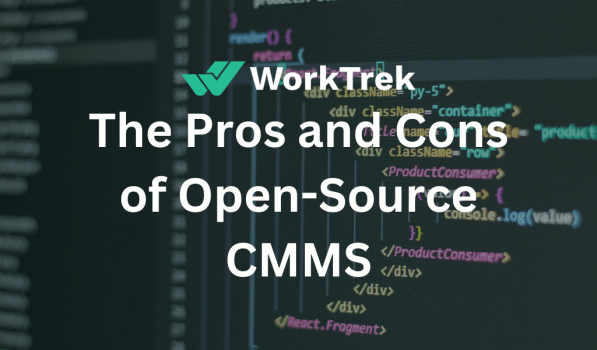
CMMS
The Pros and Cons of Open-Source CMMS
Introduction
Companies seeking CMMS software or computerized maintenance management systems may face some important decisions. This type of business resource is extremely valuable and can save a lot of time, effort, and money. One of the most important decisions you should make when choosing a CMMS system is whether to choose a proprietary licensed product or CMMS open-source software.
What is an Open-Source CMMS?
Open-Source CMMS stands for "Open-Source Computerized Maintenance Management System." It is a software system designed to help organizations manage and maintain their assets, equipment, and facilities efficiently. The term "open-source" indicates that the software's source code is freely available for anyone to view, modify, and distribute, usually under open-source licenses like the GNU General Public License.
Open-source software differs from proprietary software in many ways. The name comes from the fact that, unlike proprietary software, the source code is open or can be modified by the user. According to opensource.org, to be officially considered open-source, a program must meet the following ten open-source requirements:
Free distribution
Source code
Derivative works
Integrity of the author's source code
No discrimination against individuals or groups
No discrimination between areas of activity
In principle, open-source CMMS software does not require a company license. This means that the company no longer has to bear the high costs of research and development undertaken by another company. This also means that it is versatile and can be customized by each user to suit their individual needs.
Instead of ordering the software immediately or even through the vendor's portal, open-source software users can access public software repositories to obtain open-source products. Open-source maintenance management software can be set up by users themselves, often with little or no support.
A simple example of closed source vs. open source is Microsoft Word and OpenOffice - these products are very similar word processors, but one is proprietary and very restricted and the other is open source and free.
Free vs. Open-Source CMMS
Some open-source maintenance software is free, but not all: free and open-source are not the same thing, although they are used interchangeably in some areas. Open-source software also comes with many different types of licenses, which determine the price, use, and redistribution of the program.
Even software labeled "free" doesn't necessarily mean free - it can also refer to freedom of use and customization.
Here's a comparison of open-source CMMS and free CMMS, highlighting the key differences:
Open-Source CMMS:
Source Code Access: Open-source CMMS provides access to the source code, allowing users to view, modify, and redistribute it. This offers a high degree of customization.
License Flexibility: CMMS software typically comes with open-source licenses, such as the GNU General Public License (GPL), which may have certain conditions for modification and redistribution.
Community Support: These systems often have active communities of developers and users who contribute to ongoing development, provide support, and share insights.
Cost: Open CMMS may or may not come with a price tag. It can be free or involve associated costs for customization, support, or additional features.
Customization: Users can customize open-source CMMS to align with their specific maintenance needs and integrate it with other systems.
Vendor Independence: Organizations are not locked into a single vendor, giving them more control and flexibility over the software's usage, updates, and support.
Transparency: The source code's transparency allows users to verify security, inspect the code, and adapt the software to their requirements.
Free CMMS:
No Cost: Free CMMS software is entirely cost-free, with no associated licensing fees, customization costs, or ongoing fees for basic features.
Limited Customization: CMMS software usually has limited or no customization options and users cannot access or modify the source code.
Limited Support: Free CMMS solutions might offer limited or no official technical support or community support, potentially leaving users to rely on their own resources.
Feature Set: CMMS solutions may offer a basic set of features for maintenance management but might lack some advanced capabilities found in paid solutions.
Similarities:
Both free software and open-source software provide access to the source code, allowing users to modify and improve the software.
Both types of software often rely on a community of users and developers to provide support and contribute to the development of the software.
Free software and open-source software are typically distributed under open licenses, which allow users to use, modify, and distribute the software without restrictions.
In summary, the primary difference is that open-source CMMS provides access to the source code, offering extensive customization and flexibility, while free CMMS software is cost-free but typically comes with limitations in terms of customization and support.
The Pros of Open-Source CMMS
Open-source CMMS (Computerized Maintenance Management System) offers several advantages, making it an attractive choice for organizations looking to manage maintenance and assets efficiently. Here are the key advantages:
Cost-Effective: Open-source CMMS is typically free to use or available at a lower cost compared to proprietary CMMS solutions, reducing overall expenses.
Customization: Users can modify the software to meet their specific maintenance needs. This flexibility allows organizations to adapt the system to their unique processes and requirements.
Community Collaboration: The open-source community can contribute to the development and improvement of the software. This collective effort often results in rapid bug fixes and feature enhancements.
Community Support: Many open-source projects have active communities that provide support, documentation, and forums where users can seek help and share best practices.
License Flexibility: Organizations have the freedom to choose from various open-source licenses to align with their specific legal and usage requirements.
· Comprehensive Features: Many open-source CMMS solutions offer a wide range of features for asset management, work order tracking, preventive maintenance, and reporting.
Best CMMS platforms can be valuable tools for organizations of all sizes and industries, allowing them to efficiently manage maintenance activities, track assets, and ensure the smooth operation of equipment and facilities.
[cta title="Supercharge your maintenance with WorkTrek CMMS!" text="Book a WorkTrek demo to see how a CMMS can help your business." link="https://login.worktrek.com/Account/Register?_gl=1*fpersd*_ga*MTcwMjE1OTkzNy4xNjU0NTA3NTI2*_ga_8N6446P9LX*MTY3Mzk2ODEzNS4yNi4xLjE2NzM5Njg4MDAuNDguMC4w"]
The Cons of Open-Source CMMS
While open-source CMMS (Computerized Maintenance Management System) offers many advantages, it's important to be aware of the potential disadvantages and challenges associated with using open-source software in this context. Here are some of the cons of open-source CMMS:
Lack of Official Support: Open-source CMMS solutions may not come with the same level of official technical support as proprietary alternatives. While there may be community support, it might not be as comprehensive or responsive.
Customization and Maintenance: While customization is an advantage, it can also be a disadvantage. Organizations may need in-house technical expertise or external developers to adapt the software to their specific needs and maintain these customizations over time.
Limited Vendor Accountability: In the event of issues or disputes, there may be a lack of accountability as open-source projects are often maintained by volunteer contributors or organizations that may not be legally responsible for the software's performance.
Hidden Costs: While open-source CMMS software itself may be free, organizations may incur costs for customization, support, maintenance, and ongoing development, which can add up over time.
User Interface (UI) and User Experience (UX): Some open-source CMMS solutions may not offer the same level of user-friendly interfaces or features as proprietary options, which can affect user adoption and satisfaction.
Before choosing an open-source CMMS, organizations should carefully assess their specific needs, available technical resources, and the level of community support and development activity surrounding the chosen software.
Conclusion
An open-source CMMS (Computerized Maintenance Management System) is maintenance management software with freely accessible source code, allowing users to view, modify, and distribute it. It offers high customization, community support, and flexibility, but may require technical expertise for setup and maintenance.
As with any type of CMMS, open-source systems have many advantages and disadvantages. The main advantages are price, versatility, and customization. Disadvantages include a lack of support, a less user-friendly interface, and the need for self-employment to meet IT needs.

Enterprise Asset Management
Enterprise Asset Management Software – Meaning, Definition And Services
Enterprise Asset Management Software - Introduction
Enterprise asset management (EAM) refers to the management of a company's assets through the various elements that may occur during their life cycle in terms of facilities, departments, units and/or geographical areas. These so-called assets can be plans, buildings, machines, vehicles and infrastructures.
The EAM system is used to plan, control, optimize and execute the necessary asset maintenance activities according to their order of priority, the materials to be used, the tools, or the skills required, all made possible by the information made available. This includes design, commissioning, operations, maintenance and replacement. Ultimately, the objective of EAM is to optimize the life cycle of an asset in order to decrease the total cost of ownership (TCO) while maximizing the overall productivity of the asset (OPA) and the return on asset (ROA).
What Is Enterprise Asset Management Software?
EAM: definition
The term EAM stands for Enterprise Asset Management. It is the management, over their entire life cycle, of all the material assets of a company (or any organization), which can be installations, buildings, infrastructures, or any other type of equipment.
The EAM covers all stages of the life cycle of these assets, it encompasses their design and construction as well as their commissioning, operation, maintenance or replacement, and their destruction or demolition.
What Are The Objectives Of Enterprise Asset Management?
Broadly speaking, EAM aims to track the life cycle of a company's physical assets to optimize their use. This optimization aims to:
improve asset-related processes,
facilitate more flexible and efficient use of assets,
reduce operating and maintenance costs,
improve the safety and reliability of assets,
ensure their regulatory compliance,
promote the preservation of the environment,
replace underperforming assets.
EAM concerns all the material assets of a company, in particular the buildings and the infrastructures linked to them: workstations, meeting rooms, facilities dedicated to employees, fleets, vending machines, etc. Regarding the EAM of buildings, we often speak of property management. To implement EAM effectively, it is necessary to use EAM software.
Who Needs Enterprise Asset Management?
Regardless of the type of your equipment or assets, maintenance should be part of your daily routine. Monitoring and managing an asset is important for any business regardless of its size. While some companies already use EAM as part of their enterprise resource planning (ERP), others require an independent version of the software. Indeed, companies heavily dependent on complex and expensive physical assets must benefit from a detailed and optimal overview of their assets. With an autonomous EAM system, these companies see a drastic increase in their power of control over their assets and associated maintenance activities.
In Practice, How Does EAM Work?
The EAM system is based on a complete and proactive analysis of the life cycle of assets allowing the implementation of predictive maintenance.
The data recorded by the sensors of the connected machines is directly collected and analyzed. Using machine learning and advanced analysis, it is possible to automatically predict when the condition of an asset will become critical suggesting a potential failure. Work orders are then sent, and a preventive maintenance intervention on the asset concerned can be scheduled before it fails completely. The EAM software can also provide information on required replacement tools or parts.
Why Is Enterprise Asset Management Essential Today?
With the progress of the Internet of Industrial Products and Industry 4.0, the digitization and integration of maintenance management systems have become a real must. A software solution such as EAM represents a perfect opportunity for companies with heavy assets to minimize their risk of failure resulting in costs and thus to significantly optimize their profits. The EAM software is accessible on multiple mobile devices and platforms (maintenance workstations, tablets, smartphones, etc.) anywhere in the world. In the era of digitalization, EAM allows you to take an active part in the optimal management of your assets thanks to an overview and transparency of their life cycle and associated maintenance operations.
As you will have understood, EAM is a systematic computerized solution, easy and simple to access, whose various indicators allow a great improvement in terms of performance, integration and visualization of data. This type of software makes it possible to avoid costly sources of instability as much as possible while guaranteeing increased quality and protection of the production process.
Benefits Of Enterprise Asset Management (EAM)
The right EAM solution can help your business track, manage, analyze and optimize your assets at all stages of their lifecycle, from acquisition to disposal. This can lead to notable improvements in transparency and preventive maintenance capabilities. This results in time savings, increased efficiency and reduced costs. An EAM can also help your organization to:
Streamline inventory management
Effective maintenance requires optimized inventory management. An EAM can facilitate this management by reading barcodes. Inventory tracking capabilities and visibility of parts usage and cost also facilitate this management.
Maximize asset life
The historical data, real-time data, and analytical tools of an EAM can help you extend the availability, reliability, and usefulness of your physical assets. This increases the efficiency and the ROI of the company.
Extend the life cycle of assets
The historical data, real-time data, and analytical tools of an EAM can help you extend the availability, reliability, and usability of your physical assets. This increases efficiency and ROI.
Work from anywhere
Mobile and multi-site capabilities and features can maximize remote capabilities and facilitate social distancing. The ability to read meters, capture electronic signatures, and use barcodes also expands these same capabilities.
EAM: What Small And Medium-Sized Businesses Need To Know
Small and medium-sized businesses with a large number of installations or equipment can benefit from the EAM. EAM data can help identify asset performance issues, indicate which equipment needs maintenance, and suggest efficiencies by changing how that equipment operates.
What Are The Features Of EAM Software?
Most enterprise asset management software supports standard EAM functionality. Basic EAM primarily involves maintaining a detailed database of assets and their characteristics, along with their maintenance history and associated regulatory documents. EAM solutions also include, in most cases, a financial management tool and analytical tools.
In addition, the most popular software includes an asset life cycle management feature. This covers the main stages of this cycle, from design to dismantling, including production – or construction in the case of real estate assets or infrastructure – and management of the guarantee.
Many solutions also offer inventory, materials and supply management modules, as well as planning tools. The management of the supply chain, which plays an important role in EAM because it makes it possible to obtain the materials and components necessary for the construction, upkeep and maintenance of the equipment, is thus facilitated.
Finally, maintenance scheduling is a popular feature in enterprise asset management. It is thus possible to organize the availability of maintenance personnel according to the needs and required skills, and to manage the work orders and record the hours. With powerful software, preventive or predictive maintenance can be implemented.
How To Implement The Resources For A Good EAM?
EAM is a professional discipline that combines services, systems and software. It controls and maintains the equipment, as well as the assets in order to be operational. Enterprise Asset Management (EAM) is typically driven by management software.
This type of EAM software warns managers of an imminent failure or wear of a part of a device. It also serves as an efficient technical support for a company.
To have a good EAM, it should be associated with other software. In the age of the Internet and connected objects, technicians are including artificial intelligence and advanced analytics in EAM. The information collected is analyzed using artificial intelligence. The resulting data allows teams to:
to optimize investments in their equipment,
perform preventive maintenance,
improve their efficiency,
24/7 stock tracking,
equipment and task management,
preventive maintenance planning,
requesting and ordering parts,
prevention of equipment failures,
effective prioritization of maintenance activities,
identification of critical states, priorities and risks,
tracking labor costs and reducing downtime,
make the best decisions.
What Is The Difference Between EAM And CMMS?
Some companies use hardware maintenance software called CMMS, short for “computerized maintenance management system” but also called “computer-assisted maintenance management software”.
CMMS and EAM systems have similar goals and some of the same functionality, although EAM systems offer a wider range of functionality. What really sets them apart is philosophy and scope.
A CMMS system focuses on support, while an EAM system takes a holistic approach, integrating multiple business functions. The CMMS begins to provide follow-up after the purchase and installation of an asset. On the other hand, the EAM system can follow the entire life cycle of an asset, starting with design and installation. A CMMS system is designed to handle a single site or offer limited multisite support. The EAM system is equipped with extensive functions to manage multiple sites and companies.
An EAM system is a comprehensive tool for managing physical assets and optimizing their performance across the enterprise. EAM is a CMMS combined with an inventory management system, a purchasing management system, a document management system, an accounting system, a project management system, multi-site management tools and performance management, all in one integrated software.
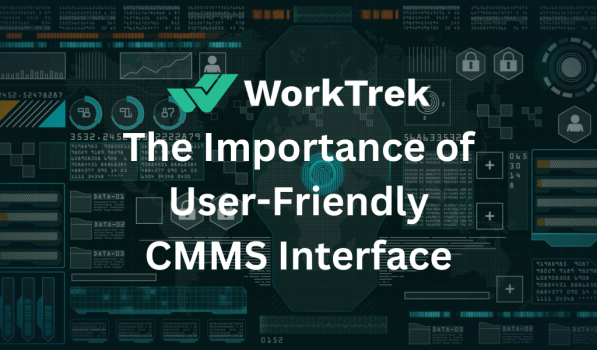
CMMS
The Importance of User-Friendly CMMS Interface
Introduction
CMMS is a powerful software solution that simplifies and improves the management of maintenance tasks, equipment, and facilities. It enables companies to transition from traditional paper-based systems to a digital platform that provides comprehensive control, tracking, and optimization of maintenance operations.
While a CMMS system is an extremely powerful maintenance management tool, its effectiveness largely depends on its ease of use. Choosing user-friendly CMMS software is more than just a matter of convenience; it's a strategic decision that can impact your organization's bottom line. A complex and difficult-to-operate CMMS system can lead to user resistance, low adoption rates, and costly implementation delays.
Why is CMMS Software Important?
CMMS is important as it helps companies plan, schedule, and track maintenance activities effectively, thereby increasing maintenance efficiency and saving costs. CMMS systems centralize maintenance data and provide real-time information, helping companies make informed decisions, reduce downtime, and extend the life of equipment. Additionally, CMMS systems can automate maintenance processes, minimize human errors, and improve communication among maintenance teams, resulting in better maintenance practices and higher equipment reliability.
The Importance of User-Friendly CMMS Software
The importance of user-friendly CMMS software cannot be overstated, as it directly impacts the effectiveness of maintenance operations and overall organizational efficiency. Here are several key reasons highlighting the significance of user-friendly CMMS software:
Ease of Adoption: User-friendly CMMS software is easier for personnel at all levels to adopt. When the software is intuitive and straightforward, there's a reduced learning curve for new users, making the onboarding process smoother.
Increased Productivity: Intuitive design and easy navigation contribute to increased productivity. Maintenance teams can quickly and efficiently perform tasks such as creating work orders, updating asset information, and generating reports without unnecessary complications.
Better Decision-Making: User-friendly CMMS software provides easy access to relevant information and reports. Maintenance managers can make informed decisions based on real-time data, historical information, and performance trends, contributing to more effective maintenance strategies.
Reduced Training Costs: Training costs are lowered when the software is user-friendly. Personnel can quickly grasp how to use the system, reducing the need for extensive training sessions and associated expenses.
Enhanced Collaboration: User-friendly CMMS software often includes collaboration features, such as communication tools and shared workspaces. This fosters better communication and collaboration among team members, improving overall teamwork.
What is a CMMS Interface?
A CMMS interface refers to the user interface (UI) or graphical user interface (GUI) of a CMMS. A CMMS is a software designed to streamline and optimize maintenance management processes within an organization. It helps manage work orders, track equipment and asset maintenance, schedule preventive maintenance tasks, manage inventory, and generate reports.
The CMMS interface provides users with a visual way to interact with the software and perform various maintenance-related tasks. The interface typically includes menus, buttons, forms, and other elements that allow users to input data, retrieve information, and navigate through the different features of the CMMS.
The key components and features of a CMMS interface may include:
Dashboard: A summary view of key performance indicators, upcoming maintenance tasks, and other relevant information.
Work Order Management: A section for creating, assigning, and tracking work orders for maintenance tasks.
Asset Management: Tools for managing and tracking equipment, machinery, and other assets, including their maintenance history.
Preventive Maintenance: Functionality for scheduling and managing routine maintenance tasks to prevent equipment failures.
Inventory Management: A module for tracking and managing spare parts, supplies, and inventory related to maintenance activities.
Reporting: Tools for generating reports on maintenance performance, costs, and other relevant metrics.
The goal of a well-designed CMMS interface is to make it easy for maintenance professionals to input and access information, track maintenance activities, and make informed decisions to improve overall equipment reliability and reduce downtime. The interface should be intuitive, and user-friendly, and provide efficient workflows for the various tasks involved in maintenance management.
Importance of User-Friendly Mobile CMMS Solution
A User-Friendly Mobile CMMS solution is essential for various reasons, especially in industries where maintenance management plays a crucial role. Here are some key reasons highlighting the importance of a user-friendly mobile CMMS:
Accessibility and Mobility: A mobile CMMS allows maintenance personnel to access critical information and perform tasks from anywhere at any time. This mobility is particularly important for field technicians who need to manage and execute maintenance activities on the go.
Efficient Work Execution: User-friendly mobile interfaces enable technicians to quickly and efficiently perform tasks such as creating work orders, updating maintenance records, and accessing equipment information. This efficiency is vital in minimizing downtime and ensuring the timely completion of maintenance activities.
Improved Communication: User-friendly mobile CMMS solutions often include communication features, such as messaging and notifications. This helps in enhancing communication between team members, ensuring that everyone is informed about maintenance tasks, updates, and changes.
Enhanced User Adoption: Technicians are more likely to embrace and use a mobile CMMS if it is user-friendly. An intuitive interface reduces the learning curve, making it easier for users to adapt to the new system and incorporate it into their daily routines.
Remote Monitoring: Mobile CMMS solutions can provide remote monitoring capabilities, allowing maintenance teams to monitor equipment status and performance even when they are not physically on-site. This proactive approach helps in identifying issues before they lead to major breakdowns.
Why is UX so Important for CMMS?
User Experience (UX) is crucial for CMMS for several reasons:
User Adoption: A positive user experience increases the likelihood of user adoption. If the CMMS is easy to use, intuitive, and efficient, maintenance staff are more likely to embrace and use the system regularly. This, in turn, enhances the effectiveness of maintenance processes and data accuracy.
Efficiency and Productivity: A well-designed UX can streamline workflows, making it faster and more straightforward for users to perform tasks such as creating work orders, updating maintenance records, or generating reports. This efficiency can result in time savings and increased productivity for maintenance teams.
Reduced Training Time: An intuitive and user-friendly interface reduces the learning curve for new users. Maintenance staff can quickly understand how to navigate the system, input data, and use various features without extensive training. This is particularly important in environments where staff turnover is common.
Better Decision-Making: A well-designed UX provides easy access to relevant information and reports. Maintenance managers can make informed decisions based on real-time data, trends, and historical information. This contributes to more effective maintenance strategies and resource allocation.
Employee Satisfaction: A positive user experience contributes to overall employee satisfaction. When users find the CMMS easy to use and helpful in their daily tasks, it can improve job satisfaction and morale within the maintenance team.
Adaptability to Change: In dynamic work environments, maintenance processes and requirements may change. A flexible and user-friendly CMMS allows for easier adaptation to changes in workflows, new equipment, or evolving maintenance practices.
A positive UX for CMMS contributes to user satisfaction, adoption, efficiency, and data accuracy. It plays a crucial role in the successful implementation and ongoing use of a CMMS within an organization, ultimately supporting effective maintenance management and asset reliability.
Evaluating of User-Friendly CMMS Interface
When evaluating the user-friendliness of a CMMS interface, consider the following criteria to ensure that the system meets the needs of your organization and users:
Intuitiveness: The interface should be intuitive, allowing users to easily understand and navigate the system without extensive training. Menus, icons, and terminology should be self-explanatory.
Navigation: Assess the ease of navigation within the CMMS. Users should be able to move between different modules and features effortlessly, with a logical and consistent layout.
Workflow Efficiency: Evaluate how efficiently users can perform common tasks within the CMMS. The system should support streamlined workflows, minimizing the number of clicks or steps required to complete essential tasks.
Customization: Consider the level of customization the CMMS interface offers. Users should have the ability to personalize their dashboards, reports, and views based on their specific roles and preferences.
Mobile Responsiveness: If the CMMS has a mobile component, evaluate its responsiveness and usability on different devices. A mobile-friendly design is crucial for users who need to access the system on the go.
Accessibility: Ensure that the CMMS interface is accessible to users with diverse abilities. Look for features such as keyboard shortcuts, screen reader compatibility, and adjustable font sizes.
Vendor Support: Assess the level of support provided by the CMMS vendor. A responsive support team can assist users with any issues they encounter, contributing to a positive overall experience.
Trial Period: Whenever possible, take advantage of a free CMMS trial or free CMMS demo presentation to allow users to interact with the CMMS. This hands-on experience can provide valuable feedback on the software's ease of use in your specific context.
By thoroughly evaluating these criteria, you can gain a comprehensive understanding of the user-friendliness of a CMMS interface and make an informed decision that aligns with the needs and preferences of your organization.
Conclusion
A User-friendly CMMS interface is essential for maximizing the benefits of maintenance management systems. It supports efficient operations, accurate data management, and positive user experiences, ultimately contributing to the reliability and performance of assets within an organization.

CMMS
What Is CMMS? – Features, Benefits and How It Works
A computerized maintenance management system, or CMMS software, automates work orders, provides asset management, and key API integrations.
CMMS is essential for the coordination of all activities related to the availability, productivity, and maintainability of complex systems.
Modern computer resources have made it possible to considerably improve the effectiveness and efficiency in the field of maintenance through the use of CMMS. CMMS software solution has evolved from relatively simple mainframe scheduling of maintenance activities to multi-user systems that cover a multitude of maintenance functions.
The ability of CMMS to process large amounts of data in a targeted and rapid manner has opened up new possibilities for maintenance, facilitating a more deliberate and thoughtful approach to asset lifecycle management.
What Is A CMMS?
The acronym CMMS stands for Computerized Maintenance Management System. This software package was designed to manage maintenance practices globally on a strategic, financial, and operational level. Today, it is the essential software of the industrial sector. Much more than simple computer programming, it is an assistant for maintenance teams, the cornerstone of industrial efficiency.
Because it can be used to achieve different goals, there are different ways to describe computerized maintenance management software. On the one hand, it is sophisticated software that captures and uses thousands of data points to provide an overview of how a facility is operating or detailed information about individual pieces of equipment.
In terms of functionality, CMMS software allows businesses to monitor inventory levels, manage work orders, set up and schedule preventive maintenance programs, and quickly generate accurate reports. But on another level, it's just the solution maintenance managers need. Automating processes and streamlining workflows makes your life less stressful by making your workday more predictable.
How Does It Work?
The easiest way to understand how it works is to first look at two old ways of managing maintenance, paper and spreadsheets.
With paper, you always run the risk of losing or corrupting data. Every time you doodle a new work order, you'll likely include mistakes. And even if you copy everything perfectly, chances are someone will lose that piece of paper, your only copy of that essential data. With spreadsheets, it's the opposite problem. The risks of copying and pasting insufficient data are still there, but you often have too many copies of the same data now. Why is this a problem? Because as soon as someone updates one copy's information, all other disconnected copies are out of sync. Ultimately, each team member works from their version of the truth. Everyone is out of it, but no one realizes it.
The History
Its origins date back to the 1970s when industrial tools became more complex, with the transition from mechanics to electronics and the emergence of robotics. The industrial sector is becoming more and more demanding. The “zero breakdowns, zero defect” injunctions are everywhere. In the 1980s, it was computerization that transformed the maintenance professions.
The first maintenance management programs appear. The 1990s marked the expansion of CMMS, which was no longer content with serving the industry but also the tertiary sector. It was finally in the 2000s that CMMS software took off. And the web has something to do with it. With reduced hardware investment and reduced installation costs, the entire web CMMS enters the scene and promises great capabilities in terms of ergonomics and functionality. Nowadays, in the era of the Cloud and galloping digitization, the user experience is enriched. A CMMS software solution package is essential for operational teams.
What Is The Role Of A CMMS?
Essential in the industrial sector, the CMMS has many uses. In particular, it allows operational staff and the management team to:
Knowing, identifying, and managing the equipment to be maintained: inventory, location, and management of relative information by type of equipment.
Manage maintenance practices: preventive, curative, corrective, and improvement.
Manage intervention requests.
Manage spare parts stocks: by keeping the store up to date, better controlling restocking, and paying attention to stock valuation.
Manage purchases of supplies and services (equipment rental): purchase requests, orders, and supplier invoicing.
Coordinate staff and schedules: activities, jobs, load plan, forecasts, etc.
Manage costs and budgets: Prepare budgets, perform periodic monitoring, report variances between forecasts and actual costs, etc.
Monitor the activity's performance thanks to the key performance indicators represented in dashboards specifying the requests, statistics, number of alerts, MTTR (Mean Time To Repair), MTBF (Mean Time Between Failures), Pareto's law, etc.
Who Is Affected By This Type Of Software?
The CMMS concerns several sectors of activity, as long as they involve maintenance of equipment, buildings, or installations. Here is a non-exhaustive list:
The real estate sector uses it to centralize information related to building maintenance practices.
The energy sector uses it in the management of network equipment.
The transport sector uses CMMS to monitor its infrastructures.
The public sector uses it in the management of public buildings in communities.
The medical sector uses CMMS to maintain equipment essential for medical operations.
The industrial sector uses it for the maintenance of automated machines.
Who Uses CMMS?
As said, CMMS software is a key tool for manufacturers, all sectors combined, who seek to maintain their production equipment in operational conditions.
Within the company itself, it serves:
Inevitably, industrial maintenance technicians are the first users of CMMS software.
The maintenance manager will also actively use the CMMS to monitor interventions, manage his stock of parts and monitor his budget.
Production teams can also use it to have visibility on past and future interventions.
The purchasing department can also refer to this tool for negotiations.
The logistics team will also watch the CMMS to manage the stocks of parts and anticipate possible future supplies.
CMMS Features
To be completely clear, here are the most used features of CMMS software:
Contract management
It is possible to enter and track all maintenance contracts (maintenance, repair contracts, etc.) in the software.
Intervention planning
It is possible to plan maintenance interventions directly in the software, depending on the type of equipment, location, etc.
Managing your equipment
With the CMMS, you optimally manage your equipment. You can inventory and locate them with ease. In addition, the CMMS allows you to manage information dedicated to each type of equipment. You have easy management, whether production equipment, premises, vehicles, etc.. This management also includes technical documentation, such as plans or manufacturer documentation. The CMMS software offers you perfect knowledge of your equipment fleet. Thanks to the creation of this repository and the Full Web CMMS solutions, all your information is easily accessible to you internally and via the Internet.
Managing your maintenance
This is the second strong point of the functionalities of CMMS software. Thanks to the assistance of a CMMS, the maintenance of all of your company's equipment is guaranteed. The CMMS allows you to manage both corrective and preventive maintenance. CMMS can help you with:
Set up a new preventive plan based on past events,
Define the conditions for condition-based maintenance,
Log and trace each maintenance operation.
Managing your purchases
Regarding your purchases, the CMMS can save you money by taking charge of the purchasing conditions of your suppliers and allowing you to compare them with each other easily. Integrating purchase requests into the CMMS software allows technicians and members of the maintenance department to have optimal follow-up. They always know the current orders, with which suppliers, etc.
Stock management
CMMS software is exciting for a company's inventory management features. Indeed, the software knows what quantities of products enter and leave the store, what parts are reserved for interventions, and the minimum and maximum quantities of replenishment. The CMMS software also allows recording:
equivalent items,
supplier price catalogs,
links with the equipment tree,
Etc.
Managing your staff
The CMMS software also manages your teams' workload schedules with planning assistance tools and the provisional schedule of work requests to be carried out. It also allows the monitoring of time spent by each speaker. By assisting your company's maintenance department, the CMMS provides considerable assistance and optimizes its productivity while reducing costs, particularly those related to the maintenance and upkeep of your equipment.
Inventory of spare parts
Inventory tracking and control are improved, ensuring spare parts are available when needed and maximizing uptime. Part requests and orders are integrated into the CMMS to obtain better efficiency. Suppliers and their performance are monitored. CMMS data can then be used to accelerate future budgeting and planning efforts.
Maintenance schedule
Preventive and routine maintenance is essential to ensure equipment and supporting facilities are properly functioning. Prior scheduling notices are issued automatically, which allows for better manpower planning. Renewals and terms of service contracts are tracked, and early expiration warnings are produced.
Safety inspections
Visual and instrumental safety inspections are essential for the safe operation of equipment. Computer programming of these inspections guarantees an optimal inspection schedule. In addition, routine computer analyses of inspection results provide warnings of impending safety issues.
Accurate Monitoring Of Industrial Maintenance
The CMMS allows the complete management of the machine park, the organization and planning of regulatory preventive and curative interventions, the analysis and management of the stock and purchases of spare parts, and the overall analysis of the activity through reporting, dashboards, and statistics while taking into account the reality on the ground and its constraints.
Tools that aim to improve the performance and traceability of interventions in real-time. But it is also a turnkey analysis tool that can provide information to experts and cross-reference data from other systems to make better decisions and thus optimize maintenance costs.
In some cases, it acts as a social network, specifically associated with industrial maintenance, making it possible to share knowledge, good practices, or spare parts between experts from the same factory, group, or company.
It also allows for exchange with the platform's official suppliers to recover technical information to combat machine obsolescence.
CMMS software is, therefore, the key to simple and connected maintenance management.
Objectives Of CMMS
The objective of the CMMS is to allow an industrialist to better manage the maintenance operations of his installations, thus increasing his efficiency and profitability. Fewer breakdowns on the machines mean more production, customer satisfaction, and turnover. Thus, the CMMS allows the maintenance manager to follow all the key elements for managing his scope. It is an essential tool for setting up and respecting a maintenance plan.
Benefits Of CMMS
The CMMS offers several advantages to manufacturers who decide to implement this solution in their computer system in particular:
Improvement of equipment availability rate and better analysis of its lifespan and long-term depreciation.
Cost reduction.
It improved stock management.
Optimization of the technical service organization thanks to the recording of operating modes, the monitoring of interventions, and the increase in preventive actions.
Inventory of equipment, incident prevention, planning, and monitoring regulatory controls.
Control of the quality of the unit's customer services and monitoring of the evolution of the breakdown rate thanks to the indicators delivered by the software.
Centralization of technical, administrative, and financial documentation for equipment and traceability of history and costs related to maintenance operations carried out on each piece of equipment.
Improved decision-making on equipment renewal, the internal and external maintenance budget to be allocated to equipment, the choice of partners (suppliers, subcontractors, and manufacturers), etc.
Why Invest In Plant Maintenance
Investing in proper maintenance of a building means guaranteeing greater:
safety (think of the importance of correct management of the alarm or fire prevention system),
comfort,
energy efficiency,
duration over time.
In large buildings, many systems and structures are subject to maintenance, and their management is often complicated. Exploiting technology's advantages means facilitating the achievement of those benefits and anticipating problems.
Continuous maintenance prevents breakdowns and malfunctions and prolongs the useful life of a system. All this also translates into lower costs, both for regular management and for any unforeseen events. Thus, we move from corrective maintenance, which solves a problem, to preventive or predictive maintenance.
The Evolution Of CMMS
If the CMMS is an asset in the industrial sector, it is, however, not deployed optimally in all companies. Nearly half of the players in the industrial sector do not have it in a complete and sufficiently structured way. Remember that CMMS software is a giant step towards the modernization of the information system and an undeniable competitive advantage.
The CMMS and EAM have not reached the end of their possibilities.
It can be coupled with an EAM (Enterprise Asset Management) solution to manage the life cycle of an organization's physical assets.
Digitization allows mass data processing and makes the tool even more efficient. Artificial intelligence gives it a more sophisticated dimension. With ever more autonomous and intelligent software, maintenance is entering the 4.0 era.
What Is The Difference Between EAM And CMMS?
CMMS and EAM (Enterprise Asset Management) systems have similar goals and some of the same functionality, although EAM systems offer a wider range of functionality. What really sets them apart is philosophy and scope.
A CMMS system focuses on support, while an EAM system takes a holistic approach, integrating multiple business functions. The CMMS begins to provide follow-up after the purchase and installation of an asset. On the other hand, the EAM system can follow the entire life cycle of an investment, starting with design and installation. A CMMS system is designed to handle a single site or offer limited multi-site support. The EAM system has extensive functions to manage multiple sites and companies.
An EAM system is much more than a reinforced CMMS. It is a comprehensive tool for managing physical assets and optimizing their performance across the enterprise. EAM is a CMMS combined with an inventory management system, a purchasing management system, a document management system, an accounting system, a project management system, multi-site management tools and performance management, all in one integrated software.
What Does A CMMS Software Implementation Look Like?
Once a team chooses CMMS software, it must understand its implementation process. On-premise CMMS software is often painful to implement compared to cloud-based systems. Indeed, for an “on-premise” CMMS software, consider the following characteristics:
You must either wait for the vendor to send you CDs or download the installation files from their website.
Your IT staff should verify that the software is compatible with your operating system and network.
Check if, following an update of your computer, there is a risk of compromising compatibility with the CMMS software.
Access to the software is limited to that specific computer.
If the CMMS provider does an update, you need to do the subsequent upgrades, which will bring us back to the original process.
You will rarely be on the latest version, and keeping up to date manually will be challenging.
Not sure if our CMMS services are right for you? Read our blog or take our quiz to learn more! This quiz will help you determine if our CMMS platform is a good fit for your needs and provide you with personalized advice on the next steps. It only takes a few moments to fill out, so why not find out today if our CMMS is right for you?
Make your work easier.
Try for free.
Book a demo