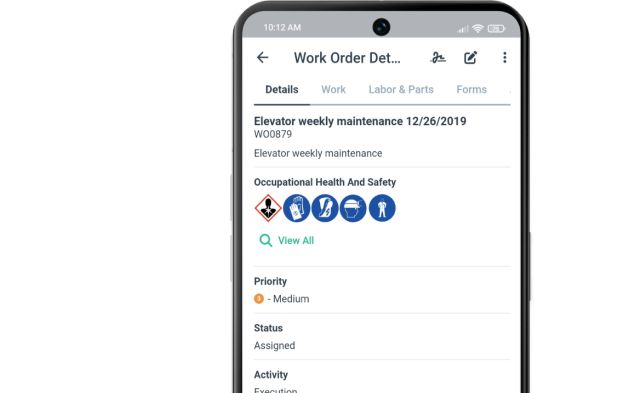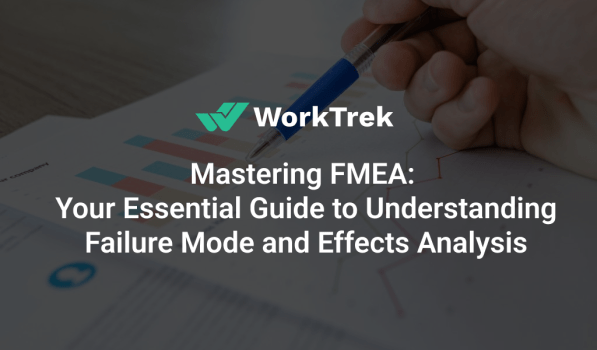Blog
Operations & Maintenance
Guide to Understanding Failure Mode and Effects Analysis
Understanding Failure Mode and Effects Analysis (FMEA) can help mitigate risks and optimize performance in any industry. This powerful tool helps identify where and how a process might fail and what the repercussions could be. In our guide, we’ll explore the basics of FMEA, showcase its application across sectors, and reveal how you can leverage […]
Understanding Failure Mode and Effects Analysis (FMEA) can help mitigate risks and optimize performance in any industry. This powerful tool helps identify where and how a process might fail and what the repercussions could be.In our guide, we’ll explore the basics of FMEA, showcase its application across sectors, and reveal how you can leverage it to maintain control over potential setbacks.
In short, FMEA is a robust and systematic approach for identifying and evaluating potential failures in systems, products, or processes utilized across various industries to enhance performance, reliability, and safety.
There are three main types of FMEA: Design FMEA (DFMEA) for product reliability, Process FMEA (PFMEA) for manufacturing processes, and System FMEA (SFMEA) for overall system analysis; all contribute to identifying potential failures and mitigating risks. Effective implementation of FMEA involves assembling a cross-functional team, prioritizing risks using the Risk Priority Number method, and continuously updating the FMEA document to reflect changes in design or process, thus fostering ongoing improvements.
[ez-toc]
Understanding FMEA: A Comprehensive Overview
Source: Intelex Blog
Failure Mode and Effects Analysis (FMEA) systematically identifies and assesses potential system, product, or process failures. The goal is proactively tackling possible issues to enhance the system or process's performance and reliability.Originating from practices developed by the U.S. military in the 1940s, its consistent use attests to its effectiveness across various sectors. It is typically applied during new product design stages when adapting existing products for alternative applications or while devising control plans that accommodate process changes.
The value of FMEA persists well into a product or service's operational life cycle—not only at inception—and this application breadth is explored extensively within the literature on effect analysis. A notable text delving into different approaches surrounding FMEA is ‘Failure Mode and Effect Analysis: FMEA From Theory to Execution’ by D. H. Stamatis.This work elaborates on diverse methodologies related to failure mode analysis, offers detailed glossaries pertinent to key terms involved with these methods, and describes how ISO 9000:2000 standards and Six Sigma principles can be integrated within a practical FMEA framework.
Failure Mode and Effects Analysis (FMEA) systematically identifies and assesses potential system, product, or process failures. The goal is proactively tackling possible issues to enhance the system or process's performance and reliability.
Originating from practices developed by the U.S. military in the 1940s, its consistent use attests to its effectiveness across various sectors. It is typically applied during new product design stages, when adapting existing products for alternative applications, or while devising control plans that accommodate process changes.
Source: ASQ
Types of FMEA analyses
FMEA analyses are divided into three key types:
Design FMEA (DFMEA): This analysis centers on a product's reliability, probing for potential risks before the manufacturing stage begins. It scrutinizes failure modes and their root causes in terms of likelihood.
Process FMEA (PFMEA): This type zeroes in identifying potential failures within the manufacturing process and their origins. It aims to devise methods that either prevent or lessen these prospective issues.
Conversely, PFMEAs serve as tools for carefully evaluating manufacturing and assembly procedures by pinpointing likely process-related shortcomings and devising solutions. In contrast, SFMEAs examine all system components— design and production processes—to detect possible failures, ensuring overall systemic dependability.
Source: WorkTrek
Key Components of FMEA
Failure Modes and Effects Analysis (FMEA) methodology utilizes concepts such as failure modes, the effects of those failures, and a system for ranking risks to address potential issues that could arise in design or processes.Conducting an FMEA analysis focuses on exploring the repercussions of various failures by evaluating their severity, occurrence rates, and detectability.Central to FMEA's goals is directing appropriate corrective measures to mitigate or eradicate instances of failure. It emphasizes prioritization based on criticality first.Within this framework lies the Risk Priority Number (RPN) strategy that plays a pivotal role in identifying and ordering these possible concerns according to urgency. It involves utilizing scores ranging from 1, indicating minimal risk, up to 10, reflecting very high risk—evaluation typically undertaken by specialists forming part of a dedicated DFMEA team during this assessment procedure.
In its capacity as an instrument for managing risks, FMEA is an evolving record detailing presently acknowledged risks alongside interventions applied towards their mitigation—all contributing to progressive improvement within relevant domains.
Implementing FMEA in Various Industries
Source: Industrial Manufacturing
In the automotive industry, FMEA is a critical tool for assessing the robustness of new car models, mainly focusing on crucial components such as engines and brakes to ensure their reliability. Similarly, the aerospace sector applies FMEA methodologies to evaluate aircraft designs, where it plays a significant role in identifying potential failure modes, contributing to enhanced overall safety and performance.
FMEA’s versatility extends to various sectors, including:
Semiconductor manufacturing: FMEA is used to pinpoint flaws within crucial manufacturing processes.
Food processing: FMEA helps detect issues related to contamination or improper handling.
Medical devices: FMEA enhances the service and maintenance of devices for safety and reduces potential failures.
Telecommunications: FMEA is used to improve service processes and address network and billing errors.
FMEA is a versatile instrument applied throughout various sectors to proactively identify and address potential failure points, enhancing product and process safety, efficacy, and dependability. An example of its application showcases the breadth of its utility in mitigating such risks.
Source: WorkTrek
The FMEA Process: A Step-by-Step Guide
The initiation of the Failure Mode and Effects Analysis (FMEA) process involves a series of well-defined steps.
The formation of a multidisciplinary FMEA team.
Starting the FMEA early in the design phase to ensure effectiveness.
Segmenting the analysis into smaller segments if it is too broad for practical examination.
Engaging in an extensive brainstorming session with the FMEA team to list all potential failure modes for each component.
Analyzing how each potential failure could impact the end product or downstream process stages.
These procedures are designed to perform a thorough mode and effects analysis, considering potential failures and their impacts on processes or products.Every identified possible failure mode is meticulously recorded within an organized framework known as an FMEA table. Failures that score highest based on Risk Priority Numbers (RPNs) are flagged for immediate attention, leading to strategizing action plans for them specifically.Subsequently, detailed control plans defining responsibility and timelines regarding actions meant to prevent or lessen these failures’ occurrence rate—consistently incorporating re-evaluation post-implementation phases—are developed, aimed at monitoring enhancement efficacy over time.
Sorce: Spicemix
Risk Assessment with RPN
The Risk Priority Number (RPN) is a crucial metric for evaluating the significance of potential failures identified through an FMEA analysis. It is derived by multiplying three factors: severity, occurrence, and detection ratings for each possible failure. This aids in efficiently prioritizing and mitigating prospective risks.For every potential failure under scrutiny, specific ratings are given for its severity, how often it may occur, and the probability of detecting it before it leads to issues.
The severity rating reflects the degree to which the failure affects product performance.
The likelihood that a particular failure will happen is expressed via an occurrence rating.
Detection rating measures how well one can identify a pending issue or malfunction
Assigning these criteria-based values for assessing risks linked with various failures within products helps stakeholders tackle them systematically.To illustrate further, numerical scores between 1 (least severe/likely/detectable) and 10 (most severe/likely/detectable) represent severeness levels of impact on functionality, frequencyestimates regarding said event materializing into actuality—and gauging our capability atpinpointing such discrepancies beforehand respectively—to eventually calculate this riskquantification factor when multiplied together.
Source: WorkTrek
Prioritizing and Mitigating Risks
Within the framework of FMEA, a risk ranking table determines when corrective actions should be taken by evaluating the severity of potential failures, their likelihood of occurrence, and the effectiveness of their detection methods. Corrective measures are initiated for issues that register within specific RPN thresholds or exhibit particularly high levels of severity to ensure prompt attention to significant concerns.Alterations in product design or attributes necessitate modifications to DFMEA action plans so they align with updated risk assessments. The continual updating process maintains the FMEA document as an active tool in managing risks effectively, ensuring control and action plans remain relevant and up-to-date following any changes made.
Source: Centraleyes
FMEA Examples and Case Studies
FMEA has played a critical role across different sectors by bolstering design processes and minimizing problems within systems. In the software sector, for example, deploying FMEA resulted in enhanced design procedures and fewer system issues.FMEA also benefits the automotive industry, improving vehicle safety measures and lowering the chances of widespread product recalls.Process FMEAs have been essential in reducing unforeseen machine stoppages and protecting against production capacity loss by scrutinizing existing processes. The transportation and logistics industries have leveraged FMEAs to boost operational efficiency, refine processes, and mitigate logistical hurdles.
Source: Riskconnect
FMEA Tools and Techniques
Failure Modes and Effects Analysis (FMEA) methodologies include various tools, such as software programs, process flow diagrams, and databases cataloging standard failure modes.FMEA applications facilitate the pinpointing of probable points of failure within an organization’s processes. They also rank associated risks and execute preventive actions to improve quality control.These advanced programs provide an array of risk evaluation instruments, historical record-keeping functions, automated alerts for users, personalized report generation options, and capabilities for team collaboration from remote locations.Integration capabilities enable FMEA systems to work harmoniously with Enterprise Resource Planning (ERP) frameworks and Quality Management Systems (QMS), ensuring aligned operations across business platforms.The trend toward cloud-based FMEA solutions is growing because they offer convenient access from anywhere at any time and remain current in their assurances regarding data security.Automated features built into these systems reduce manual labor by streamlining entries related to data capture tasks, computation or estimation efforts regarding risk severity levels assessments, and report preparation processes necessary for strategic planning sessions.In conjunction with software utilities employed early during analysis, process flowcharts help map every component involved within the operational sequences, thereby supporting thorough evaluations carried out under FMEA guidelines.
Creating detailed records identifying recurring patterns linked to different types of failures, their origins, and potential consequences optimizes the efficiency of analysis by drawing upon established corporate wisdom accumulated over time.
Source: Advance Innovation Group
FMEA Best Practices and Common Pitfalls
Defining a precise scope for FMEA activities can optimize the discussion process and improve outcomes. Incorporating various viewpoints from stakeholders such as cross-functional teams and customers in the FMEA initiative can broaden the analysis's depth.By motivating active engagement from individuals on both the business and technical sides, you fortify the integrity of the FMEA procedure while ensuring its uniform execution across different sectors.
Employing software designed for FMEAs may result in the following:
Heightened productivity
More efficient workflows
Better quality control measures
Diminished labor expenses related to conducting an FMEA
Incorporating changes in supply chain inputs into your FMEA worksheets is essential to consider how they might influence system risks. Vigilance against common errors is crucial. Depending exclusively on Risk Priority Number (RPN) thresholds may not lead to effective risk management because it could make teams prioritize achieving lower scores over mitigating risks effectively.Selecting a suitable risk ranking table hinges upon organizational context and specific qualities inherent in product or process design details. Choices around these specifications should be made by those performing analyses or decision-makers within an organization.
Source: Entrepreneur
FMEA and Its Connection to Risk Management
While separate fields, risk management and failure modes and effects analysis (FMEA) are interrelated practices that utilize a common language and aim to enhance reliability. FMEA aids in risk management by offering vital knowledge for pinpointing potential failures and evaluating their impact as part of a broader risk management approach.Key failure modes and their impacts are incorporated into the FMEA assessment, drawing on well-established risk management procedures. The interplay between technology, risk management, and FMEA significantly shapes their evolution.Cutting-edge software designed for FMEA leverages predictive analytics and artificial intelligence capabilities to amplify the detection of risks across company operations.
Source: Ipkeys
FMEA Resources and Further Learning
Individuals aiming to expand their knowledge of FMEA have various resources. Such materials cover an extensive array consisting of:
Books
Articles
Courses
Videos
Online Training and Resources
These mediums deliver in-depth information on the methodologies, applications, and optimal practices associated with FMEA.The detailed content available within these FMEA resources comprises articles, case studies, and scholarly publications. These elements provide perspectives into how FMEA has been applied practically, as well as recent research developments and actual case studies that can act as beneficial educational references for novices and seasoned experts.
Summary
This guide thoroughly examines the Failure Mode and Effects Analysis (FMEA), elaborating on its diverse forms, essential elements, and implementation across different fields. We dissect the systematic approach to FMEA, discuss how Risk Priority Numbers (RPN) aid in evaluating risks, and outline methods for ranking and addressing those risks.By looking at real-world examples and analyses from various industries, we’ve observed FMEA’s effectiveness when applied practically. This article considered several techniques employed within FMEA and best practices to adhere to—while also cautioning against typical mistakes—all framed within the larger context of risk management strategies. We intend this document to be a foundational tool for deepening your grasp of FMEA principles while fostering Study in this field.

Fleet
Top ELD Devices for Independent Operators
As a trucking operator, having a reliable and compliant Electronic Logging Device (ELD) is crucial for your business. With the ELD mandate in full effect, choosing the correct device can streamline your operations, improve safety, and ensure compliance with the Federal Motor Carrier Safety Administration (FMCSA) regulations.
Source: Fleet Equipment
The rules for DVIR are pretty straightforward, and all commercial carriers must adhere to them. Those rules mean that any vehicle with a GVWR of over 10,000 LBS (4,536 Kilograms) must use an ELD device to track driving hours, duty status, truck mechanical condition, and overall compliance.
We researched and evaluated several ELD devices, and in this article, we'll explore the top 10 ELD devices for owner-operators.
1. Matrack ELD
The Matrack ELD is a budget-friendly option that offers a wide range of features tailored for owner-operators. It boasts an intuitive user interface, making it easy for drivers to log their hours of service (HOS) and manage compliance. Additionally, the Matrack ELD provides real-time GPS tracking, allowing you to monitor your fleet's location and optimize routes for improved efficiency.
Key Features:
Intuitive tools for fleet managers
Customizable reports and alerts
Fuel management and vehicle diagnostics
IFTA reporting and compliance
Prices start at $20 per month, depending on the features
2. GPS Trackit ELD
GPS Trackit ELD stands out for its simple fleet installation process, making it a convenient choice for owner-operators. This device can integrate with your current fleet management system, providing data and insights into your operations. GPS Trackit ELD also offers many great reporting capabilities, such as driving time, enabling you to analyze driver performance, fuel consumption, and maintenance needs.
Key Features:
Easy plug-and-play installation
Comprehensive reporting and analytics, along with hours of service
Driver driving time and behavior monitoring
Customizable service alerts and notifications
3. Gorilla Safety ELD
The Gorilla Safety ELD system is an excellent choice for owner-operators prioritizing document management and compliance. This device allows you to digitize and store essential documents, such as bills of lading, proof of delivery, and maintenance records, ensuring easy access and organization. Additionally, Gorilla Safety ELD offers advanced safety features, including real-time driver coaching and incident reporting.
Key Features:
Robust document management system
Advanced safety features and driver coaching
Detailed reporting and analytics
IFTA reporting and compliance
Prices range between $20 to $40 per month, depending on the plan
Source: Gorilla Safety
4. EROAD Ehubo ELD
EROAD Ehubo ELD is a reliable and user-friendly device that simplifies compliance for owner-operators. It offers a straightforward interface for logging HOS and real-time visibility into your fleet's operations. EROAD Ehubo ELD also provides valuable insights into fuel consumption, vehicle maintenance, and driver behavior, helping you optimize your operations and reduce costs.
Key Features:
User-friendly interface for HOS logging
Real-time fleet visibility and tracking
Fuel management and vehicle diagnostics
Customizable reporting and alerts
Prices start at $25 per vehicle
Source: Eroad USA
5. KeepTruckin ELD - (Motive)
KeepTruckin ELD is a comprehensive solution that offers advanced vehicle diagnostics and maintenance tracking capabilities. This device integrates with your existing fleet management system, providing real-time insights into your vehicles' performance, potential issues, and service hours. KeepTruckin ELD also offers robust reporting and analytics, enabling you to make data-driven decisions for your business.
Key Features:
Advanced vehicle diagnostics and maintenance tracking
Real-time fleet visibility and tracking
Comprehensive reporting and analytics
Driver behavior monitoring and coaching
Starts at $40 per month
6. Verizon Connect ELD
Verizon Connect ELD is a powerful solution that excels in reporting and analytics. This device provides detailed insights into your fleet's operations, including driver performance, fuel consumption, and route optimization. Verizon Connect ELD also offers customizable alerts and notifications, allowing you to stay informed and proactively address potential issues.
Key Features:
Robust document management system
Advanced safety features and driver coaching
Detailed reporting and analytics
IFTA reporting and compliance
Prices range between $20 to $40 per month, depending on the plan
Source: Verzion Connect
7. Azuga ELD
Azuga ELD is a flexible and scalable solution that offers a range of pricing plans to suit owner-operators' needs. This device provides comprehensive fleet management capabilities, including real-time tracking, driver behavior monitoring, and fuel management. Azuga ELD also offers customizable reporting and analytics, enabling you to tailor the solution to your business requirements.
Key Features:
Robust reporting and analytics capabilities
Customizable alerts and notifications
Real-time fleet visibility and tracking
Integration with Verizon’s fleet management platform
Start at $20 per month, depending on features
Source: Azuga a Bridgestone Company
8. Garmin ELog
Garmin ELog is a reliable and long-term solution for owner-operators. This device is built to withstand the rigors of the trucking industry, offering durability and longevity. Garmin ELog provides accurate HOS logging, IFTA reporting, and vehicle inspection capabilities, ensuring compliance with FMCSA regulations. Additionally, it offers real-time GPS tracking and routing optimization features.
Key Features:
Durable and long-lasting hardware
Accurate HOS logging and IFTA reporting
Real-time GPS tracking and routing optimization
Vehicle inspection and maintenance tracking
The device ranges in cost from $220 to $250 per unit
Source: Garmin
9. Samsara ELD
Samsara ELD is a comprehensive solution that offers reliable services and robust features for owner-operators. This device provides real-time fleet visibility, driver behavior monitoring, and advanced vehicle diagnostics. Samsara ELD also offers customizable reporting and analytics, enabling you to gain valuable insights into your operations and make data-driven decisions.
Key Features:
Real-time fleet visibility and tracking
Advanced vehicle diagnostics and maintenance tracking
Driver behavior monitoring and coaching
Customizable reporting and analytics
Prices range from $27 to $33 per vehicle
Source: Samsara
How do you choose the right ELD as an owner-operator?
Selecting the suitable ELD device for your business is crucial to ensure compliance, efficiency, and profitability. Here are some key factors to consider when choosing an ELD:
Compliance: Look for ELD devices that are FMCSA-certified and comply with the latest regulations. Look for devices with accurate HOS logging, IFTA reporting, and vehicle inspection capabilities.
Ease of Use: Consider devices with intuitive mobile apps or web portals for seamless access to data and reports.
Reporting and Analytics: Look for solutions that provide comprehensive insights into driver performance, fuel consumption, vehicle maintenance, and route optimization.
Integration: If you already have a fleet management system, consider an ELD that integrates with your existing platform.
Customer Support: Look for ELD providers that offer responsive technical support and comprehensive training resources.
Scalability: Evaluate devices that offer flexible pricing plans and the ability to add or remove features as needed.
Additional Features: Evaluate any additional features offered by the ELD device, such as real-time GPS tracking, driver behavior monitoring, vehicle diagnostics, and document management capabilities.
Cost: While cost should not be the sole deciding factor, consider the ELD solution's overall value proposition and long-term return on investment (ROI).
CMMS: Pairing an ELD device with a CMMS system can streamline work order generation and completion and give better visibility to fleet managers.
Source: Orbocomm
Conclusion
When selecting a device, consider factors such as compliance, ease of use, reporting and analytics capabilities, integration, customer support, scalability, and cost.
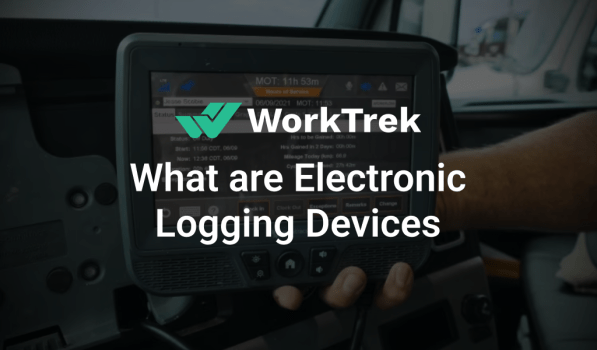
Fleet
What are Electronic Logging Devices
Are you running a fleet of commercial motor vehicles or trying to streamline the process of vehicle inspection reports? Do you manage commercial vehicles, struggle with compliance with federal regulations, and want to improve the visibility of your equipment?
Two critical components are at the core of this operation: Electronic Logging Devices (ELD) and Driver Vehicle Inspection Reports (DVIR).
Motor carriers play a crucial role in maintaining compliance with federal regulations that ensure the safety of their fleet through diligent use of ELDs and DVIRs. These devices are essential for the repair and maintenance of commercial motor vehicles in accordance with the Federal Motor Carrier Safety Administration (FMCSA) standards.
Source: Idealease
What is an ELD?
ELDs are mandated in many countries, and they track driving hours to ensure compliance with Hours of Service regulations. DVIRs, on the other hand, are required for any commercial motor carrier to improve the safety of the fleet.
This article explores how integrating vehicle data from ELDs and other data devices can streamline DVIR processes, improving compliance, safety, and operational efficiency in the transportation industry.
Source: ForwardThinking
A Deep Dive into Electronic DVIRs Technology
The Genesis and Evolution of ELDs
Government regulations have made electronic Logging Devices (ELDs) commonplace in the transportation industry. They are designed to provide fleet managers with rich data sets to improve compliance, report defects, and overall fleet efficiency.
In the United States, the Federal Motor Carrier Safety Administration (FMCSA) mandated using ELDs for most commercial vehicles through the ELD Final Rule, effective December 2017. Similar mandates have been adopted in other jurisdictions, recognizing the critical role of ELDs in promoting road safety and compliance to enhance the process for driver vehicle inspection reports.
Understanding the Technical Fabric of ELDs for commercial motor vehicle defects
While an ELD connects directly to the vehicle's data port to automatically record a driver's driving hours and activity, the functionality extends beyond just time tracking. ELDs can log a variety of data points essential for comprehensive fleet management, including but not limited to:
Date, time, and GEO location information
Engine hours and vehicle miles
Driver identification and log-in/log-out times for truck driver
Vehicle and motor carrier identification
Real-time driver status (On-duty, Off-duty, Sleeper Berth, Driving)
This data supports compliance with HOS regulations and provides a wealth of information that can be analyzed to optimize fleet operations, improve fuel efficiency, and enhance overall fleet safety.
One of the benefits of ELDs is that they can automate the detection of some vehicle defects using data from the CAN bus of the vehicle. Using this data, fleet managers can automate both the notification and scheduling of mechanical issues.
If you take the next step and part an ELD device with Work Order Management Software, Fleet Managers can automatically generate work orders and assign them to mechanics when a fault is detected.
Source: WorkTrek
ELDs and Fleet Management Optimization
The integration of ELDs into fleet management systems has improved the experience for fleet managers. They include:
Roadside inspections
Integration with fleet management software
DVIR form
Automating corrective action
Streamlining DOT roadside inspections for commercial motor vehicle
Reducing the overhead associated with managing inspected commercial motor vehicles
Reducing the time needed for vehicle inspections
Reducing the time needed for a driver's vehicle inspection report
Better compliance with existing federal law
The real-time data collected by ELDs enabled fleet managers to closely monitor vehicle and driver performance, identify improvement areas, and make data-driven decisions.
For instance, analyzing driving hours and break patterns can help optimize routes and schedules, reduce idle times, and improve customer service. If you want to increase driving efficiency even further, look at route optimization products that streamline the driving experience.
Additionally, the data can be instrumental in scheduling preventive maintenance, reducing downtime, and extending the lifespan of fleet vehicles.
Furthermore, if you can pair ELD devices with a WorkOrder Management system such as WorkTrek, you can provide automated work-order creation and full visibility of the repair process.
Source: Bold Business Insights
Navigating the Challenges and Embracing the Future
Despite the clear benefits, there have been a lot of challenges in the industry in adopting ELD technology. Privacy concerns, the cost of implementation, and the learning curve for technology adoption are some of the issues that organizations face.
However, the industry continues to evolve, with manufacturers and regulatory bodies working together to address these concerns and enhance the effectiveness of ELD systems.
Looking forward, integrating ELDs with other technological advancements, such as artificial intelligence, machine learning, and the Internet of Things (IoT), promises to further revolutionize fleet management.
These integrations could lead to even more sophisticated data analysis capabilities, predictive maintenance, and enhanced driver safety measures.
Comprehensive Overview of Driver Vehicle Inspection Report (DVIR)
What is a Driver vehicle inspection report (DVIR)
Driver Vehicle Inspection Reports (DVIR) are a critical component of the transportation industry's fleet management and safety protocols.
The primary goal of a DVIR is to ensure that vehicles are maintained in good working order and any issues are addressed promptly to prevent accidents, breakdowns, completed repairs, and unplanned downtime.
Source: WorkTrek
Legal Mandates Surrounding DVIR
Transportation regulatory authorities, such as the Federal Motor Carrier Safety Administration (FMCSA) in the United States, mandate the conduct of DVIRs.
These regulations stipulate that commercial vehicle operators must conduct both pre-trip and post-trip inspections of their vehicles and report the condition of various components, including brakes, steering mechanisms, lighting devices, tires, and more.
The regulatory framework ensures that all commercial vehicles on the road meet minimum safety standards, protecting not just the drivers but all road users.
The DVIR Process: A Step-by-Step Breakdown
The DVIR process involves several key steps designed to assess the condition of the vehicle systematically:
Pre-Trip Inspection: Before starting a trip, drivers are required to check the vehicle's overall condition, focusing on critical safety components.
Monitoring During Use: While ELDs primarily monitor driving hours, drivers should also be observant of any signs of malfunction or degradation in vehicle performance during operation and note these for further inspection.
Post-Trip Inspection: A thorough inspection is conducted at the end of a trip. This includes checking the engine, tires, lights, brakes, and other critical systems.
Reporting and Documentation: Any issues found during the pre-trip or post-trip inspection must be documented in the DVIR.
Review and Follow-up: Maintenance personnel review the DVIR and address any reported issues.
Record Keeping: Completed DVIRs are kept on record for a minimum of 3 months,.
Source: Geotab
Conclusion
While there are numerous benefits to integrating ELD devices with DVIR processes, there are also several challenges that you need to be aware of.
These can include technical hurdles related to data compatibility and integration, training staff to effectively use new tools and interpret data, and ensuring that data privacy and security measures are maintained.

CMMS
Top 10 Guide to Implementing Standard Operating Procedures
Organizations are establishing Standard Operating Procedures (SOPs) to improve efficiency, ensure consistency, and maintain high-quality outcomes for the overall organization. These are instructions that organizations can document to help employees perform their tasks.
SOP serves as the blueprint for executing tasks and processes, reducing variability, establishing a solid foundation for the organization, and ensuring compliance across the board.
Organizations that implement SOPs generally see an overall increase in quality. However, it does require careful planning, clear communication, and ongoing management.
An established SOP process also helps with onboarding new hires and helps new employees understand the organization's processes quickly.
This guide looks at the top 10 steps to implement SOPs in your organization effectively.
Source: WorkTrek
[ez-toc]
Why do you need SOP?
SOPs can help any organization identify areas for improvement, define non-compliance issues, and take the next step in improving efficiency.
Standard Operating Procedures (SOPs) encompass various activities, from everyday operational duties to intricate procedures. They are generally crafted in alignment with industry norms, regulatory mandates, and internal benchmarks of excellence.
Typical instances of SOPs include:
Directives for managing inventory
Protocols for customer interaction
Methodologies for financial reporting
Documenting repetitive tasks
Defining task's complexity
Streamline decision making
Keep employees on the same page
Save time in performing tasks
Improve company performance reviews
Improve overall safety considerations
Develop step-by-step instructions for new employees
Develop standard operation procedures
Adhere to industry regulations
Reduce operational costs
Document organizational prior knowledge
Steps to implement standard operating procedures
1. Conduct a Comprehensive Process Audit
The first step towards implementing SOPs is to conduct an exhaustive audit of your current processes, routine operations, and documented processes.
During this process, you must identify every process within your organization, document relevant areas, determine important parts of the operation, and provide a clear overview of where SOPs can be most beneficial.
While this process might seem labor-intensive, it can greatly aid in the overall success of implementing SOPs.
This audit should highlight areas that lack consistency, where complex processes face frequent errors or have significant compliance requirements.
Source: Unsplash
2. Prioritize Your Processes
Once the business processes have been mapped out, it is time to prioritize and create the tasks required for SOP. Factors such as the complexity of the task, its impact on business operations, frequency, and risk level should influence this decision.
In this step, focusing initially on routine procedures that, if standardized, could significantly improve operational efficiency and compliance would be helpful. Refining that process will require input from all stakeholders in the organization.
Outlining these simple steps can enhance quality and help allocate resources where the organization needs them most.
3. Assemble a Diverse Team for Standard Operating Procedure Development
Creating effective SOPs requires insights from a cross-functional team. This team should include individuals who perform the processes, those who manage them, and any other stakeholders with a vested interest in the company's outcome. Determining employee hierarchical steps in developing a standard operating procedure template is helpful.
Source: WorkTrek
4. Draft Clear and Concise SOPs
Drafting standard operating procedures involves detailing each step of the process in a clear, concise manner. The language should be simple, avoiding industry jargon that could confuse or alienate staff.
You can start with a simple SOP template and refine the document as you learn more about the organization.
This phase may also involve deciding on the format of your SOPs, including written documents, flowcharts, or video tutorials, depending on what best suits your organization's needs.
5. Review and Test the SOPs
Before finalizing your company's SOPs, review and test them to ensure they effectively achieve their intended purpose. This might involve a pilot run of the SOPs with a small group or department, allowing for real-world feedback and identifying gaps or inaccuracies.
This process is highly iterative, and incorporating feedback will likely increase the output quality and the overall program's success.
6. Formalize and Document the SOPs
After thorough testing and review, formalizing your SOPs is next. This includes finalizing the document format, ensuring accurate and up-to-date information, and making the SOPs accessible to all relevant employees.
Distribute the document among the organization and receive, evaluate, and implement feedback.
7. Train Employees on SOPs
Successfully implementing a standard operating procedure in your organization without a training program will be very difficult.
Effective training ensures everyone understands their roles and responsibilities within the SOPs, reducing errors and improving compliance.
Training can be conducted through workshops, one-on-one sessions, or e-learning modules, depending on the size and structure of your organization. There are several SOP writing guide training tools online that you can also implement in your process.
Source: WorkTrek
8. Implement the SOPs Across the Organization
With training complete, it's time to roll out the SOP across your organization. This step requires a careful and systematic process that the organization can monitor closely. At this point, you've spent a lot of time and energy developing the organization's standardized procedures, and it is important to ensure that the implementation step is handled with care.
9. Monitor Compliance and Assess Effectiveness
Ongoing monitoring of SOP is necessary to ensure the procedures are being followed and to gauge their effectiveness in improving operations.
This quality output may also involve regular audits, feedback sessions, and performance metrics to identify areas for improvement. These steps are critical in ensuring your SOP process is managed as designed across the organization.
10. Regularly Review and Update SOPs
The final step in the SOP lifecycle is regularly reviewing and updating your procedures. As your organization evolves, so too will your processes and operational needs.
Regular reviews ensure your SOPs remain relevant and effective, supporting continuous organizational improvement. As you learn more about the process, it is important to continue updating SOPs to reflect the organization better. This constant improvement of the SOP process will ensure its success in the long term.
How can a CMMS or Work Order Management Software Simplify SOP?
Suppose your company continues to depend on manual work orders to manage maintenance and facilities. In that case, implementing a Work Order Management system will greatly improve your organizational efficiency and allow your team to better adhere to the entire process of SOP.
Work Order management systems can automate much of the manual effort required for equipment maintenance. This helps standardize processes, help staff members access detailed instructions, and provide digital written instructions on how to manage all equipment.
Source: WorkTrek
Conclusion
Implementing Standard Operating Procedures is a vital strategy for any organization aiming to streamline operations, enhance consistency, and uphold quality standards.
Following a standard operating procedure in these ten steps, from conducting audits to reviewing and testing, can help any organization streamline processes.

Fleet
What is DVIR?
What is DVIR?
The Driver Vehicle Inspection Report (DVIR) is a necessary document for commercial vehicle drivers in the U.S. and Canada. It shows that a driver has checked their vehicle for any issues before and after a trip.
These inspections are done twice daily: once before the trip starts (pre-trip) and once after it ends (post-trip). These steps are necessary to ensure the safe operation of vehicles and identify vehicle defects before any trip.
[ez-toc]
Why is DVIR Important?
The main reason for conducting DVIRs is to find any problems with the vehicle that might make driving unsafe. When a driver finds an issue during a pre-trip inspection, this report helps the company know what needs fixing.
This way, vehicles can be repaired or replaced, and safety is prioritized. Also, any unsafe or missing equipment can be identified and reported.
Many managers are still doing DVIR inspections manually using pen and paper. This makes it difficult for a fleet manager to see vehicle conditions while on the road, take the necessary precautions, and schedule repairs.
DVIR Regulations
In the U.S., The Federal Motor Carrier Safety Administration (FMCSA) requires DVIRs for commercial vehicles. Two key laws, 49 CFR §396.11 and §396.13, detail when and how to complete these inspections.
Changes to Save Time and Money: In 2014 and 2020, the FMCSA removed the need for defect-free reports for specific vehicles, saving the industry billions annually.
In Canada: Each province has its rules, but U.S. drivers in Canada must also complete DVIRs.
Who Must Complete a DVIR?
DVIRs are for commercial vehicle drivers driving a commercial motor vehicle, especially those:
Carrying heavy loads (over 10,001 lb).
Transporting 9 to 15 passengers for pay, or more than 16 passengers.
Carrying hazardous materials.
Exemptions and Penalties
Some drivers are exempt, like those in private passenger or certain tow-away operations. However, not following DVIR rules can lead to heavy fines—up to $15,000—and other penalties, such as being stopped driving.
Driver vehicle inspection report and records
Companies must keep DVIRs, repair records, and driver reviews for three months. WorkTrek CMMS Software can simplify this process by providing the drivers with a mobile app and a customizable checklist to streamline the inspection process.
The system can also keep and manage historical DVIR records, including images, to easily access potential audits.
Source: WorkTrek
How to Do a DVIR
Inspect the Vehicle: Drivers do a thorough check of the vehicle, including brake andsteering systems, wheels, tires, and mirrors, among other parts. This results in a driver-vehicle inspection report. This has to be done both for pre and post-trip inspection.
Report Problems: Any vehicle defects that could affect safety or lead to a breakdownare noted.
Sign Off: The driver confirms the report. If there are two drivers, only one needs to signas long as both agree.
Repair Issues: The company must fix any problems reported before the vehicle is usedagain.
Source: WorkTrek
Automate Work Order Generation
Using a Work Order Management system, any issues found during the DVIR inspection canbe notified, and the work order can be automatically generated and assigned to the maintenance team.
By automating this process, CMMS systems can significantly reduce the number of manual steps fleet managers must take to manage their fleets, adding greater efficiency to the entire process.
Source: WorkTrek
What is in the driver's vehicle inspection report?
According to federal regulations, drivers need to look at all critical components. Those include the following
Service and Hand Brakes - Including trailer brake connections
Windshield Wipers
Horns
Lights
Steering System
Mirrors
Any emergency equipment - such as extinguishers, reflectors, and tires
Source: WorkTrek
What is considered a Commercial Motor Vehicle?
A commercial motor vehicle (CMV) is any motor vehicle used for transporting goods or passengers for compensation. The specific definitions can vary slightly between jurisdictions, but there are standard criteria that typically determine if a car is considered a commercial. These criteria often include:
Weight: A CMV often has a gross vehicle weight rating (GVWR) or gross combinationweight rating (GCWR) above a certain threshold, typically 10,000 pounds (4,536kilograms) or more. This weight includes the vehicle itself plus its cargo.
Passenger Capacity: Vehicles designed to transport a certain number of passengers(often 16 or more, including the driver) can be classified as CMVs, mainly forcommercial purposes like public transport or tour services.
Hazardous Materials: Vehicles used to transport types or quantities of hazardousmaterials that require safety placards under regulations are also considered CMVs.
Commercial Purpose: The vehicle is used for business operations, including carryinggoods for hire, delivering merchandise, or transporting passengers for a fee.
Commercial drivers of such vehicles typically require special licenses, known as commercial driver's licenses (CDLs), due to the unique challenges and safety issues associated with operating larger and more complex vehicles. Regulations for CMVs and their operators are often more stringent than personal vehicles, covering maintenance standards, driving hours, and driver qualifications. These regulations are enforced to ensure the safety of the driver, passengers, and the public and protect the environment from the potential hazards of transporting dangerous goods.Going Digital with eDVIRsDrivers can save time using digital reports (eDVIRs) and ELDs. WorkTrek offers a seamless eDVIR process and provides detailed reporting and notifications to all stakeholders.
Source: WorkTrek
Benefits of eDIVR
Electronic Vehicle Inspection Reports (eDVIRs) offer substantial advantages for commercial truck drivers and fleet managers, enhancing efficiency and safety. Here's how eDVIRs are changing the game:
Efficiency in Inspections: Gone are the days of searching for the correct paper form and a working pen. eDVIRs, like WorkTrek, can streamline the inspection process by eliminating repetitive data entry and simplifying the tracking of previous reports, saving valuable time.
Reduced Errors: The clarity of electronic reports means that drivers can easily review and sign off on their inspections, while back-office staff can quickly generate work orders and assign any repairs to the technicians. This digital approach significantly lowers the risk of mistakes and lost time due to manual entry and paperwork management.
Simplified Compliance: Keeping up with FMCSA regulations is easier with eDVIRs. They ensure that three months of inspection reports are readily available for audits, helping fleets stay prepared and potentially improving CSA scores by more effectively addressing vehicle maintenance issues.
Faster Repair Processes: With real-time submission, repair teams receive defect reports immediately, allowing quicker scheduling of necessary repairs. Including photos with reports aids in quickly identifying and isolating issues, which is particularly crucial for addressing safety defects. Thus, downtime is minimized, and safer fleet operations are promoted.
User-Friendly Electronic DVIR Apps: Utilize the smartphones your drivers already carry. With apps available for iOS and Android, there's no need for additional hardware. Drivers can complete inspections, take photos for verification, and sign off with a digital signature, all from their touchscreen.
Custom eDVIR: eDVIR solutions allow users to create and modify forms tailored to different types of vehicles or equipment. This customization ensures accurate, relevant inspections and attaches the right form to the right asset, eliminating confusion and errors. By integrating electronic DVIR solutions, fleet operations can achieve higher efficiency, accuracy, and compliance while ensuring safety and reliability.
Source: WorkTrek
Electronic Logging Device (ELD)
An ELD, sometimes called electronic DVIRs, is a crucial tool for commercial motor vehicle (CMV) drivers, designed to automate the recording of driving time and Hours of Service (HOS) records. Additionally, it gathers essential data on the engine performance, movement, and distance traveled.By providing real-time updates on driver status, ELDs help keep both truck drivers and dispatchers well-informed, thereby enhancing fleet compliance and facilitating smootherinspections, and improving overall planning.ELDs include various components, such as a vehicle tracking device that attaches directly to the truck, comprehensive fleet management software, and a user-friendly mobile app.
Source: Gencraft
Conclusion
DVIR, or Driver Vehicle Inspection Reports, are crucial in ensuring safety within commercial vehicle operations. In the United States, these reports are mandated by law, and Canada has its specific requirements. Ignoring or failing to comply with DVIR guidelines can result in substantial business penalties. However, adopting digital alternatives, known as eDVIRs, is streamlining the process, making it easier and more efficient. This technological advancement significantly improves how commercial fleets manage safety inspections and compliance.
Source: WorkTrek

CMMS
CMMS for Preventive Maintenance
Introduction
Conventional concepts such as the one that suggested intervention for repair only when a failure occurs have proven their validity in the past, but have been supplanted for several years by new techniques and systems, primarily that known as preventive maintenance. The possibility of applying maintenance management to any type of activity, also thanks to the use of maintenance management software (CMMS), has allowed its diffusion among an increasing number of companies aware that if they want to maintain their competitiveness, it is necessary to avoid excessively high costs caused by productivity losses, low levels quality, downtime and therefore, in other words, loss of profit.
What Does CMMS Software Do and How Does it Work?
The CMMS is a software capable of containing all the maintenance information: from the technical database to the asset sheets, through maintenance plans, requests for technical intervention and work orders. It also allows you to manage all the documentation, the history of interventions and work reports, the spare parts in the warehouse, as well as of course the technicians and suppliers.
Thanks to all this information, it is able not only to help you optimize maintenance processes, but also to provide all the data necessary for a detailed analysis of them, monitoring times, costs and performance thanks to business intelligence systems that analyze the data for you, creating personalized and incredibly detailed reports.
The best CMMS software is also able to automate a large part of these processes, for example by automatically creating work orders or assigning them, always automatically, to the right personnel, based on the indications you have given to the system.
Let's say for example that you need to plan preventive maintenance interventions based on the working time of a machine. The CMMS is able to generate a new work order every time this time is reached, inform you if spare parts are available in stock, attach the necessary documents and maintenance checklists to ensure that the interventions are carried out in the correct way and finally assign them to the personnel indicated on the basis of the machinery or its location.
This allows you to drastically reduce the costs and management times of your resources, as well as naturally machine downtime, also reducing manual actions and margins of error.
One of the most important features of modern CMMS systems is the ability to use the mobile app.
Thanks to the mobile app, technicians can take the CMMS for company maintenance with them wherever they go in the field. They will be notified via a simple notification (or an email) when they are assigned a work order, they will be able to consult the documentation, record the intervention times, take advantage of the checklists attached to the work order and add the pieces in just a few taps spare parts used on the final report.
This will allow them not only to cut intervention times, but also to automatically record all data and information relating to the work order within the CMMS system. Once the intervention is completed, they will be able to automatically generate the end of work report, create it directly on their phone and send it to the system (as well as by email to the figures involved).
At this point the CMMS system records the data and sorts them within the platform, where they will be available in real time.
Likewise, the maintenance manager will have a complete view of the progress of maintenance operations, will be able to easily monitor, without any additional action, the work orders carried out and those still to be carried out, as well as analyze the recorded data in real time.
What is Preventive Maintenance?
Preventive maintenance is a special type of extraordinary maintenance that is carried out at predetermined intervals or according to the criteria prescribed in maintenance plans, and aims to reduce the probability of failure or deterioration of the functioning of assets or systems.
Definition of Preventive Maintenance
To give the most complete possible definition, preventive maintenance refers to all those activities that allow us to recognize the current functioning of the system, in order to take the necessary measures to slow down its normal degradation.
Objectives of Preventive Maintenance
Preventive maintenance therefore has the main objective of extending the life cycle of assets and limiting machine downtime or, more generally, other corrective maintenance actions, in order to prevent excessive qualitative and quantitative deterioration of production. This goal is achieved through periodic inspections or based on certain metrics chosen by the maintainer, so that necessary but not yet obvious preventive interventions can be implemented before excessive wear or failure becomes apparent.
This type of maintenance includes actions such as cleaning, lubrication, and replacement of plant or asset components.
Types of Preventive Maintenance
Even if it is not entirely precise, in general we could say that any type of intervention that does not belong to the field of corrective maintenance, therefore does not respond to a malfunction, belongs to the category of preventive maintenance. For this reason, there are many types of preventive maintenance and they require different technologies and experiences.
The most common types of preventive maintenance are:
Maintenance in Condition
Periodic Maintenance (Cyclic Preventive Maintenance)
Predictive Maintenance
Preventive Maintenance in Condition
It is a maintenance policy based on meter readings or monitoring of specific pre-determined metrics, recorded and fed into the CMMS system. When the values set in the maintenance software are reached, a work order is automatically generated. A very simple example of this type of maintenance concerns cars: changing tires is a type of condition-based maintenance, as the check is performed based on the kilometers traveled and the condition of the component itself.
Periodic Preventive Maintenance (Cyclic)
Periodic preventive maintenance (or also cyclical maintenance) is a special type of maintenance based on predetermined cycles of use. Cyclic maintenance is a type of planned maintenance, i.e. which is carried out in accordance with the maintenance plan determined on a time basis. Unlike maintenance according to condition, in this case the decisive factor is the time of use of a particular machine or system, the number of trips or mileage. A simple but effective example is the fire extinguishers inside the building, which, due to compliance with regulations, must be inspected at the time intervals prescribed by law. But changing the car's engine belt also belongs to that category, because a certain condition is created, the mileage traveled, with the aim of predicting the occurrence of a failure.
Other Types of Preventive Maintenance
However, among the various types of preventive maintenance there are others that we have not yet mentioned. Some of them are:
Statistical Preventive Maintenance: A type of maintenance planned based on statistical considerations relating to the duration and average life cycle of a component or machine. This type of maintenance, which partly belongs to those mentioned above, is often considered an integral part of periodic (or cyclical) maintenance since it is based on predetermined cycles of use.
Opportunistic Maintenance: Although this particular type of maintenance strategy is not necessarily part of preventive maintenance, the latter greatly favors its occurrence, because often, in cases of corrective maintenance, there is no time or real coordination to take advantage of the incident and the course of action of this type is ongoing. Therefore, it takes advantage of the period of planned shutdown or unavailability of the system to carry out inspections or overall maintenance interventions, in order to optimize times and ensure efficiency.
Preventive Maintenance Management Through Computerized Maintenance Management Software (CMMS)
The rapid evolution of today's market forces all companies to actively engage in order to gain a competitive advantage over the competition. In this context, we have seen how preventive maintenance represents one of the fundamental aspects for achieving this goal.
One of the ways a company can improve the management of maintenance activities involves the use of software solutions that can involve and seamlessly connect the entire organization. For these reasons, more and more companies decide to introduce software solutions with advanced features.
Maintenance management software, commonly referred to as CMMS, an acronym for Computerized Maintenance Management Software, is a tool used by maintenance managers to manage their activities.
Unlike preventive maintenance management that is tracked through generic software, such as classic Excel, using maintenance management software provides maintenance teams with a large amount of notifications and information that is automatically generated when it is expected, thus facilitating the completion of assigned tasks. The above reports not only show updated information about the most problematic parts of the plant or machinery, but also allow you to measure the effectiveness of the operational teams and what to work on to improve the quality of interventions.
None of these goals can be achieved without the use of a maintenance software package.
Today, companies of all sizes, from the smallest ones composed of a few teams, to large multinationals with hundreds or thousands of maintenance workers, use some type of maintenance software. Generally, a CMMS is managed by a maintenance manager and technicians who have access to the system with progressively reduced authority depending on the level of responsibility.
Furthermore, CMMS or more simply maintenance management software is also used by senior management, who use reports generated by financial reporting systems to reduce maintenance costs, identify causes of accidents, measure productivity index and ensure compliance with applicable regulations.
CMMS for Preventive Maintenance
A Computerized Maintenance Management System (CMMS) has the ability to carry out various functions that aid in the smooth execution of preventive maintenance tasks:
With the help of CMMS software, users have the ability to schedule preventive maintenance tasks using predetermined intervals, whether it be time-based (such as monthly or quarterly) or usage-based (after a certain number of operating hours). It is possible to establish recurring maintenance schedules for either individual assets or groups of assets.
The CMMS system allows users to allocate preventive maintenance assignments to designated maintenance technicians or teams. Assignments can be made considering factors such as skill levels, availability, workload, or geographic location, guaranteeing that tasks are carried out by the most suitable personnel.
The generation of work orders is seamlessly facilitated by the CMMS system, which automatically creates them for scheduled preventive maintenance tasks. These work orders encompass comprehensive instructions, checklists, and specifications that guarantee uniformity and adherence to standards during the execution of maintenance activities.
CMMS has the capability to automatically send alerts and notifications to maintenance staff when preventive maintenance tasks are approaching or past their due dates. These reminders can be received through email, SMS, or directly within the CMMS dashboard, ensuring that technicians are reminded to complete their scheduled maintenance activities.
With the help of CMMS, users have the ability to meticulously document their preventive maintenance endeavors, encompassing the completion of tasks, observations made, and any challenges encountered along the way. This comprehensive documentation allows users to record crucial maintenance data, including the date and time of service, labor hours invested, parts utilized, and the overall condition of the equipment. This invaluable information can then be easily referenced and analyzed in the future.
CMMS enables the tracking of asset history, providing a comprehensive record of all preventive maintenance conducted on each individual asset. Users have the ability to retrieve asset maintenance records, review previous maintenance tasks, and monitor maintenance patterns over time in order to evaluate the performance and dependability of the assets.
As part of preventive maintenance, CMMS offers inspection checklists that can be customized to suit specific needs. These checklists allow users to establish inspection criteria, checklist items, and pass/fail criteria, ensuring that assets are thoroughly and consistently inspected.
The integration of predictive maintenance is a feature available in certain advanced CMMS platforms. These platforms have the capability to connect with predictive maintenance technologies like IoT sensors and condition monitoring systems. By gathering and analyzing data in real-time from these sensors, the CMMS can anticipate equipment failures and initiate proactive preventive maintenance measures.
CMMS provides reporting and analysis capabilities to evaluate the effectiveness of preventive maintenance. This includes generating reports and analytics on various performance metrics such as completion rates, adherence to schedules, reduction in downtime, and cost savings. By analyzing this data, users can pinpoint areas that require improvement, optimize maintenance strategies, and showcase the return on investment.
CMMS has the capability to seamlessly integrate with maintenance parts inventory systems, guaranteeing the availability of essential parts and materials for preventive maintenance tasks. This integration allows users to effortlessly generate purchase orders or replenishment requests for the parts needed for scheduled maintenance activities.
The Advantages of CMMS for Preventive Maintenance
Organizations can benefit from various advantages when they choose to implement a Computerized Maintenance Management System (CMMS) for preventive maintenance.
Through the practice of preventive maintenance, organizations can effectively identify and resolve potential problems before they escalate into expensive breakdowns or failures. By taking proactive measures to service equipment and address maintenance requirements, businesses can significantly reduce unplanned downtime and ensure seamless operational continuity.
The longevity of assets can be prolonged through the implementation of regular preventive maintenance practices. By regularly inspecting, servicing, and repairing equipment, machinery, and facilities, organizations can enhance asset performance, minimize deterioration, and fully utilize the lifespan of their assets.
One of the benefits of preventive maintenance is its ability to decrease maintenance expenses by minimizing the necessity for urgent repairs and replacements. By proactively addressing issues and preventing major breakdowns, businesses can avoid expensive periods of inactivity, repairs, and replacement costs, ultimately resulting in substantial savings in the long run.
Regular maintenance and servicing of equipment through preventive measures significantly improves reliability and performance. By minimizing the likelihood of unforeseen malfunctions, operational dependability, productivity, and efficiency are all heightened.
Creating a safer work environment is achieved through regular maintenance inspections and servicing, which play a vital role in identifying and resolving safety hazards and equipment problems. By implementing preventive maintenance measures, the potential for accidents, injuries, and occupational hazards caused by faulty equipment is significantly reduced.
Maintaining compliance with regulations is a crucial aspect of organizational operations. Preventive maintenance plays a vital role in meeting regulatory requirements and adhering to industry standards for equipment safety and maintenance. Through thorough documentation of maintenance activities, inspections, and repairs, organizations can effectively showcase their commitment to compliance and establish a sense of accountability.
Effective inventory management is crucial for organizations to efficiently handle spare parts, materials, and supplies needed for maintenance tasks. Through the implementation of preventive maintenance, organizations can accurately predict maintenance requirements and adjust stock levels accordingly. This proactive approach allows for optimized inventory management, minimizing the occurrence of stockouts and avoiding unnecessary costs associated with excess inventory.
The implementation of preventive maintenance measures results in heightened accessibility of equipment, as it guarantees that assets are adequately maintained and ready for utilization whenever required. By strategically scheduling maintenance activities during planned periods of downtime and non-peak hours, organizations can effectively reduce operational disruptions and optimize the availability of their equipment.
The implementation of preventive maintenance enables organizations to enhance their planning and scheduling of maintenance activities. Through the utilization of CMMS software, which automates maintenance scheduling, monitors asset status, and prioritizes tasks, organizations can achieve optimal allocation of resources, reduce idle time, and enhance overall maintenance efficiency.
The implementation of preventive maintenance generates a wealth of valuable information and insights pertaining to the performance of equipment, maintenance patterns, and metrics of reliability. Through the analysis of this maintenance data, organizations can pinpoint areas for improvement, make informed decisions based on data, and continually enhance their strategies for preventive maintenance.
Conclusion
By utilizing a CMMS to incorporate preventive maintenance, organizations can reap a multitude of benefits. These include minimizing downtime, prolonging the lifespan of assets, saving costs, enhancing reliability and safety, ensuring compliance with regulations, optimizing inventory management, maximizing equipment availability, improving planning and scheduling, and making informed decisions based on data. Through proactive maintenance management, businesses can achieve heightened efficiency, productivity, and a competitive edge in their operations.

CMMS
CMMS for Construction and Building Management
Introduction
CMMS in construction and building management is software designed to centralize and automate maintenance operations. It helps manage assets, schedule preventive maintenance, handle work orders, track inventory, and ensure regulatory compliance. CMMS enhances efficiency, reduces downtime, and contributes to the overall reliability and longevity of construction projects and building facilities.
What is a CMMS?
The acronym CMMS stands for Computerized Maintenance Management System. CMMS software package was designed to manage maintenance practices globally, on a strategic, financial, and operational level. It is today the essential software of the industrial sector. Much more than simple computer programming, it is an assistant for maintenance teams, the cornerstone of industrial efficiency.
Read also 20 benefit of CMMS
Construction and Building Management
Construction and building management involves the planning, coordination, and control of construction projects from conception to completion. These processes are critical for ensuring that a construction project is completed on time, within budget, and to the satisfaction of all stakeholders. Here are some key aspects of construction and building management:
Project Planning
Scope Definition: Clearly defining the project's objectives, requirements, and deliverables.
Budgeting: Estimating costs and creating a budget for the project.
Scheduling: Developing a timeline for the project, including milestones and deadlines.
Design Management
Architectural Design: Collaborating with architects to create detailed plans and specifications.
Engineering Design: Coordinating with engineers for structural, mechanical, and electrical design.
Construction Execution
Site Management: Overseeing day-to-day activities on the construction site.
Quality Control: Ensuring that the construction meets specified standards and regulations.
Safety Management: Implementing and enforcing safety protocols to protect workers and the public.
Cost Control
Monitoring Expenses: Tracking costs throughout the project and making adjustments as necessary.
Change Management: Handling changes to the project scope and assessing their impact on cost and schedule.
Risk Management
Identifying Risks: Anticipating potential issues that could impact the project.
Mitigation Strategies: Developing plans to minimize or address potential risks.
Construction and building management professionals, such as project managers and construction managers, play a crucial role in coordinating these various aspects to ensure a successful and efficient construction process. They must possess a combination of technical knowledge, project management skills, and the ability to collaborate with diverse teams.
What is CMMS in Construction and Building Management?
In the context of construction and building management, a CMMS is a software solution designed to streamline and automate maintenance operations. Here are some key CMMS features and functions in construction and building management:
Asset Management – helps organizations track and manage all their assets, including equipment, machinery, and facilities. It provides detailed information about each asset, including its maintenance history, specifications, and location.
Preventive Maintenance – allows for the scheduling and management of routine maintenance tasks to prevent equipment failures and reduce downtime. It automates the generation of preventive maintenance schedules based on time, usage, or condition.
Work Order Management – Work orders are created, assigned, and tracked within the CMMS. This includes both routine maintenance tasks and reactive maintenance in response to reported issues. Work orders help ensure that maintenance activities are organized and executed efficiently.
Inventory Management – helps organizations manage spare parts and inventory related to maintenance activities. It ensures that necessary supplies are available, reducing delays in maintenance tasks.
Document Management – serves as a centralized repository for manuals, schematics, and other documentation related to equipment and facilities. This makes information easily accessible to maintenance personnel.
Downtime Reduction – Through preventive maintenance and real-time monitoring of equipment health, CMMS helps reduce unexpected downtime by identifying and addressing potential issues before they become critical.
Mobile Accessibility – Many CMMS solutions offer mobile applications, allowing maintenance teams to access information, create work orders, and update asset records from the field, promoting flexibility and responsiveness.
Regulatory Compliance – CMMS assists in maintaining records required for regulatory compliance. It ensures that maintenance activities adhere to industry standards and regulations.
[cta title="Improve your building management with WorkTrek CMMS!" text="Book a WorkTrek demo to see how a CMMS can help you." link="https://login.worktrek.com/Account/Register?_gl=1*fpersd*_ga*MTcwMjE1OTkzNy4xNjU0NTA3NTI2*_ga_8N6446P9LX*MTY3Mzk2ODEzNS4yNi4xLjE2NzM5Njg4MDAuNDguMC4w"]
What are the Challenges in Construction and Building Management?
Construction and building management face a variety of challenges, ranging from planning and execution issues to external factors. Here are some common challenges in construction and building management:
Regulatory Compliance
Cause: Evolving building codes, environmental regulations, and safety standards.
Impact: Delays, increased costs for compliance, and potential legal issues.
Risk Management
Cause: Unforeseen events like natural disasters, economic downturns, or geopolitical issues.
Impact: Project disruptions, increased costs, and safety concerns.
Communication Breakdown
Cause: Ineffective communication among project teams, stakeholders, and contractors.
Impact: Misunderstandings, errors in execution, and delays in decision-making.
Labor Shortages
Cause: Shortages of skilled labor in the construction industry.
Impact: Delays in project timelines, increased labor costs, and potential compromises in work quality.
Material Shortages and Price Fluctuations
Cause: Global supply chain disruptions, market demand, or geopolitical factors.
Impact: Increased costs, delays in procurement, and challenges in maintaining project schedules.
Environmental and Sustainability Concerns
Cause: Increasing emphasis on sustainable construction practices and green building standards.
Impact: Additional planning and compliance requirements, potential increased costs.
Addressing these challenges requires a combination of effective project management, clear communication, risk mitigation strategies, and the ability to adapt to changing circumstances.
How CMMS Can Help to Avoid Challenges in Construction and Building Management?
Computerized Maintenance Management Systems (CMMS) can play a crucial role in improving efficiency, reducing costs, and enhancing overall management in construction and building operations. Here are several ways in which CMMS can benefit construction and building management:
Tracking and Maintenance: CMMS can help manage and track various assets, including equipment, machinery, and facilities, ensuring they are properly maintained and serviced.
Scheduled Maintenance: CMMS allows for the scheduling of routine maintenance tasks, reducing the likelihood of unexpected breakdowns and extending the life of equipment.
Efficient Workflows: CMMS streamlines the creation, assignment, and tracking of work orders, ensuring that maintenance tasks are efficiently managed and completed.
Stock Control: CMMS helps in managing spare parts and inventory, ensuring that the necessary supplies are available when needed and preventing unnecessary downtime.
Expense Monitoring: CMMS can track maintenance costs, helping in budgeting and identifying areas for potential cost savings.
Centralized Information: CMMS serves as a centralized repository for manuals, schematics, and other documentation, making information easily accessible for maintenance teams.
Record Keeping: CMMS assists in maintaining records required for regulatory compliance, ensuring that the building or construction site adheres to industry standards and regulations.
Proactive Maintenance: With preventive maintenance schedules and real-time monitoring, CMMS helps reduce unexpected downtime by identifying and addressing potential issues before they escalate.
Remote Management: Many modern CMMS solutions offer mobile applications, enabling maintenance teams to access information, create work orders, and track progress remotely, enhancing flexibility.
Conclusion
By incorporating CMMS into construction and building management practices, organizations can optimize maintenance processes, reduce operational costs, and improve the overall reliability and lifespan of assets. The proactive approach facilitated by CMMS contributes to a more streamlined and efficient construction and building management lifecycle.
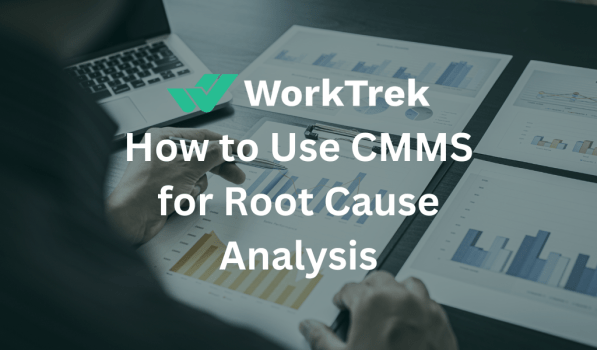
CMMS
How to Use CMMS for Root Cause Analysis
Introduction
Root cause analysis (RCA) and detailed equipment records in a computerized maintenance management system (CMMS) can help solve difficult equipment and process problems.
Many companies struggle with RCA issues on equipment and processes. Many maintenance departments are so busy fighting fires that they have little time to investigate the root cause of equipment malfunctions or process failures.
You often hear maintenance people say "That machine" or "that part" broke again, and then they go out to fix it. Usually, the problem has happened so often that they know what to do and can usually fix it quickly. Very few people take the time, or have the time, to dig into the problem and see what’s really going on.
What is a Root Cause Analysis?
Root Cause Analysis (RCA) is a systematic process to identify the underlying causes of problems or issues within a system, process, or situation. The goal of RCA is to go beyond addressing the immediate symptoms and instead focus on understanding and addressing the root causes to prevent the recurrence of problems.
The process typically involves several steps:
Problem Identification: Clearly define the problem or issue that needs to be addressed. This could be a quality problem, a safety incident, a process failure, or any other issue.
Data Collection: Gather relevant data and information about the problem. This may involve reviewing documents, conducting interviews, analyzing records, and collecting data from various sources.
Cause and Effect Analysis: Use tools such as Fishbone Diagrams (Ishikawa diagrams) or Fault Tree Analysis to map out the possible causes and their relationships. This helps in visually organizing and understanding the factors contributing to the problem.
Verify Root Causes: Validate the identified root causes through data analysis, expert input, or other means to ensure accuracy and reliability.
Implementation of Solutions: Put the recommended solutions into action. This may involve changes to processes, procedures, training programs, or other aspects of the system.
Monitor and Evaluate: Track the implementation of solutions and monitor their effectiveness over time. Evaluate the impact of the changes to ensure that the problem is indeed resolved and that there are no unintended consequences.
How does RCA Work?
RCA is based on the principle that all events are causally related.
Simply responding to the effects of adverse events is not always enough. To completely solve the problem, we must trace the events back to the original "falling dominoes."
Simply put, root cause analysis helps you understand what happened, how it happened, and why it happened. The process is based on the "Three R's":
Recognize: Keep in mind that if an asset fails, you may not be able to determine the true cause of the event through simple observation. What you are observing is just a symptom. Determine the real cause of the problem to prevent it from happening again in the future.
Remedy: Once you determine the root cause of the problem, take corrective action. Then monitor the system to see if the problem recurs. If the problem reoccurs, your team may confuse part of the cause with the root cause. In this case, go back to the drawing board and do a more thorough RCA.
Repeat: Finally, replicate the working solution in other locations using similar assets. This prevents the same error from occurring in other areas of the system.
Importance of Root Cause Analysis
Root Cause Analysis (RCA) is important for several reasons across various industries. Here are some key aspects that highlight its significance:
Preventing Recurrence: The primary goal of RCA is to identify and address the root causes of problems or issues. By doing so, organizations can implement corrective actions that not only resolve the current problem but also prevent its recurrence. This proactive approach contributes to long-term improvement and stability.
Cost Reduction: Addressing root causes helps in eliminating inefficiencies and reducing the costs associated with recurring problems. Instead of repeatedly dealing with the symptoms of an issue, organizations can invest resources in implementing long-term solutions, leading to cost savings over time.
Enhancing Quality and Reliability: Understanding the root causes of defects or failures allows organizations to improve the quality and reliability of their products or services. This is particularly crucial in industries where safety, precision, and consistency are paramount, such as healthcare, aviation, and manufacturing.
Risk Management: RCA contributes to effective risk management by identifying and mitigating potential risks before they escalate into significant problems. This proactive approach helps organizations avoid crises and enhances their overall resilience.
Customer Satisfaction: Resolving issues at their root enhances the quality and reliability of products and services, leading to increased customer satisfaction. Satisfied customers are more likely to remain loyal and recommend the organization to others.
In summary, Root Cause Analysis is crucial for organizations aiming to improve their processes, products, and overall performance. It provides a structured method for identifying and addressing the underlying causes of problems, leading to sustained improvements and increased organizational effectiveness.
When to Perform Root Cause Analysis?
Root Cause Analysis (RCA) is a valuable tool that can be applied in various situations to identify and address the underlying causes of problems. Here are some common scenarios in which performing RCA is particularly beneficial:
Recurring Issues: When a problem or issue continues to recur, it indicates that addressing only the symptoms is not sufficient. RCA can help in uncovering the root causes and implementing corrective actions to prevent the issue from happening again.
Significant Failures or Incidents: Following major equipment failures, accidents, or incidents, conducting an RCA is crucial. Understanding the root causes of significant events helps prevent their recurrence and enhances overall safety and reliability.
Quality Issues: If there are consistent quality problems in products or services, RCA can be employed to identify the factors leading to these issues. This is especially important in industries where product quality is a critical factor.
Safety Incidents: In situations where safety is compromised, conducting an RCA is essential. This applies to industries such as manufacturing, construction, and healthcare, where safety incidents can have severe consequences.
Process Failures: When processes are not meeting performance expectations or are consistently failing, RCA can help uncover the reasons behind these failures. This is crucial for improving efficiency and productivity.
Customer Complaints: If there is a pattern of customer complaints, performing an RCA can help identify the root causes of dissatisfaction. Addressing these causes can improve customer satisfaction and prevent future complaints.
Unexpected Variations: In manufacturing or other processes where consistency is crucial, unexpected variations or deviations may occur. RCA can help identify the reasons behind these variations and implement corrective actions.
It's important to note that RCA is a versatile tool that can be applied in various industries and contexts. The decision to perform RCA should be based on the significance of the problem, the potential impact on operations, safety considerations, and the organization's commitment to continuous improvement.
How to Conduct Root Cause Analysis in 6 Steps?
Best practices for effective root cause analysis require completing the following steps: defining the problem, collecting data, identifying additional causes, determining the root cause, prioritizing the cause, and implementing a solution.
1. Define the problem
The first step in root cause analysis is to analyze the existing situation. Here, the team identifies the factors that influenced the problem event. The result of this step is a statement that contains the specific problem. A small team is tasked with defining the problem. They can be research assistants who evaluate and analyze situations. The questions that need to be answered at this initial stage are: What is the problem? How does this issue impact customer demand? Etc.
2. Gather data about the problem
A key step in root cause analysis is collecting relevant data about an incident or problem event. Logging all the features and specifications of an event will help you answer questions like: What were the influencing factors? When did it occur? Is this a recurring event? What is the observed effect? Etc.
3. Identify possible causative factors
Creating a sequence of events is important to identify causal factors that may have caused the observed problem or event. The project team responsible for analyzing the problem should create a timeline of events and summarize as many potential causal factors as possible by asking the question "Why?" question. For example, using a cause-and-effect diagram can help visually show the connections between events and allow you to trace root causes.
4. Determine the root cause of the problem
Now is the time to find out as many reasons as possible. The analytics team can use techniques such as 5 Whys analysis, fishbone analysis, or Pareto charts to narrow down the potential causes and key contributing factors to the problem. This phase should involve stakeholders and other relevant teams.
5. Prioritize why
Once the root cause is identified, it needs to be prioritized and addressed accordingly. To determine which cause or challenge needs to be addressed first, the analytics team must assess the impact of that cause – the greater the impact, the higher the priority. Another point to consider when prioritizing root causes is the number of causal factors that arise from a particular challenge – the greater the number of causal factors, the greater the impact of the root cause and the greater the need for immediate resolution.
6. Solutions, suggestions, and implementation
Once the root causes have been identified and prioritized, the next step is to find solutions to the problem and implement them. Brainstorming is a great way to try and develop different possible solution scenarios. Another approach is to survey as many people as possible. Gathering input and implementing solutions requires everyone’s participation. On the one hand, every recommendation is important, but on the other hand, successful implementation is what makes it stick for everyone affected.
What is the Role Of CMMS in Root Cause Analysis?
Computerized Maintenance Management Systems (CMMS) play a significant role in facilitating Root Cause Analysis (RCA) by providing a structured framework for managing and analyzing maintenance-related data. Here are several ways in which WorkTrek CMMS contributes to the RCA process:
Data Collection and Storage: CMMS systems store vast amounts of historical maintenance data, including work orders, equipment failure reports, and maintenance activities. This data serves as a valuable resource for identifying patterns and trends related to equipment failures or performance issues.
Maintenance History Tracking: CMMS keeps a detailed record of maintenance activities, repairs, and replacements over time. This historical maintenance data is essential for RCA, allowing analysts to trace the performance of equipment and identify recurring issues.
Failure Analysis: CMMS tools often include features that help in categorizing and analyzing equipment failures. By using codes or categories, maintenance teams can quickly identify the types and frequencies of failures, which is crucial for identifying potential root causes.
Work Order Tracking: CMMS systems enable the tracking of work orders, providing information on the tasks performed, parts used, and associated costs. This information can be valuable in understanding the effectiveness of past maintenance efforts and identifying areas for improvement.
Equipment Reliability Metrics: CMMS allows organizations to generate reliability metrics and key performance indicators (KPIs) related to equipment performance. Analyzing these metrics can reveal trends and patterns that may indicate underlying issues requiring further investigation through RCA.
Prioritizing Maintenance Activities: CMMS assists in prioritizing maintenance activities based on criticality and historical data. This prioritization ensures that resources are allocated efficiently to address the most significant issues first, contributing to a more effective RCA process.
How to Use CMMS for Root Cause Analysis?
Using a Computerized Maintenance Management System (CMMS) for Root Cause Analysis (RCA) involves leveraging the system's features and capabilities to gather, organize, and analyze maintenance data. Here are steps and considerations for using CMMS in the RCA process:
Capture Detailed Maintenance Data: Ensure that your CMMS is configured to capture comprehensive maintenance data. This includes details about work orders, equipment history, spare parts usage, and any other relevant information. The more detailed the data, the better insights you can gain during the RCA process.
Document Equipment Failures: Use the CMMS to document equipment failures and issues. Include information such as symptoms, observed problems, and any immediate corrective actions taken. This documentation serves as a starting point for RCA.
Utilize CMMS Reporting Tools: Take advantage of the reporting tools within the CMMS to generate reports and dashboards related to equipment performance, maintenance activities, and failure analysis. These reports can highlight trends and areas that require further investigation.
Analyze Failure Patterns: Use the CMMS data to analyze failure patterns and trends. Identify equipment or systems that experience repeated issues, and look for commonalities in the failure modes. This analysis helps in pinpointing potential root causes.
Review Maintenance History: Review the maintenance history stored in the CMMS to understand past maintenance activities, replacements, and repairs. Look for patterns that may indicate recurring issues or areas requiring improvement.
Collaborate Across Departments: Encourage collaboration between maintenance teams, operators, and other relevant departments. The CMMS can serve as a centralized platform for sharing information and insights, fostering a collaborative approach to RCA.
By implementing CMMS into the RCA process, organizations can benefit from a systematic and data-driven approach to identifying and addressing the root causes of maintenance issues. This not only improves equipment reliability but also contributes to overall operational excellence and continuous improvement.
Conclusion
In summary, CMMS enhances the effectiveness of Root Cause Analysis by providing a centralized platform for storing, managing, and analyzing maintenance-related data. The system contributes to a more informed and data-driven decision-making process, ultimately leading to improved equipment reliability and reduced downtime.

CMMS
Efficient Work Order Management with CMMS
Introduction
The CMMS solution serves as a crucial tool for companies, enabling them to effectively manage their maintenance operations and consolidate all relevant information in a centralized database, benefiting all parties involved.
In the 1980s, the idea of CMMS (Computerized Maintenance Management System). This revolutionary concept brought about significant improvements in the working environment for maintenance personnel by enabling the computerization of work orders, efficient resource planning, and on-demand printing capabilities.
In the present day, CMMS incorporates not just various forms of maintenance (such as corrective, preventive, conditional, and predictive maintenance) but also encompasses supply management, operational assurance, and integration with production systems.
In order to enhance work planning efficiency, facilitate seamless information transfer through integration with accounting systems, and provide a range of other indispensable functionalities, CMMS has become an essential tool for any responsible business.
Industries that heavily rely on equipment and meticulous monitoring of operations, such as manufacturing, food processing, aviation, and transportation, find maintenance software to be exceptionally valuable. This software is applicable to any sector that necessitates the utilization of heavy machinery.
What is a Work Order?
A work order is a document used to detail the details of a request for goods or services received from a customer. In some industries, the work order is created using information obtained from a sales order prepared by the salesperson working with the customer. There are also situations where the sales order and the work order are the same document, with the terms used to identify the current status of the fulfillment of the customer's request.
The exact structure of the work order will vary depending on the type of goods or services required. For example, the landlord can open a work order in response to a tenant's request to have a room in their apartment painted. The owner will prepare the order in a way that documents the task at hand, the materials needed to complete the job, the time needed to handle the repainting, and the expenses involved in successfully completing the task. In this application, the work order essentially functions not only as a record of the client's request, but also as the escalation list of steps needed to complete the job, and a record of how much it will cost the owner to comply.
The work order in a manufacturing plant is often prepared from data obtained from a customer order drafted by the sales department. Here, the order will include details of the product ordered, including size, number of units, color, and any other applicable information. The ticket will often include details of the delivery date agreed between the sales department and the customer. If the customer has expressed a preference regarding the method of shipping the items ordered, this information may also be included on the work order.
Regardless of the context, the purpose of the work order is to ensure that all parties involved in the fulfillment process know exactly what the customer has ordered, what it will take to fulfill that order, and when the order needs to be fulfilled. From this perspective, the order can be viewed as a necessary document that increases the potential for products to be prepared to customer specifications and delivered to the customer in a timely manner. For this reason, small and large businesses are very likely to use this type of document in one form or another.
Other phrases that business people could use in place of work orders are:
Service ticket
Job order
Work ticket
Job ticket
The Purpose of Work Orders
Such a document is only meant to serve the single function of maintaining a record of all work authorizations, service provider information, charges, and job completion times. A service ticket can be created by both internal and external clients, such as customers and staff.
Depending on whether it is an internal or external request for work, the paper is then sent to the appropriate team. Vouchers are frequently created by businesses using computer software and circulate through numerous physical or digital desks.
Find a quick list of the following work objectives here:
Describe the problem, the fix, and the installation or delivery of the products
The provision of materials and tools required for the task or maintenance work
Provide thorough instructions on the work, job, or maintenance to the technicians
Recording formally the resources, labor, and materials used to complete the work
Track all repair and maintenance jobs that have been performed on each authorization
Contains monetary data like cost, taxes, levies, cess, etc.
What Is Work Order Management?
The management of work orders encompasses the creation, tracking, and administration of these documents within a company. A work order serves as a written or digital record outlining the tasks, instructions, and prerequisites necessary to carry out a specific job or project. The process of work order management encompasses a range of activities, such as:
Initiation of tasks or projects for employees, contractors, or service providers is facilitated through the creation of work orders. These orders encompass crucial information such as the nature of the work, location, deadline, necessary materials, and any specific instructions.
When a work order is generated, it is then allocated to the suitable individuals or team who are accountable for carrying out the specified tasks. Assignments are determined by considering factors such as expertise, availability, and workload.
The entire lifespan of a job or project involves the meticulous tracking of work orders. This entails closely monitoring the status of each individual work order, keeping tabs on the progress made, and meticulously documenting any alterations, setbacks, or complications that may occur during the execution of the work.
Efficiently managing work orders requires effective scheduling and resource allocation to ensure timely and cost-effective completion. This often entails coordinating with various teams, departments, and external vendors to streamline operations and meet project deadlines while staying within budget.
In work order management, it is crucial to have effective communication to keep all parties involved updated on the progress of work orders, any modifications to requirements, and any potential problems that may arise. This can be achieved through various communication methods, including emails, phone calls, and collaboration platforms.
The process of work order management requires thorough documentation of pertinent details for each individual work order. This includes capturing information such as job specifics, costs associated with labor and materials, time allocation, and the status of completion. Precise and comprehensive documentation plays a crucial role in monitoring expenses, evaluating performance, and ensuring adherence to regulatory requirements.
The work order is considered finished and officially closed in the system after all necessary tasks have been completed. This closure triggers the generation of any final documentation or reports. Additionally, work order management includes the crucial step of evaluating the overall performance of the work order process. This evaluation aims to identify specific areas that can be improved upon and implement changes accordingly. The ultimate goal is to enhance both the efficiency and effectiveness of the work order system.
Work Order Management Terms
Work Approver – The assignment and authorization of maintenance requests for equipment management are handled by an administrative or a member of that team. The approver function may occasionally be performed by the warehouse manager and the front desk support for customer interactions.
Work Requester – The person or group that makes the request to execute a certain task is known as the requester. In the services and goods sector, customers generate task orders through online or in-person purchases. Business-to-business requests for work may originate from commercial clients or an internal team, such as when a manager of customer service operations demands workstation maintenance.
Field Technicians – Field technicians are engineers, millwrights, repair personnel, etc. who are qualified to carry out the task specified in the work order document in maintenance job tickets.
How To Effectively Manage Work Orders With a CMMS?
The management of work orders encompasses the creation, tracking, and administration of these documents within a company. A work order serves as a written or digital record outlining the tasks, instructions, and prerequisites necessary to carry out a specific job or project. The process of work order management encompasses a range of activities, such as:
Initiation of tasks or projects for employees, contractors, or service providers is facilitated through the creation of work orders. These orders encompass crucial information such as the nature of the work, location, deadline, necessary materials, and any specific instructions.
When a work order is generated, it is then allocated to the suitable individuals or team who are accountable for carrying out the specified tasks. Assignments are determined by considering factors such as expertise, availability, and workload.
The entire lifespan of a job or project involves the meticulous tracking of work orders. This entails closely monitoring the status of each individual work order, keeping tabs on the progress made, and meticulously documenting any alterations, setbacks, or complications that may occur during the execution of the work.
Efficiently managing work orders requires effective scheduling and resource allocation to ensure timely and cost-effective completion. This often entails coordinating with various teams, departments, and external vendors to streamline operations and meet project deadlines while staying within budget.
In work order management, it is crucial to have effective communication to keep all parties involved updated on the progress of work orders, any modifications to requirements, and any potential problems that may arise. This can be achieved through various communication methods, including emails, phone calls, and collaboration platforms.
The process of work order management requires thorough documentation of pertinent details for each individual work order. This includes capturing information such as job specifics, costs associated with labor and materials, time allocation, and the status of completion. Precise and comprehensive documentation plays a crucial role in monitoring expenses, evaluating performance, and ensuring adherence to regulatory requirements.
The work order is considered finished and officially closed in the system after all necessary tasks have been completed. This closure triggers the generation of any final documentation or reports. Additionally, work order management includes the crucial step of evaluating the overall performance of the work order process. This evaluation aims to identify specific areas that can be improved upon and implement changes accordingly. The ultimate goal is to enhance both the efficiency and effectiveness of the work order system.
Important Features of a CMMS Work Order Management System
When it comes to a comprehensive CMMS work order management system, it is crucial to incorporate the following key features:
Effortlessly and effectively create work orders by providing specific information such as job description, location, priority level, deadline, and necessary materials or resources.
To enhance efficiency and maintain uniformity, the creation process of work orders can be streamlined through the utilization of customizable templates, which are pre-designed for various types of tasks such as preventive maintenance, corrective maintenance, and inspections.
Work order assignment and scheduling are crucial tools for effectively distributing tasks to maintenance technicians or teams. These tools take into account various factors, including skills, availability, and workload, to allocate work orders efficiently. Additionally, the system should enable seamless scheduling and dispatching of work orders to guarantee timely completion of tasks.
Users can conveniently track the status of their work orders in real time, enabling them to stay updated on progress, receive timely notifications, and address any potential delays or issues that may arise.
The capability of accessing work orders through smartphones or tablets while in the field enhances mobile accessibility. This functionality enables technicians to view, update, and finalize work orders instantly, resulting in improved communication and efficiency.
The integration of inventory management functionalities allows for tracking spare parts, tools, and materials necessary for maintenance tasks. The system should be capable of monitoring inventory levels, tracking stock, and automatically initiating reordering processes to guarantee the availability of essential components when required.
The integration of asset management functionality enables the linking of work orders to specific equipment or assets that are in need of maintenance. This seamless connection allows users to conveniently access asset history, maintenance schedules, and pertinent documentation directly from the work order.
The preventive maintenance scheduling feature offers a range of tools to streamline the process, such as built-in scheduling tools that allow users to set up recurring maintenance schedules, define task frequencies, and automatically generate work orders based on predefined criteria.
The ability to include supporting materials such as documentation, manuals, schematics, and photos with work orders is a valuable feature. This functionality enables technicians to easily access and reference relevant information and instructions, enhancing their ability to efficiently complete tasks.
Maintenance performance reports, key performance indicators (KPIs), and metrics can be generated through the reporting and analytics functionalities. Users have the ability to analyze various data points, including work order completion rates, downtime trends, and maintenance costs, in order to pinpoint opportunities for enhancement and optimization.
To ensure seamless data sharing and maintain consistency throughout the organization, it is essential to integrate with external systems, including enterprise resource planning (ERP) systems, asset management software, and accounting software.
To safeguard sensitive information and maintain strict control over user access, role-based access control and security measures are implemented, allowing only authorized users to view, create, or modify work orders.
Benefits of a CMMS Work Order Management System
Organizations across different industries can reap numerous benefits from implementing a CMMS (Computerized Maintenance Management System) work order management system.
By utilizing CMMS work order management systems, the consolidation of all work orders into a single, user-friendly platform is achieved, leading to a reduction in paperwork and the elimination of manual procedures. This centralized method enhances organization and guarantees the streamlined tracking and efficient management of all work orders.
CMMS systems enhance maintenance efficiency by optimizing the creation, assignment, and tracking of work orders. This streamlining process enables technicians to swiftly access work orders, prioritize tasks, and communicate updates in real-time. As a result, response times are accelerated, and downtime is minimized.
CMMS work order management systems offer organizations the ability to optimize resource allocation through enhanced visibility into work order schedules, technician availability, and resource demands. This guarantees that tasks are assigned to the appropriate resources at the precise moment they are needed.
The implementation of CMMS systems results in enhanced productivity for maintenance teams by automating workflows and optimizing processes. This allows technicians to allocate less time towards administrative duties and dedicate more time towards carrying out maintenance work, resulting in increased output and elevated service quality.
The implementation of preventive maintenance is made easier with the assistance of CMMS work order management systems, which enable the creation and organization of preventive maintenance tasks. By proactively addressing potential problems and staying ahead of equipment failures, organizations can effectively reduce unplanned downtime and prolong the lifespan of their assets.
Long-term financial benefits can be achieved through the implementation of CMMS work order management systems, which streamline maintenance processes, minimize downtime, and prevent expensive equipment breakdowns. Additionally, these systems provide enhanced visibility into maintenance costs, empowering organizations to pinpoint opportunities for cost reduction and operational efficiency.
CMMS systems assist organizations in guaranteeing compliance with regulatory obligations and industry benchmarks by providing comprehensive records of maintenance operations and the history of work orders. These records serve as evidence of compliance during audits and inspections.
The implementation of CMMS work order management systems enhances communication and collaboration within maintenance teams, supervisors, and other stakeholders. Through real-time updates, notifications, and messaging capabilities, seamless communication is achieved, resulting in enhanced coordination and teamwork.
The utilization of CMMS systems enables organizations to gather essential data and gain valuable insights regarding maintenance performance, equipment reliability, and asset health. This data can be utilized to detect patterns, assess performance metrics, and make informed decisions based on data to enhance maintenance strategies and optimize overall operations.
The ability to scale and adapt is a key feature of CMMS work order management systems. These systems can easily adjust to the evolving needs of organizations, whether they are overseeing a small facility or a large enterprise. With the capacity to accommodate growth and expansion, CMMS systems remain flexible and capable of supporting changing maintenance demands.
Conclusion
By effectively utilizing the features and functionalities of your CMMS system and following the steps outlined in this blog, you can optimize work order management, enhance maintenance efficiency, and extend the lifespan of your assets.
Make your work easier.
Try for free.
Book a demo