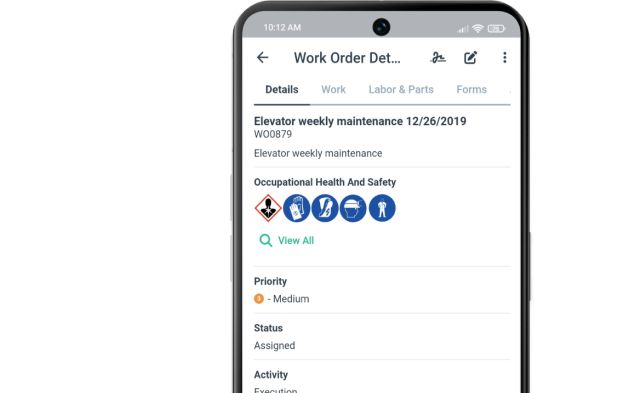Blog
Facility Management
How to Implement Proactive Maintenance in Your Facility
As a maintenance manager, you work hard to keep your facility in top shape, constantly monitoring and doing the necessary work to fix problems before they arise. A smarter approach is to prevent issues before they happen. This is where proactive maintenance comes in. Proactive maintenance involves regular checks and upkeep to stop equipment breakdowns […]
As a maintenance manager, you work hard to keep your facility in top shape, constantly monitoring and doing the necessary work to fix problems before they arise.
A smarter approach is to prevent issues before they happen. This is where proactive maintenance comes in.
Illustration: WorkTrek / Data: Fast Funnel
Proactive maintenance involves regular checks and upkeep to stop equipment breakdowns before they occur.
It's about avoiding potential problems rather than just reacting to them. This method can save money, time, and stress in the long run.
Setting up a proactive maintenance plan may seem like a big task, but it's worth the effort. You can create a system that keeps your facility running smoothly with the right steps. Let's explore how to put this helpful strategy into action.
Key Takeaways
Regular equipment checks prevent costly breakdowns
Data analysis helps predict and avoid maintenance issues
Using the right tech tools makes proactive maintenance easier
Understanding Proactive Maintenance
Proactive maintenance is a key strategy for keeping facilities running smoothly and planning future maintenance needs better.
It focuses on preventing problems before they occur.
Proactive maintenance practices can save money, reduce downtime, and ensure equipment reliability and operational efficiency.
Definition and Importance
Proactive maintenance is a method that aims to prevent equipment failures before they happen so you can minimize downtime. It is a strategy best reserved for the most critical assets.
It involves regular checks and upkeep of machinery and systems.
This type of preventive maintenance is crucial for facilities because it helps avoid costly breakdowns and equipment failures.
Proactive maintenance includes several key activities:
Regular inspections
Cleaning and lubricating parts
Replacing worn components
Monitoring equipment performance
Performing routine maintenance
Source: WorkTrek
By doing these tasks, facilities can spot potential issues early. This allows them to fix problems when they're small and cheap to address.
Comparing Proactive vs. Reactive Maintenance
Proactive and reactive maintenance are two different approaches to keeping equipment running.
Proactive maintenance:
Prevents problems before they occur
Reduces unexpected downtime
Unlike reactive maintenance, it can extend equipment life
Lowers overall maintenance costs
Reactive maintenance:
Fixes problems after they happen
This can lead to more downtime
May shorten equipment life
Often costs more in the long run and can lead to more machine failure
Proactive strategies help facilities avoid the pitfalls of reactive maintenance and optimize operational efficiency.
They also allow for better planning and more efficient resource use.
Benefits of Proactive Maintenance for Facilities
Proactive maintenance offers many advantages for facility managers. It can lead to significant improvements in a building's operation.
Key benefits include:
Lower repair costs: Fixing small issues is cheaper than major repairs.
Less downtime: Equipment breaks down less often, so work isn't interrupted.
Longer equipment life: Regular care helps machines last longer, reducing potential equipment failures.
Better safety: Well-maintained equipment is less likely to cause accidents.
Improved efficiency: Equipment that works well uses less energy.
Source: WorkTrek
Proactive maintenance also helps facilities plan better. They can schedule work at convenient times and avoid rush jobs.
Planning for Proactive Maintenance
Good planning is key to a successful proactive maintenance strategy. It sets the foundation for smoother operations and helps prevent costly breakdowns.
Illustration: WorkTrek / Data: Final Touch
Setting Objectives
Start by defining clear goals for your proactive maintenance program. These might include:
Reducing equipment downtime
Extending asset lifespans
Cutting maintenance costs
Improving safety standards
Make sure your objectives are specific and measurable. For example, aim to "reduce unplanned downtime by 25% within 6 months."
Set both short-term and long-term targets. This helps track progress and keeps the team motivated.
Assessing Current Maintenance Practices
Take a close look at your existing maintenance routines. This step is crucial for identifying areas for improvement.
Review maintenance logs and equipment histories. Look for patterns in breakdowns or recurring issues.
Source: WorkTrek
Talk to technicians and operators. They often have valuable insights into equipment problems and maintenance needs.
Consider using tools like:
• Root cause analysis • Failure mode and effects analysis (FMEA) • Equipment criticality assessments
These methods can help pinpoint where proactive maintenance will have the biggest impact.
Resource Allocation for Implementation
Implementing proactive maintenance requires careful resource planning. Start by creating a diverse team to oversee the implementation.
Assess your current resources:
Staff skills and availability
Budget for new tools or training
Time needed for planning and execution
You may need to invest in:
Predictive maintenance technologies
Staff training programs
Upgraded maintenance management software
Prioritize your spending based on potential return on investment. Focus first on critical equipment and high-impact improvements.
Source: WorkTrek
Remember, shifting to proactive maintenance is a gradual process. Plan for a phased implementation to manage resources effectively.
Execution of Proactive Maintenance Strategies
Putting proactive maintenance into action requires careful planning and systematic implementation. Key elements include assessing equipment needs, creating schedules, training staff, monitoring conditions, and using predictive tools.
Identifying Equipment Needs
A thorough equipment assessment is crucial for proactive maintenance. Start by making a list of all machinery and assets in the facility. Rank each item based on its importance to operations and potential impact if it fails.
For critical equipment, gather detailed information:
Age
Maintenance history
Expected lifespan
Replacement costs
This data helps prioritize maintenance efforts. Focus on items vital to operations or have a history of breakdowns.
Use key performance indicators to help you identify equipment that is more likely to fail.
Regular inspections are key. Set up a system for staff to report unusual sounds, vibrations, or performance issues. Early detection of problems can prevent major failures.
Implement a Computerized Maintenance Management System
Consider using computerized maintenance management systems (CMMS) like WorkTrek to track equipment data and maintenance needs.
Source: WorkTrek
These tools can provide valuable insights for decision-making.
Developing Maintenance Schedules
Create a detailed maintenance calendar for each piece of equipment.
Base schedules on manufacturer recommendations, equipment age, and past performance.
Source: WorkTrek
Include tasks like:
Regular inspections
Lubrication
Parts replacement
Cleaning
Routine Inspections
Performance metrics
Adjust schedules as needed based on equipment performance and feedback from maintenance staff.
Be flexible but consistent in following the plan.
Use digital tools to manage schedules and send automatic reminders for upcoming tasks. This helps ensure nothing falls through the cracks.
Balance the workload across days and weeks to avoid overwhelming maintenance staff.
When possible, group similar tasks together for efficiency.
Training Maintenance Personnel
Invest in ongoing training for maintenance staff. This keeps their skills up-to-date and improves job performance.
Illustration: WorkTrek/ Data: Shortlister
Key training areas include:
Equipment-specific maintenance procedures
Safety protocols
Troubleshooting techniques
Use of maintenance software and tools
Encourage staff to earn relevant certifications. This boosts their expertise and the overall quality of maintenance work.
Create detailed maintenance manuals for each piece of equipment.
The manuals should include step-by-step procedures, safety guidelines, and troubleshooting tips.
Foster a culture of continuous learning. Encourage staff to share knowledge and best practices.
Consider implementing a mentorship program for new hires.
Implementing Condition-Based Monitoring
Condition based maintenance continuously monitors equipment performance.
Use sensors to track factors like:
Temperature
Vibration
Pressure
Oil quality
Source: WorkTrek
Establish normal operating ranges for each parameter.
Configure alerts to notify staff when readings fall outside these ranges.
Regularly analyze collected data to spot trends and potential issues. This allows for timely interventions before failures occur.
Integrate monitoring systems with maintenance software for streamlined data management and analysis. This helps identify potential equipment failures early on, reducing costly repairs.
Train the maintenance technicians to interpret monitoring and performance data and take appropriate action when issues that help reduce expensive repairs are detected.
Regular reviews of monitoring data can reveal opportunities for process improvements.
Utilizing Predictive Maintenance Tools
Implement advanced tools to forecast maintenance needs. These may include:
Vibration analysis equipment
Infrared cameras for thermal imaging
Oil analysis kits
Ultrasonic detectors
Use these tools to detect subtle changes in equipment conditions that might signal future problems. This allows for planned repairs before breakdowns occur.
Integrate predictive maintenance data with your overall maintenance strategy. Use insights to refine maintenance schedules and prioritize tasks.
Illustration: WorkTrek / Data: DataCenter
Consider machine learning algorithms to analyze maintenance data and predict future equipment behavior. This can help optimize maintenance timing and resource allocation.
Regularly evaluate the effectiveness of predictive tools. Adjust your approach based on real-world results and emerging technologies.
Data Analysis and Continuous Improvement
Data analysis and improvement are key to effective proactive maintenance. These processes help facilities spot trends, fix issues early, and improve over time.
Collecting and Managing Maintenance Data
To start, gather data from many sources. Use sensors, IoT devices, and other tools to track equipment health. Log all maintenance tasks, repairs, and part replacements.
Store this info in a central system.
A good computerized maintenance management system (CMMS) like WorkTrek can help. It keeps data organized and easy to access.
Make sure staff enter data correctly and regularly. Set clear rules for data entry. This helps keep the info accurate and valuable.
Analyzing Maintenance Metrics
Look at key metrics to spot trends. Common ones include:
Equipment downtime
Mean time between failures
Repair costs
Energy use
Use charts and graphs to see patterns. Compare current data to past performance.
Find failure patterns in equipment using historical data.
This helps predict when machines might break down and extend equipment lifespan.
Check which maintenance tasks work best. See if some methods save more money or time than others.
Applying Insights to Improve Processes
Use data insights to make smart changes. If a machine often breaks, adjust its maintenance schedule. This can prevent future issues.
Update staff training based on common problems found. This helps workers spot and fix issues faster.
Optimize preventive maintenance by focusing on high-risk equipment. This saves time and resources.
Try new maintenance methods and track results. Keep what works and change what doesn't. This leads to steady improvement over time.
Share findings with the whole team. This helps everyone understand goals and progress and can give your organization a competitive advantage.
Technology in Proactive Maintenance
Modern technology plays a key role in effective proactive maintenance. The right tools can help predict issues, streamline workflows, and boost efficiency.
Exploring Advanced Maintenance Technologies
Computerized Maintenance Management Systems (CMMS) are central to proactive maintenance. These systems track equipment data, schedule tasks, and generate reports.
Illustration: WorkTrek / Data: MaintainX
Sensors and Internet of Things (IoT) devices monitor equipment in real time.
They can detect changes in temperature, vibration, or other metrics that may signal potential issues.
Artificial Intelligence (AI) and Machine Learning (ML) analyze data from sensors and CMMS.
These technologies can predict when equipment will likely fail, allowing for timely maintenance.
Augmented Reality (AR) helps technicians visualize complex repairs.
It can overlay schematics onto physical equipment, guiding maintenance work.
Integration with Existing Systems
Integrating new tech with existing systems is crucial for success. This process starts with a thorough assessment of current infrastructure and needs.
API connections allow different software systems to communicate, enabling seamless data flow between maintenance tools and other business systems.
Cloud-based solutions offer flexibility and scalability. They can be accessed from anywhere, making it easier to manage maintenance across multiple locations.
Training staff on new systems is essential.
Regular workshops and hands-on practice sessions help ensure the smooth adoption of new technologies.
Investing in the Right Tools and Software
Choosing the right tools requires careful consideration. Factors to weigh include:
Scalability
User-friendliness
Integration capabilities
Cost-effectiveness
Vendor support
Mobile maintenance apps allow technicians to access information and log data on the go, improving efficiency and data accuracy.
Data analytics tools help make sense of collected information. They can identify trends and provide insights for better decision-making.
Automation software can handle routine tasks like creating work orders and ordering parts, freeing staff time for more complex maintenance activities.
Maintaining Safety and Compliance
Proactive maintenance plays a key role in keeping facilities safe and compliant. It helps prevent accidents, meet regulations, and avoid costly fines. Let's explore how to maintain safety and stay compliant through proactive strategies.
Adhering to Safety Regulations
Safety should be the top priority in any facility.
Implementing proactive maintenance strategies can help reduce unexpected failures and ensure safety rules are followed.
Here are some key steps:
Train staff on proper equipment use and safety protocols
Regularly inspect and maintain safety equipment
Post clear safety signs and instructions
Provide proper personal protective equipment (PPE)
Document all safety procedures and incident reports
Creating a safety-first culture is crucial. To prevent accidents, encourage employees to report potential hazards and address safety concerns promptly.
Regular safety meetings keep everyone informed and engaged. These meetings can cover new regulations, review incident reports, and share best practices.
Ensuring Compliance with Industry Standards
Staying compliant with industry standards protects your facility from legal issues and fines. Proactive maintenance supports compliance by catching problems early. Follow these steps:
Stay updated on current regulations
Create a compliance checklist
Schedule regular equipment inspections
Keep detailed maintenance records
Use software to track compliance tasks
Assign team members to oversee specific compliance areas. This ensures nothing falls through the cracks.
Work with regulatory bodies to understand requirements fully. They can often provide guidance on best practices for compliance.
Regular Audits and Adjustments
Audits help identify gaps in safety and compliance efforts and show areas for improvement.
Schedule regular safety audits to stay on track.
Illustration: WorkTrek / Data: inFlow Blog
During audits:
Review maintenance logs
Check equipment performance
Assess employee knowledge of procedures
Inspect safety equipment and signage
Use audit results to make needed adjustments. Update procedures, retrain staff, or upgrade equipment as needed.
Consider hiring external auditors for an unbiased view. They can spot issues you might miss and suggest improvements.
Track audit findings over time to measure progress. Celebrate improvements to boost morale and encourage ongoing vigilance.
Challenges and Solutions in Proactive Maintenance
Implementing proactive maintenance brings unique hurdles and challenges. Facility maintenance managers face common obstacles, staff resistance, and cost concerns.
Smart strategies can address these issues and maximize benefits.
Addressing Common Roadblocks
Limited resources often hinder proactive maintenance efforts. Many facilities lack the proper tools or staff to carry out regular checks. Automated analytics can help predict issues before they become costly. This tech collects data from sensors to create predictive models.
Training gaps pose another challenge. Staff may not know how to use new systems or perform advanced maintenance tasks. Regular training sessions can bridge this knowledge gap, and hands-on workshops work well for teaching practical skills.
Data management can overwhelm teams. Too much information makes it hard to spot key trends. With a a CMMS (Computerized Maintenance Management System) helps organize data. These systems track equipment history and schedule tasks efficiently.
Strategies for Overcoming Resistance to Change
Staff often resist new maintenance approaches. Clear communication is key to gaining buy-in. Explain the benefits of proactive maintenance for both the facility and employees.
Create a transition plan with small, achievable steps. This makes the shift less daunting. Set realistic goals and celebrate small wins to build momentum.
Involve team members in planning and ask for their input on new procedures. This builds ownership and reduces pushback.
Provide ongoing support during the transition. Assign mentors to help staff adapt to new methods. Regular check-ins can address concerns quickly.
Balancing Costs and Benefits
Upfront costs for proactive maintenance can seem high. New equipment and training require investment. But long-term savings often outweigh initial expenses.
Track key metrics to show value. Monitor equipment downtime, repair costs, and energy use. Compare these to past reactive maintenance data.
Source: WorkTrek
Start with critical assets to prove the concept. Focus on equipment that most impacts safety or production. Early wins here can justify wider implementation.
Consider phased implementation to spread costs. Upgrade systems and train staff in stages. This approach makes budgeting more manageable and allows for adjustments.
Regular inspections and monitoring help prevent unexpected breakdowns. This reduces costly emergency repairs and production losses.
Case Studies and Best Practices
Real-world examples offer valuable insights into proactive maintenance strategies. These cases highlight successful approaches, common pitfalls, and industry-specific considerations.
Worthington Industries
In 2017, they set out to improve machine reliability. They selected the approach of implementing company-wide proactive maintenance practices.
They started implementing their plan across 17 plants and 650+ pieces of equipment. They also implemented many sensors, leading to 8 million data points, which they used for their analysis.
What was the result of all this?
They realized $16M in savings across the enterprise
Greatly reduced equipment downtime
Improved overall customer experience and deliveries
Wood County Facility Management
Wood County is located in central Wisconsin. The maintenance team manages several county buildings, including the local jail and hospital.
By implementing a CMMS and a proactive maintenance program, Wood County improved its maintenance outcomes and reduced system downtime.
Conclusion and Future Outlook
Proactive maintenance is changing how facilities operate. It helps prevent problems before they happen.
This approach saves money and time in the long run.
By 2025, more facilities will use smart technology for maintenance. Sensors and data analysis will spot issues early, allowing teams to fix things quickly and avoid big breakdowns.
Illustration: WorkTrek / Data: Forbes
Facilities that use proactive maintenance can expect:
Longer-lasting equipment
Lower repair costs
Less downtime
Happier employees and customers
The future of facility management looks bright with proactive maintenance.
It turns guesswork into planned action. Managers can make better choices about when to fix or replace things.
Training is key for this new approach. Teams need to learn how to use new tools and read data.
This knowledge helps them make smart decisions about maintenance.
As more facilities adopt proactive maintenance, the industry will change. As practices improve, costs may decrease, and buildings will run smoother and be more eco-friendly.
Proactive maintenance is not just a trend. It's becoming the new standard for well-run facilities. Those who embrace it now will be ahead of the game in future years.

Operations & Maintenance
7 Ways to Transition to More Proactive Maintenance
Maintenance is key to keeping any facility or equipment running smoothly. Many companies still use reactive maintenance, fixing things only when they break down.
But there's a better way. Proactive maintenance can help cut maintenance costs by up to 70%.
By switching to proactive maintenance, businesses can avoid costly breakdowns, extend equipment life, and improve efficiency.
Illustration: WorkTrek / Data: Comparesoft
Making the switch to proactive maintenance isn't always easy. It takes planning and commitment, but the benefits are worth it.
This post will explore seven ways to move towards a more proactive approach and ways to transition to a proactive maintenance strategy. These tips help maintenance teams catch problems early and keep things running smoothly.
Key Takeaways
Proactive maintenance can save money and improve equipment reliability
Changing to a proactive approach requires planning and team buy-in, as well as implementing a proactive maintenance culture
Data analysis and staff training are key to successful proactive maintenance
What exactly is proactive maintenance?
Proactive maintenance is a strategy for preventing equipment failures before they occur. It identifies and addresses potential issues early rather than waiting for breakdowns for critical assets.
This approach includes several key methods:
Preventive maintenance
Condition-based maintenance
Scheduled maintenance
Proactive maintenance offers many benefits:
Extended equipment lifespan
Improved asset reliability
Reduced downtime risk
Lower operational costs
Enhanced energy efficiency
Optimizes maintenance resources
Unlike reactive maintenance, which fixes problems after they happen, proactive maintenance takes action in advance. It looks for hidden issues that could cause future failures, reducing unplanned downtime.
Illustration: WorkTrek / Data: ptc
Some examples of proactive maintenance tasks include:
Checking pipes for corrosion signs
Lubricating machines regularly
Monitoring car tire tread depth
By shifting from reactive to proactive strategies, organizations can save money and improve operations in the long run. This change requires careful planning and a commitment to ongoing maintenance activities.
Proactive maintenance is not a one-size-fits-all solution. For many companies, a hybrid or mixed approach is the best option.
The goal is to find the right balance between proactive and reactive methods for each piece of equipment.
The Concept of Proactive Maintenance
Proactive maintenance aims to prevent equipment failures before they happen. It's a strategy that focuses on identifying and fixing potential issues early.
This approach differs from reactive maintenance, which only addresses problems after they occur. Proactive maintenance involves regular inspections, testing, and preventive actions.
Illustration: WorkTrek / Data: Nordic
Key elements of proactive maintenance include:
Scheduled maintenance tasks
Condition monitoring
Root cause analysis
Predictive maintenance techniques
Companies can reduce emergency repairs and extend equipment life by implementing proactive maintenance.
Proactive maintenance helps organizations:
Minimize downtime
Lower repair costs
Improve safety
Boost equipment reliability
Illustration: WorkTrek / Data: Insaite
To adopt this strategy, businesses need to create a dedicated maintenance team and invest in proper tools and training.
Way to Transition to Proactive Maintenance
Transitioning from reactive to proactive maintenance requires a shift in mindset and processes. It involves analyzing data, planning, and taking preventive action.
Illustration: WorkTrek / Data: LinkedIn
Successful proactive maintenance relies on good communication between departments and a commitment to continuous improvement.
Seven Strategies for Implementing Proactive Maintenance
Shifting to proactive maintenance requires a focused approach. Key strategies include developing predictive methods, using technology for monitoring, and building a skilled team.
1. Develop a Predictive Maintenance Program
Predictive maintenance uses data to spot issues before they cause breakdowns. Start by setting benchmarks for normal equipment operation. Track factors like vibration, temperature, and noise levels.
Next, create a schedule for regular checks. Use sensors and meters to collect data during these checks. This data helps predict when parts might fail.
Analyze past breakdowns to find patterns. Look for signs that preceded failures. Use this information to make better predictions.
Set up alerts for when readings go outside normal ranges. This allows quick action before problems grow. Review and update the program regularly based on new data and results.
2. Utilize Technology for Condition Monitoring
Condition-based monitoring (CBM) allows maintenance teams to assess asset health in real-time instead of solely on fixed schedules.
Source: WorkTrek
Modern tech makes tracking equipment health easier. Install sensors, such as IoT Devices, on key machines to measure important factors.
These might include:
Vibration levels
Oil quality
Temperature
Pressure
Source: WorkTrek
Connect these sensors to a central system computerized maintenance management system (CMMS) like WorkTrek to collect and analyze real-time data.
Use maintenance management software to spot trends and predict issues, reducing unexpected equipment failures.
Many programs use AI to improve accuracy over time and improve maintenance operations. Mobile apps let staff check equipment status and historical performance data from anywhere.
Invest in tools like thermal cameras and ultrasonic detectors when implementing a proactive maintenance program.
These help find hidden problems during inspections.
Train staff on how to use and interpret the results from these tools.
3. Build a Skilled Maintenance Team
Illustration: WorkTrek / Data: qualtrix
A strong team is key to proactive maintenance success. Start by assessing current staff skills and identifying gaps in knowledge or experience.
Prioritizing Staff Education
Staff education should focus on proactive maintenance strategies. This includes teaching methods to identify potential equipment issues before they cause breakdowns. Training programs can cover topics like:
Proper use of diagnostic tools
Interpreting equipment data
Implementing preventive maintenance schedules
Source: WorkTrek
Hands-on workshops allow staff to practice new techniques in a controlled setting, building confidence and competence in applying proactive methods.
Regular refresher courses keep skills up-to-date as technology evolves. Online learning platforms offer flexible options for ongoing education.
Create a training plan to fill these gaps.
Cover topics like:
Predictive maintenance techniques
Using monitoring tools
Data analysis
Root cause analysis
Proactive maintenance plan
Preventive maintenance strategies
Proactive maintenance practices
Encourage staff to get certifications in relevant areas to improve existing maintenance processes and equipment performance.
This builds expertise and motivation for your proactive maintenance efforts.
Set up mentoring programs to share knowledge between experienced and new team members.
Involve maintenance staff in planning and decision-making. Their hands-on experience is valuable, and this will help them feel invested in the new approach.
Foster a culture of continuous learning.
Stay up-to-date with new maintenance methods and technologies. Reward staff who suggest improvements or spot issues early.
4. Conduct Regular Equipment Assessments
Regular checks help spot issues early. Use a mix of visual inspections and data analysis to look for signs of wear, unusual noises, or changes in performance.
Create a checklist for each piece of equipment. Include items like oil levels, belt tension, and filter conditions.
Source: WorkTrek
Train maintenance department staff to use these checklists properly.
Data analytics tools can predict when parts might fail, helping to plan replacements before breakdowns occur.
Keep detailed records of past issues and repairs. Use this information to improve future maintenance plans.
5. Establish Efficient Workflows
Clear processes make maintenance tasks smoother. Start by mapping out each step of typical maintenance jobs.
Look for ways to reduce wasted time or effort to lower maintenance costs.
Use CMMS software like WorkTrek to track work orders and parts inventory.
Source: WorkTrek
This helps avoid delays due to missing tools or supplies. Set up a system to prioritize tasks based on equipment importance and urgency.
Train technicians in best practices for each task.
Create easy-to-follow guides with pictures or videos. This ensures consistent quality of work across different shifts or teams.
When possible, schedule routine tasks during planned downtime.
Group similar jobs together to save time. Always leave room in the schedule for unexpected issues.
6. Leverage Maintenance Data
Maintenance teams collect machine data, including temperature, vibration, and oil levels. AI and advanced analytics can find patterns in this data and predict when a machine might break down soon.
https://youtu.be/s5S6zY2zBYI
Illustration: WorkTrek / Data: Sustainability Success
All this data helps organizations transition to proactive maintenance.
Teams can use sensors to monitor machines 24/7. This gives them up-to-date information on how things are running, and they can set up alerts when something looks wrong.
Historical data is also valuable. It shows how machines acted before past breakdowns, helping predict future critical equipment issues.
Making Informed Maintenance Decisions
Good data helps teams make better maintenance choices. They can fix things before they break instead of after, which cuts down on surprise breakdowns and upfront costs.
Real-time data lets teams act fast when needed.
Source: WorkTrek
If a machine starts acting up, they can fix it immediately, preventing small problems from turning into big ones.
Data also helps teams plan better. They can schedule fixes for when they will cause the least trouble, keeping machines running more often.
7. Fostering a Culture of Continuous Improvement
Creating a culture of improvement encourages staff to seek out new knowledge.
This mindset helps maintenance teams stay ahead of potential issues.
Employee development programs can include:
Mentorship opportunities
Cross-training in different maintenance areas
Attendance at industry conferences
Illustration: WorkTrek / Data: built in
Recognizing and rewarding proactive behavior reinforces its importance. This can involve performance bonuses or advancement opportunities for staff who excel in preventive practices.
Encouraging idea-sharing among team members promotes innovation. Regular meetings to discuss improvements can lead to more efficient maintenance processes.
Cost-Benefit Analysis of Proactive vs. Reactive Maintenance
Proactive maintenance practrices focus on preventing issues before they occur.
This approach can reduce maintenance costs by 25% compared to reactive strategies.
Reactive maintenance only addresses problems after equipment fails. While it may seem cheaper initially, it often leads to higher costs in the long run.
Here's a breakdown of key factors as it relates to reactive and proactive maintenance:
Costs:
Proactive: Higher upfront investment in planning, training, and equipment
Reactive: Lower initial costs but higher emergency repair expenses
Benefits:
Proactive: Extended equipment lifespan, reduced downtime, improved safety
Reactive: No immediate costs if no failures occur
Proactive maintenance prevents unexpected breakdowns, cutting downtime and emergency repair costs. This leads to long-term savings and improved efficiency.
A cost-benefit analysis should consider both short-term and long-term impacts. While proactive maintenance may cost more upfront, it typically results in significant savings over time.
Companies that switch to proactive maintenance often see a positive return on investment.
Reduced repair expenses and increased equipment reliability offset the initial costs.
Long-Term Impact of Proactive Maintenance
A proactive maintenance plan creates lasting benefits for organizations. It extends equipment lifespans and reduces and boosts efficiency across operations.
These impacts add up over time to provide significant value.
Improving Asset Life Cycle
Proactive maintenance helps assets last longer. Regular checks and upkeep prevent small issues from becoming big problems. This approach reduces wear and tear on equipment.
Illustration: WorkTrek / Data: built in
Improved equipment reliability is a key result of proactive maintenance practices.
Properly maintained machines break down less often, meaning less downtime and fewer emergency repairs.
Proactive maintenance can predict when replacements are needed. Organizations can plan and budget for new equipment, avoiding sudden, costly purchases.
Over time, longer-lasting assets save money.
The need for frequent replacements decreases, and capital expenses decrease as equipment serves its purpose for more years.
Enhancing Operational Efficiency
Proactive maintenance focuses on how well a facility runs day-to-day. An effective proactive maintenance program creates a smoother workflow with fewer disruptions.
Planned maintenance activities cause less interference than unexpected breakdowns. Work can be scheduled during off-peak hours, keeping operations running during busy times.
Another benefit is reduced maintenance costs.
Catching issues early is often cheaper than fixing major failures. It also uses fewer resources and takes less time.
Efficiency gains extend beyond maintenance tasks. Well-maintained equipment works better, which can increase production speed and quality. As machines run at peak performance, energy use may also go down.
Conclusion
Shifting to proactive maintenance offers many benefits for businesses. It helps prevent breakdowns, cuts costs, and extends equipment life.
Organizations can take several steps to make this change. Creating a dedicated maintenance team and using data and technology to spot issues early is key.
Training staff on new methods is also important. Getting buy-in from leadership can help drive the transition.
Proactive maintenance has some challenges. It requires an upfront investment of time and resources, but the long-term payoff is worth it for most companies.
With the right approach, businesses can reduce reactive work, improve routine inspections, and focus on prevention. This leads to smoother operations and less downtime.
The move to proactive maintenance is a journey. It takes time and effort.
But for many organizations, it's a smart way to improve efficiency and cut costs.

Operations & Maintenance
Top Software Solutions for Maintenance Planning
To effectively plan maintenance, you need more than just a simple calendar.
Successful maintenance planning requires a clear overview of your assets, inventory, technician availability, maintenance history, and the costs and time spent on past tasks.
That’s where the right software makes all the difference—consolidating these details into one place, giving you the insights you need to plan smarter and faster.
Today, we’ll explore seven top maintenance planning tools, starting with WorkTrek, our CMMS.
WorkTrek
WorkTrek brings all your maintenance data into one easy-to-access platform, making it simple to plan and manage tasks.
It gives you a complete asset list with key details like location, warranty information, maintenance history, and expenses.
Source: WorkTrek
It also provides custom fields for users to add information they deem important.
With all this data in one place, it’s easier to identify which assets need maintenance, when they need it, and how much you’ll need to budget for it.
But that’s not all.
WorkTrek also lets you track assets over time using meter readings, such as working hours or mileage.
Source: WorkTrek
This feature helps you stay ahead by planning maintenance tasks before problems occur.
When planning different types of maintenance, WorkTrek gives you plenty of flexibility.
You can plan and schedule:
Corrective maintenance
Preventive maintenance
Predictive maintenance
You can even plan additional tasks, like cleaning or safety inspections, and customize them to fit your needs.
Source: WorkTrek
What sets WorkTrek apart is how detailed you can get with each work order.
You can break tasks into smaller steps and include checklists to ensure technicians complete everything by the book.
Plus, you can add labor hours and parts to each work order.
Source: WorkTrek
This way, you’ll always know the time and cost involved in a task, which is crucial for setting priorities and managing resources effectively, especially for future maintenance planning.
Planning all these tasks is incredibly easy, thanks to WorkTrek’s intuitive, calendar-based task view.
Source: WorkTrek
This tool helps you assign tasks, allocate resources, and see what’s coming up.
Another feature you’ll appreciate for better maintenance planning is parts and inventory management.
Spare parts tracking is a breeze in WorkTrek, with real-time updates that notify you when inventory levels run low.
Source: WorkTrek
This means you’ll always know when to reorder parts, helping you avoid delays and keep maintenance on schedule.
For on-the-go planning, the WorkTrek mobile app allows you to update schedules, assign tasks, and access asset information from anywhere.
Users consistently highlight the convenience of having all their data in one place, making WorkTrek a go-to solution for streamlined maintenance planning.
Source: G2
Pricing starts at $29 per user per month for the Starter Plan and $49 per user per month for the Professional Plan.
Custom pricing is also available if you need tailored solutions.
If your goal is to simplify maintenance workflows and make planning easier, WorkTrek might be the perfect fit.
So, book a demo or contact us to learn more.
IBM Maximo
IBM Maximo is an enterprise asset management (EAM) system built for large-scale enterprises with extensive and complex maintenance needs.
Leveraging generative AI, advanced analytics, and the Internet of Things (IoT), it offers a range of powerful features for maintenance planning.
Some of its standout capabilities include:
AI-powered predictive maintenance planning
Multi-site planning and resource optimization
Integrated IoT connectivity
A particularly useful feature for maintenance planning is the ability to view asset health scores, as in the image below:
Source: IBM
It shows you which assets are in the worst condition so you can prioritize their maintenance.
You can issue a work order directly from the list with just one click, streamlining the entire process.
Another useful tool is visual inspection.
With AI and mobile devices, you can check conditions on-site or in the field and spot problems that might not be visible otherwise.
Source: IBM
This helps you plan maintenance based on actual conditions, not guesswork.
Maximo also offers features like:
Asset lifecycle management
Energy optimization tools
Risk analysis
It’s built to handle complex operations, making it a good fit for companies with multiple locations.
That said, it’s not the easiest software to use. Many users say it takes time to learn because it’s so feature-packed.
In a Reddit thread, many confirmed that while the software is powerful, its usability can be daunting.
Source: Reddit
Maximo is not for a small business. It simply costs too much to implement it and can take years to set up.
From more specific drawbacks, one user mentions the difficulty in tracking time and part costs—a much simpler feature in tools like WorkTrek, as we explained above.
Source: Capterra
Another consideration is pricing—while no pricing details are available on the website (except for the price estimator), Maximo is clearly geared toward large enterprises rather than smaller businesses.
However, a 14-day free trial is offered for those who want to explore its capabilities.
Fiix
Fiix is a CMMS built for small to mid-sized businesses wanting to control their maintenance planning.
Similar to WorkTrek, Fiix lets you have all your asset data in one place from where you can easily plan and schedule maintenance.
Source: Fiix
Planning preventive maintenance is easy with automated scheduling based on date and time, meter readings, or event and alarm-based triggers.
Moreover, Fiix provides insights to help you continuously improve your planning.
Its asset insights dashboard monitors where you’re spending extra time or money and alerts you if something needs attention, allowing you to act before downtime occurs.
The work order insights report, for example, lets you analyze past tasks to identify patterns and avoid recurring problems.
Source: Fiix
Spare parts management is another strong point.
Fiix, like WorkTrek, lets you set minimum quantities for parts and sends alerts when supplies run low.
Additionally, Fiix has a parts forecaster tool recommending which parts to reorder and when, helping you avoid shortages and overstocking.
Source: Fiix
You can track up to 25 parts for precise planning without digging through endless data.
While Fiix offers dashboards and automation to monitor key maintenance metrics, many users note that its reporting capabilities are not as robust as they would like.
Source: Software Advice
This could pose challenges for teams that depend on detailed data to make informed decisions and is something to keep in mind if reporting is a priority for your team.
Fiix’s free plan works well for teams new to CMMS tools, but its 25-task limit on preventive maintenance may be too limited for businesses with greater needs.
Teams looking for more flexibility might need to consider paid plans, which start at $45 per user per month.
The Professional plan, which includes advanced AI insights, costs $75 per user per month.
If you’re curious, you can take a free tour to see how Fiix works.
eMaint
eMaint offers both CMMS and EAM solutions as two different products.
Its CMMS comes with a range of features, making it a solid choice for businesses looking to streamline maintenance planning across multiple worksites.
Source: eMaint
One of eMaint’s key strengths is its drag-and-drop scheduling interface, simplifying planning maintenance tasks.
Source: eMaint
While all work order types are visible for tracking, this feature currently allows only preventive maintenance tasks to be directly scheduled, although updates are in progress to enhance this functionality.
The system also supports detailed maintenance logs and work order tracking.
It captures critical information, such as equipment history, work type, priority levels, and even different cost categories:
Source: eMaint
This data can help you analyze past tasks and improve future maintenance planning by identifying patterns, avoiding repeated issues, and refining resource allocation.
It’s also important to mention that eMaint integrates with asset monitoring tools like Fluke 3563 Analysis Vibration Sensors, enabling data-driven planning.
These sensors provide real-time health insights and allow you to monitor assets and predict faults or failures.
You can set alarms to trigger based on vibration levels or specific signatures. This gives you an early warning about potential problems and enough time to plan maintenance.
Source: eMaint
In addition to its planning tools, eMaint offers features such as:
Asset history tracking
Inventory management
Reporting and analytics
For example, one user shared their experience with the system on Reddit, highlighting how it improved their ability to track MRO inventory.
Source: Reddit
Despite its strengths, eMaint does have some downsides.
Users have noted that it lacks a dedicated mobile app, though it offers mobile functionality.
Source: Software Advice
The lack of a dedicated mobile app in eMaint can disadvantage field teams as those accustomed to app-based solutions like UpKeep may find it less intuitive.
This could affect efficiency, particularly for technicians needing quick, on-the-go updates.
The system can also feel clunky, with a high learning curve for setup and modifications, making it less user-friendly for those new to CMMS tools.
To address this, eMaint provides training resources and customer support to help teams adapt quickly to the system's capabilities.
Pricing starts at $69 per user per month, with a minimum of three users required.
Advanced features are available in higher-tier Pro and Enterprise plans.
If you want to explore eMaint further, a free demo is available.
UpKeep
UpKeep is a mobile-first CMMS built for maintenance teams in the field and small—to medium-sized businesses that need flexible and efficient solutions.
Its real-time mobile scheduling allows users to create, assign, and adjust maintenance tasks directly from their smartphones, ensuring tasks are completed on time.
The desktop version provides an easy-to-use overview of scheduled tasks, with a drag-and-drop interface for simple adjustments.
Source: UpKeep
However, UpKeep’s Starter plan offers a monthly calendar view, which may not provide the granularity needed for daily or weekly maintenance planning.
Teams requiring more detailed scheduling need to upgrade to the Pro plan, which includes expanded calendar functionalities.
Another key feature for maintenance planning is UpKeep’s Meters Analytics.
This feature lets users plan and schedule maintenance more accurately, optimize resource allocation, and automate work orders based on real-time asset performance data.
Additionally, work orders can track wrench time and costs, allowing teams to monitor time and budget more effectively.
All you have to do is set it up in a work order, like below:
Source: UpKeep on YouTube
At the same time, UpKeep simplifies inventory management.
As parts are added to work orders and used for maintenance, they're automatically deducted from inventory.
Moreover, just as in WorkTrek and Fiix, you can set minimum quantity thresholds for parts and receive alerts when stock runs low, helping to prevent shortages and reduce unplanned downtime.
Source: UpKeep
All in all, with its mobile-first approach and user-friendly interface, UpKeep makes it easy for maintenance teams to stay on top of tasks, even when on the go.
https://youtu.be/Jpp9bkI5rqY?si=SgsiLFWzkIK3618F
Source: UpKeep on YouTube
While UpKeep’s mobile-first approach is praised for its ease of use, occasional glitches, and limited customization options can frustrate users during high-demand periods.
Source: Software Advice
As for the pricing, UpKeep comes in three pricing plans:
The Lite plan at $20 per user per month
The Starter plan at $45 per user per month
The Professional plan at $75 per user per month
Keep in mind that the Lite plan does not offer cost and time-tracking features, and preventive maintenance scheduling is also somewhat limited.
A 7-day free trial is available for those exploring UpKeep’s features.
Limble CMMS
Limble CMMS is a cloud-based solution for small—and medium-sized businesses and enterprises that need efficient maintenance planning tools.
It shares many features with other CMMS platforms we reviewed today, like storing all asset data in one centralized location.
Source: Limble
The data includes work history, manuals, related parts, and vendor information, helping maintenance teams easily access critical details when planning repairs or preventive tasks.
One of Limble’s key strengths is automation.
This CMMS can generate work orders automatically based on asset performance data.
Moreover, in Limble, you can sort and prioritize tasks by urgency, team, location, asset, or other criteria.
If plans change, re-prioritizing tasks takes only a few clicks, and dragging and dropping work orders to assign them to the right person is intuitive and efficient, as you can see below:
Source: Limble
Maintenance KPIs are automatically tracked with every completed work order, providing valuable insights for improving processes.
Limble offers features like minimum part quantity thresholds for inventory control, which trigger work orders when stock levels fall too low.
Yes, the system will automatically generate a threshold task for a user to check the inventory and order more.
Source: Limble
This prevents inventory issues from deterring maintenance plans.
While Limble excels in combining user-friendly tools with automation, it has some drawbacks.
According to a user who tested the software, Limble CMMS lacks native mobile app functionality, relying on an app window that can be buggy and slow.
Source: Reddit
Moreover, another user on Reddit has reported issues with excessive battery drain, particularly on iOS devices, which can disrupt fieldwork.
Source: Reddit
Another review mentions the lack of downtime cost tracking and planned downtime tracking.
Source: Reddit
These key maintenance planning features are available, but only in the Premium+ plan, making them inaccessible for teams on lower-tier subscriptions.
Speaking of pricing, the software has a free version with limited features—only four active recurring work orders and two work orders with attached procedures.
Pricing plans start at $28 per user per month.
Still, essential features like meter and threshold-based scheduling, parts inventory management, and time and cost tracking are available only in the Premium+ plan at $69 per user per month.
They offer a free trial and demo if you want to explore the platform’s capabilities.
Conclusion
Which of these tools felt like the perfect fit to improve your maintenance planning?
Is it WorkTrek’s seamless work order management and spare parts tracking or IBM Maximo’s AI-powered predictive maintenance for complex operations?
Perhaps mobile-first UpKeep caught your eye.
To choose the best maintenance planning tool for your company, start by identifying your priorities—whether you want robust asset tracking, advanced predictive insights, or streamlined mobile functionality.
Each software offers unique strengths, so weigh them against your team’s needs and budget.
Whatever you choose, you’re on the path to smarter maintenance planning, which will lead to fewer delays, better decisions, and a more productive operation.

Operations & Maintenance
Difference Between Proactive & Predictive Maintenance
If you manage equipment, you focus on ensuring machines run smoothly. Two popular methods for doing this are proactive and predictive maintenance. While they may sound similar, these approaches have key differences that can impact a company's bottom line and reducing unplanned downtime.
Proactive maintenance aims to prevent problems before they occur, while predictive maintenance uses data to forecast when issues might arise.
Proactive maintenance looks for the root cause of potential problems. On the other hand, predictive maintenance collects data to schedule fixes at the right time.
Source: WorkTrek
Both strategies can help businesses avoid costly breakdowns, extend equipment life and prevent unexpected failures.
By understanding the unique benefits of each approach, companies can choose the best method for their needs or even combine them for optimal results.
Key Takeaways
Implementing proactive maintenance prevents issues, while a predictive maintenance strategy forecasts them
Data analysis plays a key role in predictive maintenance strategies
Combining a proactive maintenance strategy with a preventive maintenance strategy can lead to more effective maintenance programs
Defining Proactive Maintenance
Proactive maintenance aims to prevent equipment failures before they happen. It uses data and analysis to find and fix potential issues early on.
This approach helps keep machines running smoothly and cuts down on costly breakdowns.
Characteristics of Proactive Maintenance
Source: WorkTrek
Proactive maintenance addresses underlying issues in equipment and systems before failure occurs. It relies on regular inspections, testing, and monitoring to spot problems early to improve equipment lifespan. Technicians look for signs of wear, damage, or other red flags that could lead to failures.
Preventative Maintenance and Monitoring
Source: WorkTrek
Regular, systematic checks of equipment and systems to identify potential issues before they become critical failures, including using sensors, gauges, and visual inspections to track performance metrics and equipment conditions. This can also include monitoring usage intervals.
Data-Driven Decision Making
Illustration: WorkTrek / Data: PwC
Collecting and analyzing historical maintenance data, performance trends, and equipment metrics to predict potential failures and optimize maintenance schedules enables organizations to decide when to perform maintenance activities.
Scheduled Maintenance Activities
Source: WorkTrek
Implementation of routine maintenance tasks based on manufacturer recommendations, equipment usage patterns, and historical performance data rather than waiting for equipment to fail or show signs of deterioration.
Inventory Management and Resource Planning
Source: WorkTrek
Maintaining optimal levels of spare parts and scheduling maintenance personnel efficiently to ensure resources are available when needed, reducing downtime and improving maintenance effectiveness.
Documentation and Standard Operating Procedures
Illustration: WorkTrek / Data: Exploding Topics
Development and maintenance of detailed maintenance protocols, equipment histories, and standardized procedures to ensure consistency in maintenance activities and knowledge transfer among team members.
Training and Skill Development
Illustration: WorkTrek / Data: whatfix
Continuous education and training for maintenance staff ensure they stay informed about the latest technologies, maintenance methods, and specific equipment requirements. This can enhance the overall effectiveness of the maintenance program.
Continuous Improvement Process
Regularly evaluate maintenance strategies and outcomes to identify areas for improvement. This includes analyzing recurring issues and maintenance costs and reviewing historical data and equipment reliability metrics to refine and enhance the maintenance program.
Illustration: WorkTrek / Quote: KaiNexus
This method goes beyond just fixing things when they break when conducting maintenance. It aims to boost equipment reliability and operational efficiency, extend its lifespan, and reduce unexpected downtime. Proactive maintenance requires a shift in mindset from reactive to preventive thinking.
Benefits of Proactive Maintenance
Proactive maintenance offers many advantages for businesses. It helps reduce downtime and unexpected repairs, improving productivity and lowering maintenance costs over time.
Some key benefits include:
Cost Reduction and Savings
Proactive maintenance significantly reduces expensive emergency repairs and unplanned downtime, lowering overall maintenance costs. Organizations typically save 12-18% compared to reactive maintenance strategies, including reduced overtime labor costs and minimized emergency parts procurement.
Extended Equipment Lifespan
Regular monitoring and maintenance help equipment operate at optimal conditions, substantially extending its operational life. Equipment that undergoes proactive maintenance often lasts 30-40% longer than equipment maintained reactively, representing significant capital savings over time.
Improved Safety and Compliance
Source: WorkTrek
Proactive maintenance creates a safer working environment by identifying and addressing potential issues before they become hazardous. This approach helps organizations maintain compliance with safety regulations and reduces workplace accidents related to equipment failure by up to 70%.
Enhanced Production Reliability
Scheduled maintenance activities minimize unexpected breakdowns, leading to more consistent production output. Studies show that facilities implementing proactive maintenance strategies experience up to 30% less downtime than those using reactive approaches.
Better Resource Utilization
Planned maintenance activities allow for more efficient use of maintenance personnel and resources. Organizations can schedule work during off-peak hours and better coordinate the availability of parts and technicians, improving labor efficiency by up to 25%.
Increased Energy Efficiency
Well-maintained equipment operates more efficiently, consuming less energy and reducing utility costs. Regular maintenance activities like cleaning, lubricating, and adjusting equipment can lead to energy savings of 5-15% annually.
Higher Quality Output
Equipment operating at optimal conditions produces better quality products with fewer defects. Organizations implementing proactive maintenance typically see a 20-25% reduction in quality-related issues and customer complaints.
Proactive maintenance also helps teams plan their work more effectively. This approach allows for better resource management and smoother operations overall.
Defining Predictive Maintenance
Predictive maintenance uses data and advanced analytics to foresee equipment issues before they happen. This approach helps businesses avoid unexpected breakdowns and optimize their maintenance schedules.
Characteristics of Predictive Maintenance
Predictive maintenance relies on real-time monitoring of machine conditions. Sensors track vibration, temperature, and oil quality, helping spot early signs of wear or damage.
The goal is to fix problems at just the right time—not too early, which wastes resources, and not too late, which leads to failures. Predictive maintenance leverages advanced analytics to forecast when issues might occur.
Illustration: WorkTrek / Quote: ATS
This method can save money by reducing downtime and extending equipment life. It also improves safety by preventing sudden breakdowns.
Technologies in Predictive Maintenance
Several key technologies make predictive maintenance possible:
Internet of Things (IoT) sensors
Big data analytics for analyzing data
Machine learning algorithms
Cloud computing
IoT sensors collect data from machines in real-time. This information is then sent to powerful computers for analysis. Machine learning helps spot patterns that humans might miss.
Advanced data techniques help forecast future problems. For example, vibration analysis can detect misalignments in rotating equipment, and infrared cameras can find overheating parts before they fail.
These tools let maintenance teams plan and fix issues at the best time. This approach is more precise than setting schedules or waiting for breakdowns.
Key Differences Between Proactive and Predictive Maintenance
Proactive and predictive maintenance strategies aim to prevent equipment failures, but their methods and outcomes differ. These approaches vary in how they monitor equipment, implement fixes, and impact costs.
Approach and Implementation
Proactive maintenance focuses on preventing potential problems before they occur. It involves regular inspections and addressing minor issues early.
Predictive maintenance uses data and analytics to forecast when equipment might fail. It relies on real-time monitoring and advanced technologies.
Proactive maintenance is more hands-on and routine-based. Predictive maintenance is data-driven and tailored to each piece of equipment's specific needs.
Equipment Monitoring Techniques
Proactive maintenance often uses visual inspections, regular testing, and scheduled part replacements. These methods help catch obvious signs of wear or damage.
Predictive maintenance employs sensors, data analysis, and machine learning to detect subtle changes in equipment performance. It can identify issues that might not be visible to the naked eye.
Source: WorkTrek
This approach allows for a more precise diagnosis of potential problems. It can predict failures weeks or months in advance.
Cost Implications
Proactive maintenance can be less expensive to implement initially. It requires less specialized equipment and training.
Predictive maintenance often has higher upfront costs due to sensor installations and data analysis systems. However, it can lead to long-term savings by reducing unnecessary maintenance and preventing major breakdowns.
Proactive maintenance might lead to more frequent downtime for routine checks. Predictive maintenance can minimize downtime by scheduling repairs only when needed.
Both strategies aim to reduce the high costs of reactive maintenance and unexpected equipment failures.
Understanding Maintenance in Industry
Maintenance strategies have evolved to improve equipment reliability and reduce costs. Different terms are used to describe maintenance approaches in industrial settings.
Evolution of Maintenance Strategies
In the early days of industry, maintenance was mostly reactive. Machines were fixed only after they broke down, leading to unplanned downtime and high repair costs.
As technology improved, preventive maintenance became common. Companies performed regular upkeep based on set schedules. This helped avoid some breakdowns but was not always efficient.
Source: Konecrane Lift Trucks
In recent decades, more advanced strategies have emerged. Predictive maintenance uses sensors and data to spot problems to reduce equipment downtime, allowing for more targeted repairs.
Proactive maintenance goes further. It aims to address the root causes of equipment issues, which can extend machine life and boost reliability.
Both approaches reduce reactive maintenance strategies that can lead to unexpected failures.
Maintenance Terminology
Key maintenance terms include:
Reactive maintenance: Fixing equipment after it fails
Preventive maintenance: Regular, scheduled upkeep
Condition-based maintenance: Monitoring equipment health
Predictive maintenance: Using data to forecast failures
Proactive maintenance: Addressing root causes of problems
Mean Time Between Failures (MTBF) is a crucial metric. It measures the average time equipment runs between breakdowns. A higher MTBF indicates better reliability.
When there is machine failure, downtime refers to periods when the faulty equipment is not working.
There are two types of downtime:
Planned (for maintenance)
Unplanned (due to equipment failures)
Choosing the Right Maintenance Strategy
Several key factors determine the effectiveness of a maintenance approach. Organizations must carefully evaluate their needs and resources to determine the most suitable strategy.
Assessing Organizational Needs
Companies should start by analyzing their equipment and assets. This includes looking at the age, condition, and criticality of machinery.
They need to consider the potential impact of equipment failure on operations and safety. High-risk assets may require more advanced predictive techniques.
Budget and available technology also play a role. Predictive maintenance often needs specialized sensors and software, which can be costly upfront.
Skilled personnel are crucial. Organizations must evaluate if they have staff who can interpret data and perform complex maintenance tasks.
Considerations for Small vs. Large Enterprises
Small businesses may find preventive maintenance more feasible. It typically requires less initial investment and can be easier to implement with limited resources.
They can start with basic schedules and checklists for equipment upkeep. This approach can still significantly reduce unexpected breakdowns.
Source: WorkTrek
Large enterprises often benefit from a mix of strategies. They can use predictive methods for critical assets and preventive for less crucial equipment.
These companies usually have more data to work with. This allows for better trend analysis and more accurate failure predictions.
Scalability is important for big organizations. They should choose systems that can grow with their needs and integrate across multiple locations.
Future of Maintenance: Combining Strategies
Modern maintenance strategies blend proactive and predictive approaches with emerging technologies. This integrated approach enhances efficiency, reduces costs, and improves industry reliability.
Integrated Maintenance Approaches
Many companies now combine preventive and predictive maintenance techniques. This hybrid strategy allows for comprehensive maintenance coverage, addressing both regular upkeep and potential issues before they occur.
Integrated systems use data from multiple sources to make informed decisions. For example, a factory might use sensors to monitor equipment performance while following a maintenance schedule.
This approach helps balance costs and benefits. It reduces unnecessary maintenance while still catching problems early.
Impact of Emerging Technologies
New technologies are reshaping maintenance practices. Artificial intelligence and machine learning allow for more accurate predictions of equipment failures.
Internet of Things (IoT) devices provide real-time data on asset health. This constant stream of information helps maintenance teams make quick, informed decisions.
Source: WorkTrek
Augmented reality tools assist technicians in the field. They can instantly access repair manuals and expert advice, improving repair speed and accuracy.
Advanced analytics help companies optimize their maintenance strategies by evaluating sensor data. By analyzing patterns in equipment performance, businesses can fine-tune their approach for maximum efficiency.
Conclusion
Proactive and predictive maintenance both aim to prevent equipment failures. They use different methods to reach this goal.
Proactive maintenance focuses on fixing underlying issues. It aims to prevent problems before they start, and this approach often involves regular checks and fixes.
Predictive maintenance uses data and tech to spot issues early. It leverages advanced analytics to predict when things might break down.
Both methods can save money and time. They help keep machines running smoothly. Companies may use one or both, depending on their needs.
The choice between them depends on various factors. These include:
Equipment type
Budget
How critical the machine is
Some businesses mix both approaches, yielding the best results and allowing for a tailored maintenance strategy.
The goal is to keep things working well and reduce downtime.

Operations & Maintenance
Ultimate Guide to Proactive Maintenance
Keeping equipment running smoothly is key for any business. Proactive maintenance helps catch problems before they happen, saving money and time in the long run. This guide to proactive maintenance will answer that question.
Illustration: WorkTrek / Data: facilio
Proactive maintenance involves regular checks and fixes to prevent breakdowns. It's different from fixing things only when they break. Many companies now use this method to keep their machines working well.
This guide will explain how to start a proactive maintenance plan. We'll cover the steps, tools, and tips you need.
By the end, you'll be ready to improve your maintenance approach.
Key Takeaways
Regular checks and fixes prevent costly breakdowns
Proactive maintenance saves time and money for businesses
Tools and planning are needed for successful proactive maintenance
Understanding Proactive Maintenance
Proactive maintenance efforts aim to prevent equipment failures before they occur. It involves regular inspections, repairs, and replacements to keep machines running smoothly.
This approach differs from reactive maintenance, which only fixes problems after breakdowns happen. Proactive maintenance helps reduce costs by preventing unexpected failures, minimizing downtime, and improving operational efficiency.
There are several types of proactive maintenance:
Preventive maintenance
Predictive maintenance
Condition-based maintenance
The most common type is implementing preventive maintenance strategies.
Source: WorkTrek
It involves scheduled upkeep based on time or usage, such as changing the oil every 5,000 miles or inspecting a machine monthly. The goal is to reduce costly emergency repairs for the most critical assets.
Predictive maintenance, also called smart maintenance, uses data and sensors to forecast when issues might arise.
This allows teams to fix problems just before they cause failures.
Condition-based maintenance monitors equipment in real time. It triggers repairs when specific indicators show potential issues.
Implementing proactive maintenance requires planning and resources. Organizations need to:
Identify critical equipment
Create maintenance schedules
Train staff on procedures
Use proper tools and software
Proactive maintenance practices can extend equipment life and improve reliability by focusing on prevention.
It helps businesses avoid costly breakdowns, improve maintenance practices, reduce maintenance costs, and maintain consistent operations.
Benefits of Proactive Maintenance
Proactive maintenance offers many advantages for facilities and equipment. It helps prevent unexpected breakdowns and extends the life of assets.
Reduced Downtime
One key benefit of a proactive maintenance plan is reduced downtime. Fixing small issues early can avoid major failures that stop operations.
Cost Savings
Another plus is cost savings. While upfront costs may be higher, proactive maintenance saves money in the long term. It cuts emergency repair expenses and replacement costs.
Improved Safety
Improved safety is a crucial advantage. Well-maintained equipment is less likely to malfunction in ways that could harm workers.
Energy Efficiency
Energy efficiency often increases with proactive upkeep. Properly maintained systems use less power and run more smoothly.
Improve Asset Lifespan
Asset lifespan gets a boost, too. Regular care and timely repairs help equipment last longer before needing replacement.
Illustration: WorkTrek / Data: Omega Engineering
Improve Planning
Proactive approaches also enhance planning. Maintenance can be scheduled at convenient times, minimizing disruptions to normal operations.
Tracking Maintenance Data
Better data collection is an added perk. Tracking maintenance activities provides insights for future improvements and budgeting.
Improved Equipment Reliability
Lastly, proactive maintenance improves product quality. Well-maintained equipment is more likely to produce consistent, high-quality outputs.
Source: WorkTrek
Key Elements of Proactive Maintenance
Proactive maintenance focuses on preventing equipment failures before they occur. It uses data analysis, scheduling, and monitoring to keep systems running smoothly.
Predictive Maintenance Techniques
Predictive maintenance uses data to forecast when equipment might fail. It relies on sensors and advanced analytics to track machine health.
Key predictive techniques include:
Vibration analysis
Oil analysis
Thermography
Acoustic monitoring
These methods help spot issues early. For example, vibration analysis can detect loose parts or misalignments, and oil analysis reveals contaminants that could damage engines.
Illustration: WorkTrek / Data: Deloitte
Predictive maintenance reduces unplanned downtime and cuts costs by avoiding unnecessary repairs. Companies can plan maintenance at the best times, causing less disruption.
Preventative Maintenance Scheduling
Preventative maintenance follows a set schedule. It aims to keep equipment in good shape through regular upkeep.
Common preventative tasks include:
Cleaning and lubricating parts
Replacing worn components
Calibrating instruments
Checking safety systems
Source: WorkTrek
Effective scheduling balances maintenance needs with production demands. It often uses manufacturer guidelines and past performance data.
Digital tools help manage complex maintenance schedules. They can track multiple assets and send alerts when service is due.
Condition Monitoring
Condition monitoring tracks equipment performance in real-time. It uses sensors to measure temperature, pressure, and vibration.
Key benefits of condition monitoring include:
Early detection of problems
Improved safety
Better energy efficiency
Extended equipment life
Source: WorkTrek
Modern systems collect data using the Internet of Things (IoT), allowing remote monitoring and quick response to issues.
Condition monitoring helps fine-tune maintenance plans. It shows which parts need attention and when leading to more efficient resource use and less waste.
Implementing Proactive Maintenance
Putting a proactive maintenance plan into action takes careful planning and execution. It involves creating a solid strategy, training staff, choosing the right tools, and using data to make smart choices.
Establishing a Maintenance Plan
A good maintenance plan is key to being proactive. Start by making a list of all equipment and assets. Give each item a priority based on its importance to your operations. Set up a schedule for regular checks and upkeep.
Use preventive maintenance strategies to stop problems before they start. This can include things like:
Cleaning and lubricating machines
Replacing worn parts
Checking for signs of wear
Make sure to keep detailed records of all maintenance tasks. This will help track patterns and spot recurring issues.
Training Maintenance Personnel
Well-trained staff are crucial for proactive maintenance. Teach your team about the equipment they'll be working on and show them how to spot early signs of trouble.
Illustration: WorkTrek / Data: Shortlister
Give hands-on training for maintenance tasks. This helps staff feel more confident in their work. Set up regular refresher courses to keep skills sharp.
Encourage a culture of proactive thinking. Reward staff who find and fix issues early. This helps everyone stay focused on preventing problems, not just fixing them.
Selecting the Right Tools and Technology
The right tools can make proactive maintenance much easier. Invest in a computerized maintenance management system (CMMS) like WorkTrek. This software helps track maintenance tasks, schedules, and equipment history.
Consider using sensors and IoT devices to monitor equipment health. These can give early warnings of potential issues. Some helpful tools include:
Vibration sensors
Temperature monitors
Oil analysis equipment
Choose tools that fit your specific needs and budget and improve maintenance performance. Make sure they can work together and share data easily.
Data Analysis and Decision-Making
Collecting historical maintenance data is just the first step. The real value comes from analyzing it and making smart choices. Look for patterns in equipment performance and failure rates.
Use this info to adjust your maintenance schedule and improve operational efficiency. You might find some machines need more frequent checks, while others can go longer between services.
Set up alerts for when data shows potential problems. This lets you act fast to prevent breakdowns. Over time, you'll build a predictive maintenance model that can spot issues before they happen.
Keep improving your process. Review your data regularly and adjust your plan as needed. This will help make your proactive maintenance even more effective over time.
Proactive Maintenance Strategies
https://youtu.be/FMbzPKL7qKg
Proactive maintenance aims to prevent equipment failures before they occur. It uses data, analysis, and systematic approaches to optimize asset performance and reliability.
Risk-Based Maintenance
Risk-based maintenance prioritizes maintenance tasks based on the potential impact of equipment failure. This strategy focuses resources on critical assets that pose the highest risk to operations, safety, or the environment.
Key elements of risk-based maintenance include:
Asset risk assessment
Failure mode analysis
Probability and consequence evaluation
Illustration: WorkTrek / Quote: WLC
Organizations use risk matrices to categorize assets and determine appropriate maintenance intervals. High-risk equipment receives more frequent inspections and preventive work.
This approach helps companies:
Reduce downtime of critical systems
Optimize maintenance budgets
Improve safety and regulatory compliance
Implementing risk-based maintenance requires thorough asset knowledge and ongoing risk evaluations.
Reliability-Centered Maintenance
Reliability-centered maintenance (RCM) is a systematic method for identifying each asset's most effective maintenance tasks. It aims to preserve system functions while minimizing costs.
RCM involves:
Defining system functions
Identifying potential failures
Analyzing failure modes and effects
Selecting optimal maintenance tasks
Illustration: WorkTrek / Quote: MaxGrip
This strategy helps determine whether preventive, predictive, or run-to-failure approaches suit each asset. RCM considers factors like:
Equipment criticality
Failure patterns
Maintenance costs
Operational impact
By applying RCM, organizations can extend asset lifespans and reduce unnecessary maintenance work.
Total Productive Maintenance
Total Productive Maintenance (TPM) is a holistic approach that involves all employees in maintaining equipment. It aims to eliminate breakdowns, defects, and accidents.
TPM principles include:
Autonomous maintenance by operators
Planned maintenance schedules
Quality maintenance to prevent defects
Early equipment management
Continuous improvement initiatives
This strategy empowers front-line workers to perform basic maintenance tasks, freeing up specialists for more complex work. TPM fosters a culture of shared responsibility for equipment reliability.
Benefits of TPM:
Improved equipment effectiveness
Reduced maintenance costs
Enhanced product quality
Increased employee engagement
Implementing TPM requires strong leadership support and employee training programs.
Computerized Maintenance Management Systems
Computerized Maintenance Management Systems (CMMS) like WorkTrek are software tools that help organize and streamline maintenance operations. They are important in proactive maintenance strategies.
Key CMMS features:
Work order management
Asset tracking and history
Inventory control
Preventive maintenance scheduling
Data analysis and reporting
Illustration: WorkTrek / Data: FMX
CMMS software enables maintenance teams to:
Plan and schedule work efficiently
Track equipment performance trends
Generate detailed maintenance reports
Manage spare parts inventory
CMMS tools centralize maintenance data and support data-driven decision-making. They help identify recurring issues, optimize maintenance intervals, and improve asset reliability.
Maintenance Metrics and Performance Indicators
Tracking the right metrics helps companies improve their maintenance processes. These indicators measure efficiency, costs, and the impact of maintenance activities on overall operations.
Key Performance Indicators (KPIs)
Maintenance KPIs are crucial for measuring success. Common KPIs include:
Mean Time Between Failures (MTBF)
Mean Time To Repair (MTTR)
Overall Equipment Effectiveness (OEE)
Planned Maintenance Percentage (PMP)
MTBF shows how long equipment runs between breakdowns. A higher MTBF means better reliability. MTTR measures repair speed. Lower MTTR indicates faster repairs.
OEE combines availability, performance, and quality to gauge equipment productivity. PMP tracks the percentage of planned vs. unplanned maintenance work.
These KPIs help teams spot trends, set goals, and make data-driven decisions. Regular tracking allows for quick adjustments to improve maintenance strategies.
Return on Investment (ROI) in Maintenance
ROI measures the financial benefits of maintenance activities. It compares maintenance costs to the savings or increased production it generates.
Source: WorkTrek
To calculate maintenance ROI:
Add up all maintenance costs (labor, parts, tools)
Estimate savings from reduced downtime and extended equipment life
Divide savings by costs and multiply by 100 for percentage
For example, if $50,000 in maintenance costs leads to $150,000 in savings:
ROI = ($150,000 / $50,000) x 100 = 300%
This shows a strong return on the maintenance investment. Tracking ROI helps justify maintenance budgets and proves the value of proactive strategies.
Maintenance Costs and Savings
Maintenance costs include:
Labor costs (wages, training)
Parts and materials
Tools and equipment
Contractor fees
Savings come from:
Reduced downtime
Longer equipment life
Lower energy costs
Fewer emergency repairs
Improved asset management
Tracking these numbers helps balance spending and savings. Finding the right mix of preventive and reactive maintenance is key.
Illustration: WorkTrek / Data: Insaite
Companies can use cost per production unit to compare maintenance spending across different areas. This metric shows which equipment or processes need more attention.
Regular cost analysis helps teams find ways to cut waste and improve efficiency. It also supports better budget planning for future maintenance needs.
Challenges and Considerations in Proactive Maintenance
Proactive maintenance brings many benefits but also presents unique hurdles. When implementing this approach, companies must carefully weigh resource needs, costs, cultural shifts, and operational impacts.
Resource Allocation
Implementing proactive maintenance strategies requires careful resource planning. Companies need to invest in skilled personnel and advanced tools. This often means hiring specialists or training existing staff.
New technologies like sensors and data analysis software are essential. But they come with a learning curve. Maintenance teams need time to master these tools.
Source: WorkTrek
Managers must balance maintenance tasks with other priorities. This can be tricky when resources are limited. Proper scheduling and task prioritization become crucial.
Upfront Costs versus Long-Term Savings
Proactive maintenance demands significant upfront investment. Companies need to purchase monitoring equipment, software, and training programs. These costs can be substantial.
The promise of future savings is appealing. Reduced breakdowns and extended equipment life offer long-term benefits. But, it can take time to see a return on investment.
Budget-conscious organizations may struggle with initial expenses. Decision-makers need to weigh short-term costs against potential long-term gains. This requires detailed financial analysis and forecasting.
Cultural and Organizational Changes
Shifting to proactive maintenance often requires a cultural transformation. Traditional reactive approaches are deeply ingrained in many organizations, and changing this mindset can be challenging.
Employees may resist new procedures and technologies. They might see proactive measures as unnecessary or disruptive. Clear communication and training are essential to overcome these barriers.
Leadership must champion the change. They must explain the benefits and set clear expectations, which helps create buy-in across all levels of the organization.
Balancing Maintenance and Production
Finding the right balance between maintenance activities and production needs is crucial. Excessive maintenance can disrupt operations and reduce output, while too little maintenance risks equipment failure and costly downtime.
Scheduling becomes complex. Maintenance teams must work around production schedules, which requires close coordination between departments.
Predictive technologies can help optimize this balance. They allow for more precise timing of maintenance activities. However, implementing these systems takes time and expertise.
Managers must constantly evaluate the impact of maintenance on production goals and adjust strategies as needed to maintain efficiency.
Case Studies
https://youtu.be/fMQW9jvSoRI
Proactive maintenance has transformed operations across various sectors. Real-world examples show its impact on efficiency, cost savings, and equipment reliability.
According to a recent McKinsey & Company study, organizations implementing proactive maintenance report up to a 28% reduction in maintenance costs.
Conclusion and Best Practices
Proactive maintenance is a key strategy for keeping facilities and equipment running smoothly. It helps prevent unexpected breakdowns and extends asset lifespans.
To implement effective proactive maintenance:
Create a detailed maintenance schedule
Train staff on proper maintenance procedures
Use condition monitoring tools
Keep accurate maintenance records
Regular inspections are crucial. Check equipment frequently for signs of wear or damage and address small issues before they become big problems.
Prioritize critical assets. Focus proactive efforts on equipment essential for operations or expensive to replace.
Leverage technology. CMMS software can help track maintenance tasks, schedule work orders, and analyze data.
Source: WorkTrek
Continuously improve processes. Review maintenance data regularly to identify trends and refine procedures.
Involve equipment operators. They often notice early warning signs of issues. Encourage them to report concerns promptly.
Stay up-to-date on best practices. Maintenance techniques evolve, so ongoing learning is important.
With a robust, proactive maintenance program, facilities can boost reliability, cut costs, and improve overall performance.

Operations & Maintenance
Our Ultimate Guide to Work Order Tracking
Key Takeaways:
Facilities managers consider work order tracking to be their most time-consuming task.
Companies like Jowat were able to reduce their backlog by streamlining WOs.
Tools like CMMS can help standardize and simplify the work order process.
Work orders are the foundation of effective maintenance execution.
How well you track and manage them makes all the difference in the effectiveness of your maintenance operations.
Yet, many organizations still rely on inefficient methods, with disorganized Excel sheets and scattered paper forms creating confusion that hampers productivity and asset health.
If this sounds familiar, this article is for you.
In it, we cover everything you need to know about efficient work order tracking, from its benefits to challenges, to help you regain control and optimize your operations.
Let’s begin.
Why You Should Get Good at Work Order Tracking
First, let’s explore why effective work order tracking is so important in the first place.
Improved Productivity
Effective work order (WO) tracking ensures every task is properly assigned, scheduled, and completed on time.
As a result, the entire work order management process improves, leading to smoother workflows, fewer operational disruptions, and less idle time for your maintenance team.
A recent JLL Technologies survey illustrates why getting good at WO tracking is so important.
As it turns out, the workload of the upkeep personnel is always increasing, with 55.7% of facility managers saying their WO volumes had risen in 2024 compared to 2023.
Additionally, almost half of them identified WO tracking as the most time-consuming aspect of their operations, making it the most primed for automation.
Illustration: WorkTrek / Data: JLL Technologies
Now think about how much productivity gets swallowed up by inefficiently tracking all these work orders.
Calling around just to check a task’s status, correcting errors, and ensuring there are no delays is extremely labor-intensive, yet it adds little to operations.
However, if you could streamline this process, your operational efficiency could be completely transformed.
Just ask Jowat, a leading industrial adhesives supplier.
After optimizing their WO tracking, they practically doubled their productivity.
Previously, their technicians actively handled only 45% of work orders. That number has since jumped to 85%-90%.
As a result, their maintenance backlog shrank by 75%, dropping from three months to only three weeks.
Illustration: WorkTrek / Data: SAP
This perfectly demonstrates how efficient WO tracking boosts productivity and workflows, empowering teams to work smarter and faster.
However, the benefits don’t stop there.
Increased Accountability
An effective work order tracking system doesn’t just show which work orders are completed and which aren’t.
It provides you with all the relevant information, such as deadlines, required resources, and assigned workers, as in the example below.
Source: WorkTrek
Thanks to this visibility, managers can easily monitor how quickly tasks are completed and identify who is responsible for delays or incomplete work.
Ultimately, this boosts accountability and drives better performance among the staff.
The unfortunate truth is that without proper monitoring, some work orders may never be completed, which can lead to more serious problems later on.
A striking example of this comes from the Jacob K. Javits Federal Building in New York City.
When investigators from the Inspector General’s Office of the General Services Administration (GSA) visited the building's control room, they uncovered a major oversight.
Namely, a contractor hired to fix a leaky pipe valve above a key electrical panel failed to do his job and falsely reported the work as complete.
Source: Government Executive
What the investigators found instead was a blue recycling bin positioned to catch water from the still-leaking valve.
This was a very dangerous move as it could’ve led to “corrosion of electrical components, mechanical parts failure, short circuits, possible fires,” according to the agency equipment specialist.
However, the situation later turned out to be much worse when it was revealed that about 69% of work orders sampled in six federal buildings had not been completed.
The whole purpose of work order tracking is to prevent incidents like these.
It clarifies roles and the expected outcomes for each team member, reducing ambiguity and ensuring ownership of tasks.
Extended Asset Lifespan
Effective WO tracking makes it easier to ensure that maintenance tasks, such as lubrication and inspections, are performed correctly and on time.
These routine checks and servicing minimize wear and tear and prevent smaller issues from escalating.
Consequently, your equipment stays in better condition for much longer.
A 2023 survey by ABB shows that upkeep professionals across industries already understand the importance of maintenance in ensuring continuous asset reliability.
According to the survey, 60% of respondents said they plan to increase their reliability and maintenance investment over the next three years.
Additionally, 51% cited extended equipment lifecycles as a key expected outcome.
Illustration: WorkTrek / Data: ABB
Keep in mind that this doesn’t just apply to heavy machinery. Proactive care benefits both small and large equipment and systems.
Take HVAC units, for example.
Typically, they last 15 to 20 years, but they can last even longer with proper maintenance.
Eric Goranson, a Seattle-based designer, home renovation expert, and host of the Around the House podcast, agrees:
Illustration: WorkTrek / Quote: CNET
Ten years is a significant increase, with every extra year adding to massive cost reductions.
And it all starts with smart, streamlined work order tracking.
Most Important Work Order KPIs to Track
In addition to tracking work progress, monitoring maintenance-related performance metrics is important.
Doing so provides insight into the strengths and weaknesses of your work order management, helping you identify areas for improvement.
Since every organization handles work orders differently, the KPIs you track should match your unique goals and upkeep needs.
That said, these three metrics are most commonly used to measure maintenance and work order performance:
Estimated Maintenance Backlog HoursAn increasing backlog indicates that the maintenance team struggles to promptly complete maintenance tasks.On-Time Work Order PerformanceA high percentage here indicates that work orders are being completed within their expected timeframes.Average Response TimeThis metric reveals how quickly the maintenance team addresses service requests.
If you want to simplify KPI tracking and analysis, consider using a computerized maintenance management system (CMMS) like our WorkTrek.
CMMS software automatically documents and reports on upkeep activities, providing the data you need to track key work order metrics.
For example, when you log into WorkTrek, you can immediately see a summary of key insights, like completed vs. active WOs, planned vs. actual WO expenses, or on-time completion rates:
Source: WorkTrek
Moreover, if you want more in-depth information, use our Reports feature.
It provides access to more detailed reports on spare parts usage, overdue WOs, work hour summaries, and so much more.
With solutions like WorkTrek, you’ll always have the reliable, real-time data you need to make smart decisions and improve your operations.
Common Work Order Tracking Mistakes
Now, let’s explore some common work order tracking mistakes and how to avoid them.
Lack of Standardization in Work Orders
A lack of standardization in your work order process can result in inconsistent data entry, varying formats, and incomplete details, all leading to confusion and inefficient data reporting.
Take it from Cleanaway Waste Management Limited, an Australian waste management company.
They learned firsthand the chaos that manual processes and inconsistency can create.
Preet Brar, their Executive General Manager explains the amount of work they had to deal with:
Illustration: WorkTrek / Quote: iTnews
Each of these had to be filled out by hand, with mechanics writing details of the work performed and then passing it to admin teams for manual data entry into their systems.
As you can imagine, this often led to missing information, follow-ups, and the need for further clarification, increasing the overall amount of non-productive time.
Consider digitizing the whole process to prevent this from happening to you and to clarify your work order tracking.
A CMMS like WorkTrek can make all the difference here.
WorkTrek helps you standardize and streamline work order processes by allowing you to use premade WO templates with required fields, as shown below:
Source: WorkTrek
This ensures that critical data—such as job details, labor and material costs, time allocation, and completion status—is consistently captured across all work orders.
No more missing information, just seamless, efficient operations.
Not Prioritizing Tasks
Treating all work orders with equal urgency is a significant mistake that can lead to delays in critical tasks and cause operational disruptions.
A 2021 AkitaBox survey highlights how prevalent this issue is among maintenance professionals and facility managers.
More than half of respondents agree they are more reactive than proactive, spending more time ‘firefighting’ incoming service requests and corrective work orders.
Illustration: WorkTrek / Data: AkitaBox
This problem often arises from the absence of a prioritization system, which prevents teams from addressing the biggest issues first instead of trying to tackle everything simultaneously.
Dan Roberts experienced the inefficiencies of such an approach firsthand at the beef brewing company Miller Coors, where he worked as a Technical Services Lead:
Illustration: WorkTrek / Quote: Reliable Plant
As a result, their plants constantly operated in reactive maintenance mode, and upkeep planners wasted considerable time on lower-value activities.
The simple solution to this problem is to allocate more time to establish a priority system.
Categorize tasks and/or assets as low, medium, or high priority by evaluating factors like:
safety risks
repair costs
downtime potential
environmental impact
Addressing the most pressing issues first keeps operations running smoothly and resources focused where they matter most.
Using a CMMS makes this even easier.
When creating a work order, the system requires the creator to set a priority level, like in the example below:
Source: WorkTrek
Thanks to that, work orders can be filtered by urgency, ensuring that each task receives the appropriate attention and resources it demands.
That way, you work smarter, not harder, and take proactive control over your maintenance efforts.
Poor Communication
Your work order tracking system should facilitate timely and clear communication of all relevant information.
Otherwise, you won’t be able to keep all the stakeholders up-to-date on WO changes and progress, which might lead to delays or duplication of work.
The U.S. Army has already experienced this problem because they used two separate systems to submit and monitor their work.
Since the systems weren’t integrated, they had to manually update WO statuses in both solutions, significantly impeding visibility and accountability.
Richard Hendricks, Deputy for Maintenance Operations Center at the U.S. Army Medical Material Agency, elaborates:
Illustration: WorkTrek / Quote: U.S. Army
This is a problem because, without real-time visibility, you and your team are essentially operating blind, unaware of any updates that might impact your decision-making.
To prevent situations like this from happening, it’s best to use a work order management system with a mobile app.
After all, phones travel with your personnel wherever they go, so they should be able to access or update crucial information instantly.
Approving requests, assigning tasks, monitoring their status, tracking inventory, and more—they should be able to do it all on the fly.
Source: WorkTrek CMMS on Google Play
Our software offers that capability.
With WorkTrek, you don’t even have to worry about being connected to the internet. Our app has an Offline mode that allows you to work when there’s no cellular signal or Wi-Fi.
It’s also possible to enable automated notifications that notify your workers of any changes in real-time.
This is the easiest way to keep everyone informed on work orders and ensure communication is not one of the operational bottlenecks.
Conclusion
It’s time to say goodbye to tracking work orders with spreadsheets and paper.
These outdated methods only breed inefficiency, reduce productivity, and can even jeopardize the health of your valuable assets.
Instead, embrace automation and optimize your processes.
A CMMS allows you to streamline repetitive tasks, gain complete visibility into all your work orders, and standardize your procedures, saving you both time and effort.
Once you implement it, you’ll wonder why you didn’t make the switch sooner.

CMMS
Benefits of Reactive Maintenance Software
If you employ a reactive maintenance strategy, you'll need reactive maintenance software to handle equipment breakdowns.
This powerful tool helps companies quickly respond to unexpected issues, keeping operations running smoothly. It's a smart choice for many industries, from manufacturing to property management.
Reactive maintenance software, such as WorkTrek CMMS, offers key benefits, such as faster response times, better resource management, and improved customer satisfaction.
Source: WorkTrek
Companies that employ a CMMS, can reduce downtime, easily track repairs and reduce maintenance costs. It helps teams work more efficiently, ensuring the right people are on the job at the right time.
Key Takeaways
Reactive maintenance software speeds up response times and cuts equipment downtime.
It helps businesses manage resources more effectively and improve customer satisfaction.
The technology enables better tracking, scheduling, and record-keeping for maintenance tasks.
Exploring Reactive Maintenance
So what exactly is reactive maintenance, and when do organizations use it?
Definition and Principles
Reactive maintenance is an approach to maintenance that responds to breakdowns after they happen. It's also called "run-to-failure", corrective or emergency maintenance.
Illustration: WorkTrek / Data: NEST
This means that maintenance organizations don't perform regular upkeep on equipment and only wait until the machine or equipment fails before fixing it.
This process is more cost-effective for maintenance organizations since it does not require a maintenance schedule or a preventive maintenance strategy.
However, it is best suited for cheap or easy-to-replace items. For example, light bulbs are often replaced only when they burn out.
What makes reactive maintenance popular? The approach is simple and does not require complex planning or schedules. It also reduces the need for unnecessary maintenance.
Most organizations make this part of their maintenance program.
Comparison with Preventive Maintenance
So how does this compare to preventive or proactive maintenance?
Preventive maintenance tries to stop problems before they start by implementing routine maintenance. It uses regular checks and upkeep to keep machines running well.
Corrective maintenance is different. It only deals with issues after they happen.
Source: WorkTrek
Preventive or corrective maintenance can cost more upfront. It requires regular staffing, time for inspections, and regular parts storage.
However, it is a proven approach to reduce equipment failures and potentially be more cost-effective for critical equipment.
Reducing emergency repairs can certainly improve asset performance. However, a proactive or predictive maintenance approach is required.
Advantages of Implementing Reactive Maintenance Software
Reactive maintenance software helps you implement an effective reactive maintenance process. Why do you need software to track reactive maintenance?
Streamline Maintenance Workflow
First, CMMS software can easily streamline the maintenance workflow through automated work order management.
Source: WorkTrek
Workers can instantly submit maintenance requests through mobile apps or web interfaces when a piece of equipment fails.
Source: WorkTrek
What is even more impressive is that CMMS systems, like WorkTrek, can automatically route these requests based on pre-defined rules and technical capabilities.
This can significantly reduce the manual work in managing work orders and improve response time.
Equipment History
One major benefit of using a CMMS software for reactive maintenance is the availability of equipment and maintenance history.
Every repair, part replacement, and maintenance activity gets logged with detailed information, including timestamps, technician notes, parts used, and associated costs.
Source: WorkTrek
This historical record proves invaluable for diagnosing recurring issues.
For instance, technicians can analyze past maintenance records to identify patterns and underlying causes if a particular motor fails every few months rather than just treating symptoms.
Asset Management
Asset management capabilities represent another crucial benefit. CMMS tracks equipment specifications, warranty information, spare parts inventory, and vendor contacts in a centralized database.
Source: WorkTrek
When equipment fails, technicians can immediately access repair manuals, parts availability, and maintenance procedures. This eliminates time wasted searching for documentation or discovering that necessary parts aren't in stock.
Reporting & Analytics
The reporting and analytics functions help organizations optimize their maintenance operations over time. Managers can analyze metrics like mean time between failures, average repair costs, and labor utilization.
Source: WorkTrek
These insights enable data-driven decisions about equipment replacement, maintenance staffing, and inventory management. For instance, if repair costs for aging equipment keep rising, the data can justify proactive replacement before catastrophic failure occurs.
Mobile Tools
Mobile accessibility has revolutionized how technicians execute reactive maintenance. Using smartphones or tablets, they can access work orders, equipment information, and maintenance procedures right at the point of service.
They can also document their work in real time by uploading photos, updating parts usage, and logging labor hours. This improved documentation leads to better accountability and more accurate maintenance records.
Source: WorkTrek
Perhaps most importantly, CMMS software helps organizations transition from purely reactive maintenance to more proactive approaches.
The data collected during reactive maintenance work creates the foundation for identifying equipment that would benefit from preventive maintenance schedules or condition monitoring. Over time, this can reduce the total volume of reactive maintenance needed.
Operational Improvements
Think of reactive maintenance software as a central nervous system for maintenance operations. Just as your nervous system coordinates responses throughout your body, this software coordinates maintenance activities across your facility. Let's explore how this coordination translates into tangible operational benefits.
Reduction in Response Time
The most immediate benefit is the dramatically reduced response time to equipment failures. In a traditional system, when a machine breaks down, the notification process might involve multiple steps:
An operator notices the problem
Fills out a paper form
Delivers it to maintenance
Wait for someone to process it.
How to Improve the Process Using a CMMS
With reactive maintenance software, the process is a lot simpler:
Operator can instantly submit a work order through their mobile device
System will create and automatically assign the work order
Operator will be notified when the work is completed.
Using the software greatly reduces the amount of manual steps that users have to go through.
Reduce Information Silos
Another significant operational advantage comes from the elimination of information silos.
So what exactly are information silos? This is when maintenance technicians become experts in a particular equipment type, and that information is not always shared with the organizations.
Without specialized software, critical maintenance information often exists in scattered locations – equipment manuals might be in filing cabinets, spare parts inventory in spreadsheets, and maintenance histories in notebooks.
The beauty of reactive maintenance software is that all this information can be centralized in a single, easy-to-access location.
This means that any maintenance technician can easily access this information and repair the equipment.
Improve Inventory Management
One of the biggest challenges maintenance technicians face is having the necessary parts ready for repair or maintenance.
Having the right parts on hand can reduce downtime and improve maintenance performance.
Source: WorkTrek
Having the right reactive maintenance software in place also means that you have full visibility into what parts are in stock and which parts are on order and expected to arrive soon.
Reactive maintenance software maintains real-time inventory tracking, automatically flagging low stock levels and initiating purchase orders when supplies run low.
This approach ensures that critical spare parts are available when needed.
Improve Labor Utilization
Labor is one of the most expensive parts of any maintenance organization. People cost money; the goal is to improve utilization and reduce overall costs.
How can you do that? By implementing reactive maintenance software, you can intelligently assign tasks based on technician location, skill set, and current workload.
This smart dispatching approach eliminates the inefficiencies of manual task assignment, where technicians might crisscross the facility multiple times or sit idle while others are overloaded. This can reduce breakdown maintenance instances.
The system can even account for shift changes, ensuring critical maintenance tasks are properly handed off between teams.
Documentation and Compliance
You know the importance of keeping up-to-date documentation if you run a maintenance organization. This is important for maintenance history and potential audits.
Reactive maintenance software automatically logs every action with timestamps, technician identification, parts used, and detailed notes.
Source: WorkTrek
Having digital, easy-to-access records proves invaluable for regulatory compliance and warranty claims.
More importantly, it creates a searchable database of maintenance actions that can help identify patterns in equipment failure and inform future maintenance strategies.
Move from Reactive to Predictive Maintenance
One of the biggest benefits of reactive maintenance software is that it allows organizations to transform from reactive to predictive maintenance.
Why is this beneficial? Organizations implementing predictive maintenance strategies can reduce unplanned downtime and improve planned maintenance and unexpected downtime.
Illustration: WorkTrek / Data: The Blue
The system can analyze maintenance data to identify equipment frequently requiring reactive maintenance. This helps maintenance managers make data-driven decisions about preventive maintenance schedules or equipment replacement.
Reactive maintenance has many disadvantages, including unexpected failures, extensive repairs, and potential safety risks.
A regular preventive maintenance approach can accurately predict failures, improve routine inspections, and reduce long-term costs.
Asset Life Extension
Good reactive maintenance software helps machines last longer by ensuring that small problems are fixed quickly.
When issues are caught early, they don't cause as much damage. This means less wear and tear on equipment over time.
The software keeps detailed repair histories. This information helps technicians understand each machine's weak points.
With this knowledge, they can take steps to prevent future breakdowns. They might replace parts before they fail or adjust maintenance schedules.
Increased Equipment Reliability
Reactive maintenance software boosts equipment reliability in several ways. It helps create a culture of quick issue response.
Workers are more likely to report problems immediately, and the software makes it easy to log issues and request help.
This leads to faster repairs. Machines spend less time broken and more time working.
The system also learns from past breakdowns. It can suggest ways to prevent similar issues in the future. This proactive approach keeps equipment running smoothly for longer periods.
Operational Improvements
Reactive maintenance software significantly upgrades companies' handling of equipment issues. It changes daily operations in several key ways.
Real-Time Data Tracking and Analysis
Reactive maintenance software allows teams to track repair needs as they happen. Workers can log problems quickly using mobile devices.
This creates a clear record of all issues.
The software analyzes this data to spot trends. It can show which machines break down most often and reveal common causes of failures.
Managers use these insights to make smart choices. They can focus on fixing recurring problems. This helps prevent future breakdowns.
Better Resource Allocation
With reactive maintenance software, companies can use their workers and tools more wisely. The system helps assign tasks based on urgency and worker skills.
It shows which jobs need attention first. This stops minor issues from becoming big problems.
The software also tracks parts and supplies and alerts managers when stock is low, ensuring teams have what they need for repairs.
Better planning leads to less downtime. Workers spend more time fixing things and waiting less for parts or instructions.
Asset Life Extension
Good reactive maintenance software helps machines last longer by ensuring that small problems are fixed quickly.
When issues are caught early, they don't cause as much damage. This means less wear and tear on equipment over time.
The software keeps detailed repair histories. This information helps technicians understand each machine's weak points.
With this knowledge, they can take steps to prevent future breakdowns. They might replace parts before they fail or adjust maintenance schedules.
Increased Equipment Reliability
Reactive maintenance software boosts equipment reliability in several ways. It helps create a culture of quick issue response.
Workers are more likely to report problems immediately, and the software makes it easy to log issues and request help.
This leads to faster repairs. Machines spend less time broken and more time working.
The system also learns from past breakdowns. It can suggest ways to prevent similar issues in the future. This proactive approach keeps equipment running smoothly for longer periods.
Strategic Benefits
Reactive maintenance software offers key advantages for organizations. It enhances decision-making, helps meet regulations, and supports eco-friendly practices.
Improved Decision-Making Processes
Reactive maintenance software provides real-time data on equipment issues, allowing managers to make quick, informed choices about repairs.
The software tracks the repair history and costs for each asset.
Managers can use this info to spot trends and plan better. They can decide when to replace old equipment instead of fixing it again. The software also helps prioritize urgent tasks.
Source: WorkTrek
It shows which problems need immediate attention, preventing small issues from becoming big, expensive breakdowns. A key benefit of using this software is improved equipment reliability.
Compliance with Regulatory Standards
Reactive maintenance software helps companies follow industry rules. It keeps detailed records of all maintenance work, making it easy to show compliance during audits.
The software can send alerts about required safety checks. It reminds staff to do these checks on time, helping avoid fines for missed inspections.
Source: WorkTrek
Many industries have strict equipment safety rules. The software tracks these rules and helps ensure they're followed. It can create reports to prove compliance to inspectors.
Support for Sustainability Initiatives
Reactive maintenance software can help companies be more eco-friendly. It helps reduce waste by making equipment last longer. When machines work well, they use less energy.
The software can track energy use and suggest ways to improve it. It helps find equipment that's using too much power, allowing companies to fix or replace these energy hogs.
Digital twins and AI in the software can predict when parts will fail. This lets companies replace parts at the right time, preventing them from throwing away good parts too early or keeping bad ones too long.
Conclusions and Future Outlook
Reactive maintenance software is set to play a crucial role in equipment upkeep. It helps companies respond quickly to breakdowns and minimize downtime.
The software's ability to track repair history and costs gives businesses valuable insights. This data can inform decisions about when to replace aging machinery.
Artificial intelligence and machine learning are likely to enhance reactive maintenance systems. These technologies may predict failures before they happen, blending reactive and predictive approaches.
Mobile technology will make reactive maintenance more efficient. Technicians can access repair information and log work orders from anywhere.
Key future trends:
Cloud-based solutions for better data sharing
Integration with IoT sensors for real-time monitoring
Augmented reality tools to guide repairs
Automated scheduling and dispatch of technicians
As software maintenance evolves, reactive systems will become more proactive. They'll help companies balance quick responses with strategic planning.
Businesses that adopt advanced reactive maintenance software will gain a competitive edge. They'll reduce costs, extend equipment life, and improve operational efficiency.

Operations & Maintenance
Different Methods of Work Order Tracking Reviewed
Poor work order tracking can cause significant issues, like missing deadlines, losing track of tasks, and overspending.
To address these issues, the first thing to know is that there’s no one-size-fits-all solution.
While some businesses have complex workflows requiring sophisticated tracking, others may only need simple methods for a small number of work orders.
The key is finding what works best for you.
This post will help you do that by reviewing six different methods of tracking work orders.
Paper-Based Work Order Tracking
A paper-based method is the most basic and accessible way of tracking work orders.
It may also be the most cost-effective method since it requires no setup costs, though this comes with a caveat.
According to some sources, paper documents are generally 141x more expensive than digital ones.
Illustration: WorkTrek / Data: MCCi
However, the scenario is likely reversed when you’re handling a small number of work orders that can be easily created and stored manually.
So, again, it will be important to assess your individual needs and situation.
This method works best for very small businesses, solopreneurs, and one-off tasks.
Managers who use it typically rely on pre-made paper forms to create and assign work orders.
They fill them out, place them in a shared location like a tray box, or hand them over directly to technicians. Upon completion, they store them for future reference.
Source: WorkTrek
Pretty straightforward, right?
That’s also perhaps the biggest benefit of this method. There’s no learning curve, software setup, or extensive training required.
Both technicians and managers can adopt this system right away.
They also don’t have to worry about making difficult-to-fix mistakes, which can be common with complex software.
For example, adding a wrong entry to one paper form doesn’t affect other work orders or disrupt the system.
However, one drawback of this method is a potential lack of efficiency, especially regarding data retrieval and communication between the parties.
Each party must exchange and process the forms on time to ensure smooth workflow.
You’ll also need a safe place to store them.
So, ensure you have file cabinets or similar storage ready and start systematically archiving orders.
Whiteboards or Corkboards
Whiteboards or corkboards fix one of the drawbacks of paper forms: lack of visibility and oversight.
They provide a visual, centralized space for displaying all work orders, making it easier to track which tasks are being worked on and by whom.
This helps managers evenly spread the work across technicians and ensure all orders are handled.
Specialized boards with pre-made tables and templates can be handy, as they ensure you never forget to add any important details to your work orders.
Source: Creative Safety Supply
Alternatively, you can find options that combine whiteboards with corkboards to leverage the best of both worlds.
For example, you can add paperwork orders to the corkboard and use the whiteboard to jot down others on the fly.
Source: WorkTrek
Just like paper forms, whiteboards, and corkboards are straightforward, simple, and accessible to use.
They provide quick updates, let everyone easily track order statuses, and delegate tasks.
However, they’ll only work for teams that are in the same physical location.
If your team is largely in the field, other methods mentioned below will likely be more useful.
With this in mind, boards can work for maintenance teams in:
manufacturing
facilities management
retail stores and warehouses (for daily task assignments)
Even if you don’t use them to track work orders, whiteboards can still be very useful.
For instance, they can be amazing tools for brainstorming sessions and visualizing maintenance workflows.
Source: Fishbowl on YouTube
This can help you determine the best general structure for managing and organizing work orders, making daily management easier even if it relies on another method.
Spreadsheets (Excel or Google Sheets)
The two methods we’ve mentioned so far are extremely easy to use but have significant data drawbacks.
Both methods make data easily lost and difficult to access or share.
Spreadsheets fix these issues while offering almost the same level of simplicity. You can easily customize them and leverage ready-made templates for recurring orders.
In fact, we already prepared one for you. You can download it for free and use it.
Source: WorkTrek
Unlike paper forms or boards, spreadsheets can be easily shared.
If you’re using local spreadsheet files, you can share them via email or a file-sharing service like Dropbox.
Cloud platforms, like Google Drive, are even more convenient because they allow you to add users and provide direct access.
Source: Google Sheets
Also, spreadsheets let multiple users collaborate and edit data. This can, however, be both a pro and a con, so make sure you establish editing guidelines upfront.
Admittedly, spreadsheets are somewhat more complex than the good old pen and paper, but most modern workers can quickly master them.
Pair that with the fact that spreadsheets also offer advanced features, like sorting, filtering, and basic automation, and it becomes evident they’re much more suitable for contemporary businesses.
As Greg Christensen, the Vice President of ProjectHub.com, says, spreadsheets are the first step to true digitization.
Illustration: WorkTrek / Quote: LinkedIn
This is especially important for small to medium-sized businesses needing a more structured approach.
Even simple automation, like SUM, AVERAGE, and VLOOKUP functions, can help reduce errors in more complex work orders.
Source: WorkTrek
Manual calculations can be reduced to a minimum, making decision-making quicker and less prone to errors.
It’s also easier to track simple KPIs, such as completion rates or costs, using a spreadsheet rather than paper or a whiteboard.
Project Management Systems
While spreadsheets can work for smaller teams with simple work orders, they won’t be the best choice for those managing multiple ongoing orders simultaneously.
This is often the case in marketing, software development, and consulting industries. Managers typically manage several complex projects involving many different team members simultaneously.
Such projects usually require continuous work progress monitoring, visualization, and clear accountability, which spreadsheets don’t provide.
Project management systems (PM systems), like Trello, Asana, or Monday.com, will prove more useful in these cases.
Source: WorkTrek
As you can see above, project management systems have many useful features.
They range from tools for tracking due dates and statuses to collaboration features that let entire teams communicate in a single interface.
For example, compare that to managing work orders in spreadsheets and then using several other tools just to get feedback from various team members. The process becomes much more complicated and time-consuming.
Even simpler project management tools like Trello can make work order tracking significantly easier.
They allow you to collaborate with different team members, visualize work orders, and share any necessary files all in one place:
https://www.youtube.com/watch?v=2sp0ACu0MvM
Source: @themaintenanceinstitute
More robust systems also offer integrations, automation, and reporting functionalities.
Here are a few examples:
Integration: By integrating your PM system with a CRM like Salesforce, you can automatically enrich work orders with ready-to-go customer data.
Automation: Work orders can automatically get assigned to the right person, flagged for review, and more.
Reporting: Automatically-generated reports offer quick insights into project progress, team performance, and upcoming deadlines.
As you probably realize by now, project management tools can range from very simple to very complex.
The key here is to choose the level of complexity that matches your needs. That way, you’ll avoid overwhelming team members while ensuring you can adequately address all your needs.
Accounting Systems
Accounting systems like Xero or Quickbooks are not meant to track work orders.
Still, many businesses use them as workarounds.
In some cases, teams just don’t want to deal with adopting new software and the challenges that come with it.
For many businesses, though, tracking work orders alongside financial data is extremely beneficial.
This includes:
Service-based businesses who bill per task, like electricians or plumbers.
Companies that need detailed cost tracking for labor and materials.
Businesses aiming for seamless financial audits and compliance.
The biggest benefit of using accounting systems to track work orders is that it simplifies invoicing, billing, and cost tracking.
Storing both work orders and financial data in one system can reduce errors, improve accuracy, and save time spent on duplicating data.
It can also help you improve budget planning and enable better, data-driven decisions.
Illustration: WorkTrek
The issue, however, is that most accounting systems don’t offer a straightforward way to create or track work orders.
With most, you’ll have to settle for makeshift alternatives.
For example, with QuickBooks, you could try customizing Sales Orders or using Estimates.
You can tag the estimates you use for work order purposes as ‘Work Orders,’ as shown below.
Source: QuickBooks
Of course, the problem here is that it becomes difficult to distinguish work orders from actual sales orders or estimates, which can quickly create a messy situation.
Many teams prefer to integrate accounting systems with other specialized software for tracking work orders.
Illustration: WorkTrek
This integration allows you to associate work orders with financial data without creating chaos.
The disadvantage is that you’ll still need another software. So, it’s best to prepare for training and some potential work disruptions in advance.
Also, choosing software that integrates with your existing accounting systems is important.
Most systems have a publicly available list of possible integrations on their websites:
Source: Xero App Store
If you don’t see your desired app on the list, try contacting either software provider to check if integration is still possible.
Specialized Work Order Management Software
This list wouldn’t be complete without specialized work order management tools.
They’re the most obvious but also the best choice for most businesses.
As Zapier puts it, having a drawer full of sharp knives is better than one blunt cleaver.
Since specialized software is designed for specific tasks, it often performs exceptionally well.
This typically leads to higher productivity, easier adoption, and less downtime.
Illustration: WorkTrek / Quote: Inc.
These advanced tools are often industry-specific, enabling comprehensive work order management.
This is essential for large enterprises with complex workflows and high work order volumes.
Most specialized software includes everything you’ll need to manage work orders effectively, from scheduling and real-time updates to inventory management and analytics.
As an example, consider the WorkTrek dashboard:
Source: WorkTrek
It offers a quick overview of the most important metrics, like open, urgent, and closed work orders.
By clicking Work, you can get more details about each, create new work orders, or manage existing ones.
This includes assigning them to different team members, describing the work orders, adding due dates, and more:
Source: WorkTrek
Finally, cloud-based solutions like WorkTrek also facilitate remote access and team collaboration.
There’s no need to switch between multiple different apps.
Users can collaborate and communicate through the same interface, usually by leaving comments and tagging others with @mentions.
Source: WorkTrek
Like project management systems, some work order software solutions offer several work order views for easier management.
For example, alongside lists, WorkTrek displays maps:
Source: WorkTrek
This way, users see the list of active work orders and their geolocation. This comes in handy when managing multiple facilities across cities or states.
Specialized systems work best for companies that need more, whether detailed reporting, parts and labor management or preventive maintenance capabilities.
They’re also typically the best fit for manufacturing, healthcare, and construction industries, where precision and scalability are essential.
Conclusion
Effective work order tracking is all about matching your method to your business's needs.
For businesses with simple workflows or a limited number of work orders, straightforward methods like paper forms can be practical and efficient.
On the other hand, specialized work order management software is the best choice for more complex operations.
The key takeaway: there’s no universal approach. Choose what works best for you.
By finding the right method, you’ll not only track work orders but also set your team up for success and smoother operations.
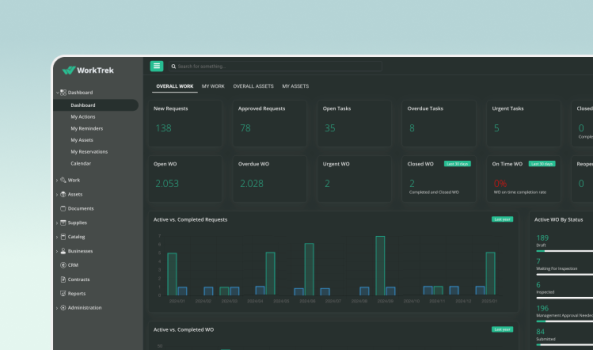
Announcements
WorkTrek Monthly Updates: January 2025
We’re excited to unveil a major redesign of the WorkTrek web application! The app now has a fresh, modern interface that makes navigating it even easier and more intuitive.
This update is about improving your work— optimizing existing features, and delivering a seamless user experience.
1. Drag & Drop Functionality for Documents
Source: WorkTrek
Drag and drop is here!! With our new drag-and-drop feature, managing files is faster and more convenient than ever. Whether attaching images to a task or uploading documents to a project, you can simply drag the file from your device and drop it directly into the application.
No more hunting for upload buttons or navigating through extra menus. This update saves time and makes file management as effortless as possible.
2. Enhanced Data Display
After talking to our customers and considering their feedback, we’ve completely re-engineered how data is displayed across the platform. We've moved key information points that you need every day into an easy-to-read and organized format.
Key data points are now displayed more clearly, with better visual hierarchy and improved layouts. These updates are designed to reduce information overload, making simpler to find exactly what you need without unnecessary distractions.
Streamlined Tabs for Better Navigation
Source: WorkTrek
One of the most noticeable changes in this update is the consolidation of several tabs. The Assignments, Documents, and Log tabs are now all located within the DETAILS tab, allowing you to access critical information from a single location.
By reducing the number of tabs, we’ve simplified navigation and eliminated the need to switch back and forth between multiple sections.
Easier Access to Your Profile
Source: WorkTrek
We’ve made accessing your profile quicker and more convenient. You'll now find it in the top-right corner of the screen. To get there, click on your profile picture or initials to access your settings, preferences, and account details. This change ensures that key profile options are always within easy reach, which makes a big difference in day-to-day usability.
3.Dark Mode for Comfort and Flexibility
Source: WorkTrek
Dark mode is now available, offering users a more comfortable and flexible experience. This highly requested feature allows you to switch to a darker theme, making working in low-light environments or during extended periods easier.
The dark mode toggle is located in the top-right corner, allowing you to switch between light and dark themes with just a click. Dark mode reduces eye strain and gives the app a sleek, professional look. Whether you prefer a brighter or more subdued interface, the choice is yours.
4. New Language Support: Expanding Accessibility
Source: WorkTrek
In addition to our existing language support, we’re proud to announce that WorkTrek now supports Spanish, making the platform accessible to even more users worldwide.
This new language is part of our broader commitment to inclusivity and making WorkTrek a tool that works for everyone, regardless of location or language of choice.
Stay tuned for additional languages in the future as we continue to grow and support our diverse community!
Conclusion
These updates reflect our ongoing commitment to enhancing your experience with WorkTrek. We invite you to try the updated app and explore the new features and improvements for yourself.
Your feedback is invaluable to us, so share your thoughts, suggestions, or any issues you encounter. Let us know what you think - we’re always listening.
As always, reach out to us if you have any questions or want to provide any feedback -we are here for you!
Make your work easier.
Try for free.
Book a demo