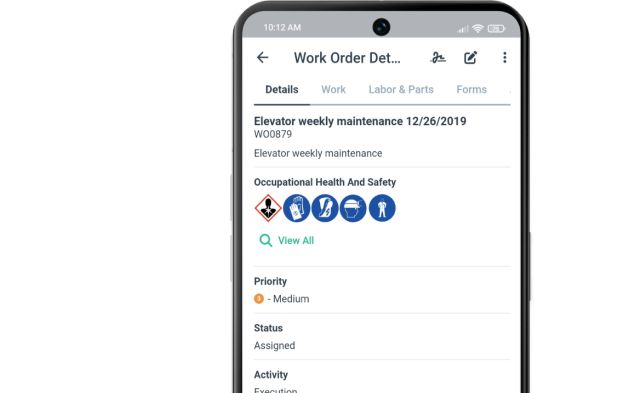Blog
Operations & Maintenance
Features to Look for in a Maintenance Tracking Solution
Selecting the right maintenance tracking solution can transform how your team handles equipment upkeep, repairs, and overall maintenance operations. Today’s maintenance teams juggle many responsibilities, from routine inspections to emergency repairs, while managing inventory and ensuring regulatory compliance. The ideal maintenance tracking software combines comprehensive work order management, intuitive user interfaces, and powerful reporting capabilities […]
Selecting the right maintenance tracking solution can transform how your team handles equipment upkeep, repairs, and overall maintenance operations.
Today's maintenance teams juggle many responsibilities, from routine inspections to emergency repairs, while managing inventory and ensuring regulatory compliance.
The ideal maintenance tracking software combines comprehensive work order management, intuitive user interfaces, and powerful reporting capabilities to help organizations reduce downtime and extend asset lifespans.
Source: WorkTrek
Depending on your organization's size, you might consider enterprise asset management software or a Computerized Maintenance Management System (CMMS).
Modern maintenance solutions offer features that go beyond basic tracking. When evaluating options, look for maintenance management software that provides detailed maintenance history documentation, cost analysis tools, and customizable dashboards that make information accessible to your entire team.
Comprehensive maintenance scheduling and detailed vehicle tracking capabilities are essential for organizations managing fleets, while inventory management features help ensure parts are available when needed.
Key Takeaways
Effective maintenance tracking solutions combine work order management, asset tracking, and reporting tools to reduce equipment downtime and maintenance costs.
User-friendly interfaces with customizable dashboards with key performance indicators can help increase team adoption
Integration capabilities with existing systems and scalability to accommodate future growth are critical factors for long-term maintenance software success.
Listen to an Audio Version of this Article
Essential Features of a Maintenance Tracking Solution
A Maintenance management system should incorporate specific features to maintain equipment reliability and improve operational efficiency effectively. It is also ideal for managing equipment maintenance, including scheduling preventive maintenance tasks.
Source: WorkTrek
Well-designed Computerized Maintenance Management Systems, like WorkTrek, combine key components to streamline equipment maintenance activities, provide valuable data insights, and reduce equipment failure.
Asset Management Capabilities
Effective maintenance tracking begins with comprehensive asset tracking to optimize asset maintenance.
A robust solution should maintain detailed equipment profiles, including make, model, serial numbers, and location information. Each asset should have a unique identifier to eliminate confusion during maintenance activities.
Source: WorkTrek
Advanced systems include:
Equipment hierarchies that show relationships between components
Custom fields for industry-specific data points
Documentation storage for manuals, warranties, and procedures
Asset performance metrics to monitor efficiency trends
Source: WorkTrek
The system should allow technicians to locate assets quickly using search functions, QR codes, or RFID scanning. Real-time condition monitoring helps identify potential failures before they occur, enabling proactive maintenance decisions.
Asset tracking also provides visibility into depreciation and lifecycle data, supporting better capital planning and improved equipment performance.
Scheduled Maintenance Planning
A key feature of any maintenance tracking solution is creating and managing preventive maintenance schedules.
Source: WorkTrek
The system should support multiple preventive maintenance scheduling, tasks, and schedule types based on calendar dates, equipment runtime hours, or production cycles.
Effective scheduling features include:
Recurring maintenance templates that eliminate repetitive setup
Resource allocation tools to balance workloads
Calendar views with drag-and-drop functionality
Automatic notifications for upcoming tasks
The system should allow maintenance managers to prioritize tasks based on urgency and available resources.
Source: WorkTrek
Integration with production schedules helps minimize operational disruptions. Automatic schedule generation based on manufacturer recommendations ensures compliance with warranty requirements.
Alert escalation capabilities ensure critical maintenance isn't overlooked. The best solutions adapt preventive maintenance tasks to schedules based on equipment usage rather than rigid timeframes.
Work Order Management System
Work order management forms the backbone of any maintenance tracking solution. This feature controls how maintenance requests are created, assigned, tracked, and completed throughout their lifecycle.
Essential work order capabilities include:
Source: WorkTrek
The system should capture labor hours, parts used, and detailed notes for each task. Digital checklists ensure consistent quality and regulatory compliance. Approval workflows maintain proper oversight for complex or expensive repairs.
Capabilities for photo and document attachment improve communication between shifts and departments. Automatic time tracking helps identify inefficiencies in maintenance processes.
Inventory Control
Effective maintenance requires proper inventory tracking of spare parts and supplies. A good maintenance system monitors stock levels, tracks usage, and helps prevent costly stockouts or overstock situations.
Source: WorkTrek
Key inventory features include:
Minimum/maximum level alerts to maintain optimal inventory
Automated reordering when supplies reach threshold levels
Parts-to-assets relationships showing compatibility
Barcode/RFID scanning for quick transactions
Usage tracking by equipment, department, or project
Source: WorkTrek
The system should provide reporting on inventory turnover, identifying slow-moving items that tie up capital. Cost tracking helps maintenance managers understand the true expense of equipment ownership.
Vendor management capabilities store supplier information and purchasing history, supporting better negotiation and risk management. Multi-location support helps organizations with distributed maintenance operations.
Maintenance History Tracking
Comprehensive maintenance tracking systems maintain detailed historical records of all maintenance activities. This data becomes increasingly valuable, revealing patterns and supporting better decision-making.
Essential history tracking features include:
Searchable maintenance logs for each asset
Failure analysis tools to identify recurring issues
Time-to-repair metrics that highlight efficiency problems
Cost tracking for labor, parts, and downtime
Compliance documentation for regulatory requirements
Source: WorkTrek
Historical data helps predict future maintenance needs and justify equipment replacement decisions. Trend analysis identifies problematic equipment that consumes excessive resources.
Performance benchmarking compares maintenance efficiency across facilities or against industry standards. Custom reporting tools transform raw data into actionable insights for different stakeholders.
Usability and User Interface
The success of a maintenance tracking solution heavily depends on how easily staff can interact with the system. A user-friendly interface ensures maintenance teams can perform tasks efficiently without extensive training.
Ease of Use
An intuitive interface design significantly impacts maintenance staff adoption rates. Solutions should feature clear navigation paths, logically organized menus, and consistent design elements throughout the platform.
Well-designed interfaces enhance both usability and efficiency by providing streamlined access to tools. Look for systems with:
Logical workflow processes that match how maintenance teams work
Clear visual cues, such as color-coding for priority levels
Comprehensive yet uncluttered dashboards displaying key information
Contextual help features available within the interface
Training requirements should be minimal, and new users should be able to perform essential functions within hours, not days. The interface should accommodate users with varying technical abilities while providing advanced functionality for power users.
Mobile Accessibility
Modern maintenance teams require access to their tracking system regardless of location. A robust mobile application as part of a computerized maintenance management system is no longer optional but essential for efficient operations.
Source: WorkTrek
Key mobile features to evaluate include:
Offline functionality allows work without constant connectivity
Responsive design that works across various device types and screen sizes
Touch-optimized interfaces for efficient field use
Streamlined versions of desktop features without compromising functionality
Mobile solutions should enable technicians to log work orders, access asset histories, and upload photos directly from the field. Any scheduled maintenance tasks should also be easily accessible via the mobile app.
This real-time capability eliminates paperwork delays and improves data accuracy by capturing information at the point of service.
Customization Options
Different organizations have unique maintenance workflows and terminology. Customizing the CMMS software interface to match these needs greatly enhances user adoption and efficiency.
Essential customization features include:
Configurable dashboards showing relevant KPIs for different user roles
Custom field creation to capture organization-specific data
Terminology adjustments to match internal vocabulary
Workflow modifications to mirror established processes
Source: WorkTrek
Historically, CMMS systems prioritized technical functionality over ease of use.
Modern solutions, like WorkTrek CMMS, balance a friendly user interface with unique industry-wide full customization capabilities.
With WorkTrek, you can easily tailor and modify the user interface to best suit your workflow and user experience.
Integration and Compatibility
A maintenance tracking solution must seamlessly connect with your existing systems and work across different devices.
The right integrations save time and eliminate duplicate data entry, while cross-platform support ensures teams can access information anywhere.
Third-Party Software Integration
Modern maintenance tracking systems should integrate with other business systems like ERP, accounting software, and IoT devices.
These connections create a unified workflow and eliminate manual data transfers between platforms.
Look for solutions that offer:
API access for custom integrations with your unique tech stack
Pre-built connectors for popular business software (accounting, inventory management)
IoT compatibility to collect real-time data from equipment sensors
Data import/export tools for working with spreadsheets and reports
Integration challenges can arise when systems don't communicate effectively. Before purchasing, verify the maintenance software works with your critical applications. Ask vendors about implementation support and their track record with similar integrations.
Cross-Platform Compatibility
Your maintenance team needs access to information, including historical maintenance data, regardless of location or device. Modern solutions should work across:
Desktop computers (Windows, Mac, Linux)
Mobile devices (iOS and Android)
Tablets for technicians in the field
Mobile access for work orders is vital for technicians working across multiple locations. They should be able to update their status, add notes, and upload photos directly from job sites.
Cloud-based solutions typically offer better cross-platform support than installed software. They update automatically and maintain consistent functionality across devices. When evaluating options, frequently test the interface on your team's devices.
Reporting and Analytics
Effective reporting and analytics capabilities are crucial for maximizing the value of maintenance tracking solutions.
These features transform raw data into actionable insights that drive better decision-making and operational efficiency.
Real-Time Reporting
Real-time reporting provides immediate visibility into maintenance operations as they happen. This feature allows maintenance teams to track work order completion rates, labor costs, and equipment status without delays.
Configurable dashboards display key metrics that matter most to your organization. These can be customized to show different information for various user roles.
Source: WorkTrek
Real-time data access enables quicker response to emerging issues. For example, maintenance managers can immediately dispatch technicians if a critical piece of equipment shows signs of failure.
The best solutions include mobile reporting capabilities, giving field technicians and managers access to important information regardless of location. This mobility component ensures decisions aren't delayed while waiting for someone to return to the office.
Trend Analysis
Trend analysis tools help identify patterns in maintenance data over time. This historical perspective is essential for predicting potential failures and optimizing maintenance schedules.
These tools can reveal which assets require the most maintenance attention, helping prioritize equipment replacement or upgrade decisions.
By analyzing repair frequency and costs, organizations can determine when it becomes more economical to replace rather than repair.
Advanced solutions incorporate visual elements like graphs and charts to make trends easier to spot. Color-coded indicators help users quickly identify positive or negative trends without detailed analysis.
Maintenance managers can use trend data to:
Identify recurring issues
Adjust preventive maintenance schedules
Optimize spare parts inventory management
Evaluate technician performance
Forecast maintenance budgets more accurately
Compliance Reporting
Compliance reporting features help organizations meet regulatory requirements and internal standards. These tools automatically generate the documentation needed for audits and inspections.
The best maintenance solutions include customizable templates for different compliance needs across industries. These templates capture all necessary information, from OSHA requirements to ISO standards.
Source: WorkTrek
Automated compliance reporting reduces the administrative burden on maintenance teams. Rather than manually compiling documents, reports can be generated with a few clicks.
These systems maintain historical compliance records, making it easy to demonstrate ongoing adherence to regulations. This historical documentation can be crucial during regulatory audits or inspections.
Time-stamped maintenance records prove completed work, creating an audit trail showing when maintenance was performed and by whom. This accountability feature helps organizations avoid compliance violations and potential penalties.
Technical Support and Training
Even the best maintenance tracking software can present challenges during implementation or daily use. The level of support vendors provide, as well as their training resources, can dramatically impact how quickly your team adapts to the new system.
Availability of Support
When evaluating maintenance tracking solutions or facility management software, check if the vendor offers 24/7 technical support. Problems don't always occur during business hours, especially in 24/7 facilities.
Look for multiple support channels, including phone, email, chat, and ticket systems. This flexibility allows team members to get help through their preferred method of communication.
Illustration: WorkTrek / Quote: Hyken
Response times and service level agreements should be clearly defined before purchasing. Ask about the average resolution time for different issues and whether priority support is available.
Consider the quality of the support team. Are they knowledgeable about maintenance operations or just software technicians? The best support comes from specialists who understand software and maintenance management challenges.
Training Resources
Comprehensive training resources ensure your team can fully utilize the maintenance tracking system. Look for vendors that offer multiple learning formats, including:
Interactive online courses
Detailed documentation and knowledge bases
Video tutorials for visual learners
Webinars for deeper dives into specific features
In-person training options for complex implementations
Maintenance Connection and similar top solutions provide robust training packages that help teams get up to speed quickly. Some vendors also offer customized training sessions tailored to your organization's workflows and needs.
Check if the vendor provides ongoing training resources for new employees or when significant updates are released. This continuous support ensures your team remains proficient as your organization and the software evolve.
Security and Data Backup
Protecting maintenance data requires robust security measures and reliable backup systems. Without proper safeguards, critical maintenance information is at risk from data breaches, system failures, and unauthorized access.
Illustration: WorkTrek / Quote: ExpressVPN
Data Encryption
Modern maintenance tracking solutions should offer strong encryption capabilities for data in transit and at rest. Look for solutions that safeguard sensitive information with industry-standard encryption protocols such as AES-256.
Access controls are equally important. The system should allow administrators to set granular permissions restricting data access based on user roles.
This prevents unauthorized personnel from viewing or altering critical maintenance records.
Multi-factor authentication adds an extra layer of protection beyond passwords. This feature significantly reduces the risk of unauthorized access even if login credentials are compromised.
Depending on your industry, regular security audits and compliance with regulations like GDPR or HIPAA may be necessary. Choose software that helps maintain compliance with relevant standards.
Backup Frequency and Methods
A reliable maintenance tracking solution must offer automated backup capabilities with customizable frequency settings. Daily backups are standard, but critical systems may require more frequent data protection.
When selecting a vendor, ensure they follow the industry standards for backup and recovery. Validate their policies, whether they are running the software in a data center or one of the popular cloud providers, before making a final decision on the product.
As the vendor, what backup method do they follow. Some backup methods include:
Incremental backups: Save only what has changed since the last backup
Full system backups: Complete copies of all maintenance data
Cloud-based backups: Off-site storage that protects against local disasters
Test backup restoration regularly to ensure data can be recovered when needed. Many organizations discover backup failures only when attempting recovery after a disaster.
Cost Considerations
Understanding the financial aspects of maintenance tracking solutions is crucial for making informed purchasing decisions. Cost structures vary widely based on business size, feature sets, and deployment options.
Licensing and Subscription Models
Most maintenance tracking solutions offer several pricing models to accommodate different business needs. CMMS solutions typically follow subscription-based pricing with monthly or annual payment options.
Source: WorkTrek
Common pricing structures include:
Per-user licensing (charges based on the number of system users)
Tiered pricing (basic, standard, premium packages with increasing features)
Asset-based pricing (cost scales with the number of assets managed)
Module-based pricing (pay only for needed functionality)
Small businesses might benefit from monthly subscription plans starting around $50-100. Depending on the implementation scope, enterprise solutions can range from $10,000 to $100,000+ annually.
Many vendors offer free trials or demos to test functionality before committing. This allows maintenance teams to evaluate whether the interface and features meet their requirements.
Total Cost of Ownership
The upfront subscription price is just one component of the total cost. Implementation, training, support, and potential customization contribute to the overall investment.
Hidden costs to consider:
Setup and configuration fees
Data migration expenses
Staff training time and resources
System integration with existing software
Ongoing IT support requirements
Upgrade and update costs
Look for solutions with transparent pricing and minimal additional fees. Some vendors charge extra for mobile access, reporting features, or technical support.
The return on investment from an effective system typically comes through reduced equipment downtime, extended asset lifespans, and improved labor efficiency. When calculating ROI, factor in both direct cost savings and productivity improvements.
Scalability and Future-Proofing
A maintenance tracking solution must grow with your business and adapt to changing technology. The right software will scale seamlessly and remain relevant for years, protecting your investment and minimizing disruption.
Modular Design
Modular architecture forms the backbone of scalable maintenance systems. These designs allow businesses to add new components, such as predictive maintenance or detailed reporting, without overhauling the system.
Look for software with building-block features that let you start with basic functionality and expand later. This approach ensures you only pay for what you need now while maintaining options for the future.
Modularity also supports customization to match specific maintenance workflows. A good solution allows you to:
Add user licenses as your team grows
Incorporate new asset categories without system reconfiguration
Enable additional tracking metrics when ready
Integrate with other business systems through APIs
This flexibility becomes critical when operations expand to multiple locations or when adding new equipment types to your maintenance program.
Updates and Upgrades
Regular updates ensure your maintenance tracking solution remains secure and compatible with other systems. Future-proof solutions should offer automatic updates that require minimal IT intervention.
The best maintenance software includes technology roadmaps that anticipate industry changes. By 2025, maintenance solutions should incorporate AI features that automatically analyze maintenance data and generate recommendations.
Evaluate the vendor's update history before purchasing. Companies with consistent enhancement releases demonstrate commitment to improvement. Ask potential vendors:
How often are updates released?
Are upgrades included in the subscription price?
What process exists for suggesting new features?
How quickly are security patches deployed?
Cloud-based solutions typically offer the simplest upgrade path, with improvements deployed automatically without disrupting operations.
Vendor Reputation and Experience
The company behind your maintenance tracking solution matters as much as the software. Reliable vendors deliver better support, regular updates, and long-term partnership value.
Vendor Reliability
When evaluating maintenance tracking solutions, the vendor's history in the market is a critical factor. Companies with at least 5-7 years of industry experience typically offer more stable products that have gone through multiple improvement cycles.
Vendors should demonstrate consistent product development through regular updates and feature enhancements. A maintenance tracking solution that receives quarterly updates shows the vendor's commitment to improvement.
Check if the vendor specializes in your specific industry. Vendors who understand industry-specific compliance requirements and workflows provide more relevant solutions.
User Testimonials and References
Real-world feedback from current customers provides invaluable insights about the software and the vendor's support quality. Many reputable vendors showcase case studies on their websites showing quantifiable results, such as reduced downtime or maintenance cost savings.
Illustration: WorkTrek / Data: CXL
Request reference calls with organizations similar to yours in size and industry. Prepare specific questions about implementation experience, support responsiveness, and overall satisfaction.
Online review platforms offer unfiltered opinions about maintenance management software. Look for patterns in feedback rather than focusing on individual reviews.
Pay attention to how vendors respond to negative reviews.
Professional, solution-oriented responses indicate a customer-focused company. Industry experts say vendors with satisfaction scores above 4.2/5 typically deliver reliable service.
Customization and Flexibility
Customization and flexibility are critical factors in determining how well the system adapts to your organization's specific needs when selecting maintenance tracking software.
These features allow your maintenance team to modify the software as requirements evolve.
Adaptability to Business Needs
Modern maintenance solutions should seamlessly adapt to your unique workflows rather than forcing you to change established processes.
Look for systems with customizable workflows tailored to match your team structure and operational procedures.
The best platforms offer:
Configurable user interfaces that different team members can adjust based on their roles
Field customization options allow users to add, remove, or modify data fields
Scalable architecture that grows with your business without requiring replacement
Highly flexible systems benefit organizations with specialized equipment or industry-specific requirements. The software should permit modifications to asset data, maintenance logs, and work orders without developer intervention.
Custom Reporting Capabilities
Effective maintenance tracking requires robust reporting tools that provide actionable insights specific to organizational needs. The reporting system should offer more than standard templates.
Key reporting features to consider include:
Drag-and-drop report builders that non-technical users can operate
Customizable dashboards showing the metrics most relevant to each stakeholder
Visualization options (charts, graphs, heatmaps) that make data interpretation intuitive
Reports should be easily tailored for different audiences - technicians need detailed maintenance logs, while executives require high-level performance summaries.
Look for solutions that allow scheduled report delivery and multiple export formats, including PDF, Excel, and CSV.
Source: WorkTrek
The ability to create custom KPIs and track maintenance metrics specific to your operation transforms raw data into strategic insights that drive continuous improvement.
Conclusion
Choosing the right maintenance tracking solution is a critical decision that can impact your organization's maintenance management efficiency and asset longevity.
A comprehensive system should seamlessly integrate with existing processes and offer asset management, preventive maintenance scheduling, and inventory control features.
Organizations can streamline maintenance operations and reduce equipment downtime by emphasizing essential elements such as user-friendly interfaces, robust reporting tools, and reliable vendor support.
Additionally, the ability to customize and scale the solution ensures it can adapt to evolving business needs and technological advancements.
Investing in a solution that provides real-time insights and trend analysis enhances operational efficiency and supports data-driven decisions that lead to cost savings and improved asset performance.
Ultimately, the proper maintenance tracking software empowers maintenance teams to optimize their workflows, ensure regulatory compliance, and extend the life of critical equipment, providing a more efficient and resilient operation.

Operations & Maintenance
Work Order Management: Guide to Prioritizing Work Orders
Key Takeaways:
Reactive maintenance leads to inefficiencies, delays, and unexpected costs.
A work order prioritization system reduces downtime and improves safety.
CMMS automates work order prioritization.
Work orders should help maintenance teams stay organized, but without the right prioritization, they create more chaos than efficiency.
Urgent repairs get delayed, minor issues consume valuable time, and extended downtime of critical equipment drives up costs.
So, how do you ensure the right tasks get done at the right time?
This guide will summarize key factors for prioritizing work orders, common mistakes to avoid, and how automation can streamline the process.
Importance of Work Order Prioritization
Effective work order prioritization is the backbone of a well-run maintenance operation.
Without it, teams waste time on low-impact tasks while critical repairs get delayed.
This results in increased downtime, higher maintenance costs, safety hazards, and frustrated users.
Take, for example, the San Antonio Independent School District (SAISD).
Due to failed air conditioning systems, the district had to close several schools and send children home.
These issues were reported on time, but a massive maintenance backlog prevented timely repairs.
Records showed SAISD had 4,765 open work orders, with HVAC and plumbing issues making up more than half.
Source: News 4 San Antonio
An investigation into the backlog revealed that SAISD's work order system was disorganized, making it challenging to prioritize repairs effectively.
As a result, the district struggled to address critical issues on time.
In response, SAISD officials have committed to implementing a more effective work order prioritization system.
This example underscores the importance of a clear and effective prioritization system, ensuring that urgent and high-impact tasks get addressed first.
A great example of such a system is a priority-level framework like the one below:
Source: The RAM Review
As you can see, this priority matrix consists of just three levels, keeping decision-making simple yet effective.
The highest level, A is reserved for emergencies when lives, assets, or facilities are in immediate danger.
Next, A* signals that preventive maintenance (PM) work orders are the highest daily priority unless an emergency occurs.
This honorary priority A work emphasizes the importance of proactive maintenance over reactive responses.
The B level is assigned to critical repairs, particularly those involving essential equipment or work that could lead to significant service disruption within the next 24 hours.
Lastly, C is reserved for routine work orders, such as unfinished work from the previous day, planned backlog work, and other non-emergency work.
While a structured framework like this helps prioritize work orders, prioritization isn’t automatic.
Instead, it depends on several key factors.
Key Factors for Prioritizing Work Orders
Clearly, some work orders demand immediate attention, while others can wait.
While some instances are obvious, many fall into a gray area, as seen with school HVAC failures.
How do you determine which work orders should take priority?
By evaluating key factors that influence each work order's urgency, impact, and feasibility.
Safety
When prioritizing work orders, safety must come first.
Any maintenance issue that poses a risk to workers, occupants, or equipment should be addressed immediately to prevent injuries, property damage, or compliance violations.
For example, a faulty electrical panel or gas leak on equipment should precede cosmetic repairs or non-urgent tasks.
In these cases, the malfunctioning equipment should be locked and tagged out to prevent accidental operation until the issue is resolved.
Source: Lockout Tagout Shop
Of course, your team may sometimes face multiple urgent hazards at once.
Prioritization is still necessary in such cases, even among critical safety concerns.
To determine which issue to address first, consider:
Which reported safety hazards also impact production, and to what extent?
Which risks can be temporarily controlled (e.g., warning signs, restricted access) while higher-priority emergencies are handled?
By systematically addressing safety concerns first, your maintenance team can reduce the risks of accidents and injuries, ensure compliance, and create a safer work environment for everyone.
Asset Criticality
Not all equipment holds the same importance in daily operations.
Some assets are mission-critical—their failure would cause significant downtime and production losses.
For instance, a malfunctioning air compressor in a manufacturing plant might halt an entire production line, making it a top-priority repair.
Source: Wenniger Compressor
Conversely, while inconvenient, a broken light fixture in a storage area won’t disrupt operations as severely.
To prioritize effectively, it’s best to list critical assets and their impact on production or essential processes if they malfunction.
This can further streamline work order prioritization, ensuring resources go to the most urgent, high-impact tasks.
Value of Maintenance
Not all maintenance tasks contribute equally to operational efficiency.
Therefore, your team should assess the value each task brings.
While emergencies come first, other work order tasks should be ranked based on key factors.
For instance, work on critical assets directly affecting operations is typically considered the most valuable.
The following image highlights this and three other essential considerations when determining a maintenance task’s overall value.
Source: WorkTrek
Another factor to consider is the time required to complete the task.
This can be estimated using historical data from similar work orders.
A good work order management system can track and record the time it takes to complete tasks, which helps in making more accurate time estimates for future tasks.
Source: WorkTrek
Location and proximity of the task are also important for prioritization.
For example, bundling multiple work orders in the same area can help you save on transportation costs and minimize unproductive technician time.
Lastly, consider the consequences of deferring the task.
A minor issue today could escalate into a costly failure tomorrow, making proactive decision-making crucial for long-term efficiency.
Risks
Every maintenance task carries some safety-related, operational, or financial risks.
Effective prioritization requires your team to assess the likelihood and severity of potential risks associated with incoming work orders.
For example, a leaking pipe in a mechanical room might seem minor initially, but if left unchecked, it could lead to equipment failure or structural damage.
A risk severity matrix helps categorize maintenance tasks based on their impact (consequence) and probability (likelihood).
Source: WorkTrek
The key idea behind risk matrices is to quantify the risk level of each maintenance task and prioritize accordingly, ensuring that the most critical risks are addressed first.
In life-threatening or operation-stopping emergency repairs, these should always be the highest priority.
By systematically evaluating risks, your team can effectively address costly failures and safety hazards while maintaining operational stability.
Available Resources
When prioritizing maintenance tasks, available resources—such as workforce, tools, and materials—are crucial in determining what can be accomplished and when.
Even high-priority work orders may need to be delayed if necessary resources aren’t available.
For example, a critical repair may require specialized equipment, spare parts, and materials, or a technician with specific expertise.
If either of these is unavailable, the task must be postponed.
As we’ll discuss later, a digital work order management system that tracks employee availability (through a calendar, as shown below) and current inventory can help you quickly assess these factors.
Source: WorkTrek
Beyond ensuring technicians have the right tools and materials, assigning the right person to the task is important.
The technician assigned to a task should have the appropriate skills and, when needed, proper certifications.
Sometimes, you may need to reprioritize or reassign tasks to ensure timely completion.
Considering resource availability ensures that work orders are prioritized by urgency and when they can realistically be completed, and how well.
Common Prioritization Mistakes
Not everyone considers these key factors, which leads to some common prioritization mistakes.
One mistake is focusing too much on minor, non-urgent tasks, such as preventive maintenance.
While these tasks are important, they can usually be rescheduled in favor of critical work orders that directly affect production or safety.
As John Schultz, a Certified Maintenance and Reliability Professional, points out:
Illustration: WorkTrek / Quote: Reliable Plant
Schultz further explains that, in his opinion, another 30% of PM activities don’t add enough value and should be re-examined for potential elimination.
By considering these insights, your team can ensure that only the most necessary maintenance tasks are prioritized, freeing up resources for critical repairs.
However, be cautious—delaying long-term maintenance needs too often can result in unexpected breakdowns and higher repair costs.
Other common prioritization mistakes include:
Focusing only on urgency, not importance
Relying on intuition rather than data
Not regularly reassessing priorities
Ignoring resource availability
These pitfalls can be avoided by defining clear prioritization criteria and leveraging automation to streamline decision-making.
Using Automation for Work Order Prioritization
A good computerized maintenance management system (CMMS) provides automation features that simplify work order prioritization.
It organizes all asset information and automates key tasks such as work order creation, scheduling, tracking, and inventory monitoring.
Let’s take WorkTrek, our CMMS, as an example.
First, employees or external clients can use the WorkTrek app to report issues and submit work order requests quickly.
They open the app on their smartphone or another device and tap on a new request.
Source: WorkTrek
As shown, the mobile app provides a simple, structured template for users to report maintenance issues, add descriptions, and attach photos or documents for context.
This crucial information helps the maintenance manager or prioritization team accurately assess each work order’s urgency and resource requirements.
The manager can quickly request additional information if any details are missing before assigning a priority level.
Source: WorkTrek
Before assigning a work order, the manager can use WorkTrek to ensure all necessary tools and materials are available.
The system can alert them when the inventory count falls below the predetermined minimum inventory levels.
Source: WorkTrek
This inventory tracking feature can help avoid stockouts, reducing instances where a work order can’t be prioritized higher due to a lack of critical tools or parts.
What’s more, CMMS like WorkTrek centralizes task management, allowing your maintenance manager to track the progress of completing work orders.
If a higher-priority task appears, the manager can easily check which technicians are almost done and reprioritize pending tasks.
In summary, a CMMS automates issue reporting, work order assignment, and progress tracking while providing real-time visibility into resource availability and inventory levels.
These capabilities help your team make better-informed prioritization decisions, saving time and effort.
Managing High-Priority Work Orders Without Disrupting Routine Tasks
When an urgent work order arises, handling it efficiently without disrupting routine maintenance requires a structured approach.
First, there should be clear, predefined criteria to determine a priority level for each work order.
These criteria should align with the key factors we discussed, such as safety hazards, asset criticality, and resource availability.
As said, a CMMS will display work orders based on priority levels, ensuring that assigned high-priority tasks get immediate attention.
Source: WorkTrek
Another crucial element is having an effective escalation process that defines who is responsible for reviewing and adjusting work order priority.
This responsibility usually falls to an experienced maintenance manager or a cross-functional team including relevant department representatives.
Clear communication is also essential.
Maintenance managers should use mobile-friendly CMMS to notify technicians of priority changes and updated work schedules instantly.
If technicians are occupied, managers should reassign tasks based on workload and urgency.
At the same time, planned preventive maintenance tasks can be rescheduled strategically to prevent backlog accumulation.
Conclusion
Effective work order prioritization ensures that your maintenance team can focus on critical tasks while managing routine work.
Doing so can reduce downtime, control costs, and improve safety.
However, achieving this requires a clear prioritization framework and automation tools like CMMS.
If you are ready to improve work order prioritization, now is the perfect time to take action.

Operations & Maintenance
Work Order Management 101
Key Takeaways:
Tracking and performance analysis are essential for effective work order management.
Manual systems often lead to reactive maintenance, creating confusion, unclear priorities, and misunderstandings.
Over a third of businesses saw a 25% uptime boost after shifting from reactive to proactive maintenance.
CMMS solutions streamline workflows to reveal both inefficiencies and opportunities.
Did you know that almost 70% of facilities experience unplanned outages at least once a month?
Often, that’s because maintenance tasks fall through the cracks, delaying repairs until small issues escalate.
Managing work orders proactively prevents this.
It can boost efficiency, ensure compliance, and extend asset lifespan—all while cutting unnecessary expenses.
In this guide, we’ll break down the fundamentals of work order management, from key stages and benefits to common pitfalls.
Plus, we’ll explore how technology can transform your maintenance operations for good.
Let’s get started!
Work Order Management Defined
Let’s start by defining what exactly is work order management.
Work orders outline and formalize repair and maintenance tasks across various industries, ensuring they’re completed efficiently and on time.
Work order management is a systematic approach to managing several work orders simultaneously and with the best possible outcomes in mind.
Source: WorkTrek
In other words, effective work order management helps your business promptly and precisely identify, schedule, execute, and review each work order.
Moreover, it enables you to manage a large volume of work orders by prioritizing tasks and optimizing your resources.
The goal is a smoothly functioning facility, well-maintained equipment, and seamless operations.
Businesses invest in their work order management processes to minimize downtime, extend asset life, and maintain compliance with safety and industry standards.
This process involves:
Individuals reporting issues or requesting specific work
Maintenance managers or supervisors reviewing and overseeing activities
Technicians who are assigned hands-on tasks
Planners scheduling and organizing work
Work order management is typically divided into distinct stages to keep everyone aligned, as pictured below.
Source: WorkTrek
Each of these five steps contributes to effective work order management, and we’ll explore exactly how in the next section.
Key Stages of Work Order Management
Managing work orders is a complex process, so the easiest way of getting it right is to break it down into several critical stages.
Let’s look at each one, beginning with work order creation.
Creation
Creating a work order from a submitted request is the first step in ensuring that tasks are completed efficiently.
Work orders can be generated based on scheduled preventive tasks or in response to issues your staff or clients reported.
In both cases, work orders need to include key information such as:
Task description
Resources
Location
Priority
The list of materials, tools, personnel, the urgency level, and the site or asset location are all crucial for scheduling.
Your work order format can vary depending on whether it’s used internally or externally and the industry in question.
Below is an example of a standard work order template.
Source: WorkTrek
To streamline the process further, many businesses use work order management software that allows users to submit requests instantly, using mobile or desktop devices.
Source: WorkTrek
An agile and intuitive work request system ensures that issues are reported promptly and with all the necessary details, improving response time.
Assignment
Once a work request is approved and a work order created, it’s time to assign it to the right mechanic or team.
Several important factors must be considered, from ensuring technicians have the necessary expertise and no scheduling clashes to their proximity to the site or asset.
Source: WorkTrek
If a task requires immediate attention, technicians may be reassigned to prioritize it, while lower-priority work is deferred to the maintenance backlog.
Optimizing technicians’ routes and assignments is essential to maintaining efficiency, so businesses aim to automate the process as much as possible.
Whether manual methods or digital solutions are used, this stage is crucial to reducing downtime and improving overall maintenance efficiency.
Execution
At this point, technicians carry out the task as specified in the work order while logging their progress and any issues that may arise.
For instance, an incomplete work order or unforeseen complications can substantially slow down work, causing it to exceed the allocated time and/or budget.
As such, sharing updates helps keep the relevant staff in the loop and ready to make changes as necessary.
Tracking can take different forms, including:
Manual logs and whiteboards
Checklists and paper forms
Spreadsheets
Using a centralized board, like the one shown below, enhances visibility, especially if it is complemented by spreadsheets or paper records submitted at the end of each shift.
Source: Magnatag
However, supervisors may still need to conduct daily check-ins and confirm progress via phone or messaging apps without full automation.
Completion
Even with the work order marked as completed, more must be done.
At this point, technicians document all their activities, noting the time spent on each task and the materials used in the process.
Sharing relevant observations about the asset's condition and updating its history ensures compliance with quality standards.
It also guides future maintenance activities, as pointed out by senior inspector engineer Karthik Preyeswary:
Illustration: WorkTrek / Quote: LinkedIn
On the other hand, neglecting to do so can impact the success of future efforts, ultimately affecting the asset’s health.
After recording all the relevant information, the next and final step is to review the work order.
Performance Analysis
Reviewing work orders focuses on measuring several metrics and evaluating key outcomes.
A detailed analysis helps you identify trends and improve your processes and cost-efficiency based on actual performance data.
There are a few KPIs to keep in mind, but here’s a quick breakdown of the essentials.
Average Response TimeReveals how quickly the maintenance team addresses service requests.On-Time Work Order PerformanceShows whether work orders are completed within their expected timeframes.Estimated Maintenance Backlog HoursIndicates if the maintenance team is overwhelmed by the volume of tasks.Mean Time Between Failures (MTBF)Indicates asset reliability by measuring the average equipment operating between failures.
Naturally, built-in reporting features within computerized maintenance management systems (CMMS) make analysis and data-driven decision-making easier.
Source: WorkTrek
Regular performance analysis helps your maintenance team fine-tune their processes, improve response times, and allocate resources more effectively.
With the right KPIs and CMMS reporting, you can make data-driven decisions that will ultimately lead to significant operational benefits.
Benefits of Effective Work Order Management
Investing in a structured work order management process delivers several benefits essential for better business.
The idea behind it is simple.
When tasks are clearly defined, easy to track, and adequately assigned, managing work orders becomes more efficient.
Consequently, streamlined processes ensure you’re using reliable equipment and experiencing shorter and less frequent downtime.
A recent facilities management report by JLL Technologies reveals that over two-thirds of facilities experience major critical equipment outages at least once a month.
Illustration: WorkTrek / Data: JLL Technologies
The consequences of prolonged downtime are severe, as cited in the report, costing a typical industrial business an average of $124,669 per hour.
Are you eager to prevent such disruptions and turn losses into savings?
Then you should start by getting your work orders under control.
Work order management helps you standardize and simplify complex maintenance workflows when done right.
Centralizing your task tracking and management ensures all maintenance activities become visible and manageable from a single control point.
As a result, you’re reducing manual coordination and improving communication between your teams while paving the way for proactive maintenance and more reliable equipment.
ABB’s data shows that moving away from reactive maintenance led to a substantial increase in uptime among 38% of surveyed businesses.
Illustration: WorkTrek / Data: ABB
High asset reliability ensures that resources are used wisely, while operational continuity impacts business reputation and financial performance.
Improving work order management is also reflected in better documentation practices, helping you maintain comprehensive records of all activities.
You can rely on historical data and insights to make better decisions and comply with relevant protocols and safety measures.
Doing so can help you avoid the case of a pharmaceutical manufacturer, Granules India, whose facility was temporarily closed by the US Food and Drug Administration (USFDA)
According to the Indian financial services giant Motilal Oswal, USFDA inspections revealed several compliance issues, from cleaning and maintenance to inadequate document management.
Illustration: WorkTrek / Quote: Silicon India
The ordeal at the Gagillpur facility meant a month-long halt of production, leading to a 6% decline in profit after tax and a 2% lower revenue for Q3.
A few lapses in maintenance and operational procedures may not leave a mark on their own, but what happens when your work orders pile up?
Problems multiply, bringing you closer to the Granules India scenario.
Effective work order management clears the playing field by ensuring timely and structured maintenance activities to prevent violations and fines.
To sum up, whether you’re aiming for better uptime and cost control or want to stay on top of regulatory standards, streamlined work order management will get the job done.
Why Work Order Management Fails: Common Pitfalls
To improve work order management, you must first recognize and understand the common pitfalls that hinder efficiency.
For starters, managing work orders is never straightforward, but these complexities become more evident at scale.
A recent survey of facility managers reveals that the volume of work orders increased by over 50% in 2024, contributing to proactive WO management becoming a top priority.
Illustration: WorkTrek / Data: JLL Technologies
An earlier report by Akira Box indicated that over half of the facilities struggle to be proactive, spending most of their time on incoming service requests and corrective WOs.
There are numerous reasons why a reactive approach seems like the only choice, including:
Poor workflows
Unclear priorities
Misunderstandings
Inadequate documentation
Most of these issues can be traced back to fragmented work order management, as shown in the example of MillerCoors (now Molson Coors) brewing company.
Before the company introduced targeted maintenance improvements, poor planning and scheduling resulted in several preventable asset failures across facilities.
According to Dan Roberts, the company’s former Technical Lead, work orders were reviewed using a computer system, but the distribution still relied on printed copies.
Illustration: WorkTrek / Quote: Reliable Plant
Worse, there was little to no strategic planning, making it difficult to determine priorities, leading to costly yet completely avoidable delays.
One of MillerCoors’ strategies was to create comprehensive work orders, while other tactics directly addressed communication and workflows.
As one Reddit user points out, poor communication and low accountability within a team often hinder successful work order execution.
Source: Reddit
Even if there’s extensive planning, ineffective shift handovers and undocumented interventions can lead to mismanaged work orders and unexpected failures.
This is especially true when you have no mechanisms for real-time tracking.
To ensure that all activities are properly logged, communicated, and documented, consider assigning a single point of contact for work order approvals and devise detailed review procedures.
Additionally, regular maintenance meetings, whether daily or weekly, will help teams adjust schedules based on new urgent requests.
You don’t need dedicated software to determine priorities—you can use a simple risk assessment matrix.
Source: WorkTrek
Reactive maintenance becomes inevitable without structured workflows and accountability, impacting work order management.
However, solutions exist—from the process improvements we discussed earlier to more comprehensive technology adoption.
Role of Technology in Work Order Management
Technology streamlines work order management by automating workflows and providing comprehensive tracking and reporting capabilities.
As we’ve already established, managing work orders manually creates inefficiencies that can quickly lead to costly downtime.
Automation does the opposite.
According to Smartsheet’s 2017 report, workers across industries see automation as the solution to repetitive tasks, highlighting it as the biggest benefit.
Illustration: WorkTrek / Data: Smartsheet
The benefits of automating data collection, approvals, or updates are equally significant in manufacturing, facilities management, and similar industries.
Tools like CMMS improve your work order management processes' visibility, accuracy, and efficiency, making it easier to manage tasks, prioritize work, and analyze performance.
One of these key features is digital work order documentation, which proved a game changer for the Australian waste management company Cleanaway.
Completing fleet maintenance with manual work orders generated over four million pieces of paper for a business focusing on sustainability.
What’s worse, Cleanaway’s admin teams and mechanics still had to deal with missing information.
The company’s Executive General Manager, Preet Brar, explained that things like ineligible writing or incomplete information proved to be huge time wasters.
Illustration: WorkTrek / Quote: iTnews
All that changed by investing in digitization.
In just three months, Cleanaway’s teams completed over 3,300 tablet-based work orders, thereby saving about 42,000 pieces of paper and precious hours.
This exemplifies how work order management software helps reduce manual errors and optimize resource allocation by putting all the schedules, lists, and insights at your fingertips.
WorkTrek’s dashboard speaks for itself.
Source: WorkTrek
It keeps all the information on your past, current, and future work orders in one place and enables you to add as many details as necessary to each individual WO.
WorkTrek displays maps in addition to lists and tables, giving you seamless access to the geolocation data of active work orders.
Source: WorkTrek
It's pretty neat if you’re managing multiple facilities across cities or states.
An intuitive interface coupled with robust real-time tracking and reporting capabilities gives you total control over critical work order management processes.
Greg Christensen, Podcast Host at CMMSradio, sums it up nicely:
Illustration: WorkTrek / Quote: LinkedIn
Ultimately, leveraging technology to enhance your maintenance operations can drive swift transformation, improving efficiency, cutting costs, and enabling data-driven decisions.
Conclusion
Mastering work order management lays the foundation for more efficient, reliable, and cost-effective operations.
By adopting proactive strategies and prioritizing continuous improvement, facility managers can streamline maintenance, minimize downtime, and prevent costly surprises.
With real-time tracking and automation, you can turn chaos into control even faster, keeping your team ahead of issues instead of reacting to them.
Ready to transform your maintenance processes?
Start today and discover how your business can stay efficient, compliant, and one step ahead!

Operations & Maintenance
Best Practices for Effective Work Order Management
Key Takeaways:
More than 40% of maintenance teams are understaffed.
Filling out work orders manually is time-consuming for technicians.
Standardized workflows boost technician productivity by 30%.
Companies using digital work order systems report 20% to 30% fewer breakdowns.
Do you often find work orders piling up, deadlines missed, or critical repairs slipping through the cracks?
If you do, it’s likely a result of poor work order management.
But don’t worry—by adopting the right best practices, you can avoid these issues and transform your maintenance operations.
Here are the five best practices for effective work order management.
Standardizing Workflows
Work order management can quickly become chaotic when every technician follows their own system.
Without a standardized process, critical details get missed, priorities become unclear, and inefficiencies pile up.
The solution is a structured workflow that ensures consistency across all maintenance tasks.
Start by defining a clear work order process—from request submission to completion.
This includes setting up approval steps, assigning responsibilities, and ensuring work orders contain all necessary details before technicians begin the job.
Source: WorkTrek
When everyone follows the same structured approach, work orders move smoothly without unnecessary delays.
Secondly, standardize your work order formats to ensure consistency across different types of maintenance tasks.
Whether it’s corrective, preventive, or predictive maintenance, or even cleaning and inspections, each work order should have a predefined structure tailored to the task at hand.
Source: WorkTrek
The information should include a clear problem description, the asset linked to it, the assigned technician, a list of required parts, planned expenses, and health and safety instructions.
Here is an example of a work order template with all these fields waiting to be filled out in a few clicks:
Source: WorkTrek
You can also create checklists or step-by-step guidelines to ensure nothing is overlooked and add it to the “Work” section.
Source: WorkTrek
A dedicated template like this will ensure that all the necessary details are recorded, minimizing back-and-forth clarifications.
Beyond using standardized work order templates, you should also make sure everyone in your team uses the same language when describing tasks or parts.
For example, if technicians describe an issue vaguely—like saying a machine is “not working”—diagnosing the problem takes longer.
However, teams can quickly assess and address the issue with a standardized reporting format that includes failure codes (exemplified below), affected components, and priority levels.
Source: SwainSmith
Finally, standardization should be an ongoing effort.
Regularly review workflows, update templates as needs evolve, and ensure that documentation remains accessible to everyone.
Maintaining Accurate Records
A well-organized workflow is only effective if maintenance records are accurate.
Poor documentation leads to missing service histories, repeated work, and compliance risks.
That’s why detailed, up-to-date records are essential for both tracking past work and making informed maintenance decisions.
At a basic level, every work order should log:
Asset details and problem descriptions
Parts used and corrective actions taken
Assigned technician and time spent on the task
Historical records containing this information drive smarter maintenance planning.
You can identify recurring equipment failures, spot inefficiencies, and optimize preventive maintenance schedules by analyzing past work orders.
On the flip side, maintenance teams are left guessing about past repairs without complete records.
This, of course, slows down troubleshooting.
However, it can also lead to unnecessary expenses, such as replacing recently serviced parts.
Accurate records play a crucial role in regulatory compliance, too.
In industries like aviation, for example, maintenance logs must be well-documented and auditable.
Retired A&P Mechanic and Army helicopter pilot James Edward Piper explains why:
“During annual inspections, the mechanic will check the aircraft logbooks and will not release the aircraft for flight unless in order. All this is for safety, and all this is needed when the aircraft is sold or bought. And yes, this is by law.”
The same applies to other sectors in industrial maintenance.
If an inspection occurs and records are incomplete, companies risk failing compliance checks or facing liability issues.
Beyond that, maintenance records impact warranty claims.
Namely, many equipment warranties require proof of regular servicing before covering repairs or replacements.
So, if documentation is missing, companies could lose out on thousands of dollars in potential claims, like in the example below:
Source: Reddit
This is why work orders should be stored digitally, not just on paper.
Paper-based records are easily misplaced, and spreadsheets often become outdated.
Conversely, digital work order management systems ensure that all maintenance history is centralized, searchable, and accessible in real time.
And before all else—it significantly reduces errors.
For example, Cleanaway, an Australian waste management company, processed around 220,000 paper-based work orders annually.
However, as their Executive General Manager Preet Brar pointed out, work orders filled manually by technicians were full of errors and lacked information:
Illustration: WorkTrek / Data: itnews
By shifting to a digital record-keeping system, they improved work order accuracy, streamlined workflows, and increased technicians' productivity.
Good record-keeping isn’t just about storing data.
It creates a reliable foundation for proactive maintenance, compliance, and cost savings.
And this is where technology plays a key role.
Using Work Order Management Systems
As we’ve seen, managing work orders manually is a headache.
Paper-based processes cause delays, work requests get lost, and technicians waste time tracking down information instead of fixing equipment.
A major U.S.-based oil and gas company with 90,000 employees faced these exact challenges.
Their maintenance teams worked in silos, struggling to coordinate preventive and corrective tasks across different departments.
Without a centralized system, they ran into serious issues:
Unplanned maintenance led to rework and overtime.
Work requests often went missing or remained unattended.
Duplicate data entry slowed everything down, leading to errors.
Operators had no reliable way to report issues or assign work by priority.
Inventory costs skyrocketed due to unexpected downtime and production delays.
There was no system for tracking work orders, backlogs, or maintenance completion rates.
Planning major equipment overhauls was chaotic, making it difficult to manage inventory and costs.
To solve these challenges, they implemented a mobile work order management system.
And the results were truly game-changing:
Illustration: WorkTrek / Data: Innovapptive
From this example alone, it’s clear that work order management systems eliminate inefficiencies by centralizing all maintenance-related data, automating processes, and giving real-time visibility into work progress.
Let’s now take a look at one such solution.
WorkTrek, for example, has all the key features for effective work order management.
For starters, it allows maintenance teams to create, schedule, and prioritize work orders while keeping all critical details—like asset history, time tracking, and materials used—organized in one place.
Multiple viewing options, including list, map, and scheduler formats, make it easy to stay on top of all work orders.
Source: WorkTrek
Moreover, technicians can upload photos, documents, and notes directly into the system from their phones.
This enables them to provide real-time updates and flag issues as they arise.
With commenting, tagging, and notifications, teams can communicate instantly, reducing delays and ensuring that critical work is completed on time.
Source: WorkTrek
Additionally, WorkTrek lets you add standardized digital checklists and forms in each work order.
That way, you can ensure that every maintenance task follows the proper procedures, reducing errors and improving compliance.
Source: WorkTrek
Plus, customizable workflows make it easy to adapt the system to different types of work orders—whether for preventive maintenance, emergency repairs, or inspections.
All in all, if you switch to a modern work order management system, you won’t just organize work orders better.
You will boost efficiency, reduce downtime, and make maintenance operations more predictable and cost-effective.
Prioritizing Based on Urgency
Not all maintenance tasks are equally urgent.
Some demand immediate attention, while others can wait.
But without a clear system for prioritization, everything starts to feel like an emergency, ultimately leading to inefficiency, stress, and potential downtime.
In fact, 98.2% of people struggle with prioritizing tasks, according to a survey by Reclaim.ai.
Illustration: WorkTrek / Data: Reclaim.ai
While the study focused on general workweek tasks, the same challenge applies to maintenance.
And when work orders aren’t properly prioritized, teams waste time juggling competing demands instead of focusing on what truly matters.
The solution is a structured approach.
Every work order should have a priority level based on these three factors:
Safety risks
Operational impact
Downtime potential
Now, different organizations may define urgency in their own way, but here are some general guidelines for prioritizing maintenance:
Priority levelDefinitionExamplesActionEmergencyImmediate risk to safety, production, or operations.Loss of power or water supplies, HVAC failure, natural disasters, fire, key asset breakdowns, and major security problems.Respond immediately, regardless of other tasks.High priorityNot an emergency yet, but will cause issues soon if left unresolved.Leaking roofs, high-use equipment that is not performing well, repairs to key assets, and safety inspections.Handle as soon as possible to prevent escalation.Medium priorityPreventive maintenance or routine repairs.Lubricating equipment, replacing air filters, and scheduled inspections.Complete within scheduled maintenance timelines.Low priorityFill-in work but not vital to day-to-day operations.Repainting walls, fixing minor leaks, and installing office furniture.Schedule when resources allow.
For example, a work order for a water leak in a high-traffic area would be marked as an emergency, as seen in this work order:
Source: WorkTrek
A technician using the system would see the red priority level on their mobile app, making it clear that this task comes first.
Source: WorkTrek
Without prioritization, urgent repairs are bound to get buried under routine tasks.
A structured system prevents this.
Which approach makes more sense to you?
Optimizing Workforce Allocation
Optimizing workforce allocation is a key part of effective work order management.
Even with the best work order system, if tasks aren’t assigned strategically, productivity suffers, delays pile up, and resources go to waste.
This challenge is even greater when teams are understaffed, which is a growing problem in maintenance and facilities management.
Namely, a 2021 Plant Engineering maintenance study found that 34% of managers see a lack of resources or staff as one of their main future challenges.
The State of Facilities Management Technology 2024 report confirms this, with almost 43% of facility managers reporting their teams are understaffed.
Illustration: WorkTrek / Data: JLL Technologies
When every worker counts, proper workforce allocation becomes even more important.
So, how can you optimize the process?
Skill level should always be the starting point.
Assigning specialized jobs to the right technicians prevents mistakes, rework, and wasted time.
A system that tracks technician skills ensures that complex repairs go to the most experienced team members, while routine tasks are handled by those who are still building their expertise.
Availability is another key factor.
Overloading one technician while others have open schedules leads to delays and burnout.
But a scheduler—like the one below—that provides a clear view of workloads helps managers distribute tasks evenly.
Ultimately, this ensures that no one is overwhelmed while urgent work still gets done on time.
Source: WorkTrek
Location is another important factor.
If a critical repair is needed, dispatching a technician who’s already nearby makes more sense than sending someone from across the facility—or worse, from a completely different site.
A work order system with real-time map tracking allows teams to assign the closest available technician, cutting down travel time and improving response rates.
Source: WorkTrek
At its core, optimizing workforce allocation is about making the best use of available resources.
With the right approach and system, maintenance work gets done faster, with fewer disruptions, and without overburdening the team.
In a time of real concern about staff shortages, strategic task management keeps everything running efficiently, even when teams are stretched thin.
Conclusion
Managing work orders shouldn’t be a constant struggle.
When processes are messy, delays and inefficiencies pile up.
But with standardized workflows, accurate records, and the right technology, work order management can become a well-run operation.
So, if your current system feels disorganized, start with one change: go digital.
A modern work order system helps you stay ahead of problems, respond faster, and centralize everything in one place.
The result will be fewer breakdowns, lower costs, and a more reliable facility.

CMMS
Benefits of Implementing Work Order Management Software
Key Takeaways:
Over 30% of unplanned downtime can be attributed to a lack of the right parts and materials.
Over 40% of facility management experts find work order progress tracking time-consuming.
Companies using work order management software can reduce material costs and downtime by 20%.
Keeping up with maintenance work orders can feel like a never-ending battle—lost paperwork, miscommunications, and delays often lead to costly downtime.
Yet many manufacturing and facility management companies still rely on outdated processes, making maintenance more difficult than necessary.
Work order management software changes that in more ways than one.
In this article, we’ll explore the six biggest benefits of making the switch.
Automated Work Order Processing
Work order (WO) management software replaces manual processes, speeds up WO handling, and reduces costly errors.
Take, for example, the simple act of reporting an issue with equipment or infrastructure.
In a manual system, employees or clients must call, email, or even fill out a paper form to submit a maintenance request.
Regardless of the format, these requests can easily get lost, miscommunicated, or delayed as they pass through multiple hands before reaching the right technician.
A missing detail—like an unclear equipment ID—can cause even more back-and-forth, further slowing the repair process.
In contrast, with cloud-based, mobile-friendly software like WorkTrek, submitting a request is as simple as scanning a QR code or tapping a "New Request" in your smartphone app.
Source: WorkTrek
As shown above, users can quickly fill out request details on their mobile devices, describe the issue, and attach photos for added context.
Once submitted, the request is instantly recorded in a central database, triggering a real-time alert for the facility manager.
From there, the manager can review and approve the request, generate a new work order, and assign it to one or more technicians.
Those technicians are immediately notified, and the task appears in their app dashboard, prioritized according to the urgency level (from 1 to 5).
Source: WorkTrek
By reviewing the assigned work order, technicians can check which tools and spare parts they need, allowing them to better prepare for the upcoming task.
While executing a work order, the software app keeps field technicians connected to the facility manager.
For example, if they need any clarifications, they can quickly tag a supervisor to assist, like below:
Source: WorkTrek
Technicians can also use digital checklists to complete the job according to set procedures.
Once the job is done, they can close the work order and upload photos directly from the site.
Meanwhile, the facility manager can track the progress and status of all work orders in one place, with clear visibility into ongoing, pending, and completed tasks.
Source: WorkTrek
All these automation capabilities make work order processing significantly faster and more efficient.
This is especially important, as JLL Technologies’ report found that over 55% of surveyed facility management experts saw increased work orders in 2024.
At the same time, more than 44% said tracking work order progress remains their most time-consuming task.
With work orders on the rise and manual tracking causing delays, automating work order processing has never been more important.
Optimized Resource Usage
Effective resource management is essential in maintenance operations, and software can address many inefficiencies of manual resource tracking.
Common challenges include the following:
Technicians spend excessive time traveling between jobs
Tools and equipment is not where it’s needed
Spare parts run out unexpectedly
Work order management software eliminates these issues by leveraging real-time tracking to optimize labor, tools, and inventory.
For example, when a new request comes in, the facility manager can quickly check which technicians are available nearby, minimizing unnecessary travel time.
This ensures the right person is sent to the job with minimal delay.
Additionally, the facility manager can monitor assignments and their progress in real time via a centralized dashboard.
Source: WorkTrek
This streamlined task assignment and scheduling allow you to reduce inefficiencies and optimize labor allocation.
This further minimizes risks such as:
Double-booking technicians on the same task
Sending multiple technicians separately to the same location
Overloading individual technicians with too many assignments
Beyond managing labor, work order management software helps track and optimize the distribution of tools, spare parts, and other supplies.
Source: WorkTrek
As shown above, the software allows technicians to quickly find and check the availability of tools and equipment they need for maintenance tasks.
It works the same way with spare parts and materials, giving your team real-time visibility into stock levels.
Needless to say, ensuring your technicians have everything they need before they arrive on-site is crucial.
Equipment failures can lead to costly, unplanned downtime without the right parts.
As Jeff Shiver, CEO of People and Processes Inc., points out:
“Studies have shown as much as 32% of downtime was related to not having the right parts and materials in the storeroom.”
Given this, it’s clear that full visibility into inventory is essential for keeping your facility or plant running smoothly.
Even better, work order software can send automatic alerts when stock levels for critical parts are running low.
You can set minimum thresholds for each item and get real-time notifications when inventory drops below those levels, as illustrated here:
Source: WorkTrek
Most work order management software can integrate with your inventory management system and other business platforms.
This ensures that maintenance, inventory, operations, and procurement are all aligned, so you have the right resources available when needed.
Enhanced Accountability
Work order management software can eliminate gaps in responsibility, task ownership, and compliance.
As mentioned earlier, digital work orders ensure that every task is assigned to a specific technician and that it has clear deadlines, required steps, and priority levels.
This way, responsibilities are well-defined, and no work falls through the cracks.
Additionally, technicians and field workers can use work logs to record their activities and time spent on specific tasks, providing managers real-time updates on task progress.
Source: WorkTrek
These log entries create a transparent activity record, allowing managers to monitor work progress and address delays before they escalate.
Another accountability-boosting feature is the clock-in/out function, which enables technicians to log their work hours accurately for reporting and billing purposes.
Source: WorkTrek
This is further enhanced by expense tracking, which allows users to record all work-related costs directly in the work log, ensuring accurate expense management and reporting.
Beyond improving team accountability, work order management software supports compliance with industry regulations and safety standards.
For instance, digital checklists and forms help verify task completion and ensure adherence to company procedures and industry regulations.
Source: WorkTrek
When combined, work log entries, time & expense tracking, and checklists create a clear audit trail of maintenance activities.
With it, you can easily demonstrate adherence to safety protocols and equipment servicing schedules.
Additionally, if a piece of equipment fails inspection or is flagged for other issues, technicians can automatically create a follow-up work order.
Source: WorkTrek
Lastly, work order management software also comes with analytics and reporting features, further enhancing transparency and accountability.
These features combined foster a culture of accountability, ensuring that every task is tracked, documented, and optimized for efficiency and compliance.
Reduced Maintenance Costs
Unplanned repairs and emergency breakdowns are among the biggest drivers of high maintenance costs.
When equipment fails unexpectedly, your organization incurs repair expenses and suffers from lost productivity and costly downtime.
Work order management software helps prevent these issues by allowing you to plan and schedule preventive maintenance, cutting down on operating costs and avoiding costly breakdowns.
Research by BusinessWire confirms this.
Namely, companies using such software experienced an average 20% reduction in material costs and equipment downtime.
Illustration: WorkTrek / Data: BusinessWire
This cost reduction is achieved through combining key software features we’ve already discussed.
For instance, centralized work order scheduling ensures that inspections, preventive maintenance, and part replacements happen on time.
This prolongs asset lifespan and reduces the frequency of major repairs and costly replacements.
Beyond scheduling, work logs and checklists help technicians follow standardized maintenance procedures, minimizing errors that could lead to unexpected breakdowns.
Source: WorkTrek
Additionally, inventory tracking prevents over-ordering while ensuring critical tools, components, and materials are always available—avoiding last-minute, high-cost purchases.
Cost savings also come from better resource allocation.
With real-time tracking, managers can optimize technician workloads, reducing overtime costs and unnecessary callouts.
Lastly, detailed reporting enables you to analyze maintenance spending, spot inefficiencies, and make data-driven decisions to cut costs further.
By combining these capabilities, work order software helps you track, control, and optimize maintenance expenses, driving significant long-term savings.
Improved Customer Response Time
All the benefits we’ve discussed work together to improve response times for service requests, resulting in higher productivity, better service, and increased customer satisfaction.
This applies whether your “customers” are employees within your company or external clients if you provide maintenance services to other businesses.
In either case, work order software automates request submission, approval, and task assignment, significantly reducing response times.
As mentioned above, customers can easily submit service requests using any device with the app installed.
Source: WorkTrek
They can describe the problem and attach photos or relevant documentation for more context, ensuring managers receive all the necessary details instantly.
This allows managers to:
Quickly review and approve requests
Generate work orders
Assign tasks to technicians
Set priorities
Managers can immediately dispatch technicians for high-priority requests, ensuring urgent repairs are addressed without delays.
Source: WorkTrek
Additionally, your team and customers can track job progress, estimated completion times, and updates through the app—improving transparency and trust.
For facility management companies, this leads to better adherence to Service Level Agreements (SLA).
Managers can monitor response times and ensure maintenance tasks are completed within the agreed SLAs.
Work order management software streamlines request handling and task management, leading to faster responses, better operational reliability, and greater customer satisfaction.
Seamless Adaptation to Your Business Needs
As your business expands, so does the volume of work orders, users, and assets needing maintenance.
Cloud-based software is designed to scale with your business, allowing you to handle more work without any performance issues.
Whether you add new locations, hire more technicians, or handle more service requests, the system seamlessly adapts to your needs.
WorkTrek is one of those systems.
Source: WorkTrek
In addition to its strong work order management features, WorkTrek integrates with other business systems, such as ERP, CRM, and inventory management platforms.
These integrations eliminate the need for duplicate data entry and ensure that maintenance, inventory, and procurement functions are in sync.
With all systems connected, you can centralize maintenance data, improving visibility into resource availability, costs, and performance.
This also leads to more detailed and comprehensive work order reports.
Source: WorkTrek
On top of that, mobile access takes work order management to the next level.
With cloud-based software, technicians and managers can process work orders, update job statuses, upload photos, and communicate directly from their mobile devices in real time.
This reduces paperwork, streamlines coordination, and speeds up task completion.
Cloud-based work order management software ensures that your maintenance operations are flexible, efficient, and future-proof by offering scalability, integration, and mobile accessibility.
Conclusion
Work order management software can transform your maintenance operations for the better.
The benefits are clear, from automating workflows and optimizing resource allocation to reducing maintenance costs.
Its scalability and integration capabilities also ensure your system can grow with your business.
Outdated processes just aren't viable anymore.
Adopting digital work order management is the key to boosting efficiency, saving costs, and preparing your operations for the future.
Operations & Maintenance
Maintenance Tracking Best Practices
Taking control of maintenance operations requires a systematic approach to tracking and managing assets. Effective maintenance tracking combines data-driven decision-making with standardized procedures to reduce equipment downtime, extend asset life, and cut operational costs.
Modern maintenance tracking goes beyond simple paper logs or spreadsheets. Organizations now use cloud-based systems that enable real-time monitoring, automated scheduling, and detailed performance analysis.
Illustration: WorkTrek / Data: GoCodes
These digital tools help maintenance teams stay ahead of problems and make smarter decisions about resource allocation.
Proper maintenance tracking creates a foundation for continuous improvement. Teams can spot patterns, predict failures, and take action before small issues become major problems.
This proactive approach keeps operations running smoothly while protecting valuable assets.
Key Takeaways
Digital maintenance tracking systems reduce downtime and extend equipment life
Standardized procedures and data collection improve maintenance efficiency
Regular monitoring and analysis enable predictive maintenance strategies
Basics of Maintenance Tracking
Efficient maintenance management and tracking require detailed records of equipment repairs, scheduled upkeep, and asset performance metrics.
This historical data can help you define processes based on historical data to help manage your equipment effectively.
Defining Maintenance Tracking
Maintenance tracking systems, such as a Computerized Maintenance Management System like WorkTrek, create organized records of all equipment repairs, inspections, and preventive care tasks.
Source: WorkTrek
These systems are your operation's central nervous system. They can help you monitor asset health and improve future maintenance planning. They also give maintenance technicians all of the information at their fingertips.
To help optimize the process, you need to assign each asset a unique identifier or tag to optimize asset tracking. This could be a simple barcode or more elaborate sensors like RFID tags.
Key tracking elements include:
Maintenance dates and frequencies
Work order details
Parts and labor costs
Asset condition reports
Maintenance technician notes
Spare parts availability
Importance of Accurate Maintenance Records
Good maintenance records help teams make smart decisions about equipment care and replacement, reducing emergency breakdowns.
Data-driven maintenance planning reduces unexpected breakdowns, extends asset life, and improves maintenance processes.
Accurate records provide these benefits:
Early problem detection
Better budget planning
Reduced repair costs
Equipment lifetime maximization
Compliance with regulations
Reduce equipment downtime
Improved asset maintenance
One of the most important reasons to keep accurate maintenance records is that you can use them to spot patterns and potentially predict when equipment might need repair.
By using a CMMS, you can create customizable key performance indicators that can help guide your maintenance tasks and improve equipment maintenance. This can increase asset performance and reduce equipment breakdowns.
Having these records and regularly updating them ensures maintenance teams have current information when making repair decisions. Missing or incorrect data can lead to costly mistakes.
Setting Up a Maintenance Tracking System
A well-designed maintenance tracking system helps organizations streamline workflows, reduce equipment downtime, and cut maintenance costs.
Illustration: WorkTrek / Data: FinancesOnline
The right implementation approach combines appropriate software selection, smooth integration with current tools, and proper access controls to ensure optimal performance.
Choosing the Right Software
Centralized maintenance management systems like WorkTrek form the backbone of effective tracking. Look for software that offers:
Real-time asset monitoring
Work order management
Preventive maintenance scheduling
Mobile Accessibility
Custom reporting capabilities
Asset Management
The software should match your organization's size and complexity. Small teams might only need basic asset tracking, while large facilities require advanced features like predictive maintenance and inventory management.
Integrating with Existing Systems
Source: WorkTrek
Successful implementation requires a seamless connection with other business tools. Start by mapping out data flows between systems:
Enterprise resource planning (ERP)
Inventory management
Purchasing systems
Time tracking tools
Test integrations thoroughly before full deployment. Create clear procedures for data synchronization and backup protocols.
Role-Based Access Control
Define clear ownership and accountability through proper access management. Set up distinct user roles:
Maintenance Staff
View work orders
Update task status
Log completed work
Supervisors
Assign tasks
Review performance
Generate reports
Administrators
Configure system settings
Manage user permissions
Set up automation rules
Each role should have the minimum access needed to perform its duties effectively.
Data Entry and Management
Good data entry and management practices form the foundation of effective maintenance tracking systems. Clear standards, proper training, and regular checks help teams keep accurate records.
Standardizing Data Input
A clear data entry plan ensures that every team member follows the same process when recording maintenance information. This includes using consistent naming conventions, units of measurement, and data formats.
Teams need specific rules for entering:
Equipment names and IDs
Maintenance dates and times
Work order descriptions
Parts and inventory numbers
Other relevant data
Implementing mobile app software, like those with CMMS systems, can help manage the process, reduce errors, and save time.
Training for Consistency
Each team member must learn the proper ways to record maintenance data. Regular training sessions keep everyone up to date on the latest procedures and tools.
llustration: WorkTrek / Data: Workable
Key training topics include:
Data entry protocols
System navigation
Error correction procedures
Quality control checks
Comprehensive CMMS training helps staff understand why accurate data matters. When everyone follows the same processes, teams work more efficiently.
Regular Data Audits
Regular reviews maintain data accuracy and reveal areas that need improvement. Weekly or monthly checks catch errors early and prevent them from affecting maintenance decisions.
Data audits should examine:
Missing information
Duplicate entries
Incorrect formats
Unusual patterns
Teams can use automated tools to flag potential issues. Quick corrections keep the database clean and reliable.
Preventive Maintenance Scheduling
Effective maintenance scheduling reduces equipment downtime and extends asset life through systematic planning and execution. A well-structured schedule helps teams stay organized and ensures critical tasks are completed on time.
Creating Routine Schedules
Start by creating a master list of all equipment that needs regular maintenance. Each asset should have clear maintenance intervals based on usage patterns or periods.
Computerized maintenance management system software helps automate scheduling and sends alerts when maintenance is due.
Source: WorkTrek
Compared to manual tracking methods, companies that use CMMS see up to 23% less unplanned downtime.
Break maintenance tasks into daily, weekly, monthly, and annual categories. This helps distribute workload evenly and prevents maintenance backlogs.
Key Schedule Components:
Equipment ID and location
Task description and duration
Required tools and parts
Assigned technician
Safety requirements
Predictive Maintenance Techniques
Modern maintenance programs use data analysis to predict when equipment needs service. Sensors monitor machine performance and alert teams before problems occur.
Illustration: WorkTrek / Data: Omega Engineering
Common monitoring methods include:
Vibration analysis
Oil analysis
Thermal imaging
Sound level testing
Teams should track task completion and asset performance to spot patterns and adjust schedules.
Aligning Schedules with Manufacturers' Recommendations
Follow manufacturer guidelines for maintenance intervals and procedures. These specifications help prevent warranty issues and ensure optimal equipment performance.
Create a digital library of equipment manuals and maintenance procedures. This gives technicians quick access to proper service methods.
Keep detailed service records to prove compliance with manufacturer requirements. Include:
Service dates
Work performed
Parts replaced
Technician notes
Regular training keeps maintenance teams updated on proper procedures and new equipment specifications.
Work Order Management
Work order management software helps businesses reduce equipment downtime and material costs by up to 20%. A streamlined work order system ensures maintenance tasks are completed efficiently and on schedule.
Source: WorkTrek
Designing Efficient Workflows
Every maintenance task needs a clear path from start to finish. Digital standard operating procedures make it easy to create consistent workflows.
Key workflow elements include:
Clear task descriptions
Required tools and materials
Safety procedures
Safety protocols
Time estimates
Priority levels
Teams should establish standardized templates for common maintenance tasks. This reduces confusion and speeds up work order creation.
Regular reviews help identify bottlenecks and optimization opportunities in the workflow design.
Tracking Work Order Progress
Work order tracking software provides real-time visibility into maintenance activities.
Essential tracking features:
Status updates
Time tracking
Resource allocation
Parts usage
Labor costs
Source: WorkTrek
Mobile access allows technicians to update work orders from any location. This improves communication and reduces delays.
Automated notifications keep stakeholders informed of progress and completion.
Analyzing Work Order Data
Data analysis reveals patterns in maintenance operations and equipment performance.
Key metrics to monitor:
Average completion time
First-time fix rate
Equipment downtime
Labor utilization
Cost per work order
Regular data review helps identify recurring issues and improvement opportunities.
Maintenance management systems generate reports that show trends and highlight areas needing attention. Teams can use these insights to make data-driven maintenance strategies and resource allocation decisions.
Inventory Management for Maintenance
Proper maintenance inventory management ensures facilities have the right parts available at the right time while keeping costs low. Good inventory control reduces equipment downtime and prevents both stockouts and excess inventory.
Source: WorkTrek
Automating Inventory Control
Modern inventory management systems track parts automatically using barcodes and RFID tags. They record stock levels, locations, and movements in real time.
Digital inventory tracking sends alerts when parts reach minimum levels. This prevents stockouts that could delay critical repairs.
Source: WorkTrek
Key automation features:
Automatic reorder points
Real-time stock level monitoring
Parts location tracking
Usage history logging
Barcode/RFID scanning
Tracking Parts Usage
Maintenance teams must record which parts get used for each repair. This data helps predict future needs and identify patterns.
Equipment-specific parts lists (bill of materials) make it easy to track what components each asset requires.
For maintenance managers, these are some important metrics to track:
Parts consumption rate
Cost per repair
Common failure items
Seasonal usage patterns
Optimizing Inventory Levels
Setting the right minimum and maximum stock levels prevents stockouts and excess inventory. These levels depend on lead times, usage rates, and criticality.
Fast-moving parts need higher stock levels than rarely-used components. Critical spares require safety stock even if used infrequently.
Regular inventory audits help:
Remove obsolete parts
Adjust stock levels
Identify slow-moving items
Reduce carrying costs
Compliance and Safety Standards
Maintenance managers are also focused on maintenance compliance to help protect workers' safety and prevent fines. Regular safety checks and detailed documentation help facilities meet industry regulations.
Maintaining Regulatory Compliance
Safety compliance policies should be part of your normal maintenance planning. Maintenance managers need to define clear policies and document all maintenance activities. Companies must keep detailed records to show they follow the required standards.
A CMMS system will help streamline the operation for managing safety policies and LOTO processes.
Source: WorkTrek
Regular staff training ensures everyone knows the current rules. Updates to procedures need quick implementation when regulations change.
Regulatory compliance prevents legal issues and helps avoid expensive penalties.
Incorporating Safety Checklists
Safety checklists prevent critical oversights in maintenance tasks. They guide workers through each step of equipment inspection and repair.
Key Elements of Safety Checklists:
Equipment-specific inspection points
Required safety gear and procedures
Step-by-step maintenance tasks
Sign-off requirements
Date and time tracking
Regular checklist updates keep safety procedures current with industry standards. Maintenance teams should review and update checklists every quarter.
Monitoring and Reporting
Maintenance tracking requires systematic data collection and analysis to optimize asset performance. Regular monitoring and clear reporting help maintenance teams make data-driven decisions and improve operational efficiency.
Generating Maintenance Reports
A computerized maintenance management system (CMMS) makes report generation quick and accurate. Teams should create daily, weekly, and monthly reports to track maintenance activities.
Key report types include:
Work order completion rates
Equipment downtime tracking
Maintenance costs and budget analysis
Parts inventory status
Labor hours and productivity metrics
Reports must be easily read and include visual elements like charts and graphs to highlight important trends.
Using KPIs to Measure Success
Tracking key performance indicators helps maintenance teams evaluate their effectiveness and identify areas for improvement.
Essential maintenance KPIs:
Mean Time Between Failures (MTBF)
Mean Time to Repair (MTTR)
Planned Maintenance Percentage (PMP)
Equipment Availability Rate
Work Order Completion Rate
Teams should review KPIs monthly and adjust maintenance strategies based on the data.
Continuous Improvement Process
Condition monitoring provides real-time data to support ongoing maintenance improvements. Teams should establish regular review meetings to analyze performance data.
Improvement steps include:
Identify problem areas through data analysis
Develop action plans to address issues
Implement changes systematically
Monitor results and adjust as needed
Regular training helps maintenance staff stay current with best practices and new technologies.
Vendor and Contractor Oversight
Effective vendor oversight requires systematic selection processes, clear performance standards, and regular evaluations. Success depends on having documented criteria and using data-driven methods to track results.
Selecting Reliable Vendors
Vendor management systems help maintenance teams find and screen potential service providers through a structured process.
Create a detailed vendor profile template to gather key information about capabilities, certifications, and experience.
Check references and past performance history for each potential vendor. Request proof of insurance, licenses, and any required certifications upfront.
Use a scoring rubric with weighted criteria like:
Technical expertise (30%)
Cost competitiveness (25%)
Safety record (25%)
Response time guarantees (20%)
Managing Service Level Agreements
Contract administration best practices start with detailed Service Level Agreements (SLAs). These agreements define specific metrics for response times, completion rates, and quality standards.
Source: WorkTrek
Key SLA components to include:
Emergency response requirements
Regular maintenance schedules
Quality inspection protocols
Cost structures and billing terms
Communication procedures
Document all maintenance work performed through standardized work orders and service reports. Keep detailed records of parts used, labor hours, and completion times.
Evaluating Vendor Performance
Track vendor performance against defined KPIs using automated systems when possible. Monitor metrics like response times, first-time fix rates, and customer satisfaction scores.
Set up regular performance review meetings:
Monthly for critical vendors
Quarterly for standard service providers
Annually for occasional contractors
Create vendor scorecards measuring:
Work Quality
Schedule adherence
Safety compliance
Cost control
Communication effectiveness
Address performance issues promptly through documented improvement plans. Maintain records of all vendor interactions, inspections, and corrective actions taken.
Technology and Innovations in Maintenance Tracking
Modern maintenance tracking relies heavily on digital tools and emerging technologies that create smarter, more efficient systems. Advanced technologies have transformed how organizations monitor equipment health and manage maintenance tasks.
Leveraging IoT for Real-Time Tracking
IoT sensors provide instant data about equipment performance and conditions. These devices monitor crucial real-time metrics like temperature, vibration, and pressure.
Connected sensors revolutionize maintenance operations by detecting potential issues before they cause breakdowns. The data flows directly into maintenance management software systems.
Key benefits of IoT tracking:
Continuous equipment monitoring
Early warning of potential failures
Reduced unexpected downtime
More accurate maintenance scheduling
Emerging AI Tools
Artificial intelligence enhances maintenance tracking through pattern recognition and predictive analytics. AI systems analyze equipment data to forecast maintenance needs.
Machine learning algorithms identify trends in equipment performance and maintenance history. This helps teams spot recurring issues and optimize repair schedules.
AI tools can:
Predict equipment failures by analyzing data
Generate automated work orders
Optimize maintenance intervals
Analyze repair costs and patterns
The Role of Mobile Technologies
Mobile apps and devices give maintenance teams instant access to critical information from anywhere. Digital tools streamline work order management and documentation.
Technicians use mobile devices to:
Access repair manuals and procedures
Document completed work
Scan equipment QR codes
Submit maintenance reports
Track parts inventory
Mobile solutions improve response times and work completion rates. Teams can quickly update task status and share information in real time.
Overcoming Common Challenges
Maintenance teams face several key obstacles that impact their daily operations. Smart solutions and modern approaches can transform these challenges into opportunities for improvement.
Handling Human Error
Manual tracking systems often lead to mistakes in data entry and task scheduling. Digital maintenance systems with built-in validation help catch errors before they cause problems.
Teams need clear protocols for data input and maintenance procedures. Simple checklists and standardized forms reduce confusion and increase accuracy.
Key error prevention strategies:
Double-check critical maintenance data
Use barcode scanning for asset identification
Implement automated data validation
Train staff regularly on proper documentation
Adapting to Changing Environments
Centralized scheduling systems help maintenance teams stay flexible when priorities shift. Digital tools enable quick updates to maintenance schedules as conditions change.
Real-time communication channels keep all team members informed about urgent maintenance needs. Mobile apps give technicians instant access to updated work orders and asset information.
Adaptation tools:
Mobile maintenance apps
Real-time notification systems
Dynamic scheduling software
Cloud-based documentation
Legacy System Upgrades
Old maintenance systems often struggle to handle modern tracking needs. CMMS solutions offer seamless integration with existing equipment while adding new capabilities.
Data migration requires careful planning and execution. Teams should transfer historical maintenance records in phases to minimize disruption.
Upgrade considerations:
Compatibility with existing equipment
Staff training requirements
Data migration timeline
System testing periods
Modern analytics tools help measure the success of system upgrades through improved maintenance metrics.
Conclusion
Good maintenance tracking brings many benefits to organizations. Regular tracking leads to fewer breakdowns, longer equipment life, and lower repair costs.
Digital tracking systems like WorkTrek CMMS, easily store maintenance history and plan future work. Teams can access records from anywhere and make better repair choices.
Illustration: WorkTrek / Data: CMMS
A strong tracking program needs both good tools and trained staff. Work order systems help teams stay organized and respond quickly to maintenance needs.
Regular data collection and review help spot trends early, allowing teams to fix small issues before they become big problems.
The right tracking methods lead to smoother operations and less downtime. Organizations save money through better planning and fewer emergency repairs.
Successful maintenance tracking requires commitment from the whole team. With proper systems and practices, equipment runs better and lasts longer.

Operations & Maintenance
9 Most Important Work Order Management Software Features
You’re in the field, ready to update a work order—but your software won’t let you.
No mobile access. No real-time updates.
Now, the job stalls, and the frustration builds.
That’s what happens if your work order management software doesn’t have the right features.
But when it does, work orders become faster to create, assign, track, and complete.
So, what are the must-have features for seamless and efficient work order management?
Let’s break them down.
Automated Work Order Creation
Are you manually creating work orders for every maintenance task?
That’s a recipe for wasted time.
According to a Smartsheet report, over 40% of workers spend at least a quarter of their week on repetitive tasks like data entry and email management.
Illustration: WorkTrek / Data: Smartsheet
And work order creation is exactly that—endless, repetitive data entry.
The right work order management software eliminates this by automating work order creation.
With solutions like WorkTrek, you can set up recurring work orders based on different factors.
For starters, you can schedule preventive maintenance tasks daily, weekly, monthly, or yearly.
Source: WorkTrek
Additionally, if an asset reaches a specific number of operating hours, the system can automatically trigger a work order.
For example, you could set up a forklift’s maintenance schedule to generate a work order every 500 hours of operation, like in the example below:
Source: WorkTrek
Some systems integrate with meters and sensors, allowing maintenance to be scheduled based on real-time data, such as asset temperature, vibration, or pressure.
If a preventive maintenance check identifies an issue, the system can automatically create a follow-up work order, ensuring no problems slip through the cracks.
Source: WorkTrek
The right automation settings help reduce redundant tasks, minimize missed service requests, and allow the team to focus on critical maintenance.
Increased efficiency, reduced downtime, and longer asset lifespans all result from a feature that should be non-negotiable in any work order management software.
Easy Scheduling
Creating a work order is just the first step.
The real challenge is making sure it gets scheduled at the right time, with the right technician, and with the necessary resources.
Work orders pile up without a proper scheduling system, technicians become overbooked, and critical repairs are delayed.
Unfortunately, statistics show that scheduling inefficiencies remain one of the biggest pain points in maintenance operations.
Illustration: WorkTrek / Data: Plant Engineering
But it doesn’t have to be that way.
A well-designed work order management system makes scheduling simple and efficient.
Instead of manually matching technicians to tasks or shuffling through spreadsheets to check availability, you can assign jobs in just a few clicks.
For example, with a work order scheduler like the one below, you can see all assigned tasks in one place, including maintenance status, execution time, and the responsible technician.
Source: WorkTrek
And if you need a broader view, you can switch between different formats.
A list format allows for quick sorting, a calendar provides a clear timeline of upcoming tasks, and a location-based view of work orders helps assign jobs more efficiently.
Source: WorkTrek
For example, if a technician is already working near a broken-down asset, you can quickly send them to the next job, reducing travel time and improving response rates.
All in all, a flexible scheduling system ensures that high-priority tasks don’t get lost and that maintenance teams stay productive, making it another essential feature for any work order management software.
Mobile Access
If your team can’t update work orders from the field, you’re already falling behind.
But when your software is mobile-friendly, everything changes.
Field workers and technicians can log job details, track parts, sign work orders, and update statuses—all from their phones.
Source: WorkTrek
Some systems even offer offline access, allowing work orders to be updated in areas with poor connectivity and synced later.
Moreover, with mobile access, anyone can create a work request the moment they spot an issue, either through the app, a request portal, or email.
Source: WorkTrek
Then, the office can immediately create and assign a work order, ensuring the problem is fixed immediately.
When it’s time to get the job done, technicians can check their phones for instructions, safety requirements, and part details.
They can even clock in and out, providing precise time tracking that helps with future scheduling.
Source: WorkTrek
Plus, the supervisor can track the job getting completed in real-time.
Once a repair is complete, marking it as done is just as easy. That means fewer miscommunications and faster response times.
Most importantly, mobile access keeps your team connected no matter where they are.
Digital Work Order Documentation
Paperwork slows everything down.
Lost documents, illegible handwriting, and missing signatures create confusion and compliance risks.
Digital work order documentation eliminates these issues by keeping everything—work orders, images, instructions, and records—in one centralized system.
With modern software, users can:
Upload photos of issues directly from the field
Attach safety guidelines and step-by-step instructions
Collect digital signatures for approvals or job completion
Take digital signatures, for example.
Whether a contractor signs off on completed work or a client approves a repair, everything is documented instantly.
Instead of chasing down paperwork, signatures can be stored within the system, allowing authorized users to approve tasks with just a click.
Source: WorkTrek
This kind of documentation also improves accountability and compliance.
In the case of an audit, for instance, every work order and approval is just a search away.
Digital documentation also helps technicians in the field.
If they’re troubleshooting an issue, they can quickly check past maintenance records to see what was done previously—reducing guesswork and repeat problems.
The benefits of digital documentation over paper are clear.
The key is choosing software that makes the process seamless.
Centralized Inventory Management
What happens when a technician gets assigned a job only to arrive and find that the necessary part isn’t in stock?
The job stalls, downtime increases, and costs rise.
But with centralized inventory management, you can avoid this entirely.
For starters, all assets, inventory, and spare parts are tracked in one place.
Source: WorkTrek
When you create a work order, you can immediately see which parts are needed and where they’re located—no more guesswork or wasted trips.
Plus, since spare parts and materials are directly linked to work orders, the system automatically updates inventory in real-time whenever a part is used.
You can also set stock level thresholds so that when a part runs low, the system alerts you to order it before it’s too late.
Source: WorkTrek
Some software even automatically generates purchase orders, ensuring stock is replenished without manual intervention.
The result is a clear, up-to-date view of your inventory, making it easier to plan and schedule maintenance without unexpected delays.
Customizable Workflows
No two maintenance operations run the same way.
Some teams need multi-step approvals before closing a work order, while others want automatic task assignments based on location or priority.
That’s why customizable workflows are a must-have feature.
With a flexible work order system, you can:
Automate approvals to match compliance requirements
Trigger follow-up tasks based on inspection results
Set up different processes depending on the type of work order (corrective, preventive, inspection, etc.)
For example, a facility managing highly regulated equipment may require supervisor approval before marking a work order as complete.
Source: WorkTrek
Meanwhile, a fleet maintenance team might automate work orders for vehicles that reach a certain mileage threshold.
By tailoring workflows to fit specific operational needs, teams can speed up processes, reduce errors, and ensure work is completed consistently—without manual oversight.
Customizable workflows mean more efficiency, less guesswork, and a maintenance process that works as needed.
Automated Notifications
A work order is assigned, but the technician doesn’t see it in time.Maintenance delays add up without clear communication, leading to higher costs and equipment failures.
That’s where automated notifications help.
They instantly alert the right people at the right time—whether it’s a technician getting a new task, a manager seeing an update, or a supervisor being notified when a job is completed.
These alerts can be sent via email, SMS, or in-app notifications (such as reminders), ensuring everyone stays informed in real-time.
Source: WorkTrek
Users can also customize notification settings to prevent overload, ensuring only the most relevant alerts are sent to the right people.
Many systems also include an @mention feature, allowing users to tag teammates directly within a work order.
Source: WorkTrek
This makes it easy to ask for clarification, confirm completion or request approval—all while automatically notifying the right person.
In a large manufacturing plant, for example, automated alerts can also notify supervisors when equipment inspections reveal issues, allowing them to schedule repairs before a minor problem turns into a costly failure.
All in all, by keeping communication fast, seamless, and in real-time, teams reduce delays, prevent missed assignments, and resolve issues more efficiently.
This is a feature you simply can’t go without.
Detailed Reporting
Detailed reporting turns maintenance data into actionable insights, helping teams optimize operations and reduce costs.
It’s no wonder that this is another feature good work order management software must have.
A strong reporting system tracks work order completion times, recurring issues, asset performance, and labor costs from one dashboard.
Source: WorkTrek
This allows managers to spot inefficiencies, adjust maintenance schedules, and plan budgets more effectively.
For instance, a facility might notice that certain assets require frequent emergency repairs.
With this insight, they can shift toward preventive maintenance strategies, reducing downtime and repair expenses.
However, robust work order management software should also generate various reports, including work orders per expense, per parts used, and more.
Here is an example of one such report:
Source: WorkTrek
With this clear data, you can plan your budget better, and fine-tune your maintenance strategy.
So, choose software with strong reporting capabilities to gain full visibility into maintenance operations, make data-driven decisions, and cut unnecessary costs.
Integration With Other Systems
Maintenance management doesn’t happen in isolation.
Work order management software should integrate with other business systems, such as ERP, accounting, HR, and IoT platforms, to maximize efficiency.
Source: WorkTrek
For example, ERP integration ensures that maintenance costs, labor hours, and spare parts usage are automatically recorded in financial systems, eliminating manual data entry and improving budget tracking.
IoT integration allows real-time monitoring of equipment—if a sensor detects abnormal temperature or vibration, the system can trigger a work order before a failure occurs, preventing costly downtime.
Other useful integrations include accounting software to streamline expense tracking and HR systems to link maintenance tasks with employee schedules, certifications, or labor cost analysis.
The need for seamless integration becomes even clearer when you consider real-world challenges.
Take this small fabric maintenance company, for example:
Source: Reddit
For years, they have been dealing with systems for work orders, bookkeeping, and scheduling that don’t communicate with each other.
The right work order management software would centralize everything.
It lets field technicians access work schedules, work orders, and even process payments from their phones while syncing with accounting and payroll systems.
All in all, by choosing software with strong integration capabilities, you can centralize data and improve cross-department collaboration.
That reduces costs and makes operations across the company more efficient.
So, think about this feature when choosing a system for your business!
Conclusion
Work orders shouldn’t be a source of delays, confusion, or wasted time.
Instead, work order management software should transform maintenance from reactive chaos to proactive efficiency—cutting downtime, saving costs, and keeping teams productive.
But not all software is built the same.
Does yours have the features to keep up?
If not, it might be time for an upgrade—before inefficiencies cost you more than time.
Try WorkTrek for free to see if it matches your needs.

Operations & Maintenance
5 Work Order Management Software Solutions to Know About
Have you ever felt overwhelmed by disorganized work orders, lost requests, or unexpected delays?
You’re not alone.
Many businesses struggle to keep their operations running smoothly when work orders pile up and become the source of disruption.
Whether in facility management, manufacturing, or field services, work order management affects your productivity.
Without the right system, workers waste time on miscommunication, tracking approvals, and fixing errors that could have been avoided.
That’s where work order management software comes in.
In this article, we’ll explore five solutions to streamline work order tracking, improve efficiency, and keep your team on top of every request and work order.
Let’s begin.
WorkTrek
WorkTrek is an enterprise-grade CMMS platform designed to help technicians, facility managers, and maintenance teams streamline their upkeep processes.
It works in the cloud, so there is no need to download software to your devices.
When it comes to work orders in particular, WorkTrek offers everything you need to make sure they are completed on time, correctly, and without drowning in paperwork.
For instance, with WorkTrek you can:
Create new work orders from service requests
Assign jobs based on type, location, priority, and urgency levels
Easily track work orders throughout their lifecycle from anywhere
Attach digital forms & checklists with subtasks and step-by-step instructions
Automatically generate follow-up work orders for failed or flagged inspections
Access detailed reports on completed and planned work, costs, parts usage, and more
Choose from multiple labor and parts input options, such as manual entry or predefined lists
Use a service catalog to predefine templates for recurring jobs, including estimated working hours, required parts, health & safety information, and assigned forms
Additionally, WorkTrek fully supports your preventive maintenance efforts.
You can schedule work orders in advance for upcoming PM tasks, defining planned duration and end rules to ensure no tasks are overlooked.
Source: WorkTrek
It’s also possible to create PM work orders based on a set amount of usage, mileage, temperature, pressure, or other key factors.
With our three different WO views—scheduler, calendar, and map view—checking progress is also easy.
Source: WorkTrek
Most importantly, WorkTrek is ideal for on-the-go use.
With our mobile app, field workers can log all vital data, such as time, materials, parts, and signatures and upload documents and images.
The app can also be used offline, so you don’t need to worry about internet access.
Overall, WorkTrek offers all the tools for efficiently planning, executing, and analyzing work orders—all at an affordable price.
Source: WorkTrek
Most importantly, WorkTrek is incredibly user-friendly.
Whether your technicians are tech-savvy, they’ll love working with our intuitive, easily navigable solution.
Our users certainly agree.
Source: G2
Why not try it yourself?
Take advantage of our free trial and see WorkTrek in action today.
Fiix
Fiix is another cloud-based CMMS on our list.
Similar to WorkTrek, it helps users take control over their work order processes by enabling them to:
Track work in a centralized calendar
Set priority, status, and maintenance type
Assign tasks via drag-and-drop scheduling
Access dashboards for a quick work overview
Use analytics for in-depth performance insights
Automate follow-up actions for failed inspections
Schedule preventive maintenance with automated triggers based on time or meter readings
Create a library of checklists, procedures, manuals, and diagrams for tasks and task groups
One of Fiix’s notable features is its AI-powered work order management, allowing more advanced analytics capabilities.
For example, the Fiix Foresight feature analyzes WOs along with other data to predict potential failures or delays, identify root causes, and flag work orders that might cause breakdowns.
Moreover, it supports prescriptive maintenance, enabling automated work order creation based on asset risk.
Source: Fiix
That said, some users report that Fiix can be somewhat complicated to use and doesn’t always function seamlessly, especially its reporting feature.
Therefore, expect a learning curve when implementing this solution.
Source: Reddit
Additionally, Fiix integrates with IoT devices to enable condition-based upkeep, triggering work orders based on real-time equipment data like vibration, temperature, and pressure.
However, this advanced functionality comes at a higher cost, requiring purchasing both IoT sensors and Fiix's integration services.
Remember that Fiix does not offer hardware, so you’ll need to purchase it separately.
Speaking of costs, Fiix offers four subscription plans, one of which is completely free.
As such, it serves as a great opportunity to test the system out before investing in it—though it offers quite limited features.
Source: Fiix
In fact, users report that most of its advanced features are available only to higher-tier subscribers.
For instance, e-signatures, condition-based triggers, Fiix Foresight, and even more basic work order insights are available in the Professional plan, which costs $75 per user per month.
Still, a mobile app with offline mode is available across all plans, similar to WorkTrek.
All in all, Fiix is an excellent choice for larger operations with complex upkeep needs, particularly where IoT-powered, condition-based maintenance and predictive insights are a priority.
On the other hand, other options on this list may be better fits for those looking for a simpler, more affordable solution.
If you're interested, you can explore Fiix through its free plan, book a demo, or take a free product tour to see if it meets your requirements.
Jobber
Jobber is not a CMMS like WorkTrek and Fiix but rather a field service management software.
It’s a platform where service businesses can manage quotes, schedules, and invoices—all in one place.
However, Jobber also offers many useful work order management features. For instance, you can:
Upload photos and instructions for jobs
Customize invoice schedules and reminders
Monitor the status of all jobs from quote to payment
Schedule and assign WOs to specific workers using an online calendar
Create custom job forms and checklists to provide crews with the necessary on-site information
Unlike CMMS tools, Jobber lacks features such as meter reading-based or condition-based maintenance scheduling, WO prioritization, or automatic responses to failed inspections.
Where Jobber excels is managing payments.
It integrates work orders with invoice management. This allows users to set reminders for invoicing and customize invoice preferences (e.g., invoice after each visit, upon job completion, or on a fixed schedule).
Source: Jobber
Users can also automate payments to skip manual invoicing altogether.
Since Jobber is made for technicians in the field, it offers a mobile app where team members can track progress, schedule work, and access job details.
Source: Jobber
The app automatically records work hours as employees clock in and out, assisting with timesheets and job costing.
However, unlike WorkTrek and Fiix, Jobber’s app does not have offline functionality.
Additionally, according to these Redditors, Samsung users sometimes experience issues with the app, so consider that before making the final decision.
Source: Reddit
When it comes to pricing, Jobber offers three subscription plans.
The most affordable, Core, costs $25 per month but is limited to a single user, making it better suited for solo operators.
Teams, on the other hand, will need to explore higher-tier plans for multi-user access.
Source: Jobber
Ultimately, if you operate a service business in industries like landscaping, appliance repair, HVAC, pest control, etc, Jobber is definitely worth considering.
But a CMMS might be a better option if your needs revolve more around plant maintenance, facility management, or similar areas. It will have more features you actually need, and omit those you don’t.
If you want to see whether Jobber fits your needs, be sure to sign up for its 14-day free trial.
UpKeep
UpKeep is a mobile-first asset operations management platform offering a suite of CMMS, EAM, and IIoT solutions.
When it comes to work order management, it includes a variety of useful features, such as:
Filtering work orders by different criteria
Calendar view for easy scheduling
PDF, photo, or video attachments
Assigning tasks to specific technicians
Converting work orders into recurring tasks
Reporting on performance, costs, and spare part usage
Prioritizing and setting statuses like Open, In Progress, On Hold, and Closed
Like WorkTrek and Fiix, UpKeep supports preventive maintenance.
You can set work orders to repeat based on days, weeks, or months and reschedule them either by the previous completion date or a fixed interval.
Moreover, UpKeep’s Meters feature allows you to create PMs based on machine cycles, vehicle mileage, or other units—offering a highly flexible maintenance program with multiple trigger options.
You can see UpKeep’s work order management in action here:
https://www.youtube.com/watch?time_continue=1&v=qPwYZcFxYDA&source_ve_path=MzY4NDIsMjg2NjY
Source: UpKeep on YouTube
UpKeep also offers IoT integration and, unlike Fiix, provides hardware as well.
With their sensors, you can monitor asset temperature, humidity, current draw, vibration, runtime, and more, which allows you to schedule WOs based on assets’ real-time conditions.
Still, despite these advanced capabilities, some reviews mention issues with PM scheduling and describe the work order management process as somewhat clunky, with too many steps and occasional glitches.
Source: G2
Now, let’s talk pricing.
UpKeep offers four different pricing plans, starting at 20$ per month and user.
Be sure to compare their features carefully. Some key tools—such as reports, time and manpower tracking, and signature capture—are only available in higher-tier plans.
Source: UpKeep
Additionally, offline mode for the mobile app is only included in the Professional and Business+ plans, whereas WorkTrek and Fiix offer it across all plans.
Overall, UpKeep is a great choice for organizations implementing condition-based maintenance.
It’s a one-stop shop for your software and hardware needs, which means you can quickly get the system up and running.
Before that, however, we recommend testing the system out with its 7-day free trial.
MaintainX
MaintainX is another AI-enabled CMMS that streamlines work order management by allowing you to:
Easily create, assign, and prioritize digital work orders
Access reports on on-time completion, costs, and more
Plan preventive maintenance and handle one-off work requests
Collaborate seamlessly with vendors through External Work Orders
Get AI-powered estimates on work order completion time with Smart Time Estimates
Capture essential data using pre-filled templates, time tracking, signatures, and required fields
Similar to the other CMMS tools mentioned, MaintainX supports preventive maintenance and offers an app that works both online and offline.
It also integrates with IoT devices but, just like Fiix, does not provide hardware.
One standout feature is its AI-Powered Anomaly Detection, which alerts technicians if work order data appears abnormal.
More specifically, it uses historical and trend-based data to automatically identify whether a value entered by a user in a procedure or a meter reading is an anomaly that requires closer attention.
Learn more about this feature here:
https://www.youtube.com/watch?v=L9pJsrF0G3s
Source: MaintainX on YouTube
This is quite useful for those who want to prevent mistakes and catch early signs of machine failure.
However, one drawback of this solution is that multiple assets cannot be assigned to a single WO, which may result in duplicated efforts for tasks involving several pieces of equipment.
Source: G2
Some alternatives on this list, like WorkTrek, support this functionality.
Additionally, MaintainX lacks map-based tracking for work orders, making location-based task management less efficient compared to WorkTrek.
In terms of costs, MaintainX offers four different pricing plans, including a forever-free option.
Source: MaintainX
This is a great choice for smaller teams or those exploring the platform.
Overall, MaintainX, alongside WorkTrek, is one of the most affordable tools on this list while still delivering quite a robust set of features.
To learn more about this solution, you can book a tour on their website or try the free plan.
Conclusion
Now it’s your turn to take action.
Take some time to assess your needs, considering your budget, nature of work, and typical workflows, to determine which tools might best fit.
Ask yourself: Do you need IoT integration? If so, will you also require hardware?
Or are you looking for a simpler, more affordable solution?
Once you understand your requirements clearly, you’ll be much closer to finding the ideal work order management system.
From there, read the online reviews and test the potential candidates to ensure they meet your and your team’s expectations.
Then comes the final step: enjoying a seamless, error-free work order process and smoother operations.
Good luck!

Operations & Maintenance
Challenges to Implementing Proactive Maintenance
Keeping machines running smoothly is a big job. Many companies want to fix things before they break. This is called proactive maintenance. It's a smart way to work but not always easy to start.
Making the switch to proactive maintenance can save money and time, but it comes with some hurdles. Workers might not like changing how they do things.
Illustration: WorkTrek / Data: Fast Funnel
Old habits can be hard to break. Plus, new tools and training cost money at first.
Maintenance operations that use proactive maintenance have seen good results.
They spend less on fixes and their machines work better. But getting there takes work. Companies need to plan well and get everyone on board. It's about changing how people think about maintenance.
Key Takeaways
Proactive maintenance can cut costs and boost machine performance
Changing to proactive methods often faces resistance from workers
Success requires careful planning and a shift in company culture End FileHuman: Which other languages can you speak?
Understanding Proactive Maintenance
Proactive maintenance, sometimes called preventive maintenance, is a smart way to maintain equipment before problems occur. It involves fixing problems early to avoid bigger issues later.
This approach looks at the whole picture to streamline maintenance processes and reduce expenditures.
It uses data and planning to keep machines running smoothly. The goal is to stop breakdowns before they start.
Source: WorkTrek
Proactive maintenance strategies include regular check-ups and updates. Maintenance technicians look for small signs of wear and tear and fix these problems quickly.
Some key parts of proactive maintenance are:
Regular inspections
Predictive analysis
Scheduled repairs
Better equipment reliability
Equipment upgrades
Reduced unplanned downtime
Lower equipment failures
This method helps reduce maintenance expenditures and help drive operational excellence.
It also makes machines last longer, allowing businesses to avoid surprise breakdowns that stop work. This can lead to reduced maintenance costs and overall operational excellence.
Proactive maintenance strategies require good planning and a process for managing critical assets. They are considered part of advanced maintenance strategies, along with predictive maintenance, which helps improve equipment uptime.
It takes time to set up, but it pays off. Teams need to work together, share information, and implement continuous improvement.
With this approach, companies can make smarter choices about their equipment, plan ahead, and budget better. It helps create a safer, more efficient workplace.
Benefits of Proactive Maintenance
Proactive maintenance offers many upsides for businesses. It helps keep equipment running smoothly and avoids sudden breakdowns.
Reduce Downtime
One key benefit is less downtime. When machines are checked often, big problems can be caught early. This means fewer surprise shutdowns that stop work.
Cost Savings
Another plus is the cost savings. While proactive care may cost more upfront, it saves money over time. Fixing small issues is cheaper than major repairs or replacements.
Improve Safety
Safety improves, too. Well-maintained equipment is less likely to malfunction in dangerous ways, protecting workers from harm.
Improve Efficiency
Proactive maintenance boosts efficiency. Machines that receive regular care work better and use less energy, cutting waste and increasing output.
Illustration: WorkTrek / Data: smatrak
Extend Equipment Life
Longer equipment life is yet another benefit of a proactive maintenance process. With proper upkeep, assets last longer before needing replacement, extending the value of big purchases.
Illustration: WorkTrek / Data: Brightly
Improved Compliance
Proactive care also helps meet regulations. Many industries have strict equipment safety and performance rules, and regular checks make compliance easier.
Improved Planning Process
Lastly, it improves planning. Scheduled maintenance lets teams better prepare and budget, which beats scrambling to fix sudden issues.
Source: WorkTrek
Barriers to Proactive Maintenance
Implementing proactive maintenance faces several key obstacles compared to routine maintenance.
These preventive maintenance practices challenge organizational culture, workforce skills, maintenance data handling, and resource management issues.
Cultural Resistance or Proactive Maintenance Strategies
Many companies struggle with shifting from a reactive to a proactive maintenance mindset. Workers may resist change, preferring familiar routines.
Managers might focus on short-term goals, overlooking the long-term benefits of proactive strategies. This can lead to a "if it's not broken, don't fix it" attitude.
Overcoming this resistance requires strong leadership and clear communication. Highlighting success stories and potential cost savings can help win support.
Maintenance leaders can create a culture that values prevention over reaction.
This takes time and patience and often demands a shift in performance metrics and incentives.
Lack of Training and Expertise
Proactive maintenance requires specialized skills and knowledge. Many maintenance teams lack proper training in predictive techniques and technologies.
Illustration: WorkTrek / Data: Workable
Skills needed may include:
Data analysis
Condition monitoring
Reliability engineering
Root cause analysis
Implementing effective training programs can be costly and time-consuming. Finding qualified instructors or developing in-house expertise presents another hurdle.
High employee turnover can further complicate training efforts. Companies must continuously invest in upskilling their workforce to maintain capabilities.
Data Management Challenges
Proactive maintenance relies heavily on data collection and analysis.
Many organizations struggle with:
Gathering accurate, real-time equipment data
Storing large volumes of information
Integrating data from multiple sour
Analyzing complex datasets
Legacy systems may not support modern data needs, and upgrading to new software and hardware can be expensive and disruptive.
Ensuring data quality and consistency is crucial but often challenging. Poor data can lead to faulty decisions and wasted resources.
Privacy and security concerns also pose challenges, especially for connected equipment and cloud-based systems.
Resource Allocation
Shifting to proactive maintenance often requires a significant upfront investment.
This includes:
New monitoring equipment
Software systems such as a CMMS software
Staff training programs
Additional personnel
Many companies struggle to justify these costs, especially when budgets are tight. Proactive maintenance's long-term savings can be hard to quantify.
Balancing resources between reactive and proactive tasks is challenging. Maintenance teams may feel stretched thin trying to handle both.
Time constraints can also hinder proactive efforts. Teams focused on urgent repairs may struggle to prioritize preventive tasks.
Technological Considerations
Implementing proactive maintenance requires careful planning around technology. Key areas to focus on include system integration, data processing, and analytics tools.
Implement a Computerized Maintenance Management System
At its core, a CMMS is a central digital hub that collects, stores, and analyzes maintenance-related data across your entire operation. Maintenance operations should make it part of any digital transformation process.
Here are a few ways a CMMS system can help you implement proactive maintenance:
Predictive Capabilities: The system tracks equipment performance and maintenance history to predict potential failures before they occur, allowing teams to address issues proactively.
Automated Scheduling: CMMS automatically schedules preventive maintenance based on manufacturer recommendations and usage data, ensuring critical maintenance tasks aren't missed.
Real-time Monitoring: Integration with sensors continuously monitors equipment conditions (temperature, vibration, etc.), triggering alerts when parameters deviate from normal ranges.
Smart Inventory Management: The system tracks spare parts usage and automatically manages reorder points, ensuring parts availability for scheduled maintenance.
Data-Driven Decision Making: Analysis tools provide insights into equipment performance, maintenance costs, and failure patterns, enabling better resource allocation and maintenance planning.
Source: WorkTrek.com
Integration with Existing Systems
Proactive maintenance strategies often involve new software and hardware. These must work well with current systems.
Compatibility issues can arise when adding sensors or software to older equipment. IT teams need to ensure smooth data flow between new and existing systems.
Some companies may need to update their infrastructure. This could mean faster networks or more storage for the increased data volume.
Training staff on new systems is crucial. Workers must feel comfortable using unfamiliar technology in their daily tasks.
Real-Time Data Processing
Proactive maintenance relies on quick data analysis. Real-time processing helps catch issues early.
Systems must handle large amounts of data from multiple sources, including sensor readings, maintenance logs, and production data.
Edge computing can help by processing data near its source, reducing lag and network strain. However, the technology is still emerging and is not widely available.
If you are working in remote places or buildings with bad connectivity, it is important to implement a reliable internet connection. These connections ensure constant data flow from equipment to analysis systems.
Data quality is also important. Faulty sensors or incorrect inputs can lead to wrong decisions.
Predictive Analytics Tools
Predictive maintenance uses advanced analytics to forecast equipment issues. Choosing the right tools is key.
Illustration: WorkTrek / Data: Sparrow
Machine learning algorithms can spot patterns in equipment behavior. They improve over time as they process more data.
Visual analytics tools help present complex data in understandable ways. This aids decision-making for maintenance teams.
Some analytics platforms offer industry-specific solutions. These may better fit certain types of equipment or processes.
Scalability is crucial. Analytics tools should grow with the company's needs and data volume.
Financial Implications
Proactive maintenance involves significant financial considerations. Organizations must weigh the costs against potential benefits and plan their budgets carefully.
Upfront Investment Costs
Switching to proactive maintenance for your key assets requires a substantial initial investment.
Companies need to buy new monitoring and analysis equipment and software and hire or train staff with specialized skills.
The costs can vary widely depending on the size and type of facility.
A small factory might spend $50,000 to $100,000 on basic monitoring systems, while large industrial plants could invest millions in advanced preventive maintenance programs.
Training expenses are another factor. Employees need to learn new procedures and how to use new tools. This can take time away from regular work and may require hiring temporary staff.
ROI Analysis
Calculating the return on investment (ROI) for proactive maintenance is important. Companies need to compare the upfront costs with expected savings over time.
Potential savings come from:
Fewer unexpected breakdowns
Less equipment downtime
Lower repair costs
Extended equipment life
Better equipment performance
Illustration: WorkTrek / Data: Fast Funnel
One study found that preventive maintenance can reduce downtime by 30% in the first year and decrease overall maintenance costs by 25%.
The payback period varies but often ranges from 1 to 3 years. After that, the ongoing savings can be significant. Some companies report saving 2 to 3 times their initial investment over 5 years.
Budgeting for Maintenance
Proactive maintenance requires a shift in how companies budget for upkeep. Instead of reacting to breakdowns, they need to plan for regular inspections and updates.
This means setting aside funds for:
Scheduled maintenance tasks
Replacement parts
Software updates
Ongoing staff training
More predictable maintenance budget
Digitalization can help streamline the budgeting process and improve resource availability. It allows maintenance departments to track spending and predict future needs more accurately, enhancing efficiency.
Many organizations find it helpful to start small. For example, they might first implement proactive maintenance tasks for critical equipment.
This allows them to see results and refine their approach before scaling up.
Developing a Proactive Maintenance Plan
A solid plan is key to successful proactive maintenance. It helps teams stay on track and ensures they do the right things at the right time.
Let's look at the steps to building a good plan.
Assessment of Current Practices
The first step is to examine what's being done now. This means checking all the machines and tools and talking to the people who use and fix them.
Make a list of all equipment. Note how often each item breaks down. Look at repair records to see what problems keep happening.
Ask workers about their daily maintenance activities and determine if they notice any issues before breakdowns occur. This information helps spot areas that need more attention.
Create a team with different skills. Include people who run the machines, fix them, and manage the work. Their input is vital for a full picture of current practices.
Setting Measurable Goals
Clear goals help track progress. They show if the new plan is working better than the old way.
Illustration: WorkTrek / Data: OfficeRnD
Use key performance indicators to set targets for reducing breakdowns. For example, aim to mitigate unexpected stops by 25% in six months.
This will give a clear way to measure success.
Look at repair costs, too. Set a goal to lower repair expenses by a certain amount. This helps show the money saved by preventing problems.
Don't forget about time. Set goals for how quickly issues are fixed when they do happen. This keeps the focus on fast action when needed.
Make sure goals are realistic. Talk to team members to set targets they think are possible to reach.
Creating a Roadmap for Implementation
A step-by-step plan helps everyone know what to do. Start with small changes and build up to bigger ones.
Pick one or two machines to start with. This lets the team practice new methods without feeling overwhelmed.
Set up a schedule for checking equipment. Decide how often each item needs inspection. Make sure these checks fit into the normal workday.
Train workers on new tasks, show them how to spot early signs of trouble and give them tools to report what they find.
Use a computer system to track all maintenance work. This helps see patterns and plan future work.
Review the plan often. Be ready to change things that aren't working well. Keep talking to the team to get their ideas for improving things.
Risk Management and Mitigation
Factories need to manage risks when using proactive maintenance. This means assessing what could go wrong and making plans to prevent problems.
One big part is doing risk assessments for machines. Teams check how likely each machine is to break and how bad it would be if it did. This helps them focus on the most important equipment first.
Illustration: WorkTrek / Data: blyPro
Another key step is making backup plans. If a critical machine fails, the factory needs a way to keep working. This might mean having spare parts ready or training workers on manual processes.
Data plays a big role, too. By tracking machine performance over time, teams can spot trends and fix issues early, reducing surprise breakdowns.
Safety is super important in risk management. Proactive maintenance helps create a safety-conscious culture where workers always consider reducing risks.
Some ways to lower risks include:
Regular machine check-ups
Training staff on proper equipment use
Keeping detailed maintenance records
Using sensors to monitor machine health
By focusing on these areas, factories can avoid many problems before they happen. This keeps workers safe and helps the business run smoothly.
Measuring the Success of Proactive Maintenance
Tracking and adjusting the right metrics and KPIs is key to a successful proactive maintenance program. Managers need to focus on specific performance indicators and monitor results over time.
Performance Metrics
Managers can use several key metrics to gauge the effectiveness of their proactive maintenance efforts. One important measure is equipment uptime, which shows how often machines run instead of being down for repairs.
Another useful metric is the number of emergency repairs. Fewer rush fixes often mean the proactive approach is working well. Cost savings are also telling. Managers should track how much money they save on repairs and replacements.
Asset lifespan is also worth monitoring. Machines that last longer point to good maintenance practices. Safety incidents can also reveal program success. Fewer accidents may show that equipment is in better shape.
Ongoing Monitoring and Adjustment
Tracking key performance indicators is an ongoing task. Managers should set up regular check-ins to review the numbers. This helps spot trends and issues early on.
Illustration: WorkTrek / Quote: dynaway
It's important to be flexible with the maintenance plan. If certain tasks aren't helping, teams should try new approaches. They might need to adjust how often they do inspections or change the types of checks they perform.
Getting feedback from maintenance staff is valuable. They often have insights into what's working and what's not. Managers should create easy ways for workers to share their thoughts and ideas for improvement.
Case Studies: Proactive Maintenance in Action
Caterpillar's journey to predictive maintenance shows how advanced tech can change an industry. They used smart radio systems to monitor their equipment.
This new approach helped Caterpillar spot problems before they became significant, saving time and money by fixing things early and maintaining equipment reliability.
Another example comes from the manufacturing world. Some companies have cut their maintenance costs by up to 28% using proactive methods and improved the smoothness of their operations.
Here's a quick look at what these companies achieved:
Less downtime
Lower repair costs
Longer equipment life
Happier customers
Proactive maintenance isn't just for big machines. IT companies use it, too. They check their systems constantly to prevent crashes before they happen.
Even cities and utilities are getting involved in the action.
Hofor
Hofor is a large Swedish utility company that implemented hundreds of sensors and cameras for 300 Km of heating pipes that run under the city of Copenhagen.
The company has approximately 40 employees to handle around 60-100 leaks per week. These sensors provided immediate data that the team could focus on. While this approach did not eliminate reactive maintenance, it did improve uptime.
Conclusion
Proactive maintenance brings big benefits but also faces hurdles. Companies that want to use it need to plan carefully.
Getting everyone on board is key. Leaders must show why it matters. Workers need training to use new tools and methods.
Money can be a problem at first. New tech and sensors cost a lot.
But proactive maintenance saves money over time by avoiding breakdowns.
Changing old habits takes work. Some people prefer fixing things only when they break. Patience and good communication help shift this mindset.
Data issues can slow things down. Companies need ways to collect and use information about their machines, and good software helps manage this data.
Despite these challenges, many businesses find proactive maintenance worthwhile. It helps machines last longer and work better, leading to less downtime and more output.
With planning and effort, companies can overcome these hurdles. The payoff is smoother operations and lower costs in the long run.
Make your work easier.
Try for free.
Book a demo