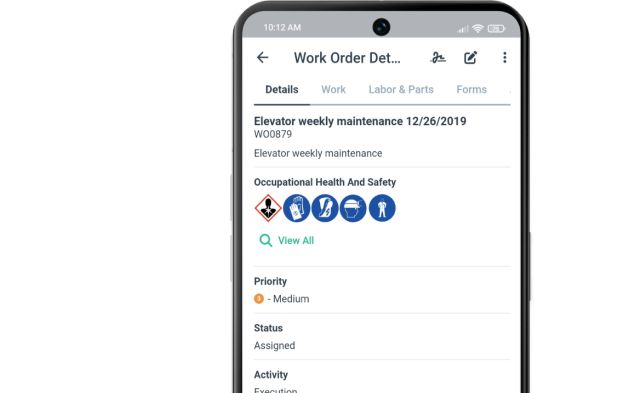Get a Free WorkTrek Demo
Let's show you how WorkTrek can help you optimize your maintenance operation.
Try for freeKey Takeaways:
- In some industries, downtime can cost anywhere from $30,000 to $100,000 an hour.
- 39% of employees say workplace tools should be more intuitive.
- Purchasing the wrong software can lead to budget overruns and reduced productivity.
Today, every equipment maintenance software promises the world: AI-powered predictions, IoT integrations, and advanced dashboards.
But do you really need all that?
With a sea of options out there, it’s easy to get distracted by flashy features and overlook the essentials that keep your operations running smoothly and your assets in peak condition.
Remember, a long feature list doesn’t always equal the right fit for you.
That’s why in this article, we’ll highlight the seven must-have features every maintenance software should deliver, so you can pick a tool that drives real ROI and helps your operations run at full strength.
Efficient Work Order Management
Work orders are the core of effective maintenance operations.
That’s why your new maintenance software should make the entire process, from creation to completion, as simple, efficient, and error-free as possible.
Begin by reviewing the work request feature.
All stakeholders should be able to submit requests easily through multiple channels, such as a mobile app, email, or a dedicated portal:
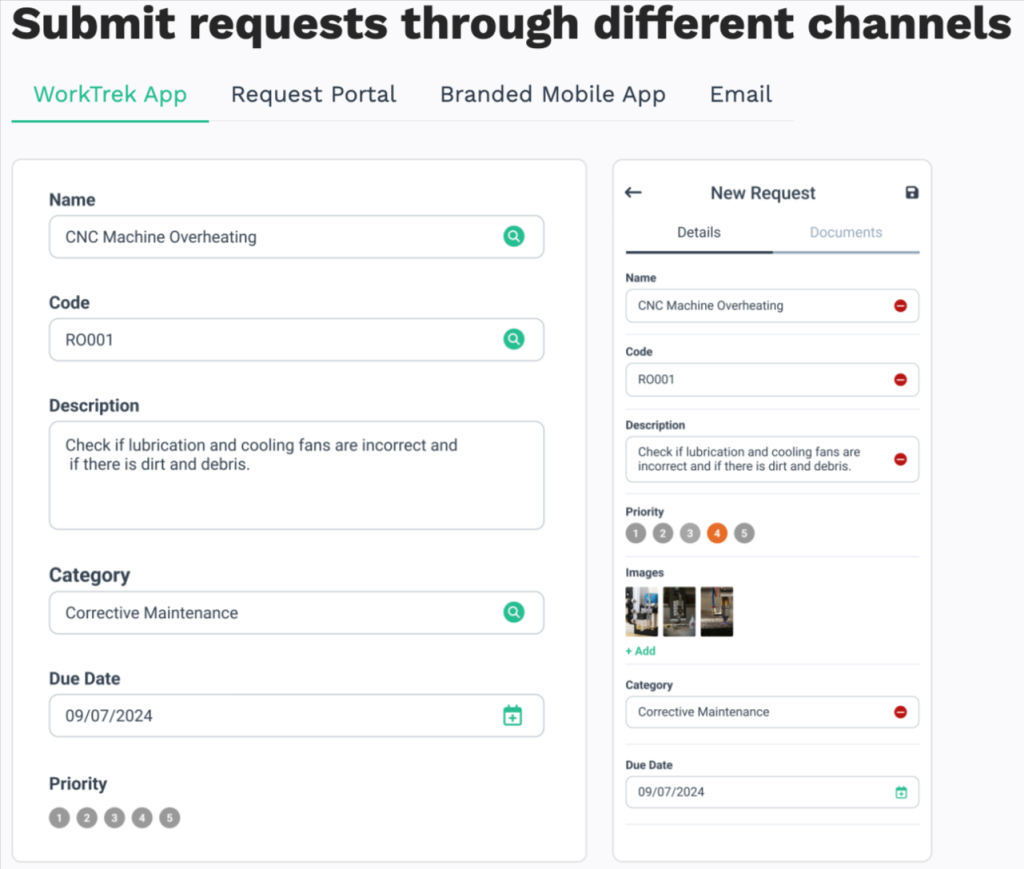
Moreover, each request should capture all important information, including photos, location, the asset in question, and more.
From there, the software should allow managers to quickly review, approve, and convert requests into work orders, assign them, and track progress, all within the same platform.
Customizable required fields are especially valuable, as they ensure requests can’t move forward until all relevant data is captured:
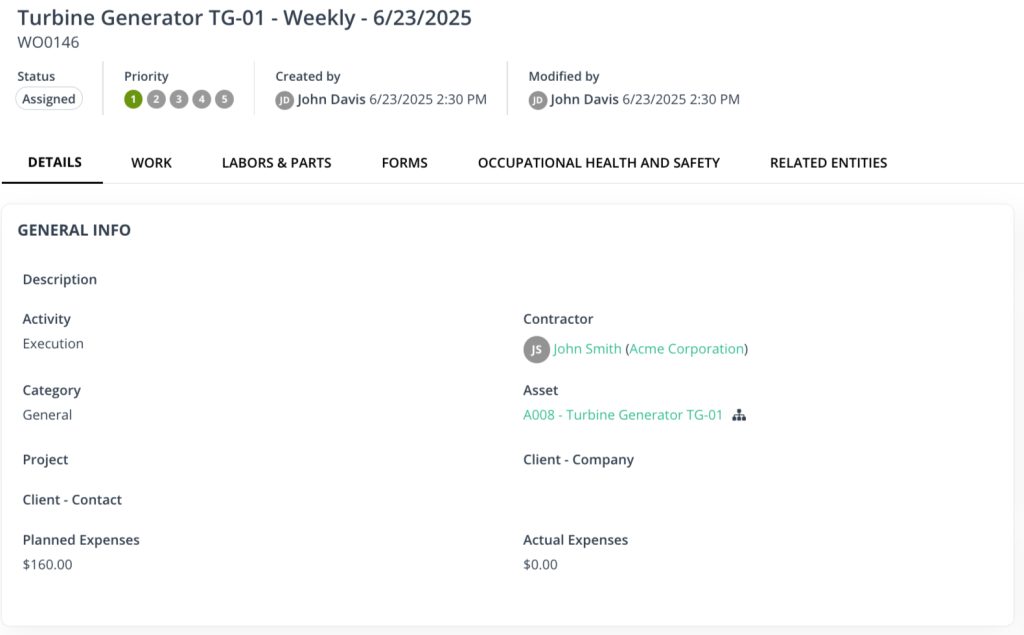
That way, you ensure your technicians have everything they need to do their work efficiently and safely.
Finally, your new software should also offer automated alerts.
For example, automatic notifications to stakeholders when a task is completed eliminate the need for constant follow-ups, reducing wasted time and miscommunication.
Together, these features provide unmatched visibility into ongoing work, helping your teams minimize mistakes and avoid costly delays.
This matters today more than ever.
According to the 2024 JLL Technologies survey, over 44% of facility managers report that tracking WO progress is their most time-consuming task, as well as the one most primed for automation.
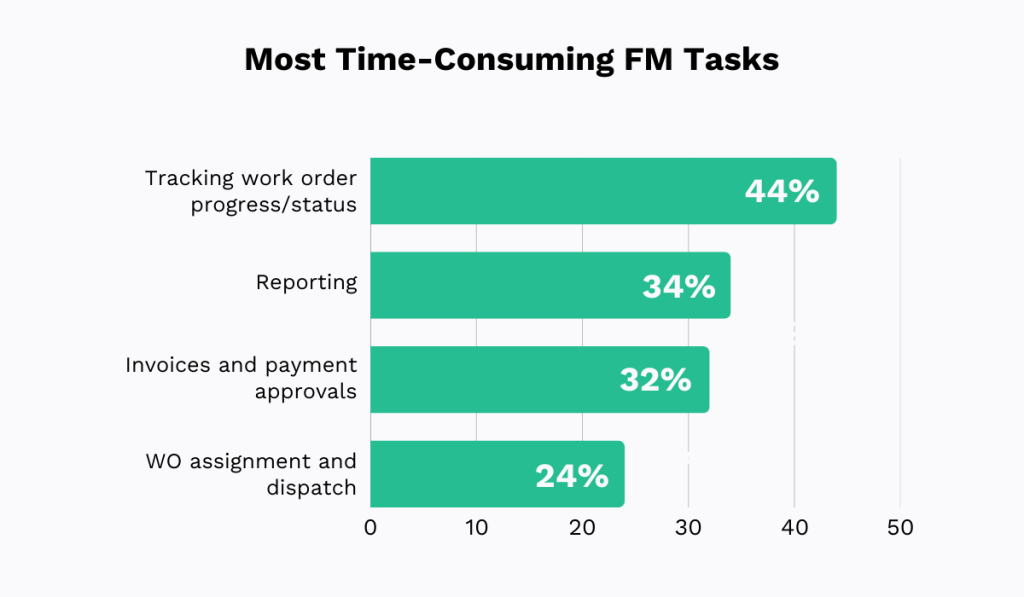
Workloads are only increasing, and relying on outdated manual systems is simply unsustainable anymore.
Therefore, strong work order management capabilities should be at the top of your equipment maintenance software checklist.
Automated PM Scheduling
Automated PM scheduling is another non-negotiable feature.
A reliable equipment maintenance system must be able to schedule recurring work based on predefined factors such as time, usage hours, or sensor data.
For example, you may need to plan tasks on a time-based schedule: daily, weekly, monthly, or annually.
Alternatively, you might prefer condition-based scheduling, where maintenance is triggered by meter readings such as mileage, operating hours, temperature, or pressure.
Our own software, WorkTrek, supports both approaches, enabling you to define the planned duration and end rules for these recurring tasks.
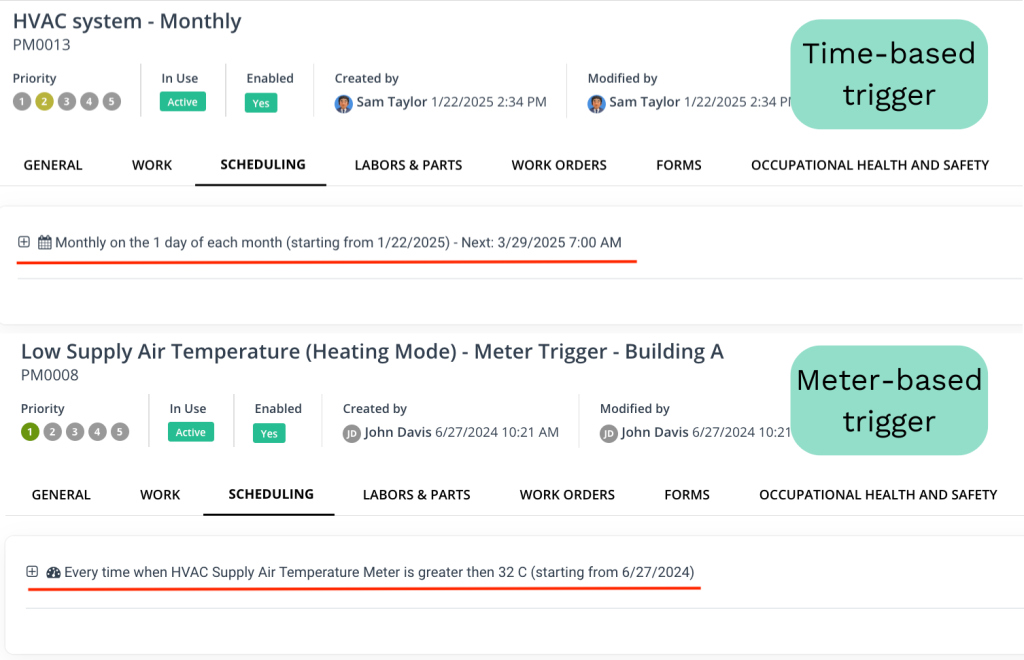
WorkTrek also automatically notifies technicians when tasks are due, as well as generates follow-up work orders after failed inspections or checks.
This way, no task slips through the cracks, reducing the need for reactive maintenance and preventing unexpected disruptions.
Ultimately, PM scheduling may be the most valuable feature of maintenance software, because it directly combats the biggest threat to operational performance: unplanned downtime.
The costs of this issue are staggering, says Michael Longbottom, Global LubeExpert Coach at Shell Lubricant Solutions:
“In the mining industry, a Dragline can cost up to $150 million. The downtime costs on those machines can be anywhere from $30,000 to $100,000 an hour. So, if a machine’s down for 10 hours, it can quickly add up.”
However, downtime doesn’t affect just the mining industry.
Any asset-intensive industry that relies on continuous, uninterrupted operation and high-volume production faces similar risks.
Caleb Otto, Director of Project Engineering at NorthWind Technical Services, a factory automation provider, explains why unscheduled downtime is such a problem for everyone:

He adds that unexpected breakdowns also drive up costs through overtime pay, contractor emergency fees, and overnight delivery of parts.
One thing is certain: avoiding unplanned downtime must be a top priority.
A maintenance solution with the features described above can help you achieve precisely that.
Built-in Equipment Tracking
When researching maintenance software, don’t overlook its asset tracking capabilities.
The ideal solution provides a centralized database of all your assets, including details like model, serial number, purchase date, warranty information, and a full maintenance history.
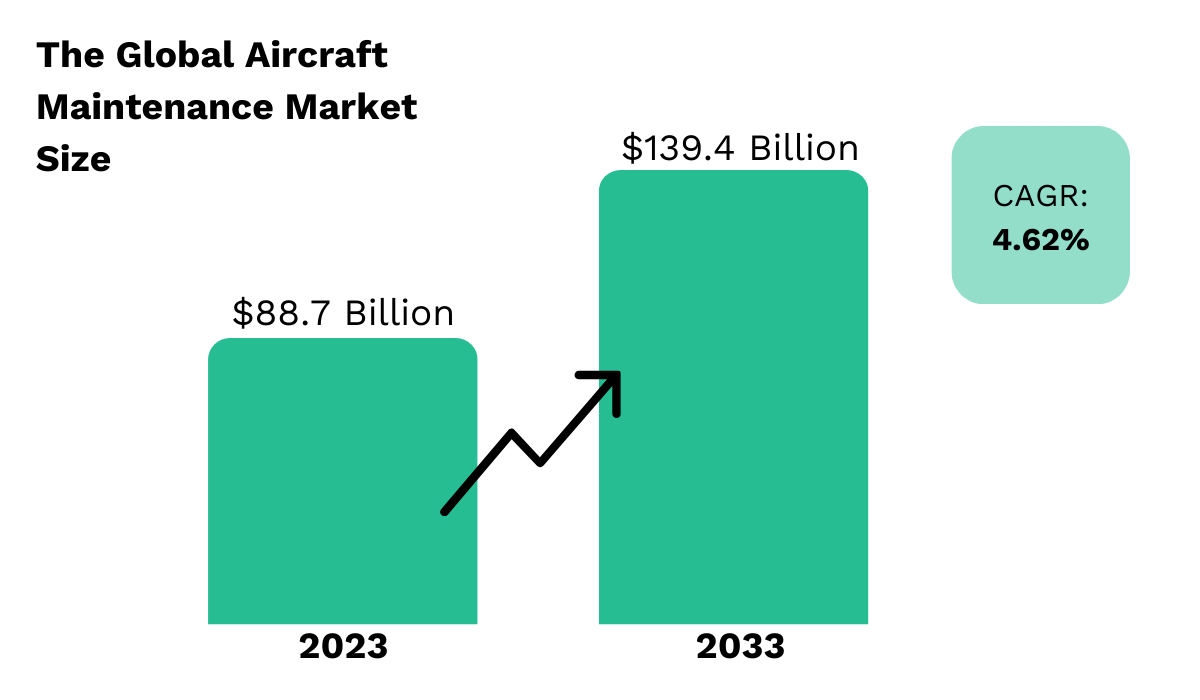
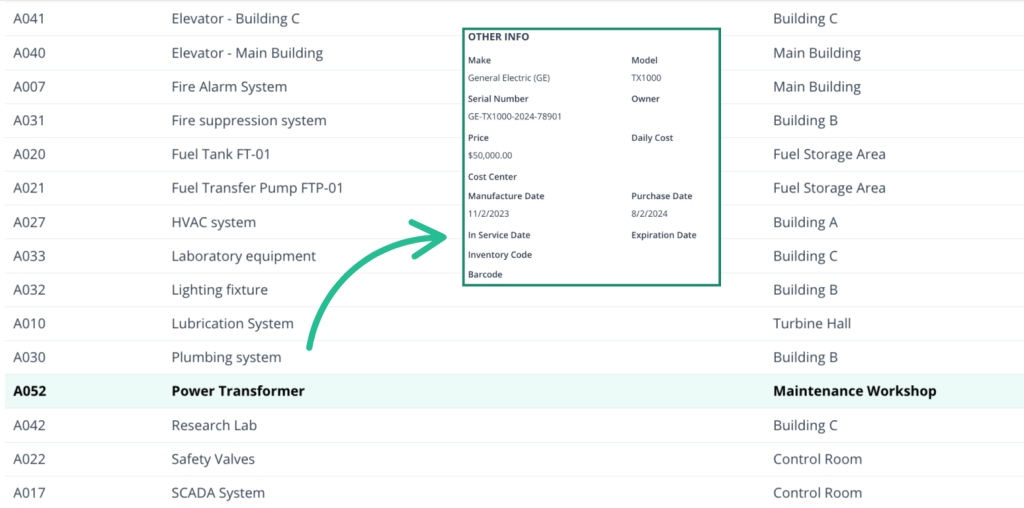
You should also be able to assign assets to specific field workers, teams, locations, or projects, with the flexibility to update assignments as needed.
This significantly increases overall transparency and accountability.
Bonus points if the software supports barcode or QR code scanning.
This simple yet powerful feature enables technicians to identify assets quickly, check them in or out, and update their location in real time.
All they need to do is scan the code with their phone camera, and they can instantly view or modify asset data.
With these capabilities, you gain complete visibility into your equipment, knowing exactly where each asset is, who’s using it, and when it should be returned.
This, in turn, helps mitigate equipment loss and theft, a growing problem in asset-heavy industries.
According to the 2025 BauWatch report, 67% of construction companies in the UK report an increase in thefts on their sites, with smaller tools and materials being the primary targets.
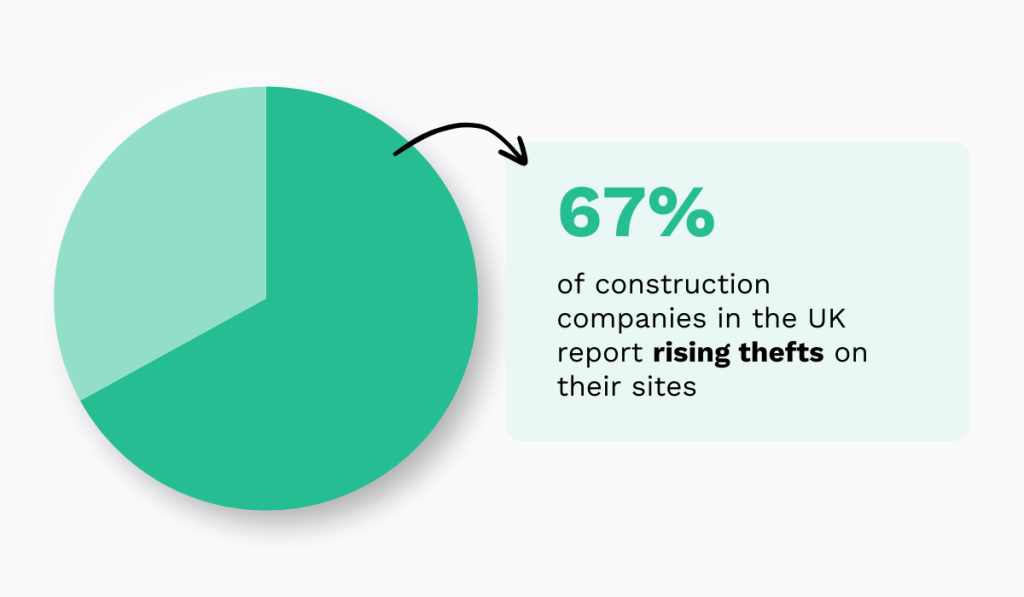
The consequences of this problem are quite severe.
Companies affected by theft often face project delays and budget overruns, which ultimately harm their reputation and profitability.
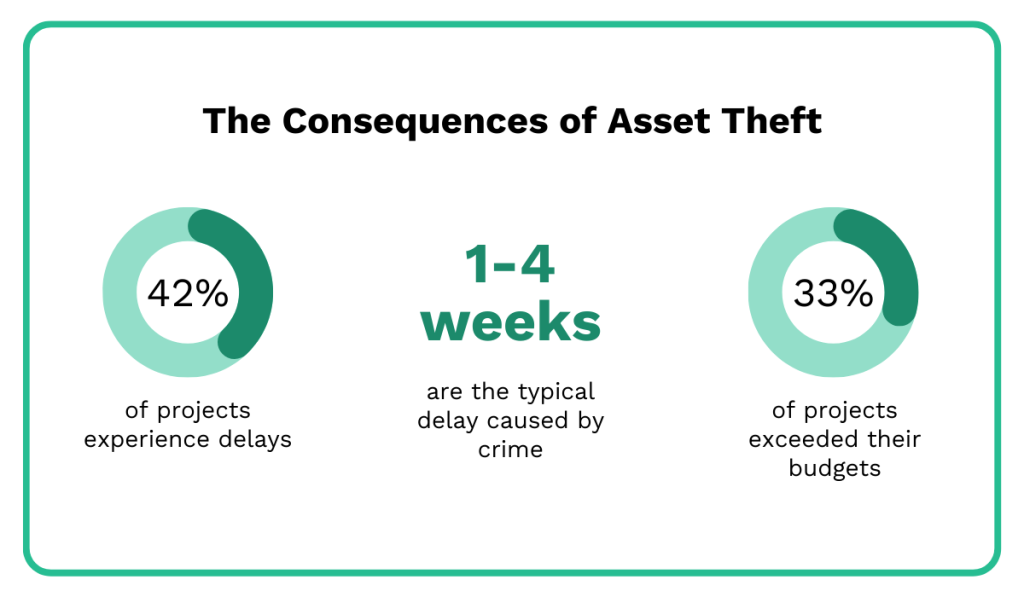
Thieves rely on your lack of oversight.
They expect you to lose track of assets, neglect smaller items, or feel overwhelmed by the sheer volume of your inventory.
But with the right maintenance software, that risk disappears.
You get a clear, real-time overview of every asset: where it is, how it’s being used, and its maintenance status.
That way, you can immediately spot any discrepancies and take action.
Strong Reporting Capabilities
Next, be sure to thoroughly review the software’s reporting capabilities.
The system should offer customizable dashboards and reports that analyze all your key KPIs, like downtime, cost per asset, WO completion, and more.
Dashboards should be easy to navigate and provide a clear overview of your operations at a glance.
You should be able to see pending work requests, WO progress, planned vs. unplanned costs, and other critical metrics immediately, so you can quickly identify areas that need your attention.
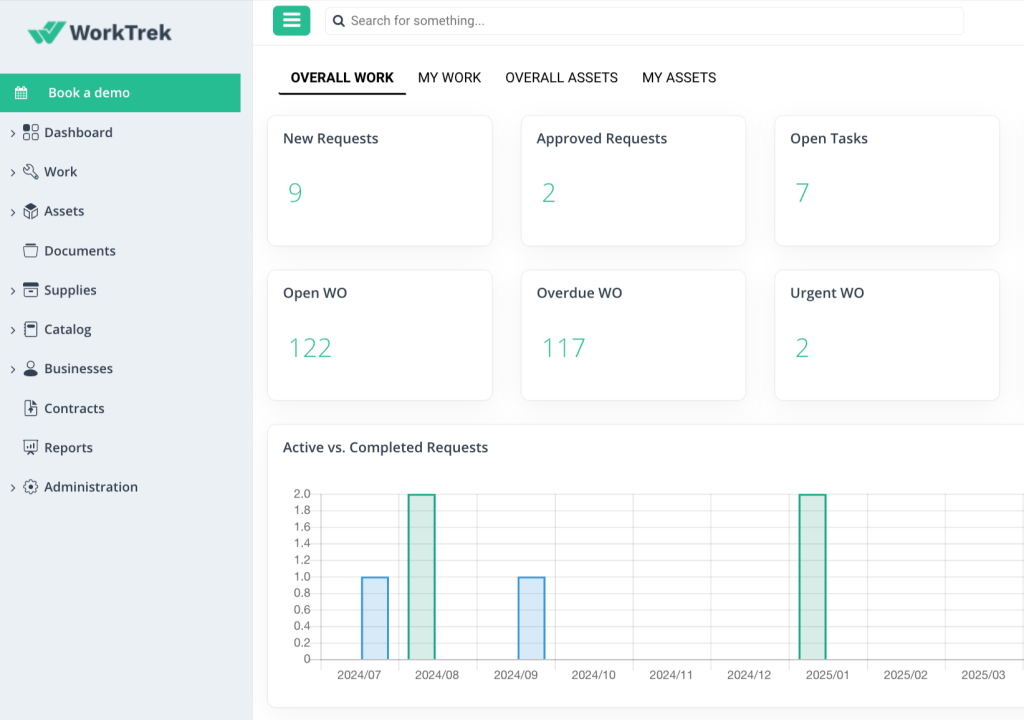
Another feature to look for is automated report delivery.
Some systems allow you to schedule reports at regular intervals, automatically sending them to your team via email in your preferred format, such as PDF or Excel.
That way, everyone stays in the know.
It’s important for your solution to offer these capabilities because they help turn the massive amounts of data your equipment generates every day into actionable insights.
With these insights, you can clearly identify what works, what doesn’t, and the steps you can take to improve.
The 2025 Cheqroom study makes this point clear.
As it turns out, many companies don’t know which of their assets need maintenance and when, how long maintenance tasks take, or which assets break or get lost most often.
They don’t even have clear insight into how much these assets are costing them.
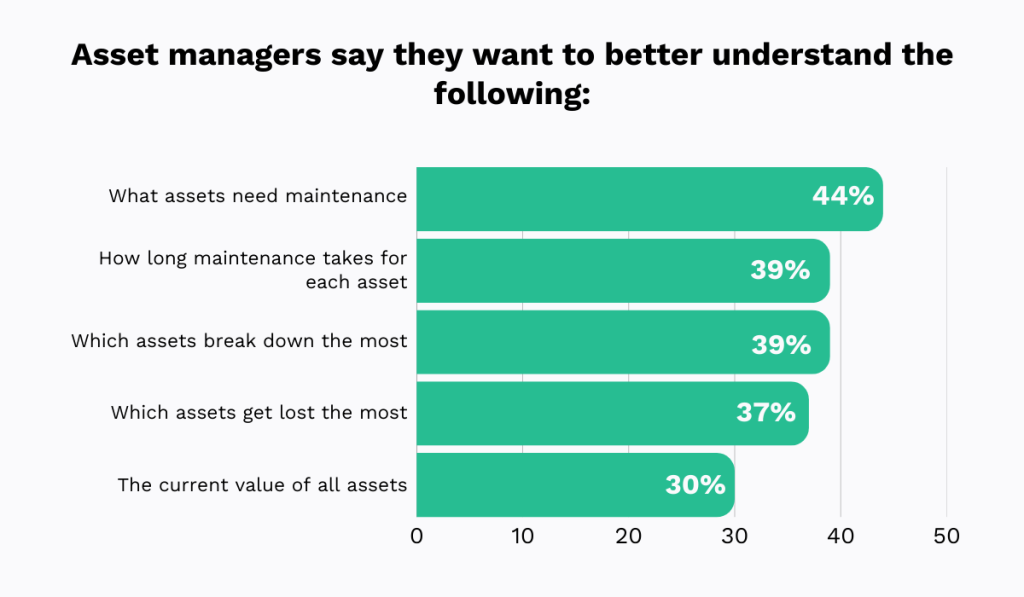
However, software with reporting capabilities answers all these questions and more.
It empowers you to make informed, data-driven decisions rather than rely on guesswork that could cost your operations time, money, and efficiency.
Mobile Accessibility
Even if software has all the features we’ve discussed so far, it won’t be useful to you if it can’t be accessed via a smartphone.
After all, technicians spend most of their time away from a desk.
Therefore, they need a solution that lets them access work orders, reports, assignments, and notifications on the go.
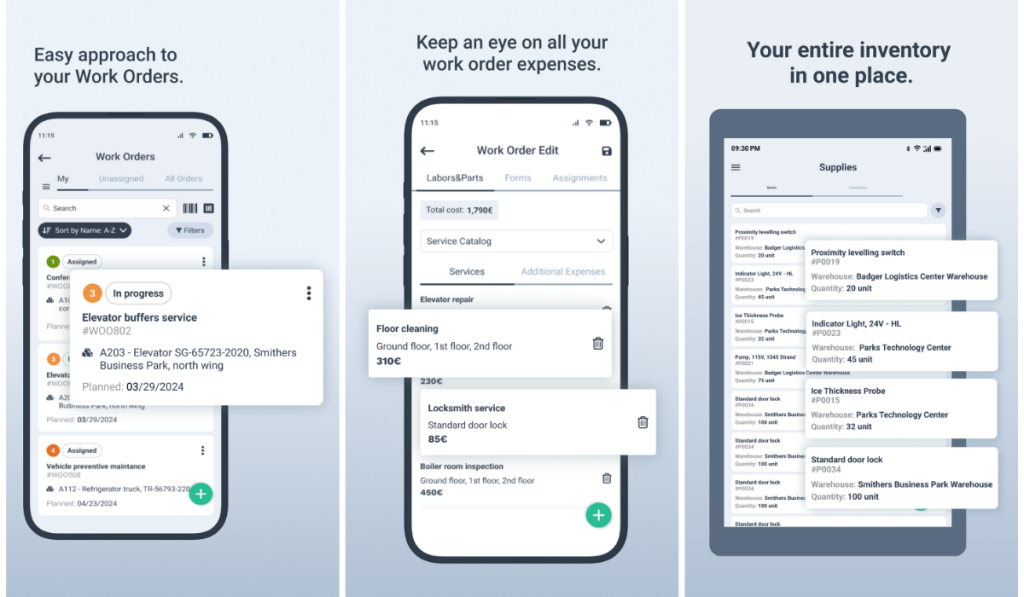
Ideally, your new software should also support offline mode, especially if your field teams often work in remote areas with limited internet access.
This ensures they can still view and update critical information, which will sync automatically once they’re back online.
Additionally, don’t forget to consider the operating systems your team uses.
Verify whether your technicians use Android or iOS devices and confirm that the software supports both platforms.
All in all, this single feature can completely transform your operations and significantly boost productivity.
Danielle Rivers, Business Services Director at Camden Property Trust, experienced this firsthand when she introduced a mobile solution for work orders:

Before adopting mobile technology, the team relied on a paper-based system.
Technicians spent about 15 minutes traveling to the office just to pick up request forms and collect keys, Rivers recalls.
Then they would walk back to the units to complete the work, return to the office to print more forms, gather extra keys, and finally submit completed paperwork.
Mobile accessibility eliminated all these bottlenecks.
Technicians now have a tool in their hands that lets them view assignments, track progress, report complications, close and open new jobs, and even take photos of issues, all in real time.
The result is faster, more efficient operations and a team that can focus on completing work, not chasing paperwork.
User-Friendly Interface
If the solution you buy doesn’t have an intuitive, easily navigable interface, your employees will use it incorrectly or avoid it altogether, drastically reducing your ROI.
Ease of use is the single most important factor in technology adoption, as it can make or break the success of a new tool.
The 2025 Yooz survey confirms this, revealing that nearly 39% of employees say workplace tools should be more intuitive and require minimal training.
For Gen Z in particular, ease of use is the top predictor of successful adoption, with 33% citing it as the most important factor.
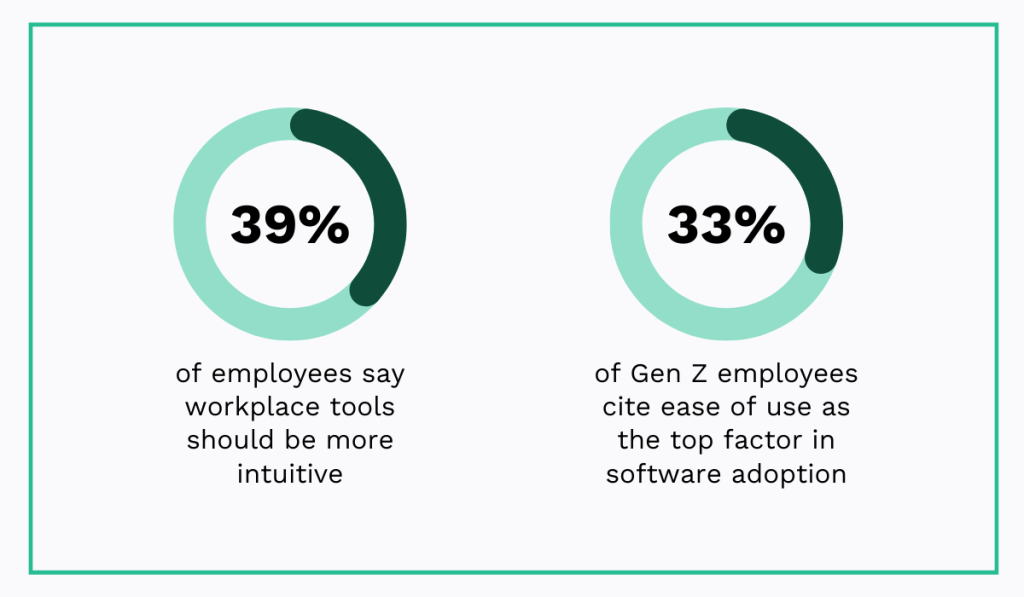
This also challenges the stereotype that older generations are less tech-savvy and are the only ones who require simpler systems.
In reality, user-friendly solutions matter for everyone, regardless of their age or experience.
Ignoring this fact can have serious consequences as well.
According to the 2024 Capterra survey, more than half of U.S. companies regretted at least one software purchase from the previous year.
Why?
Because purchasing the wrong software often led to budget overruns, reduced productivity, and even diminished competitiveness.
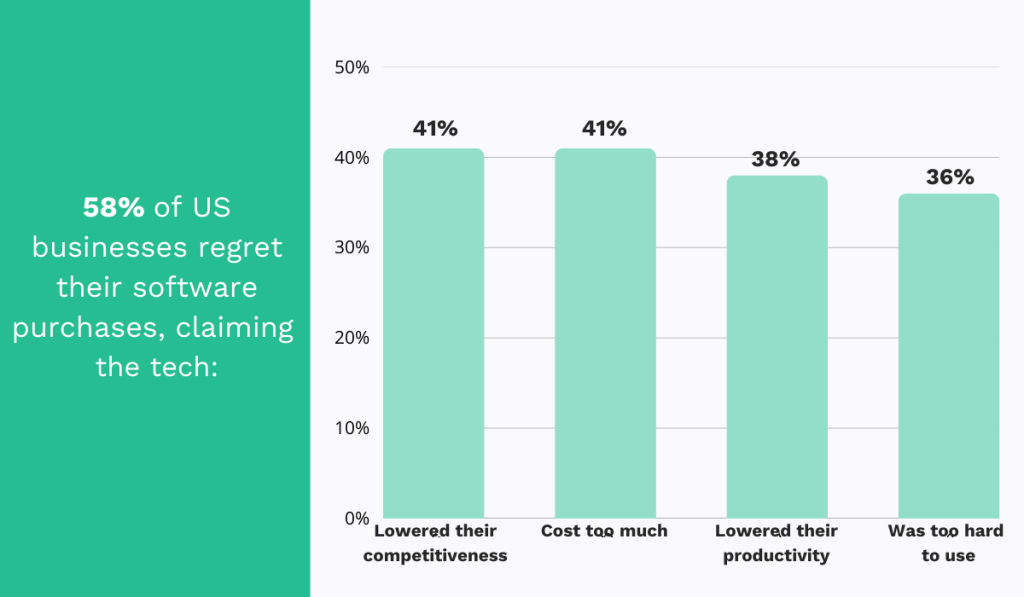
In short, even the “perfect” software with all the right features won’t deliver results if your team can’t use it effectively.
In fact, it may do more harm than good.
So, always request a free trial and let your team test it themselves. When it comes to software adoption, nothing beats firsthand experience.
Reliable Vendor Support
Even the most user-friendly software sometimes encounters issues, which is why you also need to evaluate the quality of a vendor’s support.
Strong vendors provide responsive customer service, along with a range of resources, like tutorials, webinars, and onboarding support, to help users get the most out of the system.
Stefan Steinle, EVP and Head of Customer Support & Cloud Lifecycle Management at SAP, agrees:
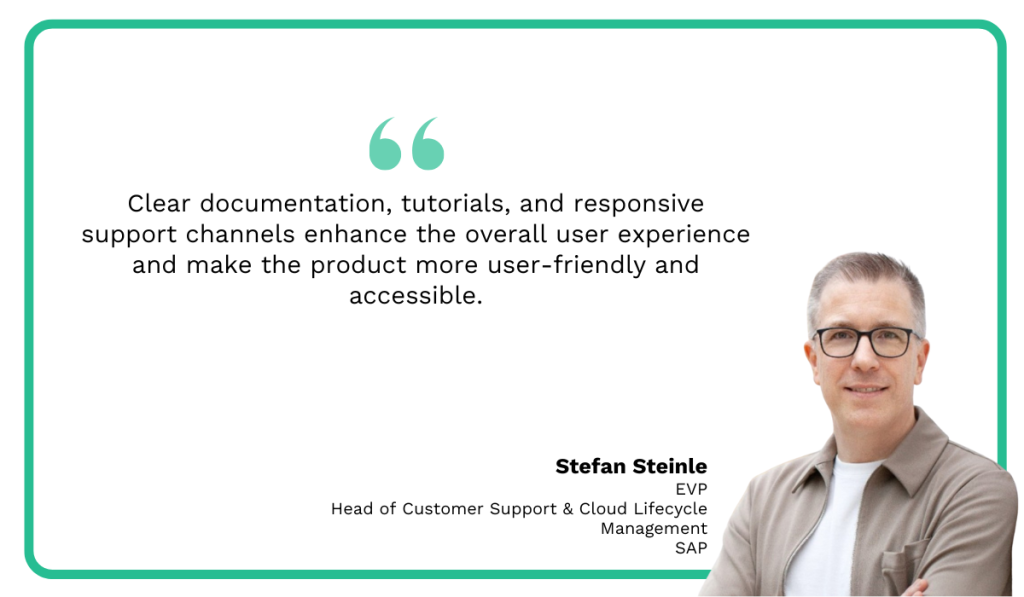
They also minimize downtime and the accompanying frustration.
Without solid support, even the smaller user problems start to snowball, turning what should be time-saving software into unnecessary and costly operational disruption.
In fact, a Freshworks survey suggests that the issue may be even more severe than that.
According to their research, 71% of business leaders admit that their employees may consider leaving if their current job doesn’t provide the tools, technology, or information needed to perform effectively.
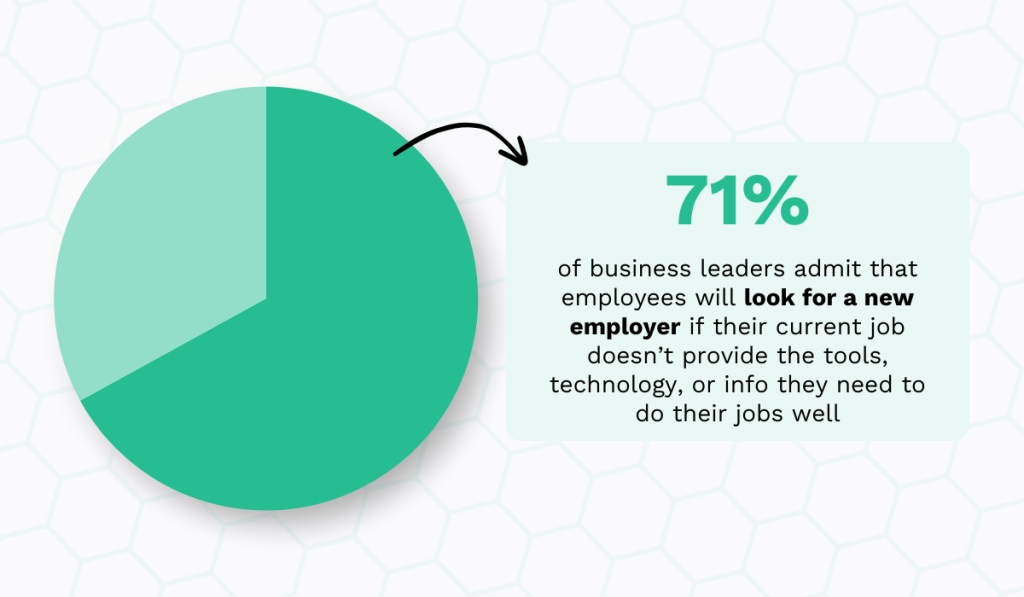
Vendor support is a key part of providing those tools.
Therefore, check the seller’s support offerings and read customer reviews specifically about support before making any final decisions.
A software provider may promise exceptional service, but real user experiences reveal whether they truly deliver.
Conclusion
Hopefully, the search for that perfect equipment maintenance solution now feels less daunting.
The main thing to remember is that the software should work for you, and not the other way around.
So, look for features that meet your operational needs, but also ensure your entire team can use it with ease and confidence.
A bit of effort now will pay off in the long run.
In fact, once you find the right fit, you’ll likely wonder why you didn’t make the switch sooner.