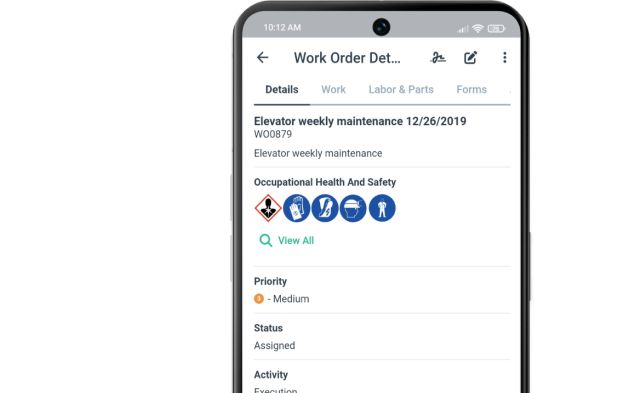Get a Free WorkTrek Demo
Let's show you how WorkTrek can help you optimize your maintenance operation.
Try for freeTired of managing equipment maintenance with spreadsheets, paper forms, emails, and phone calls?
Frustrated by sudden breakdowns, emergency repairs, and safety incidents that keep setting you back?
The right equipment maintenance software can make all the difference.
From work order management to predictive maintenance and compliance tracking, today’s solutions offer more than ever.
In this article, we’ll review seven leading tools, their features, and pricing to help you streamline operations, reduce downtime, and control costs.
WorkTrek
Whether you’re managing a single facility or multiple sites, WorkTrek is designed to simplify and automate your maintenance operations.
It includes all the core CMMS (Computerized Maintenance Management System) features you’d expect from equipment maintenance software, such as:
- Work request and work order management
- Preventive and predictive maintenance
- Parts and inventory control
- Asset management
- Cost tracking
Another now standard feature is that the WorkTrek app can be accessed from any internet-connected device, like smartphones, desktops, or tablets.
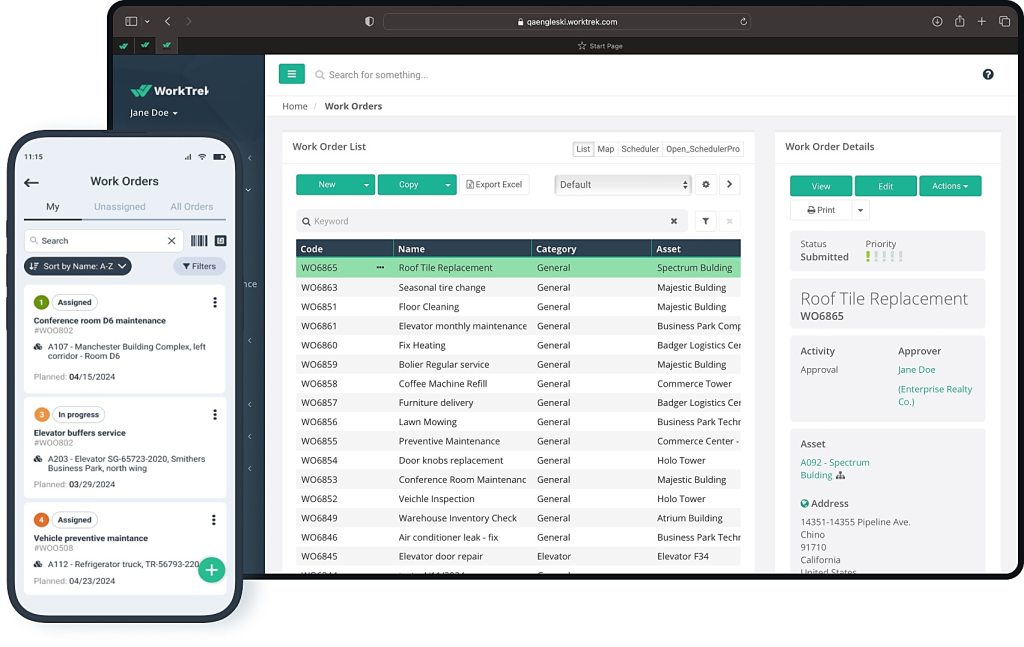
When equipment malfunctions, the first challenge is often how quickly and clearly a request can be made.
Whether it’s your staff or external users, WorkTrek makes it easy for anyone to report an issue.
In other words, it allows unlimited guest access for requests, which speeds up and standardizes reporting.
Requests can be submitted in several convenient ways: through the mobile or web app, a dedicated web portal, or simply by scanning a QR code.
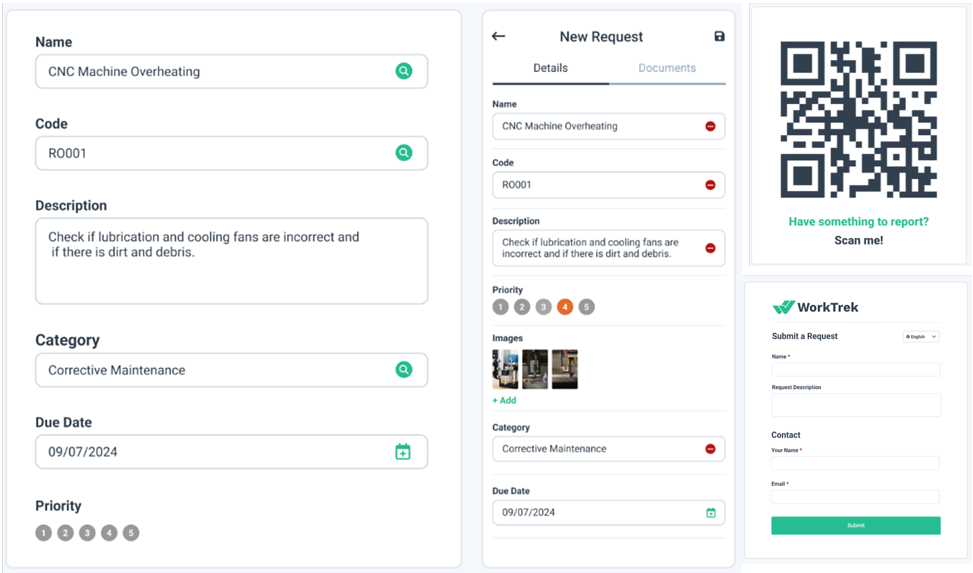
Once a request is submitted, managers or supervisors can:
- Review and approve maintenance requests
- Generate and assign work orders with priority levels
- Track work order progress and costs in real time
On the other hand, technicians can:
- Receive instant notifications for new assignments
- Access detailed work orders with checklists, priority levels, and notes
- Log time, complete digital checklists, and close work orders directly from the field app
Beyond work order management, WorkTrek also supports preventive maintenance.
Managers can schedule recurring tasks, create work orders for them, and set up automatic reminders to keep everything on track.
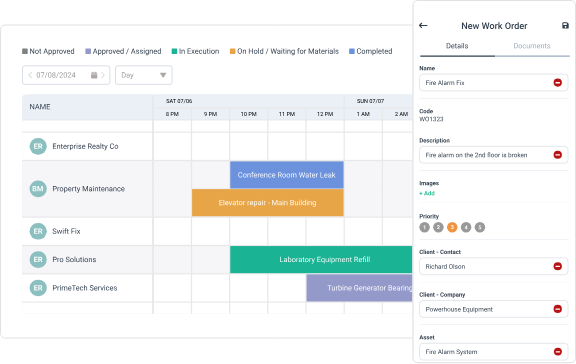
Managers and technicians benefit from easy access to updated inventory lists, covering tools and spare parts needed for maintenance.
This helps prevent unnecessary downtime caused by missing items.
In the realm of predictive maintenance, WorkTrek lets you set work order triggers based on meter readings such as temperature, pressure, or mileage.
It can also integrate with third-party IoT sensors to track equipment performance, such as vibration monitoring, and send timely alerts when issues arise.
Additionally, WorkTrek provides data analytics and pre-built reports, helping managers make faster, data-driven decisions.
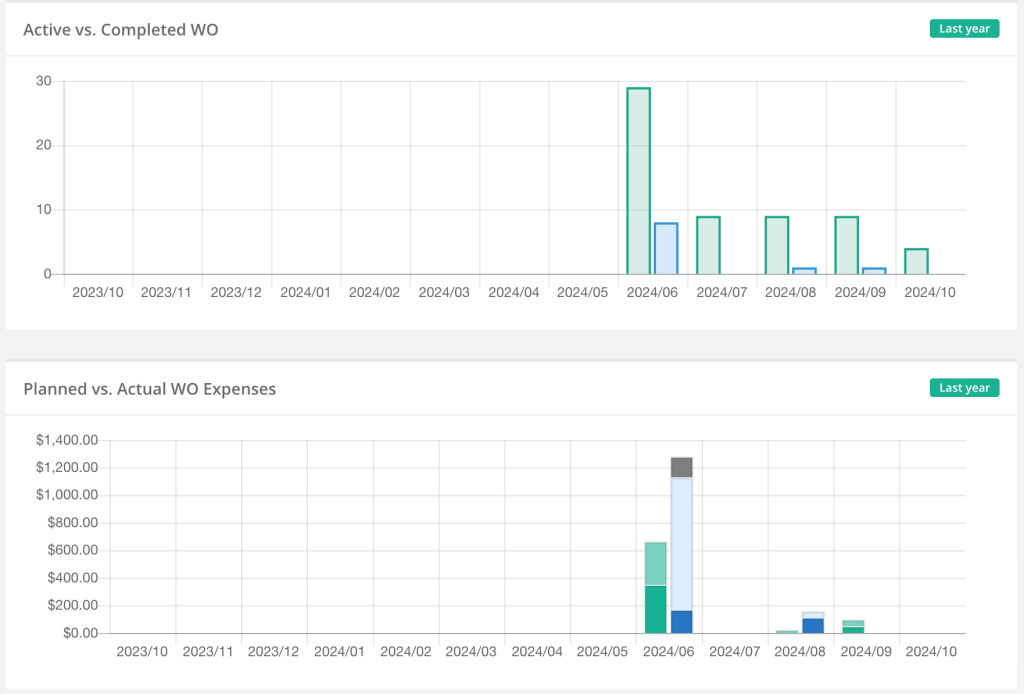
Another useful feature is WorkTrek’s offline mode, which lets users continue working even with poor or no connection. Once connectivity is restored, the system automatically syncs the data.
WorkTrek’s pricing is offered across three plans, detailed below:
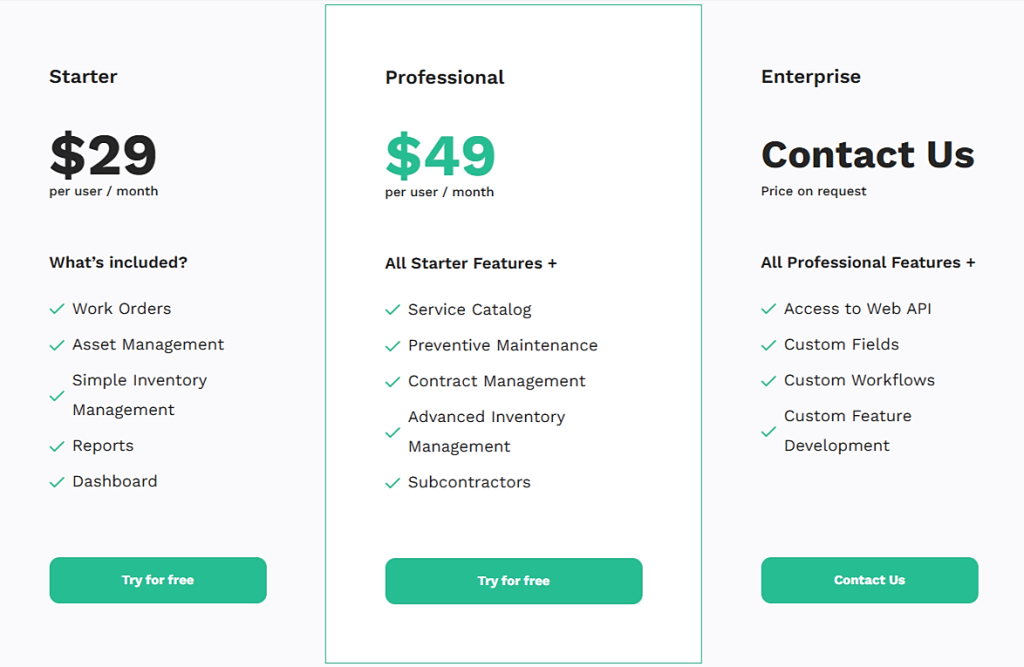
You can also book a demo or sign up for a free trial to test the platform.
Overall, WorkTrek is praised by users for its intuitive interface, ease of use, and responsive customer support.
Taken together, these strengths make WorkTrek a flexible solution that covers all the essentials of effective upkeep, while also offering advanced options like IoT integrations for predictive maintenance.
That’s why it’s a strong fit for maintenance teams across industries seeking three key outcomes: streamlined work orders, reduced downtime, and improved safety.
UpKeep
UpKeep is another well-known solution built for maintenance teams across industries with the aim of digitizing, automating, and streamlining maintenance and reliability operations.
Like WorkTrek, it includes all the essentials, from work order management to inventory tracking, but it also adds AI-powered features and its own IoT integrations.
For work order management, UpKeep supports the full workflow: from submitting requests to creating, assigning, and tracking work orders.
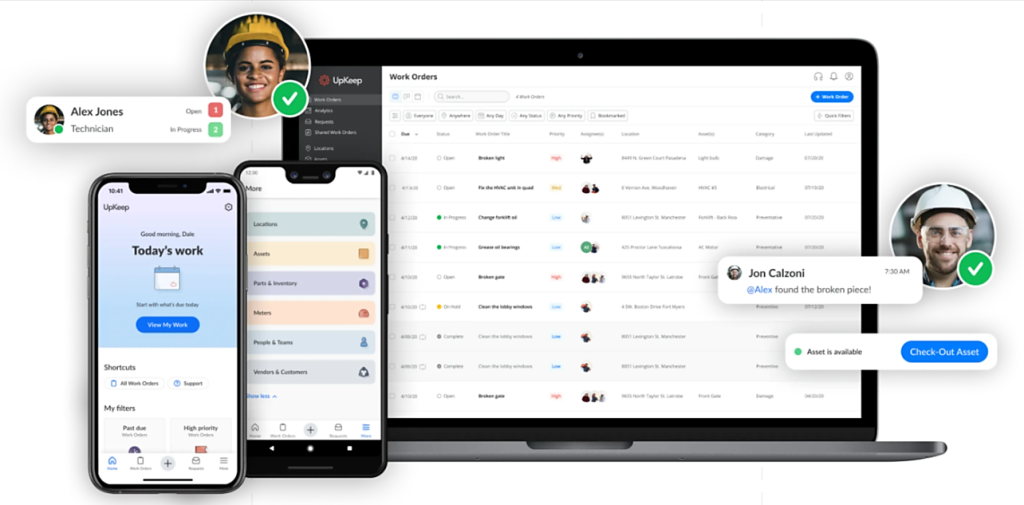
Registered users can submit requests directly through the app, while guest users can send them at no extra cost through a dedicated request portal.
Once a request is approved and assigned, technicians gain access to their work orders, review details, confirm inventory availability, and receive automated reminders.
For preventive and predictive maintenance, UpKeep combines meter-based functionality with its own IoT sensors, which integrate directly into the platform to support sensor-driven upkeep.
In practice, this means alerts are triggered automatically when thresholds for operating hours, pressure, vibration, temperature, etc., are reached, helping teams act before breakdowns occur.
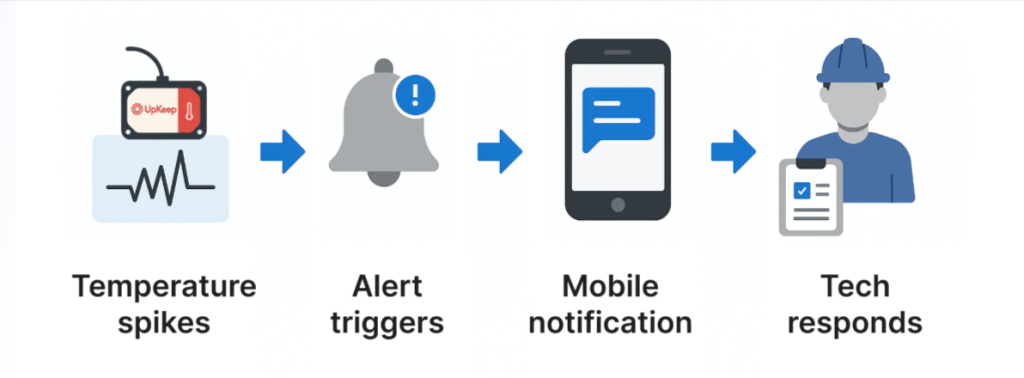
UpKeep also includes several AI-powered features such as work order summaries, a data importing and cleaning tool, and improved displays for preventive maintenance schedules.
Keeping in mind that IoT integrations are charged separately, here are UpKeep’s pricing tiers.
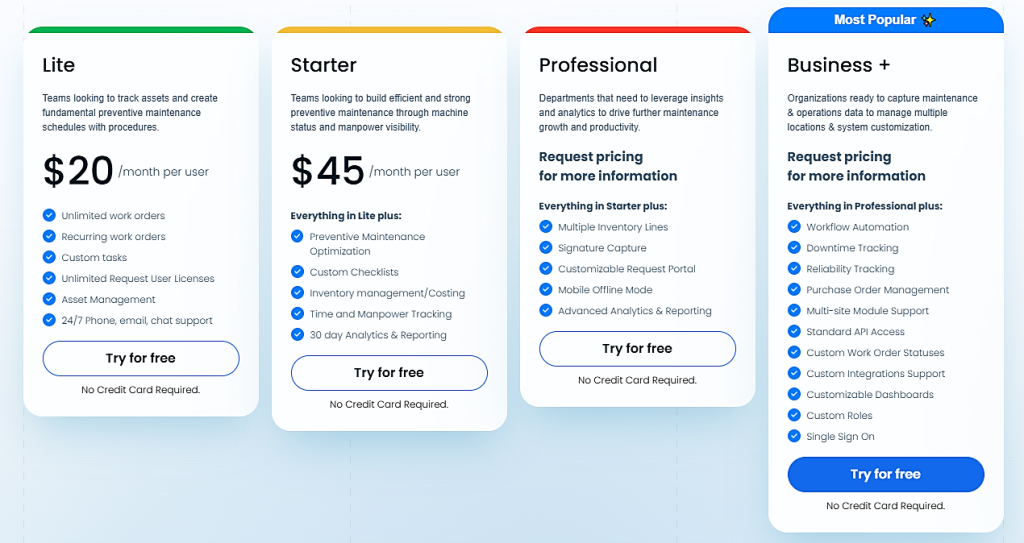
Take note that some advanced features, such as offline mode and detailed reporting, are only available in the higher-tier plans, with pricing provided on request.
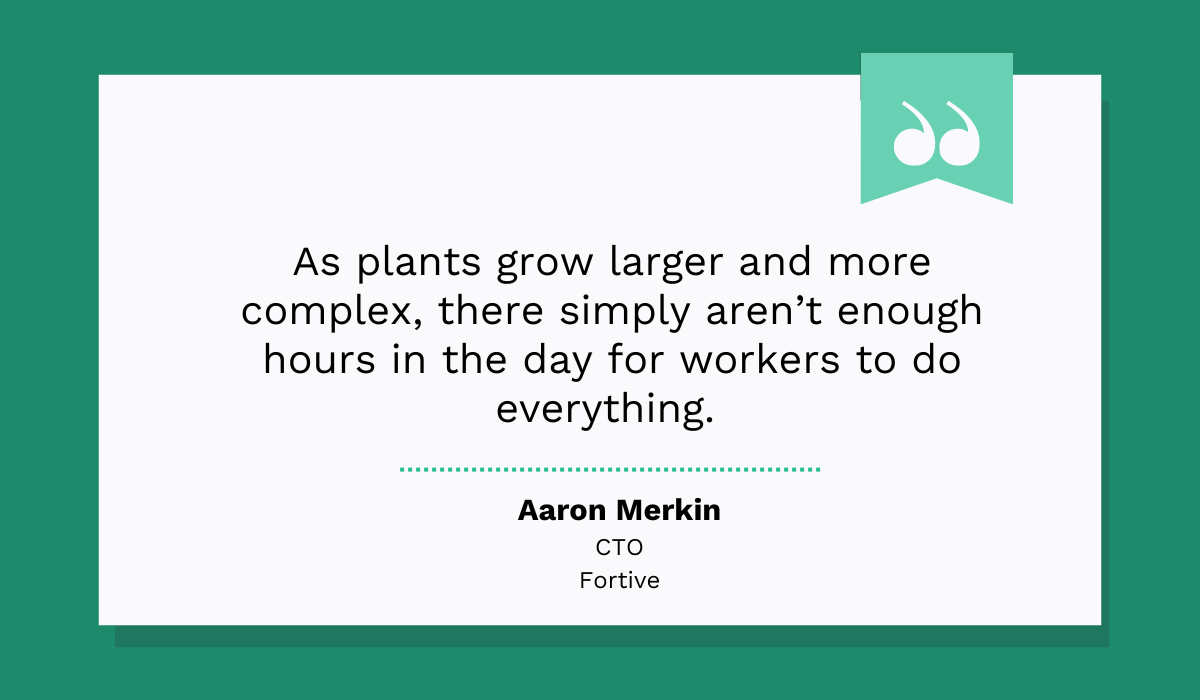
In user reviews, UpKeep earns high marks for ease of use and responsive customer support.
Common drawbacks include occasional work order glitches and slower system performance.
To sum up, UpKeep is an all-in-one maintenance platform that combines intuitive dashboards and core CMMS features with optional IoT integrations and an expanding set of AI capabilities.
Fiix
Fiix, developed by Rockwell Automation, is designed to help industrial plant maintenance teams streamline and modernize their operations.
Like the other platforms covered here, Fiix focuses on digitizing and automating maintenance tasks.
This includes managing service requests and work orders, tracking assets, and integrating with sensors and other systems.
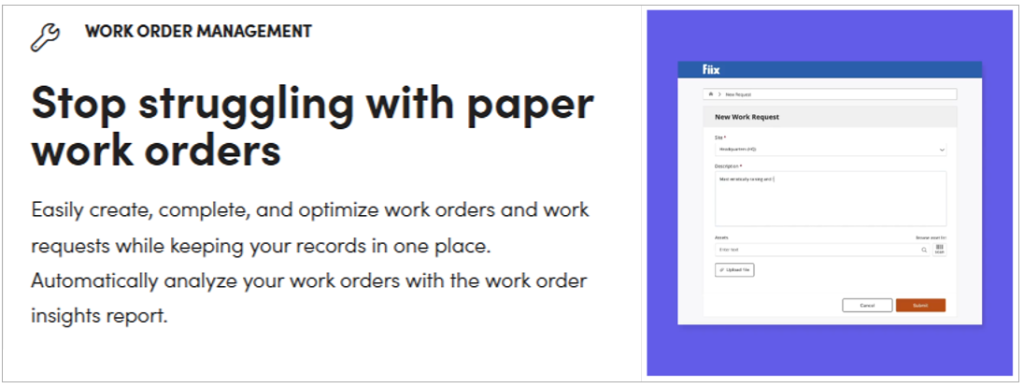
Like UpKeep, Fiix includes AI-driven capabilities through its Fiix Foresight feature.
It automatically analyzes work orders, purchase orders, asset details, and other data to detect trends and deliver insights on a single dashboard.
Fiix Foresight also sends automated alerts when costs exceed set thresholds, parts usage spikes, or too much reactive maintenance is performed.
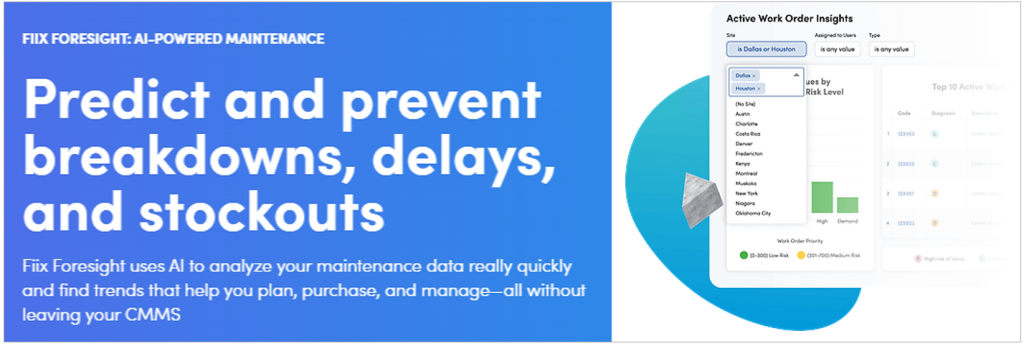
This feature also includes a Parts Forecaster, which predicts which parts will be needed for upcoming maintenance.
This helps you avoid shortages while reducing excess inventory costs.
You can even track the consumption of up to 25 selected parts in real time, making purchase planning much easier.
Fiix also integrates with IoT sensors and connects with other business systems, expanding its functionality beyond core CMMS features.
You can see Fiix’s pricing plans, including a free option, below:
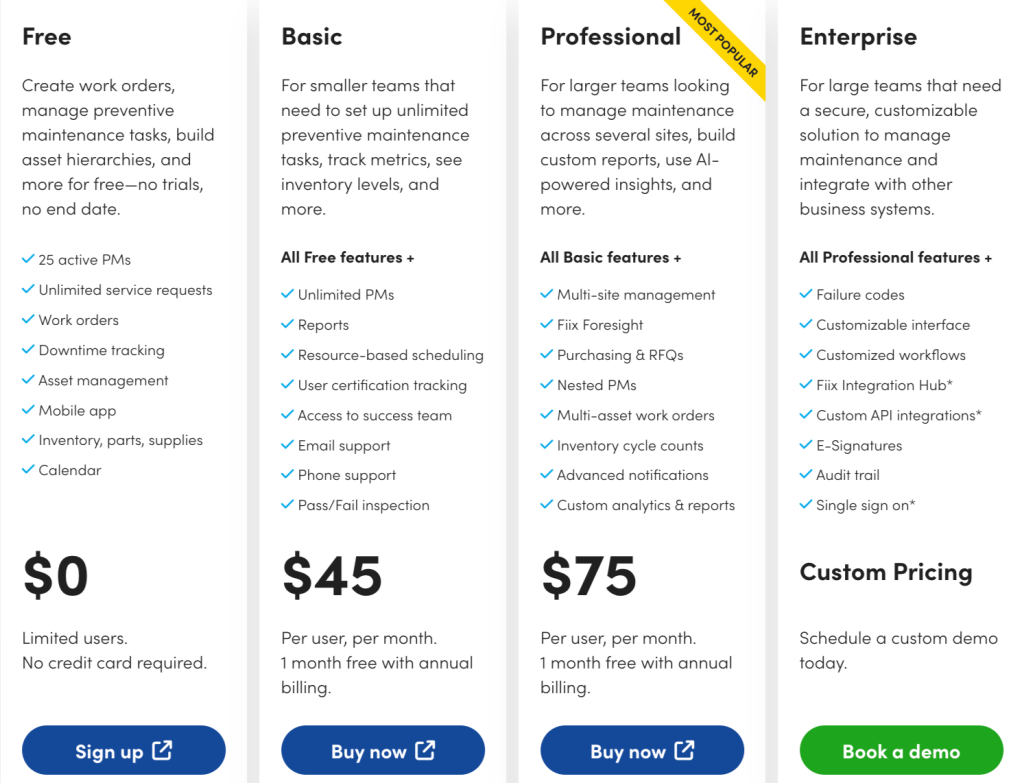
As shown, Fiix Foresight is available with the Professional plan ($75 per user monthly) and the Enterprise plan (custom pricing).
Integrations, however, are only included in the Enterprise package.
User reviews highlight drawbacks, including the strict six-month written notice requirement for downgrading or canceling, as well as occasional connectivity issues.
Despite these concerns, Fiix remains a solid, all-around equipment maintenance solution.
It’s particularly suited for industrial teams that want to combine core CMMS functions with AI-driven insights and forecasting.
eWorkOrders
As the name suggests, eWorkOrders is a CMMS that enables maintenance teams to manage work orders and other equipment maintenance functions digitally from any device.
Like other solutions in this list, eWorkOrders offers a wide range of features, including:
- Work order management
- Service request portal
- Spare parts inventory
- Preventive and predictive maintenance
Here’s a look at its work order list:
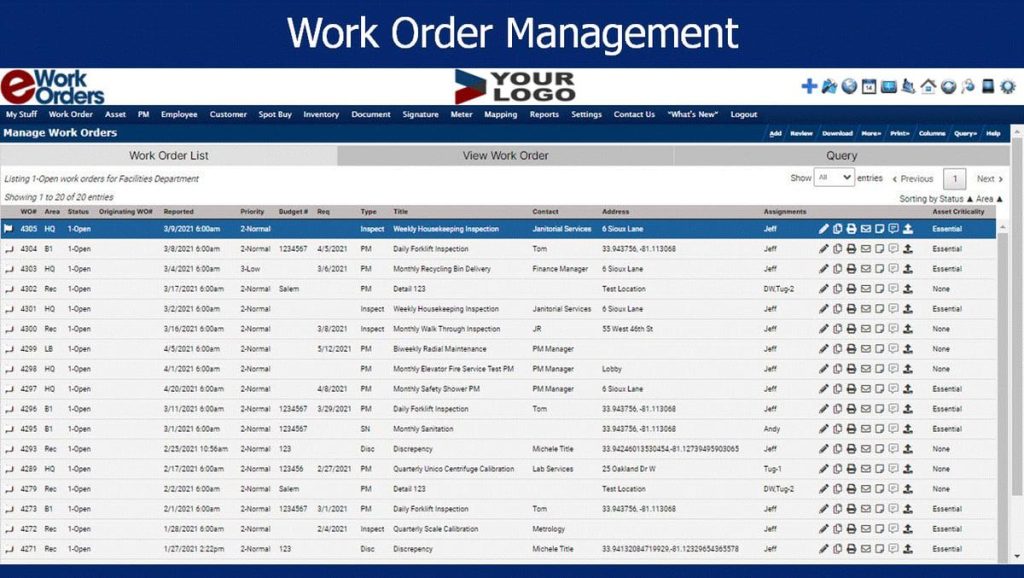
Beyond the core functions, eWorkOrders also provides some other valuable features, such as asset reservations, automated work order assignment, and GIS mapping.
Asset reservations enable managers and technicians to reserve the necessary tools and equipment for upcoming maintenance.
Automated assignments use predefined rules to generate work orders automatically and assign the right technician based on availability, location, and skill set.
Finally, the GIS mapping tool visually represents assets on plant, facility, or site floor plans and maps.

This mapping function makes it easier to locate equipment, plan maintenance routes, and quickly respond to issues in large or complex facilities.
For pricing, eWorkOrders offers two flat rate plans with unlimited users and the enterprise tier, which is charged per user with a minimum of 5 users.
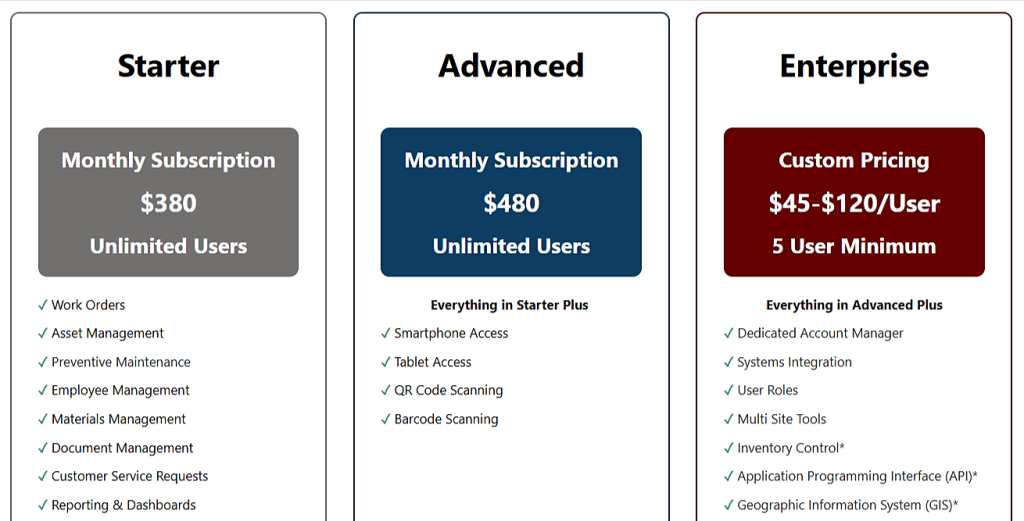
Note that system integrations are available only in the highest-tier package.
Overall, eWorkOrders receives positive user feedback for its ease of use and comprehensive CMMS features.
Some common drawbacks include the lack of offline functionality, no custom reporting, and the absence of auto-populate for data fields.
Despite these limitations, eWorkOrders is a solid choice for maintenance teams looking for a straightforward, all-in-one platform to manage work orders, inventory, and preventive maintenance across multiple sites.
eMaint
eMaint, developed by Fluke Reliability, is a comprehensive platform that combines CMMS functionality with Enterprise Asset Management (EAM) and IIoT (Industrial Internet-of-Things) capabilities.
The software focuses on work order management, asset tracking, spare parts inventory, and reporting.
Work order features include creating and assigning tasks, a drag-and-drop scheduling calendar, and automated work orders triggered by meter readings or connected Fluke IoT sensors.
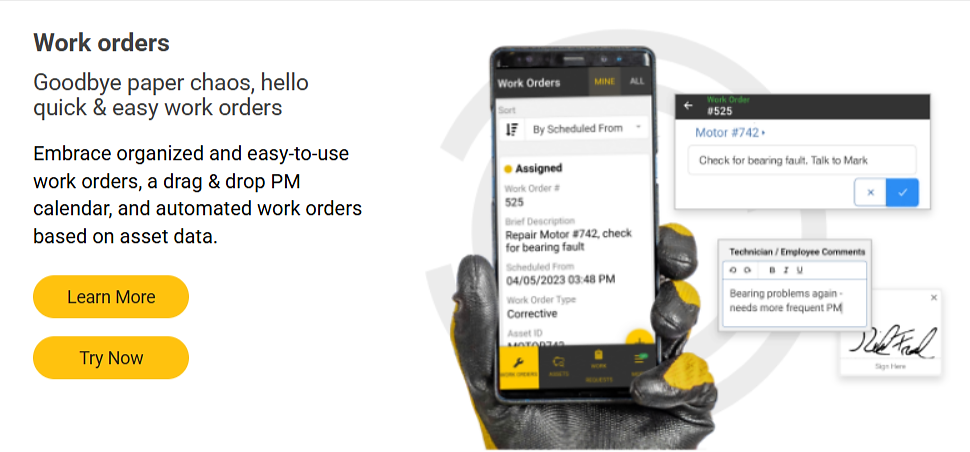
Regarding maintenance requests, eMaint does not offer unlimited free guest access or request-only users without licensing fees.
However, lower-priced request user licenses with limited access are available.
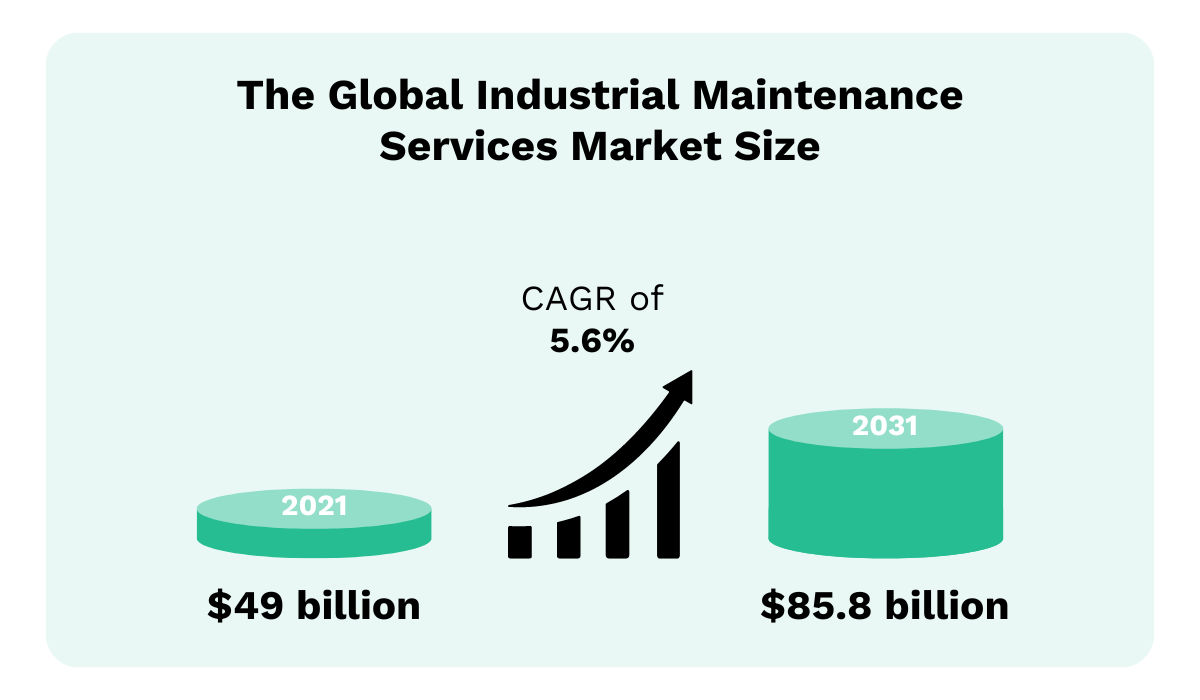
eMaint provides condition monitoring, preventive, and predictive maintenance modules.
When condition monitoring is combined with Fluke sensors and the eMaint CMMS, it creates a complete equipment monitoring system with powerful analytics and AI-driven recommendations.
Here’s what maintenance teams can do:
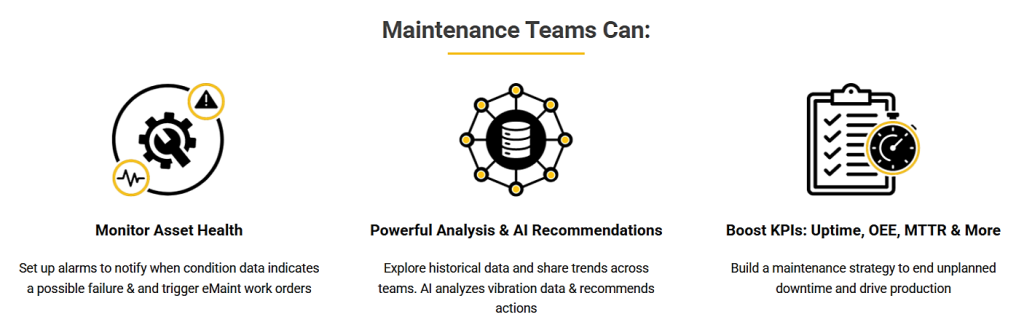
These features also support predictive maintenance, where the system uses sensors and equipment data to trigger alarms before failures occur.
When it comes to pricing, eMaint offers three subscription tiers but does not publish rates.
Instead, you’ll need to submit a request for details.
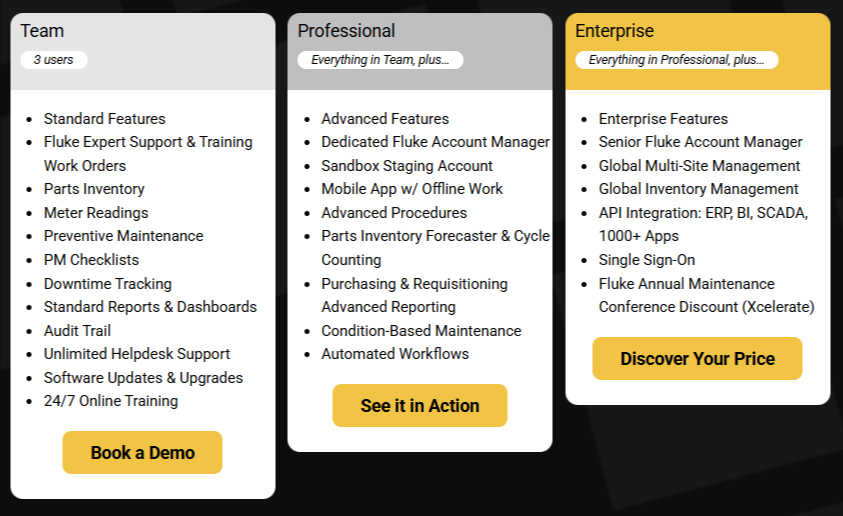
A free trial is available, though it requires scheduling a demo with a sales representative via email.
Users praise eMaint for its high degree of customization, intuitive interface, and responsive customer support.
However, commonly cited drawbacks include a steep learning curve, complex reporting setups, and additional costs for certain advanced features.
To recap, eMaint is best suited for organizations that require a highly configurable CMMS with robust EAM and IIoT capabilities, and are willing to invest time in training to unlock its full potential.
FieldEx
FieldEx equipment maintenance software combines all the features maintenance teams need to streamline operations in one solution.
It includes standard functions like work order management, asset tracking, spare parts inventory, and condition-based maintenance.
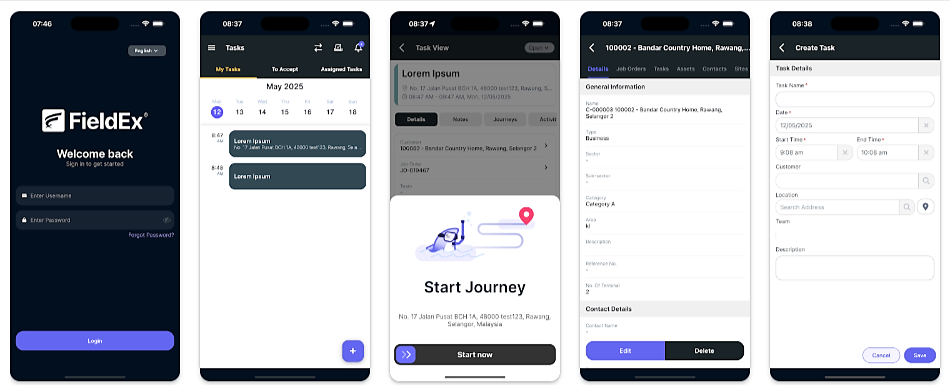
Like many other platforms here, FieldEx lets guest users submit maintenance requests via a dedicated web portal at no extra cost.
Additional features include smart task assignment, which automatically routes work orders to technicians based on their expertise, availability, and location.
It also incorporates CRM (Customer Relationship Management) capabilities, enabling teams to manage service requests, sales orders, and client interactions within the same system.
FieldEx’s standout functionality is AI-powered form digitization.
By simply taking a photo of paper forms, the software generates a digital version with predefined steps and fields, ready for immediate use.
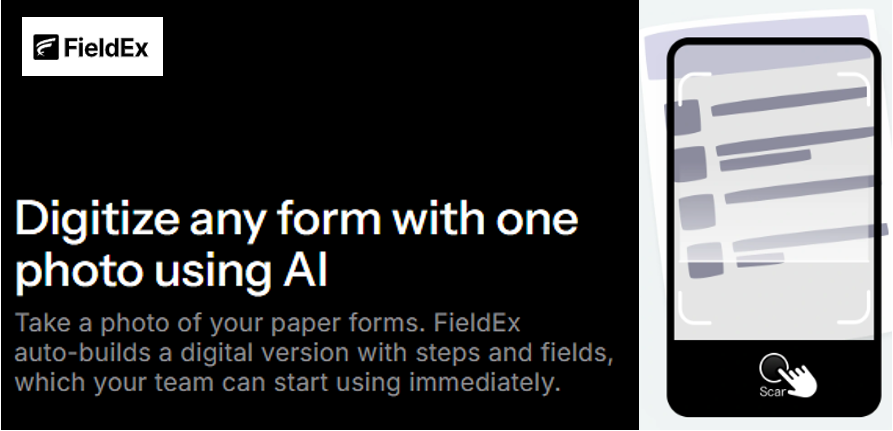
Where users are concerned, FieldEx receives high marks, particularly for its outstanding customer support.
Reported downsides include limited customization, fewer integration options, and occasional technical issues.
As for pricing, FieldEx offers four plans, though only the Pro and Enterprise tiers provide the full range of equipment maintenance features.
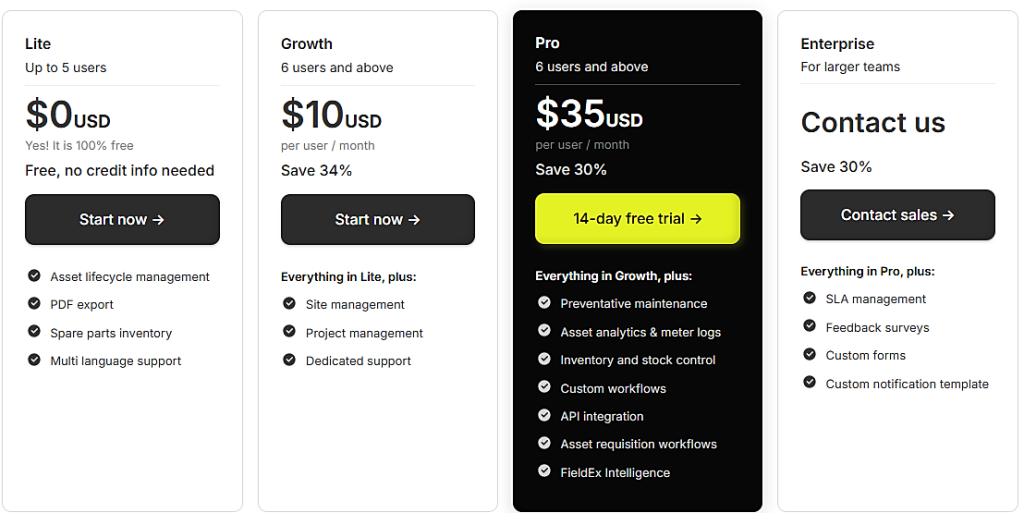
In summary, FieldEx combines essential CMMS features with innovative AI form digitization, offering maintenance teams a modern, user-friendly solution backed by excellent support.
SafetyCulture
SafetyCulture (formerly iAuditor) is an equipment maintenance solution that focuses on the safety aspect of upkeep operations.
This includes inspections, checklists, and lone worker monitoring functions.
The platform allows users to create, assign, and track the progress of work orders, including specifying when and where tasks need to be done.
It also supports task management related to corrective actions and maintenance activities and offers customizable forms/templates for work order management.
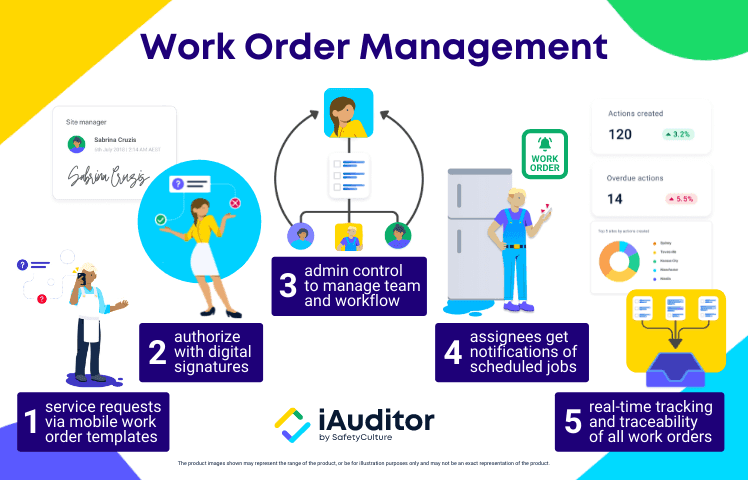
The work order management workflow illustrated above does not provide a public or free unlimited guest submission portal for maintenance requests.
Instead, the system relies on employees or authorized users submitting requests through the platform, with managerial review and approval.
Additionally, SafetyCulture provides limited asset management and inventory tracking features, prompting some reviewers to say it’s not a full CMMS.
What SafetyCulture does offer is templates to digitize any maintenance and safety-related processes, like inspection forms and checklists.
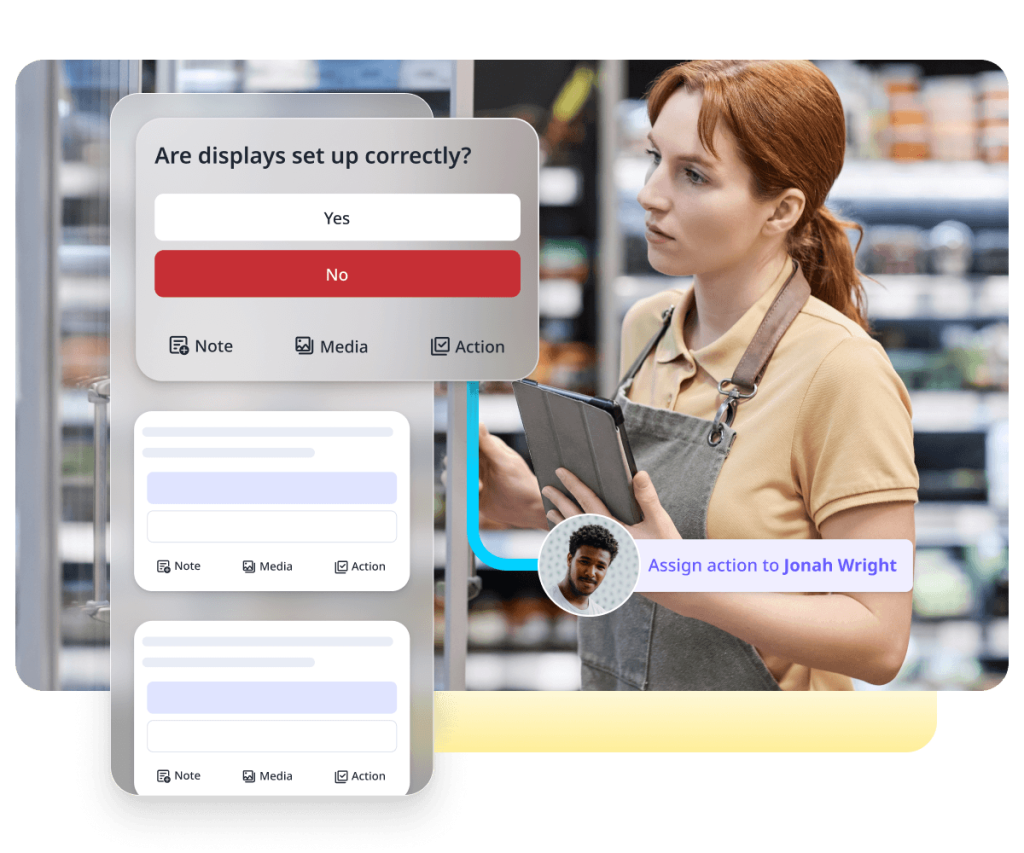
Another notable feature is the lone worker functionality, which tracks workers in remote areas via a mobile app on their phone.
In case of an accident, they can press the panic button to alert their team.
You can see SafetyCulture’s pricing below.
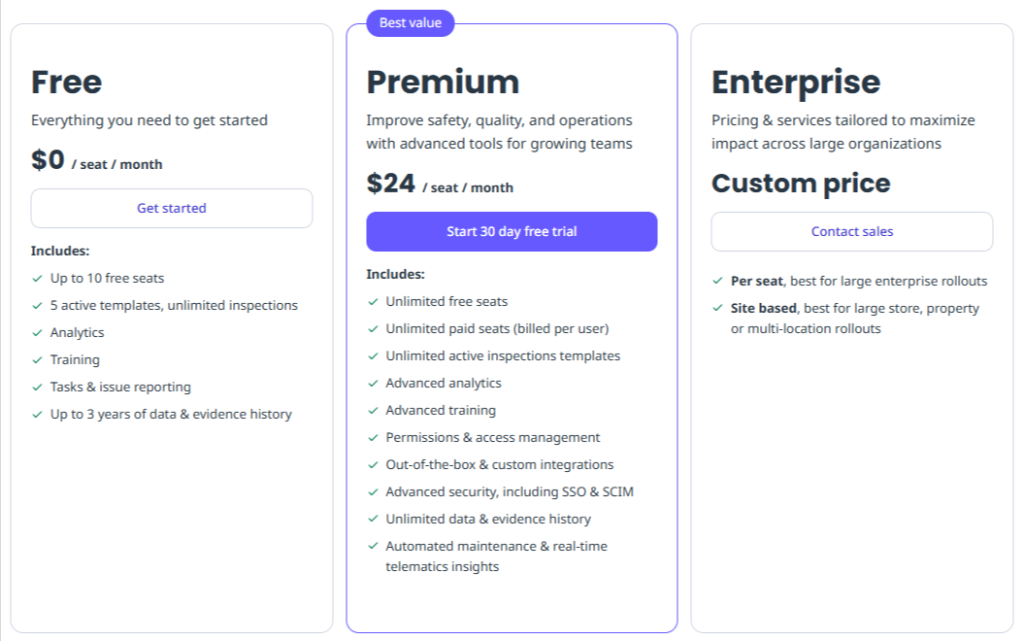
As shown, Premium and Enterprise packages contain the essentials needed for equipment maintenance.
Despite its focus on inspections and checklists, SafetyCulture remains a solid option for maintenance teams seeking an inspection-first platform that still covers the essentials of upkeep management.
Conclusion
So, with so many similarities and differences between these seven solutions, how do you choose the right one?
Start by defining which features are essential, optional, and unnecessary.
Then, research thoroughly and contact the shortlisted providers with detailed questions, especially regarding pricing, included features, and contract terms.
Finally, utilize demos and free trials to ensure that multiple team members test the app.
These steps should help you confidently select the best equipment maintenance software.
Good luck!